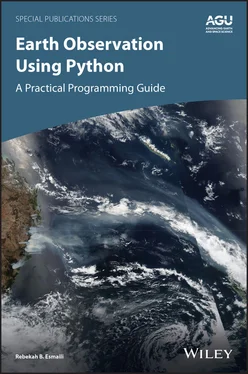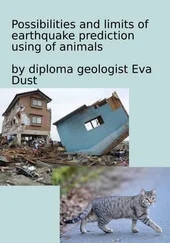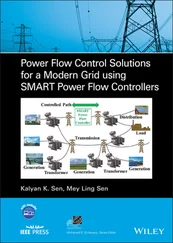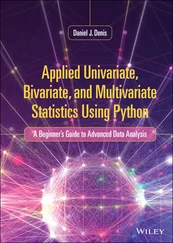1 Cover
2 Title Page Special Publications 75
3 Copyright Page
4 Foreword
5 Acknowledgments
6 Introduction
7 Part I: Overview of Satellite Datasets 1 A TOUR OF CURRENT SATELLITE MISSIONS AND PRODUCTS 1.1 History of Computational Scientific Visualization 1.2 Brief Catalog of Current Satellite Products 1.3 The Flow of Data from Satellites to Computer 1.4 Learning Using Real Data and Case Studies 1.5 Summary References 2 OVERVIEW OF PYTHON 2.1 Why Python? 2.2 Useful Packages for Remote Sensing Visualization 2.3 Maturing Packages 2.4 Summary References 3 A DEEP DIVE INTO SCIENTIFIC DATA SETS 3.1 Storage 3.2 Data Formats 3.3 Data Usage 3.4 Summary References
8 Part II: Practical Python Tutorials for Remote Sensing 4 PRACTICAL PYTHON SYNTAX 4.1 “Hello Earth” in Python 4.2 Variable Assignment and Arithmetic 4.3 Lists 4.4 Importing Packages 4.5 Array and Matrix Operations 4.6 Time Series Data 4.7 Loops 4.8 List Comprehensions 4.9 Functions 4.10 Dictionaries 4.11 Summary References 5 IMPORTING STANDARD EARTH SCIENCE DATASETS 5.1 Text 5.2 NetCDF 5.3 HDF 5.4 GRIB2 5.5 Importing Data Using Xarray 5.6 Summary References 6 PLOTTING AND GRAPHS FOR ALL 6.1 Univariate Plots 6.2 Two Variable Plots 6.3 Three Variable Plots 6.4 Summary References 7 CREATING EFFECTIVE AND FUNCTIONAL MAPS 7.1 Cartographic Projections 7.2 Cylindrical Maps 7.3 Polar Stereographic Maps 7.4 Geostationary Maps 7.5 Creating Maps from Datasets Using OpenDAP 7.6 Summary References 8 GRIDDING OPERATIONS 8.1 Regular One‐Dimensional Grids 8.2 Regular Two‐Dimensional Grids 8.3 Irregular Two‐Dimensional Grids 8.4 Summary References 9 MEANINGFUL VISUALS THROUGH DATA COMBINATION 9.1 Spectral and Spatial Characteristics of Different Sensors 9.2 Normalized Difference Vegetation Index (NDVI) 9.3 Window Channels 9.4 RGB 9.5 Matching with Surface Observations 9.6 Summary References 10 EXPORTING WITH EASE 10.1 Figures 10.2 Text Files 10.3 Pickling 10.4 NumPy Binary Files 10.5 NetCDF 10.6 Summary
9 Part III: Effective Coding Practices 11 DEVELOPING A WORKFLOW 11.1 Scripting with Python 11.2 Version Control 11.3 Virtual Environments 11.4 Methods for Code Development 11.5 Summary References 12 REPRODUCIBLE AND SHAREABLE SCIENCE 12.1 Clean Coding Techniques 12.2 Documentation 12.3 Licensing 12.4 Effective Visuals 12.5 Summary References
10 Conclusion
11 Appendix A: INSTALLING PYTHON A.1 Download Tutorials for This Book A.2 Download and Install Anaconda A.3 Package Management in Anaconda
12 Appendix B: JUPYTER NOTEBOOK
13 Appendix C: ADDITIONAL LEARNING RESOURCES
14 Appendix D: TOOLS
15 Appendix E: FINDING, ACCESSING, AND DOWNLOADING SATELLITE DATASETS
16 Appendix F: ACRONYMS
17 Index
18 End User License Agreement
1 Chapter 3 Table 3.1 Data Types, Typical Ranges, and Decimal Precision and Size in Compu... Table 3.2 Examples of How Data Can Be Rescaled to Fit in Integer Ranges Table 3.3 Comparing Increasing Numbers in Base‐10 to Base‐2 (Binary) Table 3.4 Levels and Examples of Transformations Performed on the Data
2 Chapter 4Table 4.1 Useful Python Functions and Methods Used in This TextTable 4.2 Built‐in Comparison, Identity, Logical, and Membership Operators in...
3 Chapter 5Table 5.1 Common Attributes Found a netCDF file Containing Remote Sensing Dat...
4 Chapter 6Table 6.1 Calls and Options for Initializing a Figure Using matplotlibTable 6.2 Helpful Options for matplotlob Colorbars
5 Chapter 7Table 7.1 Map Projection Shapes, Examples, and Regions of Minimal Distortion
6 Chapter 10Table 10.1 Differences between Image Types
7 Chapter 12Table 12.1 Examples of Code Problems and Solutions
1 Chapter 1 Figure 1.1 (a) An example of a Fortran punch card. Each vertical column repr... Figure 1.2 Illustration of current Earth, space weather, and environmental m... Figure 1.3 Equatorial crossing times for various LEO satellites displayed us... Figure 1.4 NOAA‐20 satellite downlink.
2 Chapter 3 Figure 3.1 (a) Canisters of 35mm film that contain imagery recovered from Ni... Figure 3.2 Spacing and distance between ( x, y ) points for an example regular... Figure 3.3 An illustration of how a granule of satellite data taken from a p... Figure 3.4 Read order for row and column major. Figure 3.5 Example of how netCDF data are organized. Each variable has metad...Figure 3.6 Direct broadcast (DB) antenna sites, which can provide data in re...
3 Chapter 5Figure 5.1 Illustration showing which values are used in a computation of a ...Figure 5.2 NUCAPS data are organized into 120 fields of regard (FORs) or foo...Figure 5.3 Screenshot of the mean SST dataset in the NOAA/ESRL data catalog....
4 Chapter 6Figure 6.1 VIIRS imagery of wildfires on 8 November 2018. Source: Worldview ...Figure 6.2 Different matplotlib axes layout syntax using the plt.subplot...
5 Chapter 7Figure 7.1 Most varieties of map projections are cylindrical, conic, or plan...Figure 7.2 Each projection type has different regions of distortion. Lighter...Figure 7.3 Examples of the types of maps within each projection category.Figure 7.4 Imager projections from Geostationary Satellites.
6 Chapter 8Figure 8.1 An example of differences in the nearest neighbor, linear, and cu...
7 Chapter 9Figure 9.1 Example of various instrument channels and ranges between 400–100...
8 Chapter 11Figure 11.1 Converting Jupyter Notebook to a script.Figure 11.2 A flow chart of the steps necessary to run scripts in the comman...Figure 11.3 Installing nb_conda adds a new tab to Jupyter Notebook, which al...Figure 11.4 Changing kernel inside Juypter Notebooks.Figure 11.5 Comparison of waterfall and agile framework.
9 Chapter 12Figure 12.1 Example of uniform color scheme (top) and how a different color ...Figure 12.2 Perceptually uniform sequential colors available in matplotlib....
1 Cover Page
2 Title Page Special Publications 75
3 Copyright Page
4 Foreword
5 Acknowledgments
6 Table of Contents
7 Begin Reading
8 Conclusion
9 Appendix A Installing Python
10 Appendix B Jupyter Notebook
11 Appendix C Additional Learning Resources
12 Appendix D Tools
13 Appendix E Finding, Accessing, and Downloading Satellite Datasets
14 Appendix F Acronyms
15 Index
16 WILEY END USER LICENSE AGREEMENT
1 iii
2 vii
3 viii
4 ix
5 1
6 2
7 3
8 4
9 5
10 7
11 8
12 9
13 10
14 11
15 12
16 13
17 14
18 15
19 17
20 18
21 19
22 20
23 21
24 22
25 23
26 25
27 26
28 27
29 28
30 29
31 30
32 31
33 32
34 33
35 34
36 35
37 36
38 37
39 38
40 39
41 40
42 41
43 42
44 43
45 44
46 45
47 47
48 48
49 49
50 50
51 51
52 52
53 53
54 54
55 55
56 56
57 57
58 58
59 59
60 60
61 61
62 62
63 63
64 64
65 65
66 66
67 67
68 68
69 69
70 70
71 71
72 72
73 73
74 74
75 75
76 76
77 77
78 78
79 79
80 80
81 81
82 82
83 83
84 84
85 85
86 86
87 87
88 88
89 89
90 90
91 91
92 92
93 93
94 94
95 95
96 96
97 97
98 98
99 99
100 100
101 101
102 102
103 103
104 104
Читать дальше