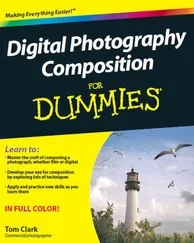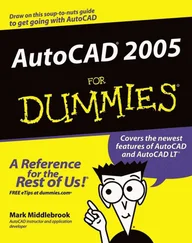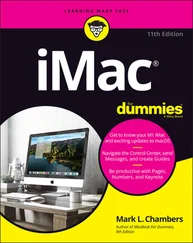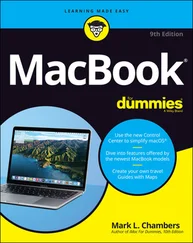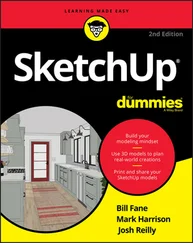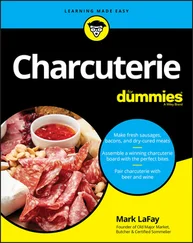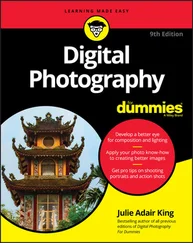The following list explains a rough description of the most common Android smartphone lens combinations. Some smartphones have one lens, some two, some three, and a few have four or more lenses. Multi-lens smartphone camera lenses are usually described as
Ultra-wide: Made for sweeping landscapes or interior architecture.
Wide-angle: This is usually the default general-use lens for all smartphones.
Telephoto: More of a zoomed-in look, great for portraits and nature.
Super-telephoto: Very zoomed-in look, perfect for distant wildlife and even for capturing a full moon!
When someone mentions that their smartphone has a single lens, they’re usually referring to what’s called the rear, or back-facing lens, not the selfie lens that faces you and allows you to take a photo of yourself (more on selfies in Chapter 2). If your smartphone only has one lens, which is usually called a wide-angle lens, don’t feel left out! Most of the great documentary, photojournalism, and street photographers of the past and present have created their best work with a single wide-angle lens. You can do the same.
Figure 1-1 shows off the small but powerful single wide-angle lens on the Google Pixel 4a. Keep in mind that the lens is the darker circle, and the white circle is the flash.

FIGURE 1-1:The single-lens Google Pixel 4a.
Dual-lens Android devices are getting harder to find these days. The most popular options are single-lens and triple-lens combinations. Figure 1-2 shows an example of the Xiaomi Mi Mix 2S with its two lenses. This device, plus many other dual-lens devices have a wide-angle view from one lens, and what is often called by the manufacturers a telephoto view from the second lens. Telephoto usually refers to a view that appears more zoomed-in than what the human eye sees.
 If you have a DSLR camera or are familiar with traditional film photography, the use of the word telephoto by the manufacturers of dual-lens smartphones is sometimes a bit of a stretch. Often what they call the telephoto lens is actually what photographers call a normal field of view , which would be similar to a 50mm prime (non-zooming) lens in traditional photography terms. If you don’t know what any of that means, no problem! All you need to know is that the wide-angle lens is great for architecture and landscape photography, and the second telephoto lens is better for portraits and general smartphone photography.
If you have a DSLR camera or are familiar with traditional film photography, the use of the word telephoto by the manufacturers of dual-lens smartphones is sometimes a bit of a stretch. Often what they call the telephoto lens is actually what photographers call a normal field of view , which would be similar to a 50mm prime (non-zooming) lens in traditional photography terms. If you don’t know what any of that means, no problem! All you need to know is that the wide-angle lens is great for architecture and landscape photography, and the second telephoto lens is better for portraits and general smartphone photography.
While not always the case, a triple-lens Android smartphone usually has an ultra-wide, wide, and telephoto lens combination. An ultra-wide lens fits in a lot of the scene in front of you, such as whatever is in front of your feet, the landscape, and a lot of the sky. This camera type is great for vast, expansive landscape photos. The normal wide-angle lens is great for traditional street photography, photojournalism, and documentary work. The telephoto lens view is perfect for portraits and to a certain extent, wildlife.

© Xiami Corporation
FIGURE 1-2:The dual-lens Xiaomi wide-angle and telephoto lenses.
Figure 1-3 shows the triple-lens design of the Sony Experia 5 II. If you’re familiar with full-frame DSLR or SLR cameras, the Experia’s three lenses have focal lengths of 16mm, 24mm, and 70mm.

© Sony Corp
FIGURE 1-3:The Sony Experia 5 II with its triple-lens camera combination.
Models with more than three lenses
Four lens Android smartphones are very popular, and there are so many great options to choose from. As of the writing of this book, the Samsung S21 Ultra 5G is probably the most highly regarded Android device for photographers, but of course that will change as new devices come on the market. Figure 1-4 shows the S21 Ultra’s four lenses, which range from ultra-wide, wide, telephoto, and super telephoto views. Don’t be fooled by what appears to be a fifth lens on this Samsung, which is actually a laser autofocus sensor. Many of Samsung’s competitors have similar lens combinations and focal lengths. There are also five lens Android smartphones available, such as the Nokia 9 PureView and no doubt many more in the future.
It may be a bit hard to visualize what all the lens descriptions really mean without a visual example. Figure 1-5 shows the view from each of the Samsung S21 Ultra 5G’s four lenses.

© MarkHemmings.com
FIGURE 1-4:The impressive quad-lens Samsung S21 Ultra 5G.

© MarkHemmings.com
FIGURE 1-5:The view from the four types of lenses on the Samsung S21 Ultra 5G.
Taking a Look Around the Camera App
As the author of this book, I’ve been confronted almost daily with the struggle that each manufacturer has their own take on the Android operating system. That means that the appearance of your own Camera app may look slightly different than the three examples that I show you in this section. However, while the shapes and appearances of the icons look different between the manufacturers, the meaning of the icons are usually universal and easy to understand. For example, Figure 1-6 shows the typical view of a budget-friendly Motorola Camera app.
 Figure 1-7 shows the appearance of the Google Pixel 4a Camera app. The icons look different than the previously mentioned Motorola Camera app of Figure 1-6. Take a look at both figures and you see that extra camera options are visible at the top of the Motorola screen, but are hidden behind a downward-pointing arrow at the top of the screen on the Google Pixel 4a.
Figure 1-7 shows the appearance of the Google Pixel 4a Camera app. The icons look different than the previously mentioned Motorola Camera app of Figure 1-6. Take a look at both figures and you see that extra camera options are visible at the top of the Motorola screen, but are hidden behind a downward-pointing arrow at the top of the screen on the Google Pixel 4a.

© MarkHemmings.com
FIGURE 1-6:The Motorola Moto G7 Play smartphone Camera app appearance.
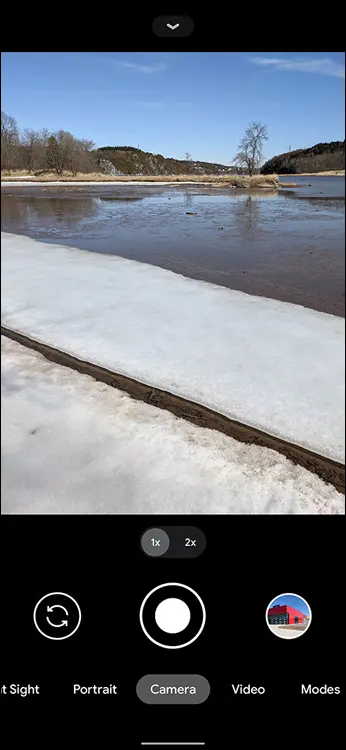
© MarkHemmings.com
FIGURE 1-7:The Google Pixel 4a smartphone camera app appearance.
 Figure 1-8 shows the appearance of the Samsung S21 Ultra 5G Camera app. Again, the icons look different than the two previously mentioned Android smartphones. This Samsung smartphone is considered a flagship model, which means that it’s geared toward power-users and professionals. Even more camera option icons are visible, and many more are accessible at the bottom of the photo preview by tapping the More icon. Flagship models from any manufacturer have a lot of camera options to give the photographer as much manual control as possible.
Figure 1-8 shows the appearance of the Samsung S21 Ultra 5G Camera app. Again, the icons look different than the two previously mentioned Android smartphones. This Samsung smartphone is considered a flagship model, which means that it’s geared toward power-users and professionals. Even more camera option icons are visible, and many more are accessible at the bottom of the photo preview by tapping the More icon. Flagship models from any manufacturer have a lot of camera options to give the photographer as much manual control as possible.
Читать дальше
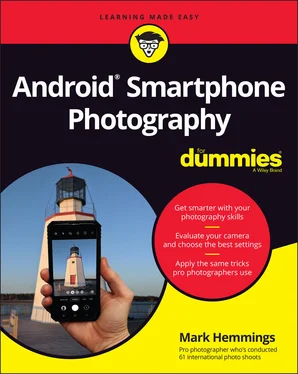

 If you have a DSLR camera or are familiar with traditional film photography, the use of the word telephoto by the manufacturers of dual-lens smartphones is sometimes a bit of a stretch. Often what they call the telephoto lens is actually what photographers call a normal field of view , which would be similar to a 50mm prime (non-zooming) lens in traditional photography terms. If you don’t know what any of that means, no problem! All you need to know is that the wide-angle lens is great for architecture and landscape photography, and the second telephoto lens is better for portraits and general smartphone photography.
If you have a DSLR camera or are familiar with traditional film photography, the use of the word telephoto by the manufacturers of dual-lens smartphones is sometimes a bit of a stretch. Often what they call the telephoto lens is actually what photographers call a normal field of view , which would be similar to a 50mm prime (non-zooming) lens in traditional photography terms. If you don’t know what any of that means, no problem! All you need to know is that the wide-angle lens is great for architecture and landscape photography, and the second telephoto lens is better for portraits and general smartphone photography.



 Figure 1-7 shows the appearance of the Google Pixel 4a Camera app. The icons look different than the previously mentioned Motorola Camera app of Figure 1-6. Take a look at both figures and you see that extra camera options are visible at the top of the Motorola screen, but are hidden behind a downward-pointing arrow at the top of the screen on the Google Pixel 4a.
Figure 1-7 shows the appearance of the Google Pixel 4a Camera app. The icons look different than the previously mentioned Motorola Camera app of Figure 1-6. Take a look at both figures and you see that extra camera options are visible at the top of the Motorola screen, but are hidden behind a downward-pointing arrow at the top of the screen on the Google Pixel 4a.
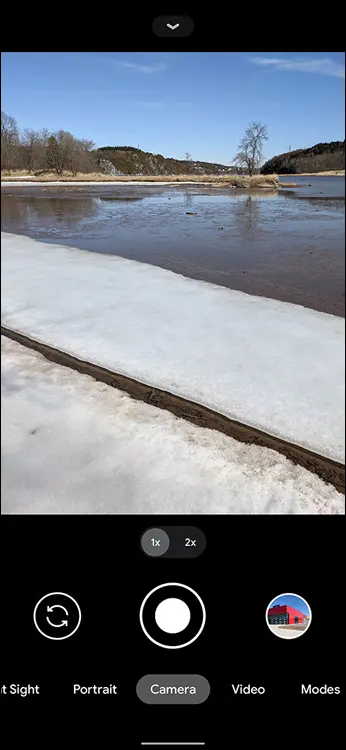
 Figure 1-8 shows the appearance of the Samsung S21 Ultra 5G Camera app. Again, the icons look different than the two previously mentioned Android smartphones. This Samsung smartphone is considered a flagship model, which means that it’s geared toward power-users and professionals. Even more camera option icons are visible, and many more are accessible at the bottom of the photo preview by tapping the More icon. Flagship models from any manufacturer have a lot of camera options to give the photographer as much manual control as possible.
Figure 1-8 shows the appearance of the Samsung S21 Ultra 5G Camera app. Again, the icons look different than the two previously mentioned Android smartphones. This Samsung smartphone is considered a flagship model, which means that it’s geared toward power-users and professionals. Even more camera option icons are visible, and many more are accessible at the bottom of the photo preview by tapping the More icon. Flagship models from any manufacturer have a lot of camera options to give the photographer as much manual control as possible.