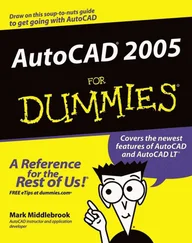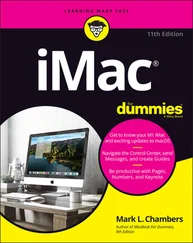The original Apple Watch didn’t do too much on its own. Rather, it was more a companion device to an iPhone. Oh, sure, it could do a few things by itself — such as show you the time, count your steps, make payments, and play music — but a wirelessly tethered iPhone was required for the overwhelming majority of features.
But now, with Apple Watch Series 7 and Apple Watch SE, you can go with one of two models:
GPS: This model is great for navigation.
GPS + Cellular: With this model, you can pay your mobile phone provider to unlock the eSIM (a virtual SIM card inside Apple Watch) so you can use the Apple Watch on the go like a phone. It can take calls, text messages, stream music, and more! In North America, this service costs $10 per month because it’s added to your existing smartphone plan.
This book is ideal for whichever model you have, so not to worry. As mentioned before, you do need an iPhone to set up Apple Watch, even if you have the version that doesn’t require having one nearby to work. As you see in the next section, Apple also introduced Family Setup for those who own Apple Watch Series 4 (2018), or later. This feature lets family members who don't have their own iPhones, such as younger kids, still use Apple Watch to make phone calls, send messages, and share location information. (After you set up a watch for someone in the family, you can use your iPhone to manage some of that watch's capabilities.)
If you do own an older model (Series 1 or Series 2), you need at least an iPhone 5 to use Apple Watch. Those who own a Series 3, Series 4, Series 5, or Series 6 model need an iPhone 6 or newer. You also need to download and install the latest iOS operating system from Apple — whether you do it on your iPhone or via iTunes (on a PC or Mac) — and then connect the iPhone to your computer with a USB cable. After you download the latest operating system, an Apple Watch app — a white watch against a black background — appears on your iPhone’s Home screen, as shown in Figure 1-8.
In fact, you can install the latest watchOS update over the air (OTA) without using a physical connection at all!

FIGURE 1-8:Whether you own an Apple Watch or not, an Apple Watch app (shown at top right) appears on your iPhone’s Home screen.
Getting to Know Apple Watch’s Home Screen
As shown in Figure 1-9, the main Home screen of Apple Watch is populated by several small bubble-like icons. This screen is quite neat, actually, not to mention functional. Simply tap an icon with your fingertip to open an app, or slide around the Home screen to see other icons pop up and grow larger. (You want the app to be centered on the screen for easy access.)
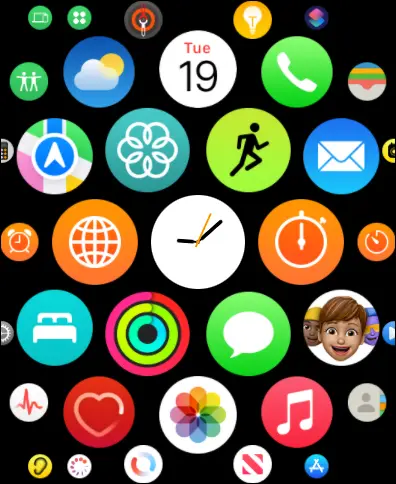
FIGURE 1-9:Press and move your finger around to see all the apps on your Home screen (or twist the Digital Crown button to zoom in and out).
If you’re an iPhone user, the icons should be familiar to you; therefore, you know what built-in and third-party apps launch when you tap a specific icon. Table 1-1shows some of the built-in apps. See Chapter 3for more on the native Apple Watch apps.
 You no longer need a nearby iPhone to install new Apple Watch apps so long as you’re running the watchOS 7 operating system or later. (You can tell which version you’re running by choosing Settings ⇒ General ⇒ About on the watch.) In Chapter 11, I cover both ways to install new Apple Watch apps, whether you want to use an iPhone (or Mac/PC) or the Apple Watch Store, or download directly to the device.
You no longer need a nearby iPhone to install new Apple Watch apps so long as you’re running the watchOS 7 operating system or later. (You can tell which version you’re running by choosing Settings ⇒ General ⇒ About on the watch.) In Chapter 11, I cover both ways to install new Apple Watch apps, whether you want to use an iPhone (or Mac/PC) or the Apple Watch Store, or download directly to the device.
And, of course, third-party apps have their familiar icons, such as a big P for Pinterest, a swoosh for Nike, a green leaf for the Mint app, and so on.
TABLE 1-1Built-In Apple Watch Apps
| Activity |
 |
| Alarms |
 |
| Calendar |
 |
| Find People |
 |
| Heart Rate |
 |
| Home |
 |
| Mail |
 |
| Maps |
 |
| Messages |
 |
| News |
 |
| Phone |
 |
| Photos |
 |
| Podcasts |
 |
| Reminders |
 |
| Remote |
 |
| Camera Remote |
 |
| Settings |
 |
| Stopwatch |
 |
| Walkie-Talkie |
 |
| Wallet |
 |
| Weather |
 |
| Workout |
 |
| App Store |
 |
| Apple Store |
 |
| Audiobooks |
 |
| Calculator |
 |
| Cycle Tracking |
 |
| Noise |
 |
| Now Playing |
 |
| Voice Memos |
 |
| Compass |
 |
| Blood Oxygen |
 |
| Shortcuts |
 |
| Sleep |
 |
| Memoji |
 |
| Find Items |
 |
| Find Devices |
 |
| ECG |
 |
| Mindfulness |
 |
| Music |
 |
| Stocks |
 |
| Timers |
 |
| Tips |
 |
| World Clock |
 |
| Contacts |
 |
Learning about Apple Watch’s Parts
Читать дальше
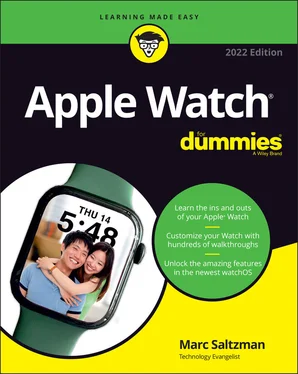

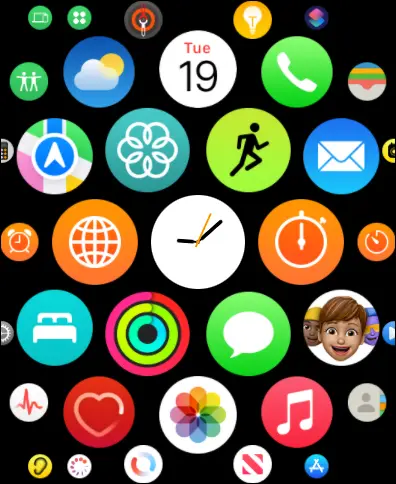
 You no longer need a nearby iPhone to install new Apple Watch apps so long as you’re running the watchOS 7 operating system or later. (You can tell which version you’re running by choosing Settings ⇒ General ⇒ About on the watch.) In Chapter 11, I cover both ways to install new Apple Watch apps, whether you want to use an iPhone (or Mac/PC) or the Apple Watch Store, or download directly to the device.
You no longer need a nearby iPhone to install new Apple Watch apps so long as you’re running the watchOS 7 operating system or later. (You can tell which version you’re running by choosing Settings ⇒ General ⇒ About on the watch.) In Chapter 11, I cover both ways to install new Apple Watch apps, whether you want to use an iPhone (or Mac/PC) or the Apple Watch Store, or download directly to the device.