1 ...8 9 10 12 13 14 ...35 Linux: The big up-and-coming operating system, which has been up-and-coming for a couple of decades now, is Linux (pronounced “LIN-uchs”). If you are not an IT professional and you plan to use your PC only to get on the internet — to surf the web and send emails — Linux can handle that, with few of the headaches that remain as the hallmark of Windows. By using free programs such as LibreOffice ( www.libreoffice.org ) and online services such as Google Workspace and Google Drive ( www.drive.google.com ), you can even cover the basics in word processing, spreadsheets, presentations, contact managers, calendars, and more. Even though Linux doesn’t support the vast array of consumer hardware that Windows offers, it’s popular with many software developers and power users.
In the tablet sphere, iPadOS and Android rule. Windows 11 doesn’t compete with any of them, even though it works on Qualcomm chips designed for mobile devices, and is available on tablets and convertible devices such as the Surface line.
 Windows 10 in S mode and Windows 11 in S mode are a confusing development with an unclear future. Designed to compete with Chrome OS and iPads, S mode refers to a set of restrictions on “real” Windows. Supposedly in an attempt to improve battery life, reduce the chance of the PC getting infected, and simplify your life, the S mode in Windows 11 doesn’t run most regular Windows programs. S mode limits users to only apps found in the Microsoft Store. You get Spotify and iTunes but not Google Chrome or Firefox. Fortunately, you can go to the Microsoft Store and upgrade a Windows 11 S mode system so that it's no longer in S mode.
Windows 10 in S mode and Windows 11 in S mode are a confusing development with an unclear future. Designed to compete with Chrome OS and iPads, S mode refers to a set of restrictions on “real” Windows. Supposedly in an attempt to improve battery life, reduce the chance of the PC getting infected, and simplify your life, the S mode in Windows 11 doesn’t run most regular Windows programs. S mode limits users to only apps found in the Microsoft Store. You get Spotify and iTunes but not Google Chrome or Firefox. Fortunately, you can go to the Microsoft Store and upgrade a Windows 11 S mode system so that it's no longer in S mode.
What do other people choose? It’s hard to measure the percentage of PCs running Windows versus Mac versus Linux. StatCounter ( www.statcounter.com ) specializes in analyzing the traffic of millions of sites globally and provides lots of useful statistics based on the data they collect. One stat tallies how many Windows computers hit those sites, compared to macOS and Linux. While their data may not be 100 percent representative of real-world market share, it does an excellent job of giving us an idea of operating system penetration. If you look at only desktop operating systems — Windows (on desktops, laptops, 2-in-1s) and macOS/OS X — the numbers in July 2021 (according to StatCounter) broke as shown in Figure 1-3. (Linux and Chrome OS barely have more than 1 percent market share, each).
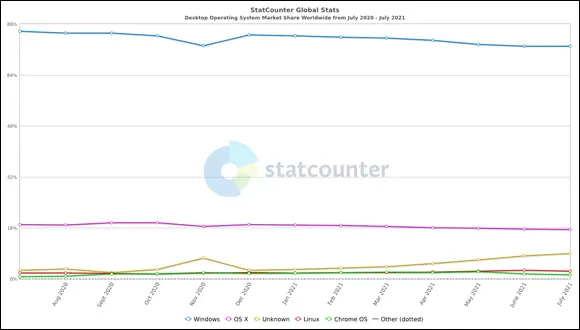
FIGURE 1-3:Worldwide market share of desktop operating systems from July 2020 to July 2021.
In July 2021, Windows had a market share of 73 percent of all desktop operating systems, and macOS had 15 percent. In Microsoft’s world, Windows 10 is king with a 78 percent market share. Windows 7 is a distant second, with 16 percent, a value that is constantly declining because Microsoft declared its end of life on January 14, 2020. Users are no longer receiving support and updates for Windows 7, and they are highly encouraged to upgrade to Windows 10 or Windows 11. The graph doesn't include a market share for Windows 11 because it hadn't been launched. I expect it to reach levels similar to Windows 10 in just a couple of years.
 If you look at the bigger picture, including tablets and smartphones, the numbers change dramatically. As of July 2021, StatCounter says that 42 percent of all devices on the internet use Android, while 30 percent use Windows. Mobile operating systems are swallowing the world — and the trend has been in mobile’s favor, not Windows. The number of smartphones sold every year exceed the number of PCs sold. According to Statista, in 2020, 54 percent of all internet traffic was made from mobile devices. And the data trends repeat the same story.
If you look at the bigger picture, including tablets and smartphones, the numbers change dramatically. As of July 2021, StatCounter says that 42 percent of all devices on the internet use Android, while 30 percent use Windows. Mobile operating systems are swallowing the world — and the trend has been in mobile’s favor, not Windows. The number of smartphones sold every year exceed the number of PCs sold. According to Statista, in 2020, 54 percent of all internet traffic was made from mobile devices. And the data trends repeat the same story.
Understanding Important Terminology
Some terms pop up so frequently that you’ll find it worthwhile to memorize them or at least understand where they come from. That way, you won’t be caught flat-footed when your first-grader comes home and asks to install TikTok on your computer.
 If you want to drive your techie friends nuts the next time you have a problem with your Windows 11 computer, tell them that the hassles occur when you’re “running Microsoft.” They won’t have any idea whether you mean Windows, Word, Outlook, OneNote, or any of a gazillion other programs. Also, they won’t know if you’re talking about a Microsoft program on Windows, the Mac, iPad, iPhone, Android, or even Linux.
If you want to drive your techie friends nuts the next time you have a problem with your Windows 11 computer, tell them that the hassles occur when you’re “running Microsoft.” They won’t have any idea whether you mean Windows, Word, Outlook, OneNote, or any of a gazillion other programs. Also, they won’t know if you’re talking about a Microsoft program on Windows, the Mac, iPad, iPhone, Android, or even Linux.
Windows 11, the operating system (see the preceding section), is a sophisticated computer program. So are computer games, Microsoft Office, Microsoft Word (the word processor part of Office), Google Chrome (the web browser made by Google), those nasty viruses you’ve heard about, that screen saver with the oh-too-perfect fish bubbling and bumbling about, and more.
An app or a program or a desktop app is software (see the earlier “ Hardware and Software” section in this chapter) that works on a computer. App is modern and cool; program is old and boring, desktop app or application manages to hit both gongs, but they all mean the same thing.
A Windows app is a program that, at least in theory, runs on any edition of Windows 11. By design, apps (which used to be called Universal Windows Platform, or UWP apps) should run on Windows 11 and Windows 10 on a desktop, a laptop, and a tablet— and even on an Xbox game console, a giant wall-mounted Surface Hub, a HoloLens augmented reality headset, and possibly Internet of Things tiny computers. They also run on Windows 11 in S mode (see the preceding section). Here's a neat trick that’s available only in Windows 11: It can install and run Android apps too, but only through the Microsoft Store. I talk more about this topic in Book 5, Chapter 1.
 For most people, Universal Windows apps don't mean what they might think it means. Universal Windows apps don’t work on Windows 8.1 or Windows 7 for example. They’re universal only in the sense that they’ll run on Windows 11 and Windows 10.
For most people, Universal Windows apps don't mean what they might think it means. Universal Windows apps don’t work on Windows 8.1 or Windows 7 for example. They’re universal only in the sense that they’ll run on Windows 11 and Windows 10.
 A special kind of program called a driver makes specific pieces of hardware work with the operating system. The driver acts like a translator that enables Windows to ask your hardware to do what it wants. Imagine that you have a document that you want to print. You edit the document in Word, and then you click or tap the Print button and wait for the document to be printed. Word is an application that asks the operating system to print the document. The operating system takes the document and asks the printer driver to print the document. The driver takes the document and translates it into a language that the printer understands. Finally, the printer prints the document and delivers it to you. Everything inside your computer and all that is connected to it has a driver: The hard disk inside the PC has a driver, the printer has a driver, your mouse has a driver, and Tiger Woods has a driver (several, actually, and he makes a living with them). I wish that everyone was so talented.
A special kind of program called a driver makes specific pieces of hardware work with the operating system. The driver acts like a translator that enables Windows to ask your hardware to do what it wants. Imagine that you have a document that you want to print. You edit the document in Word, and then you click or tap the Print button and wait for the document to be printed. Word is an application that asks the operating system to print the document. The operating system takes the document and asks the printer driver to print the document. The driver takes the document and translates it into a language that the printer understands. Finally, the printer prints the document and delivers it to you. Everything inside your computer and all that is connected to it has a driver: The hard disk inside the PC has a driver, the printer has a driver, your mouse has a driver, and Tiger Woods has a driver (several, actually, and he makes a living with them). I wish that everyone was so talented.
Читать дальше
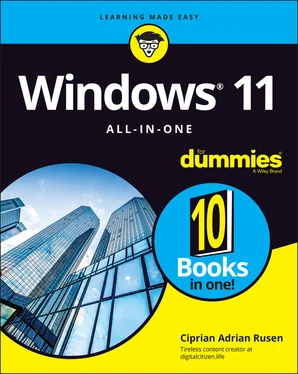
 Windows 10 in S mode and Windows 11 in S mode are a confusing development with an unclear future. Designed to compete with Chrome OS and iPads, S mode refers to a set of restrictions on “real” Windows. Supposedly in an attempt to improve battery life, reduce the chance of the PC getting infected, and simplify your life, the S mode in Windows 11 doesn’t run most regular Windows programs. S mode limits users to only apps found in the Microsoft Store. You get Spotify and iTunes but not Google Chrome or Firefox. Fortunately, you can go to the Microsoft Store and upgrade a Windows 11 S mode system so that it's no longer in S mode.
Windows 10 in S mode and Windows 11 in S mode are a confusing development with an unclear future. Designed to compete with Chrome OS and iPads, S mode refers to a set of restrictions on “real” Windows. Supposedly in an attempt to improve battery life, reduce the chance of the PC getting infected, and simplify your life, the S mode in Windows 11 doesn’t run most regular Windows programs. S mode limits users to only apps found in the Microsoft Store. You get Spotify and iTunes but not Google Chrome or Firefox. Fortunately, you can go to the Microsoft Store and upgrade a Windows 11 S mode system so that it's no longer in S mode.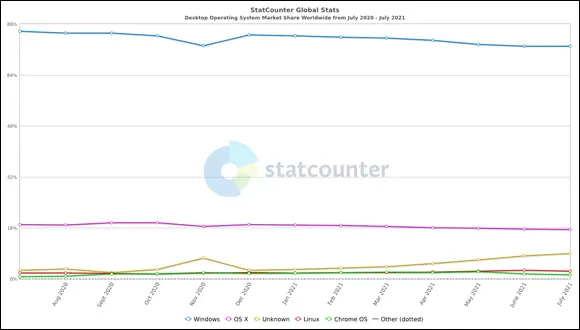
 If you look at the bigger picture, including tablets and smartphones, the numbers change dramatically. As of July 2021, StatCounter says that 42 percent of all devices on the internet use Android, while 30 percent use Windows. Mobile operating systems are swallowing the world — and the trend has been in mobile’s favor, not Windows. The number of smartphones sold every year exceed the number of PCs sold. According to Statista, in 2020, 54 percent of all internet traffic was made from mobile devices. And the data trends repeat the same story.
If you look at the bigger picture, including tablets and smartphones, the numbers change dramatically. As of July 2021, StatCounter says that 42 percent of all devices on the internet use Android, while 30 percent use Windows. Mobile operating systems are swallowing the world — and the trend has been in mobile’s favor, not Windows. The number of smartphones sold every year exceed the number of PCs sold. According to Statista, in 2020, 54 percent of all internet traffic was made from mobile devices. And the data trends repeat the same story. If you want to drive your techie friends nuts the next time you have a problem with your Windows 11 computer, tell them that the hassles occur when you’re “running Microsoft.” They won’t have any idea whether you mean Windows, Word, Outlook, OneNote, or any of a gazillion other programs. Also, they won’t know if you’re talking about a Microsoft program on Windows, the Mac, iPad, iPhone, Android, or even Linux.
If you want to drive your techie friends nuts the next time you have a problem with your Windows 11 computer, tell them that the hassles occur when you’re “running Microsoft.” They won’t have any idea whether you mean Windows, Word, Outlook, OneNote, or any of a gazillion other programs. Also, they won’t know if you’re talking about a Microsoft program on Windows, the Mac, iPad, iPhone, Android, or even Linux.










