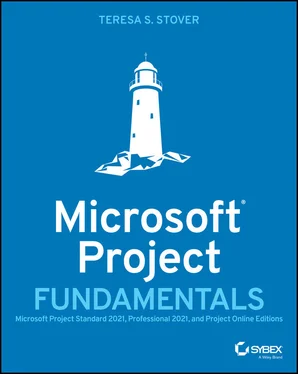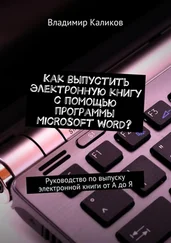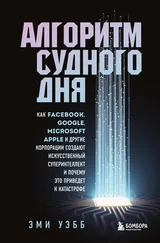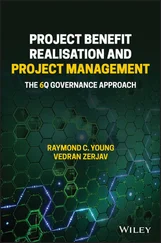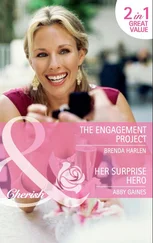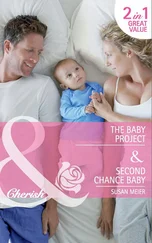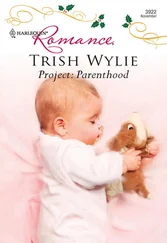Teresa S. Stover - Microsoft Project Fundamentals
Здесь есть возможность читать онлайн «Teresa S. Stover - Microsoft Project Fundamentals» — ознакомительный отрывок электронной книги совершенно бесплатно, а после прочтения отрывка купить полную версию. В некоторых случаях можно слушать аудио, скачать через торрент в формате fb2 и присутствует краткое содержание. Жанр: unrecognised, на английском языке. Описание произведения, (предисловие) а так же отзывы посетителей доступны на портале библиотеки ЛибКат.
- Название:Microsoft Project Fundamentals
- Автор:
- Жанр:
- Год:неизвестен
- ISBN:нет данных
- Рейтинг книги:4 / 5. Голосов: 1
-
Избранное:Добавить в избранное
- Отзывы:
-
Ваша оценка:
- 80
- 1
- 2
- 3
- 4
- 5
Microsoft Project Fundamentals: краткое содержание, описание и аннотация
Предлагаем к чтению аннотацию, описание, краткое содержание или предисловие (зависит от того, что написал сам автор книги «Microsoft Project Fundamentals»). Если вы не нашли необходимую информацию о книге — напишите в комментариях, мы постараемся отыскать её.
Microsoft Project Fundamentals: Microsoft Project Standard 2021, Professional 2021, and Project Online Editions
Microsoft Project Fundamentals
Microsoft Project Fundamentals — читать онлайн ознакомительный отрывок
Ниже представлен текст книги, разбитый по страницам. Система сохранения места последней прочитанной страницы, позволяет с удобством читать онлайн бесплатно книгу «Microsoft Project Fundamentals», без необходимости каждый раз заново искать на чём Вы остановились. Поставьте закладку, и сможете в любой момент перейти на страницу, на которой закончили чтение.
Интервал:
Закладка:
The first step is to gather a list of potential requirements. Consider the following to tease out requirements with users and other stakeholders:
Brainstorming
Interviews
Questionnaires
Reviewing existing documentation
Observing end users in their relevant tasks
Mapping the as-is state for the existing product or service
Prototyping
You might find prototyping an especially valuable deliverable in either an agile or a waterfall project. Whether it's a small-scale product, mockup, or simulation, you can present prototypes to your stakeholders at strategic points of a project to validate the requirements and make decisions and adjustments accordingly.
After you develop the list of requirements, work with your stakeholders to review and prioritize the requirements. A good method is to work with the group to reach consensus on the highest-value requirements. Then together rank those requirements in their priority order. This way, you and your stakeholders can finalize the requirements that will drive this project.
Define the Scope
Whereas the project charter is a high-level project overview that authorizes project implementation, the project scope is a more detailed version of much of the same information, laying out the parameters of the project.
In a waterfall project, the scope defines the boundaries of a project, not only saying what the project will accomplish but also indicating what the project will not do. Articulating these boundaries is essential to preventing scope creep , a common problem for waterfall projects. Throughout a project, team members and managing stakeholders often see opportunities for innovations or enhancements related to the work being done. The temptation is great to include these changes, which often seem inconsequential and easy to manage. These small changes beyond the specified scope can gradually creep up and have a cumulative effect, which results in project delays and cost overruns. Defining the scope well and keeping a close eye on its boundaries throughout the project is a key to project management success.
In an agile project, on the other hand, scope is continually refined throughout the life of the project with its iterative sprints. Because scope is expected to change and adjust throughout an agile project, scope creep is not an issue.
While the project charter is finished and “locked in” as soon as it's signed and therefore authorized, the project scope is a living document. Expect to update the project scope as conditions change and decisions are made throughout the project life cycle.
The project scope should include the following:
Project Scope Specifies what is and is not included in the project. In this way, this section indicates the boundaries of the project.
Requirements Define the conditions that must be met for the project sponsor to accept the project's deliverables.
Deliverables List and describe all tangible or intangible goods or services produced for the project.
Project Constraints Indicate any limitations on the project such as time, money, or resources.
Assumptions Enumerate anything assumed but not definitely known about the project parameters.
The project scope statement defines the project's goals, requirements, and boundaries. It's typically presented to not only the project sponsor but also to the team leads and other project stakeholders as the “what” of the project. The “how” of the project is presented in the next step as the project plan and schedule.
Because the project scope defines the requirements and deliverables, it helps stakeholders determine where the project is in the process and whether the project is complete and has satisfied its objective.
Organize Project Plan Documents
You'll draft the project charter, stakeholders list, requirements, and project scope statement in a word processing document or other document outside of Microsoft Project. Determine who needs access to these key project planning documents and how best to organize and provide access. Here are some options:
Using a network drive that managing stakeholders have access to
Using a cloud drive (such as OneDrive or Google Drive) and giving stakeholders access
Creating a SharePoint site that contains all key project documents
Storing project documents as attachments to your project plan in Microsoft Project
To attach a document to a Project plan:
1 Open the Project plan.
2 If necessary, add the project summary task. On the Format tab, in the Show/Hide group, click Project Summary Task.The project summary task appears as the first task in the plan, as shown in Figure 3.1. FIGURE 3.1 The Project summary task
3 Double-click the project summary task to open the Summary Task Information dialog box.
4 Click the Notes tab.
5 In the toolbar under Notes, click Insert Object.
6 Click Create from File, then click Browse.
7 Navigate to the location of the file you want to attach to the project plan, then click Insert.
8 In the Insert Object dialog box, select the Display As Icon check box, then click OK.The document is attached as an icon in the Summary Task Information dialog box, as shown in Figure 3.2. FIGURE 3.2 The Project document is attached to the project file.
9 Click OK again.A note icon appears in the Indicator field next to the project summary task (see Figure 3.3). Double-click the note icon whenever you want to open the attached document.
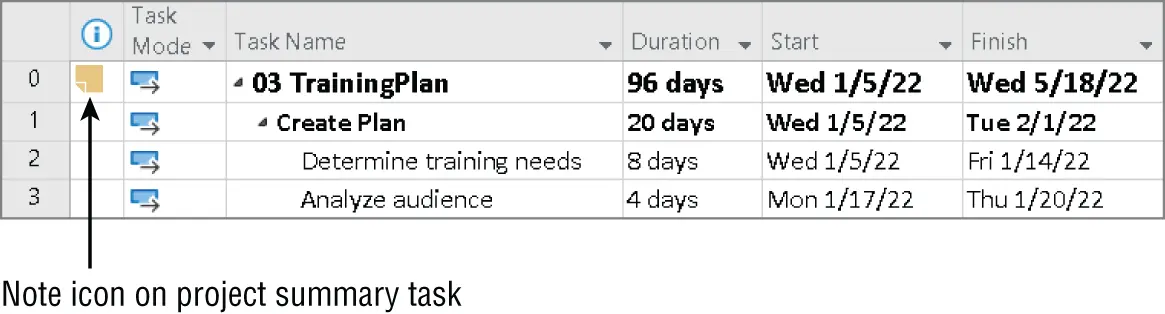
FIGURE 3.3 The note icon indicating the attached project file.
Whether you attach the project charter or scope document to the Microsoft Project plan file or store it separately on a network drive, cloud drive, or elsewhere, make sure it's available for ready reference by you and other stakeholders who might need access to the document.
Key Terms
initiating process
managing stakeholders
product requirements
project charter
project processes
project requirements
project scope
project sponsor
scope creep
stakeholders
work breakdown structure (WBS)
Review Questions
1 What are the components of the project initiating process?The stakeholder list, including the project manager and project sponsor, and the project charterThe project plan, including the schedule and resource plan, and work and material resourcesThe first progress report and team member timesheet, including titles and hourly ratesThe project dashboard showing the overview, and the cost analysis report listing the task and overall project costs
2 Which type of project stakeholder authorizes the project charter, including project funding?Project managerDepartment managerProject sponsorResource manager
3 What are three characteristics of the project charter?Details the project and product requirements, is signed by the project manager, and is stored on the organization's SharePoint siteStates the project goal and objectives, is signed by one of the principal managing stakeholders, and is a permanent documentIncludes end-user interviews, details the work breakdown structure, and is signed by the project sponsorIncludes the work breakdown structure, details the project resource plan, and is signed by the relevant department head
4 What are three characteristics of the project scope statement?Includes documentation about the existing product or service, and involves the schedule of sprints and the project organization chartIncludes the prototype specification, contract with the project sponsor, and stakeholder listRanks potential team members by preference and recruitment priority, defines project and product requirements, and describes potential risksSpecifies what is and is not included in the project, defines the project and product requirements, and lists all project deliverables
Читать дальшеИнтервал:
Закладка:
Похожие книги на «Microsoft Project Fundamentals»
Представляем Вашему вниманию похожие книги на «Microsoft Project Fundamentals» списком для выбора. Мы отобрали схожую по названию и смыслу литературу в надежде предоставить читателям больше вариантов отыскать новые, интересные, ещё непрочитанные произведения.
Обсуждение, отзывы о книге «Microsoft Project Fundamentals» и просто собственные мнения читателей. Оставьте ваши комментарии, напишите, что Вы думаете о произведении, его смысле или главных героях. Укажите что конкретно понравилось, а что нет, и почему Вы так считаете.