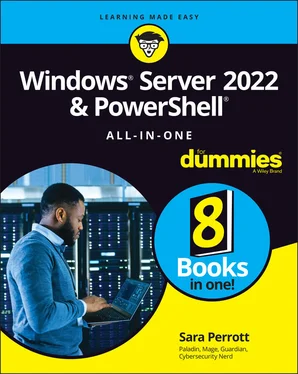Sara Perrott - Windows Server 2022 & Powershell All-in-One For Dummies
Здесь есть возможность читать онлайн «Sara Perrott - Windows Server 2022 & Powershell All-in-One For Dummies» — ознакомительный отрывок электронной книги совершенно бесплатно, а после прочтения отрывка купить полную версию. В некоторых случаях можно слушать аудио, скачать через торрент в формате fb2 и присутствует краткое содержание. Жанр: unrecognised, на английском языке. Описание произведения, (предисловие) а так же отзывы посетителей доступны на портале библиотеки ЛибКат.
- Название:Windows Server 2022 & Powershell All-in-One For Dummies
- Автор:
- Жанр:
- Год:неизвестен
- ISBN:нет данных
- Рейтинг книги:3 / 5. Голосов: 1
-
Избранное:Добавить в избранное
- Отзывы:
-
Ваша оценка:
- 60
- 1
- 2
- 3
- 4
- 5
Windows Server 2022 & Powershell All-in-One For Dummies: краткое содержание, описание и аннотация
Предлагаем к чтению аннотацию, описание, краткое содержание или предисловие (зависит от того, что написал сам автор книги «Windows Server 2022 & Powershell All-in-One For Dummies»). Если вы не нашли необходимую информацию о книге — напишите в комментариях, мы постараемся отыскать её.
Windows Server 2022 & PowerShell All-in-One For Dummies
Windows Server 2022 & Powershell All-in-One For Dummies — читать онлайн ознакомительный отрывок
Ниже представлен текст книги, разбитый по страницам. Система сохранения места последней прочитанной страницы, позволяет с удобством читать онлайн бесплатно книгу «Windows Server 2022 & Powershell All-in-One For Dummies», без необходимости каждый раз заново искать на чём Вы остановились. Поставьте закладку, и сможете в любой момент перейти на страницу, на которой закончили чтение.
Интервал:
Закладка:
4 Book 1 Chapter 4FIGURE 4-1: The Activation screen showing that Windows Server 2022 is activated...FIGURE 4-2: The Internet Protocol Version 4 Properties dialog box.FIGURE 4-3: Using slmgr.vbs to activate Windows Server.FIGURE 4-4: Setting the IP address with PowerShell.FIGURE 4-5: Setting the DNS servers with PowerShell.FIGURE 4-6: Using the Local Group Policy Editor to change the automatic updates...FIGURE 4-7: Setting automatic updates in PowerShell.FIGURE 4-8: The select Server Roles Screen with File Server selected.FIGURE 4-9: Allowing an app through Microsoft Defender Firewall.FIGURE 4-10: Using PowerShell to install roles and features.FIGURE 4-11: Using Get- NetFirewallRuleto find rules.FIGURE 4-12: Using PowerShell to set firewall rules and validate that they’re e...FIGURE 4-13: Using bcdedit /enumto see the current settings of the boot config...FIGURE 4-14: Using bcdedit /setto alter the description of the Windows Boot Lo...
5 Book 2 Chapter 1FIGURE 1-1: The Server Manager Dashboard with the Quick Start tile at the top.FIGURE 1-2: The File and Storage Services management window.FIGURE 1-3: The Tools menu in Server Manager.FIGURE 1-4: The Server Manager’s Local Server properties screen.FIGURE 1-5: Working with disks in the File and Storage Services area of Server ...
6 Book 2 Chapter 2FIGURE 2-1: Device Manager on Windows Server 2022 will look familiar to those w...FIGURE 2-2: Customizing your Device Manager view.FIGURE 2-3: Device Manager makes it simple to identify devices with problems.FIGURE 2-4: The General tab for a VirtualBox CD-ROM drive.FIGURE 2-5: You have two options when updating drivers in Windows Server 2022 t...FIGURE 2-6: The Add Hardware Wizard.FIGURE 2-7: Installing the MPIO feature in Windows Server 2022.FIGURE 2-8: Select the Multipath I/O check box on the Select Features screen.FIGURE 2-9: The Storage Pools screen showing available physical disks.FIGURE 2-10: Choose a name for your storage pool and choose the primordial pool...FIGURE 2-11: Configuration of the physical disks in the storage pool.FIGURE 2-12: You have to name your virtual disk before you can use it.FIGURE 2-13: Selecting the storage layout can be very important if you need it ...FIGURE 2-14: Creating a volume that the operating system can use is simple afte...FIGURE 2-15: Choosing a drive letter for my new volume.FIGURE 2-16: Adding features that are needed for BitLocker Drive Encryption to ...FIGURE 2-17: Getting to the BitLocker Management screen from the Control Panel.FIGURE 2-18: Turning on BitLocker for Volume1.FIGURE 2-19: Setting a password for BitLocker To Go.FIGURE 2-20: Configuring BitLocker to work without a TPM module involves editin...FIGURE 2-21: Enabling software-based encryption for BitLocker.FIGURE 2-22: Allowing alternate authentication methods for the system drive.FIGURE 2-23: Letting the operating system drive encrypt or decrypt without a TP...FIGURE 2-24: Selecting how you’ll find your printer.FIGURE 2-25: Configuring the IP address of your printer.FIGURE 2-26: Advanced Options gives you more settings to work with.FIGURE 2-27: The Printer Properties screen allows you to change configuration i...FIGURE 2-28: Install the Print and Document Services role to set up your print ...FIGURE 2-29: Select Print Server for the role that you want to install.FIGURE 2-30: Adding a printer to the Print Server.FIGURE 2-31: Naming the printer and adding a location makes it easier for your ...FIGURE 2-32: You can adjust the keyboard settings to work better with your typi...FIGURE 2-33: You can adjust the mouse settings to customize your experience.FIGURE 2-34: Advanced Power Settings lets you create a granular power managemen...FIGURE 2-35: The Language screen allows you to adjust settings for language and...FIGURE 2-36: Samples of the installed fonts available on the server.
7 Book 2 Chapter 3FIGURE 3-1: The Settings menu in all its glory.FIGURE 3-2: The System menu contains a lot of configuration choices.FIGURE 3-3: The Devices menu allows you to install and configure peripherals.FIGURE 3-4: The Network & Internet menu provides options to configure server ne...FIGURE 3-5: The Personalization menu gives you many options to make your server...FIGURE 3-6: The Apps menu allows you to work with installed applications.FIGURE 3-7: The Accounts menu allows you to set up various methods of authentic...FIGURE 3-8: The Time & Language menu lets you determine how date and time shoul...FIGURE 3-9: The Ease of Access menu allows you to configure accessibility optio...FIGURE 3-10: The Privacy menu allows you to configure tracking and advertisemen...FIGURE 3-11: The Update & Security menu is where you can manage the security-re...
8 Book 2 Chapter 4FIGURE 4-1: Configuring the workgroup begins in the Local Server screen in Serv...FIGURE 4-2: The System Properties dialog box allows you to set the workgroup na...FIGURE 4-3: Setting the workgroup name.FIGURE 4-4: Creating a group to allow access to workstation resources.FIGURE 4-5: Creating a user account to allow access to workstation resources.FIGURE 4-6: Selecting the group for your user account.FIGURE 4-7: Selecting the folder you want to share in the Create a Shared Folde...FIGURE 4-8: Customizing the shared folder permissions.FIGURE 4-9: The new folder share is visible in the Shares section of Shared Fol...FIGURE 4-10: The Advanced Sharing dialog box allows you to configure the share.FIGURE 4-11: Clicking Other Users allows you to manage accounts other than your...FIGURE 4-12: Managing the account of another user.FIGURE 4-13: PowerShell window with user account management code line.
9 Book 2 Chapter 5FIGURE 5-1: The DNS Manager screen after installation with no zones configured.FIGURE 5-2: Naming your zone indicates which zone the DNS server is authoritati...FIGURE 5-3: Assigning the Network ID.FIGURE 5-4: DHCP Console allows you to configure DHCP services.FIGURE 5-5: The IP Address Range screen allows you to specify the address range...FIGURE 5-6: Setting the domain name and DNS servers in the DHCP Scope Options.FIGURE 5-7: Promoting the server to a domain controller.FIGURE 5-8: Checking the prerequisite checks passed before installing.FIGURE 5-9: Setting the properties of your DNS zone to AD integrated.FIGURE 5-10: Using nslookup to verify that DNS is working properly.FIGURE 5-11: Creating a new user in Active Directory.FIGURE 5-12: Creating my first user, John Smith.FIGURE 5-13: Sharing a folder to a domain security group.FIGURE 5-14: The System Properties box allows you to change the computer name a...FIGURE 5-15: Changing the domain membership of the server.FIGURE 5-16: The sconfig menu in Server Core is the main system configuration a...FIGURE 5-17: Active Directory–integrated DNS zones offer improved replication a...FIGURE 5-18: DHCP address leases for all your domain-joined systems.
10 Book 2 Chapter 6FIGURE 6-1: IPAM shows up in Server Manager after it’s installed.FIGURE 6-2: Provisioning methods for IPAM include manual or Group Policy based.FIGURE 6-3: Configuring server discovery in IPAM.FIGURE 6-4: Setting the manageability status of the server to Managed.FIGURE 6-5: Some of the actions you can take against servers that are being man...FIGURE 6-6: The Server Inventory screen gives you a list of your servers and wh...FIGURE 6-7: IP address utilization is easy to see at a glance in IPAM.FIGURE 6-8: The status of the DNS and DHCP servers that are being monitored and...FIGURE 6-9: DHCP Scope configuration can be done across multiple DHCP servers a...FIGURE 6-10: Configuring DNS zones can be done from inside of IPAM.FIGURE 6-11: Creating a DNS Zone Administrator is easy given the granular permi...FIGURE 6-12: The new role is created and shows up with the built-in roles.
11 Book 3 Chapter 1FIGURE 1-1: The Tools menu from within Server Manager.FIGURE 1-2: Windows Administrative Tools in the Start Menu is the same as the T...FIGURE 1-3: Accessing the Tools menu through Control Panel.FIGURE 1-4: The Computer Management console gives you a centralized area to use...FIGURE 1-5: Defragmenting you hard drive is a scheduled task, but you can choos...FIGURE 1-6: The Disk Cleanup utility in all its glory.FIGURE 1-7: Using a filter in Event Viewer to find failed logins.FIGURE 1-8: The local password policy set in Local Security Policy.FIGURE 1-9: System colors are stored in the Registry.FIGURE 1-10: The Server service Properties page allows you to set startup type ...FIGURE 1-11: The General tab in System Configuration lets you set the type of s...FIGURE 1-12: Creating a custom task in Task Scheduler.FIGURE 1-13: Searching Active Directory for systems to manage.FIGURE 1-14: Server Manager showing the roles from the system I added.FIGURE 1-15: Managing a remote server with Server Manager on Windows 10.
Читать дальшеИнтервал:
Закладка:
Похожие книги на «Windows Server 2022 & Powershell All-in-One For Dummies»
Представляем Вашему вниманию похожие книги на «Windows Server 2022 & Powershell All-in-One For Dummies» списком для выбора. Мы отобрали схожую по названию и смыслу литературу в надежде предоставить читателям больше вариантов отыскать новые, интересные, ещё непрочитанные произведения.
Обсуждение, отзывы о книге «Windows Server 2022 & Powershell All-in-One For Dummies» и просто собственные мнения читателей. Оставьте ваши комментарии, напишите, что Вы думаете о произведении, его смысле или главных героях. Укажите что конкретно понравилось, а что нет, и почему Вы так считаете.