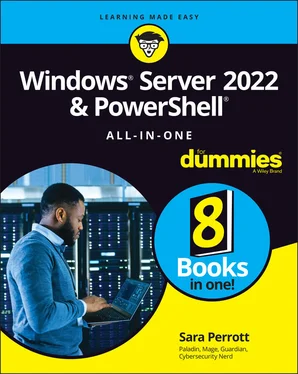Sara Perrott - Windows Server 2022 & Powershell All-in-One For Dummies
Здесь есть возможность читать онлайн «Sara Perrott - Windows Server 2022 & Powershell All-in-One For Dummies» — ознакомительный отрывок электронной книги совершенно бесплатно, а после прочтения отрывка купить полную версию. В некоторых случаях можно слушать аудио, скачать через торрент в формате fb2 и присутствует краткое содержание. Жанр: unrecognised, на английском языке. Описание произведения, (предисловие) а так же отзывы посетителей доступны на портале библиотеки ЛибКат.
- Название:Windows Server 2022 & Powershell All-in-One For Dummies
- Автор:
- Жанр:
- Год:неизвестен
- ISBN:нет данных
- Рейтинг книги:3 / 5. Голосов: 1
-
Избранное:Добавить в избранное
- Отзывы:
-
Ваша оценка:
- 60
- 1
- 2
- 3
- 4
- 5
Windows Server 2022 & Powershell All-in-One For Dummies: краткое содержание, описание и аннотация
Предлагаем к чтению аннотацию, описание, краткое содержание или предисловие (зависит от того, что написал сам автор книги «Windows Server 2022 & Powershell All-in-One For Dummies»). Если вы не нашли необходимую информацию о книге — напишите в комментариях, мы постараемся отыскать её.
Windows Server 2022 & PowerShell All-in-One For Dummies
Windows Server 2022 & Powershell All-in-One For Dummies — читать онлайн ознакомительный отрывок
Ниже представлен текст книги, разбитый по страницам. Система сохранения места последней прочитанной страницы, позволяет с удобством читать онлайн бесплатно книгу «Windows Server 2022 & Powershell All-in-One For Dummies», без необходимости каждый раз заново искать на чём Вы остановились. Поставьте закладку, и сможете в любой момент перейти на страницу, на которой закончили чтение.
Интервал:
Закладка:
8 Book 4: Configuring Networking in Windows Server 2022 Chapter 1: Overview of Windows Server 2022 Networking Getting Acquainted with the Network and Sharing Center Using the Network Connections Tools Configuring TCP/IP Understanding DHCP Defining DNS Chapter 2: Performing Basic Network Tasks Viewing Network Properties Connecting to Another Network Managing Network Connections Chapter 3: Accomplishing Advanced Network Tasks Working with Remote Desktop Services Working with Network Policy and Access Services Troubleshooting at the Command Line Chapter 4: Diagnosing and Repairing Network Connection Problems Using Windows Network Diagnostics Repairing Individual Connections Network Troubleshooting at the Command Line Working with Windows Firewall Making Sense of Common Configuration Errors Working with Other Troubleshooting Tools
9 Book 5: Managing Security with Windows Server 2022 Chapter 1: Understanding Windows Server 2022 Security Understanding Basic Windows Server Security Working with Files and Folders Creating a Local Security Policy Paying Attention to Windows Security Chapter 2: Configuring Shared Resources Comparing Share Security with File System Security Sharing Resources Configuring Access with Federated Rights Management Working with Active Directory Rights Management Services Chapter 3: Configuring Operating System Security Understanding and Using User Account Control Managing User Passwords Understanding Credential Guard Configuring Startup and Recovery Options Hardening Your Server Chapter 4: Working with the Internet Firewall Basics Configuring Windows Defender Firewall with Advanced Security Chapter 5: Understanding Digital Certificates Certificates in Windows Server 2022 Types of Certificates in Active Directory Certificate Services Chapter 6: Installing and Configuring AD CS Introducing Certificate Authority Architecture Installing a Certificate Authority Configuring Certificate Auto-Enrollment Chapter 7: Securing Your DNS Infrastructure Understanding DNSSEC Understanding DANE Protecting DNS Traffic with DNS-over-HTTPS
10 Book 6: Working with Windows PowerShell Chapter 1: Introducing PowerShell Understanding the Basics of PowerShell Using PowerShell Running PowerShell Remotely Getting Help in PowerShell Identifying Security Issues with PowerShell Chapter 2: Understanding the .NET Framework Introducing the Various Versions of .NET Framework Focusing on New Features in .NET 4.8 Viewing the Global Assembly Cache Understanding .NET Standard and .NET Core Chapter 3: Working with Scripts and Cmdlets Introducing Common Scripts and Cmdlets Executing Scripts or Cmdlets Working from Another Location Performing Simple Administrative Tasks with PowerShell Scripts Chapter 4: Creating Your Own Scripts and Advanced Functions Creating a PowerShell Script Defining a Script Policy Signing a PowerShell Script Creating a PowerShell Advanced Function Chapter 5: PowerShell Desired State Configuration Getting an Overview of PowerShell Desired State Configuration Creating a PowerShell Desired State Configuration Script Applying the PowerShell Desired State Configuration Script Push and Pull: Using PowerShell Desired State Configuration at Scale
11 Book 7: Installing and Administering Hyper-V Chapter 1: What Is Hyper-V? Introduction to Virtualization Type 1 and Type 2 Hypervisors Installing and Configuring Hyper-V Chapter 2: Virtual Machines Creating a Virtual Machine Configuring a Virtual Machine Shielded Virtual Machines Chapter 3: Virtual Networking Identifying the Types of Virtual Switches Creating a Virtual Switch Getting into Advanced Hyper-V Networking Chapter 4: Virtual Storage Understanding Virtual Disk Formats Considering Types of Disks Adding Storage to the Host Adding Storage to the Virtual Machine Chapter 5: High Availability in Hyper-V Hyper-V Replica Live Migration Storage Migration Failover Clustering
12 Book 8: Installing, Configuring, and Using Containers Chapter 1: Introduction to Containers in Windows Server 2022 Understanding Containers Considering Use Cases for Containers Deciding What Type of Containers You Want to Use Managing Containers at Scale Chapter 2: Docker and Docker Hub Introduction to Docker Introduction to Docker Hub Chapter 3: Installing Containers on Windows Server 2022 Installing Windows Containers Installing Hyper-V Containers Installing Docker Testing Your Container Installation Chapter 4: Configuring Docker and Containers on Windows Server 2022 Working with Dockerfile Applying Custom Metadata to Containers and Other Objects Configuring Containers Configuring the Docker Daemon with daemon.json Chapter 5: Managing Container Images Making Changes to Images and Saving the Changes You Make Pushing Images to Docker Hub Pulling Images from Docker Hub Handling Image Versioning Chapter 6: Container Networking Considering the Different Types of Network Connections Viewing Your Network Adapters and Virtual Switches Configuring a Network Address Translation Network Connection Configuring a Transparent Network Connection Configuring an Overlay Network Connection Configuring an l2bridge Network Connection Configuring an l2tunnel Network Connection Removing a Network Connection Connecting to a Network Chapter 7: Container Storage Getting Acquainted with Container Storage Creating a Volume Inside of a Container Working with Persistent Volumes
13 Index
14 About the Author
15 Connect with Dummies
16 End User License Agreement
List of Tables
1 Book 1 Chapter 2 TABLE 2-1 Troubleshooting with the Command Prompt TABLE 2-2 Third-Party Boot Utilities
2 Book 1 Chapter 3 TABLE 3-1 Windows Server 2022 Upgrade Compatibility Matrix
3 Book 1 Chapter 4 TABLE 4-1 Windows Server 2022 Default Settings TABLE 4-2 BCDEdit Common Options
4 Book 2 Chapter 5TABLE 5-1 Default Domain Groups
5 Book 3 Chapter 2TABLE 2-1 Group Policy: Policies versus Preferences
6 Book 3 Chapter 6TABLE 6-1 Command Line Symbols
7 Book 3 Chapter 7TABLE 7-1 Windows PowerShell Punctuation
8 Book 4 Chapter 1TABLE 1-1 DNS Record Types
9 Book 4 Chapter 2TABLE 2-1 IPv4 Private Address Ranges
10 Book 4 Chapter 3TABLE 3-1 Test-NetConnection Parameters
11 Book 4 Chapter 4TABLE 4-1 Network Troubleshooting Tools
12 Book 5 Chapter 2TABLE 2-1 Effective Permissions
13 Book 6 Chapter 1TABLE 1-1 PowerShell Built-in ProvidersTABLE 1-2 Common PowerShell Aliases
14 Book 6 Chapter 2TABLE 2-1 .NET Versions with Release Values
15 Book 6 Chapter 5TABLE 5-1 DSC Resources
16 Book 7 Chapter 5TABLE 5-1 Quorum Types
17 Book 8 Chapter 2TABLE 2-1 Common Docker Commands
18 Book 8 Chapter 4TABLE 4-1 Docker InstructionsTABLE 4-2 Restart Policy FlagsTABLE 4-3 Allowed Configuration Options in the Windows Docker daemon.json File
List of Illustrations
1 Book 1 Chapter 1FIGURE 1-1: Server with Desktop Experience.FIGURE 1-2: Server Core’s sconfig utility is where you perform initial configur...FIGURE 1-3: Server Manager is the landing page you get when you log in to Windo...FIGURE 1-4: Managing servers with Server Manager.FIGURE 1-5: You can see all your connected devices on the All Connections page.FIGURE 1-6: The Overview page shows, well, an overview of the device you clicke...
2 Book 1 Chapter 2FIGURE 2-1: Look for the Repair Your Computer link in the lower-left corner.FIGURE 2-2: The Advanced Options screen.FIGURE 2-3: Your journey into the Advanced Boot Options menu starts with the Re...FIGURE 2-4: In the Advanced Boot Options menu, you can choose what you want Win...FIGURE 2-5: Windows Memory Diagnostics Tool options.
3 Book 1 Chapter 3FIGURE 3-1: Running the Coreinfo utility on a Windows system.FIGURE 3-2: The first installation screen for Windows Server 2022.FIGURE 3-3: The Windows Server 2022 Install Now button.FIGURE 3-4: Choosing your desired edition and experience of Windows Server 2022...FIGURE 3-5: Choose where to install Windows.FIGURE 3-6: Choose to either keep your files and settings or start fresh.
Читать дальшеИнтервал:
Закладка:
Похожие книги на «Windows Server 2022 & Powershell All-in-One For Dummies»
Представляем Вашему вниманию похожие книги на «Windows Server 2022 & Powershell All-in-One For Dummies» списком для выбора. Мы отобрали схожую по названию и смыслу литературу в надежде предоставить читателям больше вариантов отыскать новые, интересные, ещё непрочитанные произведения.
Обсуждение, отзывы о книге «Windows Server 2022 & Powershell All-in-One For Dummies» и просто собственные мнения читателей. Оставьте ваши комментарии, напишите, что Вы думаете о произведении, его смысле или главных героях. Укажите что конкретно понравилось, а что нет, и почему Вы так считаете.