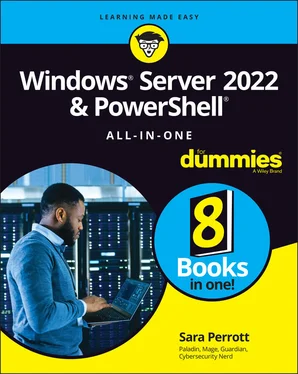Sara Perrott - Windows Server 2022 & Powershell All-in-One For Dummies
Здесь есть возможность читать онлайн «Sara Perrott - Windows Server 2022 & Powershell All-in-One For Dummies» — ознакомительный отрывок электронной книги совершенно бесплатно, а после прочтения отрывка купить полную версию. В некоторых случаях можно слушать аудио, скачать через торрент в формате fb2 и присутствует краткое содержание. Жанр: unrecognised, на английском языке. Описание произведения, (предисловие) а так же отзывы посетителей доступны на портале библиотеки ЛибКат.
- Название:Windows Server 2022 & Powershell All-in-One For Dummies
- Автор:
- Жанр:
- Год:неизвестен
- ISBN:нет данных
- Рейтинг книги:3 / 5. Голосов: 1
-
Избранное:Добавить в избранное
- Отзывы:
-
Ваша оценка:
- 60
- 1
- 2
- 3
- 4
- 5
Windows Server 2022 & Powershell All-in-One For Dummies: краткое содержание, описание и аннотация
Предлагаем к чтению аннотацию, описание, краткое содержание или предисловие (зависит от того, что написал сам автор книги «Windows Server 2022 & Powershell All-in-One For Dummies»). Если вы не нашли необходимую информацию о книге — напишите в комментариях, мы постараемся отыскать её.
Windows Server 2022 & PowerShell All-in-One For Dummies
Windows Server 2022 & Powershell All-in-One For Dummies — читать онлайн ознакомительный отрывок
Ниже представлен текст книги, разбитый по страницам. Система сохранения места последней прочитанной страницы, позволяет с удобством читать онлайн бесплатно книгу «Windows Server 2022 & Powershell All-in-One For Dummies», без необходимости каждый раз заново искать на чём Вы остановились. Поставьте закладку, и сможете в любой момент перейти на страницу, на которой закончили чтение.
Интервал:
Закладка:
When this feature is installed on the destination server, the transfer performance of the Storage Migration Service is almost doubled. This is only available on Windows Server 2022.
Storage Replica
Storage Replica adds the capability to replicate synchronously or asynchronously across servers or clusters. This is great for disaster recovery!
When Storage Replica was first introduced, it was only supported in the Datacenter edition. With Windows Server 2022, Storage Replica was made available in the Standard edition as well, though it does have some limitations when it’s installed on Standard: It can only replicate a single volume, volumes can have only one partner, and volumes can only be a max size of 2TB.
System Data Archiver
This feature is installed by default on Windows Server 2022 and is also new to Windows Server 2022. Its job is pretty simple: It’s responsible for collecting and archiving system data from the server.
System Insights
One of the challenges of being a system administrator is forecasting what your compute and storage needs are. New to Windows Server 2022 is System Insights. This cool new feature includes analytics and machine learning to predict based on usage what your needs may be. It’s a very useful tool when doing capacity forecasting, and can cover compute, storage, and networking needs. No more guesswork!
Telnet Client
The Telnet Client allows you to connect to a Telnet Server using the Telnet protocol.
 Use this carefully! It can be very useful for troubleshooting, but because it sends information in plain text, you don’t want to send usernames or passwords through it.
Use this carefully! It can be very useful for troubleshooting, but because it sends information in plain text, you don’t want to send usernames or passwords through it.
TFTP Client
The TFTP Client feature allows you to interact with a TFTP server. With this feature installed, you can read from and write to a remote TFTP server. This may be beneficial for network administrators in particular to pull/push images on network equipment.
VM Shielding Tools for Fabric Management
Fabric in this context is referring to a guarded fabric, which provides a more secure infrastructure for shielded VMs to run on.
This feature should be installed on the Fabric Management Server. It includes utilities that can be used by solutions that manage the fabric.
WebDAV Redirector
The WebDAV Redirector allows you to connect to WebDAV sites and access files on the sites through a mapped drive. This is great from a compatibility standpoint because some applications don’t support WebDav, but they can absolutely understand how to access files on a mapped drive.
Windows Biometric Framework
The Windows Biometric Framework allows you to use fingerprint devices or facial recognition to authenticate to Windows. This includes the Windows Biometric Service, which supports the Windows Biometric Framework API. Client applications are able to leverage the API to take advantage of biometric authentication.
Windows Identity Foundation 3.5
The Windows Identity Foundation 3.5 feature provides a .NET 3.5 framework for building claims-aware applications. You should only use this if for some reason you need to code against .NET 3.5 or .NET 4.0. Windows Identity Foundation is included in .NET 4.5 and is no longer a separate feature that needs to be installed.
Windows Internal Database
The Windows Internal Database is a relational database intended to support Windows roles and features such as AD RMS, WSUS, and Windows System Resource Manager. This is not designed to replace SQL Server. It’s really only intended to support roles and features in the Windows Server operating system.
Windows PowerShell
Windows Server 2022 includes both PowerShell 5.1 and the PowerShell ISE installed by default. In most cases, this is all you need to work with the server with PowerShell. You can also install the older PowerShell 2.0 Engine, PowerShell Web Access, and PowerShell Desired State Configuration (DSC).
PowerShell is such a broad topic that Book 6is devoted to it.
Windows Process Activation Service
When you install the Windows Process Activation Service, you can provide features you would normally get with IIS and HTTP applications to non-HTTP applications using Windows Communication Foundation (WCF) services. Additionally, IIS 10.0 takes advantage of Windows Process Activation Service to do message-based activations over HTTP.
Windows Search Service
Windows Search Service (WSS) can analyze a set of documents and extract useful information, typically metadata, which can then be queried later on. The processing of indexing can be pretty CPU intensive, but the service will throttle itself or even pause indexing if the user experience might be impacted by indexing. By leveraging the indexing, your users will notice a performance improvement when they do a search on your file server.
Windows Server Backup
Windows Server Backup is a built-in backup utility. It can be used to back up and restore data, and can perform full backups, system state backups, volume backups, and specific folder backups. You can even do a bare metal backup, which will allow you to completely restore your system should it need to be rebuilt.
Backups can be saved on a local drive or on a remote server share, and they can be run once or scheduled to run as often as needed.
Windows Server Migration Tools
Microsoft tried to make migrating to a newer version of Windows Server as painless as possible with Windows Server Migration Tools. This feature, when installed, can migrate roles, features, OS settings, and shares. I think that the greatest value of this tool is being able to move roles from several versions of the operating system back. This can be a very scary proposition for some system administrators, but Windows Server Migration Tools really simplifies the process and reduces the risk of things going wrong.
Windows Standards-Based Storage Management
Do you need to discover, manage, and monitor your storage devices? Are the management interfaces using the SMI-S standard? If you answered yes to both questions, then this is the feature for you. Installing this feature will add several Windows Management Instrumentation (WMI) classes and Windows PowerShell cmdlets to the server and will allow you discover, manage, and monitor compatible devices.
Windows Subsystem for Linux
The Windows Subsystem for Linux (WSL) originally gave you the ability to run a form of an Ubuntu-based bash shell on Windows. It has been enhanced since that early start and now allows you to install a full version of Linux from the Windows Store. It should be noted that WSL does not give you the full graphical Linux experience. It gives you terminal access and was primarily designed with developers in mind.
Windows TIFF IFilter
When the Windows TIFF IFilter is enabled, you can search TIFF files for text using optical character recognition (OCR). The IFilter can be used by the Windows search utility and will allow you to do full text searches of the TIFF files on your systems. It’s worth noting that the text needs to be clear. If the TIFF image is the result of a scan and the scan quality is poor, or includes images, the IFilter may not be able to read the TIFF file as well.
Читать дальшеИнтервал:
Закладка:
Похожие книги на «Windows Server 2022 & Powershell All-in-One For Dummies»
Представляем Вашему вниманию похожие книги на «Windows Server 2022 & Powershell All-in-One For Dummies» списком для выбора. Мы отобрали схожую по названию и смыслу литературу в надежде предоставить читателям больше вариантов отыскать новые, интересные, ещё непрочитанные произведения.
Обсуждение, отзывы о книге «Windows Server 2022 & Powershell All-in-One For Dummies» и просто собственные мнения читателей. Оставьте ваши комментарии, напишите, что Вы думаете о произведении, его смысле или главных героях. Укажите что конкретно понравилось, а что нет, и почему Вы так считаете.