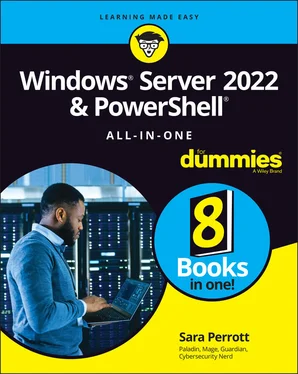Sara Perrott - Windows Server 2022 & Powershell All-in-One For Dummies
Здесь есть возможность читать онлайн «Sara Perrott - Windows Server 2022 & Powershell All-in-One For Dummies» — ознакомительный отрывок электронной книги совершенно бесплатно, а после прочтения отрывка купить полную версию. В некоторых случаях можно слушать аудио, скачать через торрент в формате fb2 и присутствует краткое содержание. Жанр: unrecognised, на английском языке. Описание произведения, (предисловие) а так же отзывы посетителей доступны на портале библиотеки ЛибКат.
- Название:Windows Server 2022 & Powershell All-in-One For Dummies
- Автор:
- Жанр:
- Год:неизвестен
- ISBN:нет данных
- Рейтинг книги:3 / 5. Голосов: 1
-
Избранное:Добавить в избранное
- Отзывы:
-
Ваша оценка:
- 60
- 1
- 2
- 3
- 4
- 5
Windows Server 2022 & Powershell All-in-One For Dummies: краткое содержание, описание и аннотация
Предлагаем к чтению аннотацию, описание, краткое содержание или предисловие (зависит от того, что написал сам автор книги «Windows Server 2022 & Powershell All-in-One For Dummies»). Если вы не нашли необходимую информацию о книге — напишите в комментариях, мы постараемся отыскать её.
Windows Server 2022 & PowerShell All-in-One For Dummies
Windows Server 2022 & Powershell All-in-One For Dummies — читать онлайн ознакомительный отрывок
Ниже представлен текст книги, разбитый по страницам. Система сохранения места последней прочитанной страницы, позволяет с удобством читать онлайн бесплатно книгу «Windows Server 2022 & Powershell All-in-One For Dummies», без необходимости каждый раз заново искать на чём Вы остановились. Поставьте закладку, и сможете в любой момент перейти на страницу, на которой закончили чтение.
Интервал:
Закладка:
Network Virtualization
Network Virtualization allows you to create virtual network overlays on the same physical network. If you want to start working with software-defined networking (SDN), this is an important feature to examine. By taking advantage of network virtualization, you can automate the provisioning of networking resources, in addition to other server automation projects you may be working on.
Peer Name Resolution Protocol
Peer Name Resolution Protocol allows applications to register and resolve names on your computer so that other computers on the network can also communicate with these applications. This is especially helpful for systems that are in workgroups, rather than being domain-joined.
Quality Windows Audio Video Experience
Quality Windows Audio Video Experience, also known as qWave, is a networking platform for A/V streaming applications on home IP networks. When it’s installed on a Windows Server OS, it only provides rate of flow and prioritization services.
RAS Connection Manager Administration Kit
The RAS Connection Manager Administration Kit (CMAK) feature serves a very simple purpose: to create profiles for connecting to remote servers and remote networks. This feature is only available in the Desktop Experience.
Remote Assistance
The Remote Assistance feature allow you, as the support person, to offer remote assistance to your end users. You can view and control the user’s desktop from the server. Remote Assistance requires Desktop Experience.
Remote Differential Compression
Remote Differential Compression can help to optimize bandwidth. It’s able to look at a source and destination object and will only transfer the differences between the objects, rather than transfer the object as a whole.
Remote Server Administration Tools
Remote Server Administration Tools (RSAT) is your best friend as a system administrator. Installing the RSAT feature will give you all the snap-ins and command line management tools to manage roles and features. Typically, when you install a role or a feature that has a management tool in RSAT, you’ll be prompted to install the management tool at the same time. Installing RSAT is traditionally reserved for client-side devices to aid in remote administration tasks, so unless you’re going to administer roles and/or features on the server, you shouldn’t install the tools there.
To install RSAT on your client device, you can download the RSAT installation package from the Microsoft website. For Windows 10 client systems that are not on the October 2018 update, you can download RSAT at www.microsoft.com/en-us/download/details.aspx?id=45520 . If you’re using Windows 10 and have the October 2018 update, you don’t need to download the RSAT installer. It’s included as a Feature on Demand, which you can install from the operating system directly.
 If you install the role or feature through PowerShell, you have to specify the management tools to get RSAT to install — for example,
If you install the role or feature through PowerShell, you have to specify the management tools to get RSAT to install — for example, Install-WindowsFeature -Name Web-Server -IncludeManagementTools.
RPC over HTTP Proxy
This feature is typically used to support VPN clients that need to communicate over HTTP. It relays RPC traffic over HTTP, as the name suggests.
Setup and Boot Event Collection
This feature was first introduced in Windows Server 2016. With this feature enabled, you can set up your server as a collector, which can be used to gather lots of different types of events from other systems as they boot up or as they go through the setup process. You can view the events once they're collected with Event Viewer as you’re used to.
Simple TCP/IP Services
This feature is provided for backwards compatibility and should not be installed unless it’s required. It’s a collection of utilities used on the command line. The utilities respond to telnet requests on specific ports. Quote of the Day, for example, will give you a random quote when you telnet to port 17.
SMB 1.0/CIFS File Sharing Support
If you enable this feature, you’re enabling support for Common Internet File System (CIFS) clients and/or CIFS servers to connect over SMB v1.0, which is an insecure protocol at this point. Only use this feature if absolutely necessary. At this point, it’s a huge security vulnerability and should never be enabled. If you have devices or applications that require SMB v1.0, you need to work with your organization to get those devices and/or applications replaced.
SMB Bandwidth Limit
The SMB Bandwidth Limit feature allows you to categorize your SMB traffic and limit the amount of traffic you want to allow by category. This is especially helpful when you’re doing live migrations on Hyper-V hosts and you want to limit the amount of bandwidth that the live migrations are able to use so that you don’t negatively impact your other VMs or your end users.
SMTP Server
The SMTP Server in Windows Server 2022 is a basic email server. It can be used as an organization’s main email server so long as the organization is small. Just keep in mind that it’s nowhere near as robust as Exchange Server.
Simple Network Management Protocol Service
Simple Network Management Protocol (SNMP) is used by many organizations to monitor devices for events and status. Enabling the SNMP Service gives you the ability to accept events from other servers and devices.
To configure SNMP after installation, launch the Service Control Manager MMC console ( services.msc) and locate the SNMP Service. In the Properties for the service, you can set the community string and which hosts you want to receive SNMP packets from.
Software Load Balancer
This feature provides outbound network address translation (NAT), provides inbound NAT, can load-balance between multiple instances of applications, and can check to make sure that an instance of the application is healthy before sending traffic to it. This is excellent for SDN because you can configure it though PowerShell. It operates at Layer 4 of the OSI model, the Transport Layer.
Storage Migration Service
Storage Migration Service is new to Windows Server 2022. It allows you to painlessly inventory your data and settings on a server and then transfer that data and the configuration settings to a newer server. The new server can then take over the identity of the old server. Applications and users don’t need to change anything on their end.
This is a great new feature! Think of that old Windows Server 2008 system that’s still hanging around because everyone is afraid to touch it. Storage Migration Service is your answer to that old server. You can migrate data from systems as old as Windows Server 2003, but the destination server has to be Windows Server 2012 R2 or newer.
 Using a Windows Server 2022 system as the destination is recommended because you can install the Storage Migration Service Proxy, which can double the transfer performance over older versions of Windows Server.
Using a Windows Server 2022 system as the destination is recommended because you can install the Storage Migration Service Proxy, which can double the transfer performance over older versions of Windows Server.
Storage Migration Service Proxy
Интервал:
Закладка:
Похожие книги на «Windows Server 2022 & Powershell All-in-One For Dummies»
Представляем Вашему вниманию похожие книги на «Windows Server 2022 & Powershell All-in-One For Dummies» списком для выбора. Мы отобрали схожую по названию и смыслу литературу в надежде предоставить читателям больше вариантов отыскать новые, интересные, ещё непрочитанные произведения.
Обсуждение, отзывы о книге «Windows Server 2022 & Powershell All-in-One For Dummies» и просто собственные мнения читателей. Оставьте ваши комментарии, напишите, что Вы думаете о произведении, его смысле или главных героях. Укажите что конкретно понравилось, а что нет, и почему Вы так считаете.