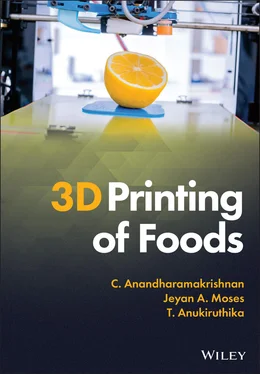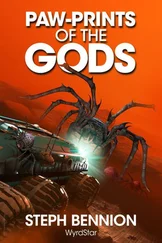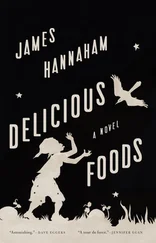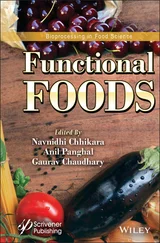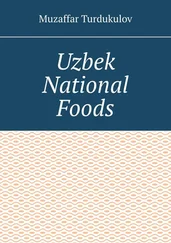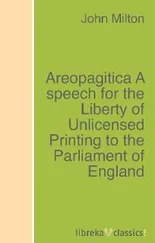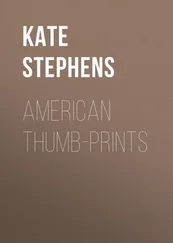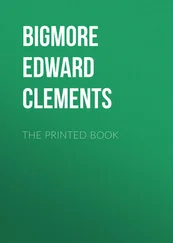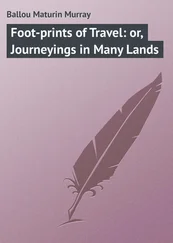C. Anandharamakrishnan - 3D Printing of Foods
Здесь есть возможность читать онлайн «C. Anandharamakrishnan - 3D Printing of Foods» — ознакомительный отрывок электронной книги совершенно бесплатно, а после прочтения отрывка купить полную версию. В некоторых случаях можно слушать аудио, скачать через торрент в формате fb2 и присутствует краткое содержание. Жанр: unrecognised, на английском языке. Описание произведения, (предисловие) а так же отзывы посетителей доступны на портале библиотеки ЛибКат.
- Название:3D Printing of Foods
- Автор:
- Жанр:
- Год:неизвестен
- ISBN:нет данных
- Рейтинг книги:3 / 5. Голосов: 1
-
Избранное:Добавить в избранное
- Отзывы:
-
Ваша оценка:
- 60
- 1
- 2
- 3
- 4
- 5
3D Printing of Foods: краткое содержание, описание и аннотация
Предлагаем к чтению аннотацию, описание, краткое содержание или предисловие (зависит от того, что написал сам автор книги «3D Printing of Foods»). Если вы не нашли необходимую информацию о книге — напишите в комментариях, мы постараемся отыскать её.
Explore the fascinating realm of 3D food printing and its applications 3D Printing of Foods
3D Printing of Foods
3D Printing of Foods
3D Printing of Foods — читать онлайн ознакомительный отрывок
Ниже представлен текст книги, разбитый по страницам. Система сохранения места последней прочитанной страницы, позволяет с удобством читать онлайн бесплатно книгу «3D Printing of Foods», без необходимости каждый раз заново искать на чём Вы остановились. Поставьте закладку, и сможете в любой момент перейти на страницу, на которой закончили чтение.
Интервал:
Закладка:
Table 1.1 Common slicing software used in 3D printing.
| Software | Developer | Users | Description | Compatibility | Price |
|---|---|---|---|---|---|
| Cross platform tools | |||||
| Cura | Ultimaker | Beginners and advanced users | Open source, fast, and easy to useIts application is not just limited with Ultimaker 3D printer and can be used for other 3D printers as well | Windows, Mac, Linux | Free |
| CraftWare | CraftWare | Beginners and advanced users | Fast and easy to usePossess impressive G code visualizer and friendly support than other software | Windows, Mac | Free |
| KISSlicer | KISSlicer | Beginners and advanced users | Easy and flexible software that results in excellent slicing | Windows, Mac, Linux, Raspberry Pi | Both free and paid |
| Repetier Host | Hot‐World GmbH & Co. KG | Intermediate and advanced users | It is an open‐source softwareUses software Slic3r as default slicing engine | Windows, Mac, Linux | Free |
| Simplify3D | Simplify3D | Beginners and advanced users | 3D printer host with premium slicerAllows users to modify, repair, preview and slice 3D models | Windows, Mac | Paid |
| ReplicatorG | ReplicatorG | Beginners and advanced users | Uses Skeinforge as slicerAdaptable with 3D printers such as MakerBot, CupCake CNC, RepRap printers, Thing‐O‐Matic | Windows, Mac | Free |
| Slic3r | Slic3r | Advanced users and professional users | It is an open source softwareFast and efficient that needs some tweaking initially generating good results | Windows, Mac, Linux | Free |
| OctoPrint | Gina Haußge | Intermediate and advanced users | This software is based on webcam feeding of 3D models and provides constant feedback as the printing progressUtilize powerful plug‐ins that allows Ocotprint to send notifications, integrate messages, or collects print statistics | Windows, Mac, Linux, Raspberry Pi | Free |
| Cloud‐based solutions | |||||
| 3Dprinter OS | 3D Control Systems Ltd., | Advanced and professional users | Allows users to search and upload 3D models, facilitates repair of STL errors, allows to customize settings, capable of cloud‐based slicing of 3D models | Windows, Mac | Both free and paid |
| MatterControl | MatterHackers, Inc. | Beginners and advanced users | Free, open‐source software that allows users to queue multiple parts to be printed without pre‐slicing, preview and manipulate designs and also integrates a library that enables users in organizing and searching the files | Windows, Mac, Linux | Free |
| Formide | Printr | Beginners | Helps in organizing files and print jobs through its built‐in cloud‐based slicer KatanaIt allows users to queue the print jobs, enables remote accessing, and receives instant feedback | Raspberry Pi | Free |
| AstroPrint | 3DaGoGo, Inc. | Advanced and professional users | Browser‐based software that allows to slice, manage, and print the file only from web‐enabled device | Windows, Mac, Linux | Free |
| SelfCAD | SelfCAD | Beginners and advanced users | User‐friendly, fully integrated online 3D modelling applicationFeatured with a comprehensive 3D Sketching and 3D Modelling Tools | Browser | Both free and paid |
| MakerBot Print | MakerBot | Beginners | Optimizes and streamlines printing process that allows users to explore, manage, and share 3D files | Windows, Mac | Free |
| Tinkerine Suite | Tinkerine | Beginners | User‐friendly 3D slicing softwareMinimal interface and possess an array of powerful features | Windows, Mac | Free |
1.8 Designing, Digital Imaging, and Modelling
Nowadays, technological advancements made 3D printing easier and more accessible. 3D models can be directly downloaded in STL format from online webpages such as Thingiverse, Cults, Pinshape, Turbosquid, Youmagine, etc. ( Table 1.2). These web pages allow the users to download the 3D models instantly either for free or paid. Otherwise, 3D scanners are employed for scanning of real‐time objects and the scanned object in STL format was processed using slicing software.
1.8.1 Image Acquisition, Processing, and Modelling
3D scanning is used for capturing the surface characteristics of a physical object using a 3D scanner. The output of scanning is the generation of a 3D model file that can be edited using designing software or can be taken for 3D printing directly. The objects to be scanned can be a real‐time object, natural scenarios (place/surroundings), or a person. The information obtained during scanning can be extracted and reproduced using a process called reverse engineering (Guo et al. 2019). Considering the affordability, portability, and versatility, reverse engineering employs two types of 3D scanning equipment namely contact and non‐contact scanners ( Table 1.3). Contact scanners are point‐based systems that employ a probe to touch the object to be scanned. Both data collection and designing can be done simultaneously using a portable coordinate measuring machine (CMM) (Martinez‐Pellitero et al. 2018). On the other hand, non‐contact 3D scanners use an array of laser/ light beams to extract the surface information of the object. These types of scanners project either a laser beam or structured light on the object that aids in capturing the surface data. A web camera which on integration with software aids in transferring the reflected beam into the 3D model data for printing (Wei et al. 2019). Based on the mode of applications, 3D scanners are categorized as desktop scanners (EinScan, Solutionix 500) and handheld scanners (Sense, EinScan Pro 2X, Structure sensor). Most of the scanners are adaptable with computers while some other advanced versions employ the iPad to transfer the 3D model.
Another type of scanning technique is photogrammetry in which 3D models are obtained from 2D photographs by integrating computer vision and computational algorithms. Photogrammetry is based on analyzing several static points in the 2D photographs taken from different views so that it would detect the pixel corresponding to actual physical objects (Peña‐Villasenin et al. 2020). Image processing depends on the focal length of the camera and the distortion of the lens. The major advantage of photogrammetry is its acquisition speed and model precision. However, it requires more processing time to run the algorithms that limit its applications.
Table 1.2 List of online sources for downloading 3D models.
| Web page | Logo | Founder | Type | Access |
|---|---|---|---|---|
| Thingiverse |  |
MakerBot Industries | Repository | Free |
| MyminiFactory |  |
Romain Kidd, Sylvain Preumont | Marketplace | Both free and paid |
| Cults |  |
Hugo and Pierre | Marketplace | Both free and paid |
| CGTrader | 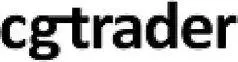 |
Marius Kalytis Dalia Lasaite | Marketplace | Both free and paid |
| Pinshape |  |
Lucas Matheson, Nick Schwinghamer, and Andre Yanes | Marketplace | Both free and paid |
| YouMagine |  |
Erik de Bruijn | Marketplace | Both free and paid |
| TurboSquid |  |
Matt Wisdom, Tom Avgikos, David Avgikos, Andy Wisdom | Repository | Both free and paid |
| XYZprinting 3D Gallery |  |
New Kinpo Group | Marketplace | Both free and paid |
| Threeding |  |
Cveta‐Maria Partaleva, Stan Partalev, and Tony | Marketplace | Both free and paid |
Table 1.3 Different scanning technologies.
Читать дальшеИнтервал:
Закладка:
Похожие книги на «3D Printing of Foods»
Представляем Вашему вниманию похожие книги на «3D Printing of Foods» списком для выбора. Мы отобрали схожую по названию и смыслу литературу в надежде предоставить читателям больше вариантов отыскать новые, интересные, ещё непрочитанные произведения.
Обсуждение, отзывы о книге «3D Printing of Foods» и просто собственные мнения читателей. Оставьте ваши комментарии, напишите, что Вы думаете о произведении, его смысле или главных героях. Укажите что конкретно понравилось, а что нет, и почему Вы так считаете.