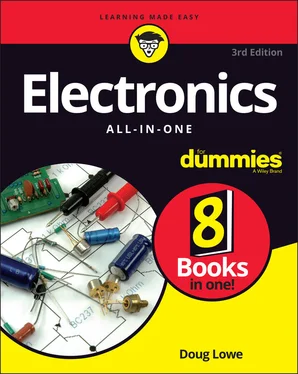Doug Lowe - Electronics All-in-One For Dummies
Здесь есть возможность читать онлайн «Doug Lowe - Electronics All-in-One For Dummies» — ознакомительный отрывок электронной книги совершенно бесплатно, а после прочтения отрывка купить полную версию. В некоторых случаях можно слушать аудио, скачать через торрент в формате fb2 и присутствует краткое содержание. Жанр: unrecognised, на английском языке. Описание произведения, (предисловие) а так же отзывы посетителей доступны на портале библиотеки ЛибКат.
- Название:Electronics All-in-One For Dummies
- Автор:
- Жанр:
- Год:неизвестен
- ISBN:нет данных
- Рейтинг книги:5 / 5. Голосов: 1
-
Избранное:Добавить в избранное
- Отзывы:
-
Ваша оценка:
- 100
- 1
- 2
- 3
- 4
- 5
Electronics All-in-One For Dummies: краткое содержание, описание и аннотация
Предлагаем к чтению аннотацию, описание, краткое содержание или предисловие (зависит от того, что написал сам автор книги «Electronics All-in-One For Dummies»). Если вы не нашли необходимую информацию о книге — напишите в комментариях, мы постараемся отыскать её.
Electronics All-in-One For Dummies,
Electronics All-in-One For Dummies
Electronics All-in-One For Dummies — читать онлайн ознакомительный отрывок
Ниже представлен текст книги, разбитый по страницам. Система сохранения места последней прочитанной страницы, позволяет с удобством читать онлайн бесплатно книгу «Electronics All-in-One For Dummies», без необходимости каждый раз заново искать на чём Вы остановились. Поставьте закладку, и сможете в любой момент перейти на страницу, на которой закончили чтение.
Интервал:
Закладка:

FIGURE 3-5:The author modeling his favorite magnifying headgear.
Third hands and hobby vises
A third hand is a common tool amongst hobbyists. It’s a small stand that has a couple of clips that you use to hold your work, thus freeing up your hands to do delicate work. Most third-hand tools also include a magnifying glass. Figure 3-6 shows an inexpensive third-hand tool holding a circuit card.
The most common use for a third hand in electronics is soldering. You use the clips to hold the parts you want to solder, positioned behind the magnifying glass so that you can get a good look.
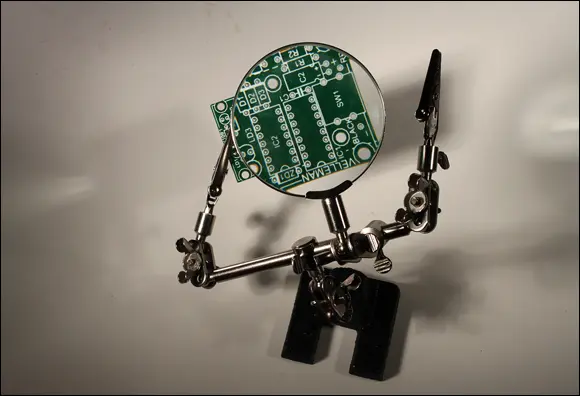
FIGURE 3-6:A third hand can hold your stuff so that both your hands are free to do the work.
 Although the magnifying glass on the third hand is helpful, it does tend to get in the way of the work. It can be awkward to maneuver your soldering iron and solder behind the magnifying glass. For this reason, I often remove the magnifying glass from the third hand and use my favorite magnifying headgear instead.
Although the magnifying glass on the third hand is helpful, it does tend to get in the way of the work. It can be awkward to maneuver your soldering iron and solder behind the magnifying glass. For this reason, I often remove the magnifying glass from the third hand and use my favorite magnifying headgear instead.
The third hand is often helpful for assembling small projects, but it lacks the sturdiness required for larger projects. Eventually you’ll want to invest in a small hobby vise such as the one shown in Figure 3-7. This one is made by PanaVise ( www.panavise.com ).
Here are a few things to look for in a hobby vise:
Mount: Get a vise that has a base with the proper type of workbench mount. There are three common types of mounts: Bolt mount: The base has holes through which you can pass bolts or screws to attach the vise to your workbench. This is the most stable type of mount, but it requires that you put holes in your workbench. Clamp mount: The base has a clamp that you can tighten to fix the base to the top and bottom of your workbench. Clamp mounts are pretty stable but can be placed only near the edge of your workbench. Vacuum mount: The base has a rubber seal and lever that you pull to create a vacuum between the seal and the workbench top. Vacuum mounts are the most portable but work well only when the top of your workbench is smooth. FIGURE 3-7:A hobby vise.
Movement: Get a vise that has plenty of movement so that you can swivel your work into a variety of different working positions. Make sure that when you lock the swivel mount into position, it stays put. You don’t want your work sliding around while you are trying to solder on it.
Protection: Make sure the vise jaws have a rubber coating to protect your work.
Soldering iron
Soldering is one of the basic techniques used to assemble electronic circuits. The purpose of soldering is to make a permanent connection between two conductors — usually between two wires or between a wire and a conducting surface on a printed circuit board.
The basic technique of soldering is to physically connect the two pieces to be soldered, and then heat them with a soldering iron until they are hot enough to melt solder (a special metal made of lead and tin that has a low melting point), then apply the solder to the heated parts so that it melts and flows over the parts.
Once the solder has flowed over the two conductors, you remove the soldering iron. As the solder cools, it hardens and bonds the two conductors together.
You learn all about soldering in Chapter 7of this minibook. For now, suffice it to say that you need three things for successful soldering:
Soldering iron: A little hand-held tool that heats up enough to melt solder. An inexpensive soldering iron from RadioShack or another electronics parts store is just fine to get started with. As you get more involved with electronics, you’ll want to invest in a better soldering iron that has more precise temperature control and is internally grounded.
Solder: The soft metal that melts to form a bond between the conductors.
Soldering iron stand: To set your soldering iron on when you aren’t soldering. Some soldering irons come with stands, but the cheapest ones don’t. Figure 3-8 shows a soldering iron that comes with a stand. You can purchase this type of soldering iron from RadioShack for about $25.

FIGURE 3-8:A soldering iron with a stand.
Multimeter
In Chapter 2of this minibook, you learn that you can measure voltage with a voltmeter. You can also use meters to measure many other quantities that are important in electronics. Besides voltage, the two most common measurements you’ll need to make are current and resistance.
Rather than use three different meters to take these measurements, it’s common to use a single instrument called a multimeter . Figure 3-9 shows a typical multimeter purchased from RadioShack for about $20.

FIGURE 3-9:An inexpensive multimeter.
Solderless breadboard
A solderless breadboard — usually just called a breadboard — is a must for experimenting with circuit layouts. A breadboard is a board that has holes in which you can insert either wires or electronic components such as resistors, capacitors, transistors, and so on to create a complete electronic circuit without any soldering. When you’re finished with the circuit, you can take it apart, and then reuse the breadboard and the wires and components to create a completely different circuit.
Figure 3-10 shows a typical breadboard, this one purchased from RadioShack for about $20. You can purchase less expensive breadboards that are smaller, but this one (a little bigger than 7 x 4 inches) is large enough for all the circuits presented in this book.
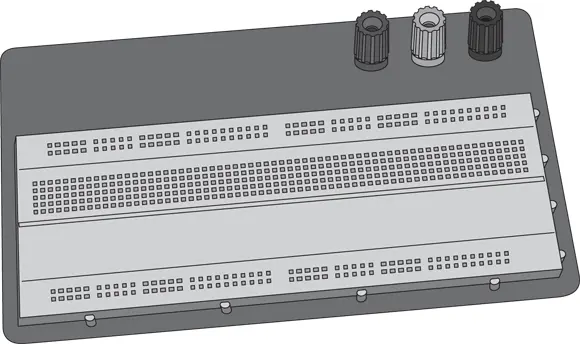
FIGURE 3-10:A solderless breadboard.
What makes breadboards so useful is that the holes in the board are actually solderless connectors that are internally connected to one another in a specific, well-understood pattern. Once you get the hang of working with a breadboard, you’ll have no trouble understanding how it works.
Throughout the course of this book, I show you how to create dozens of different circuits on a breadboard. As a result, you’ll want to invest in at least one. I suggest you get one similar to the one shown in Figure 3-10, plus one or two other, smaller breadboards. That way, you won’t always have to take one circuit apart to build another.
You can learn more about working with solderless breadboards in Chapter 6of this minibook.
Wire
One of the most important items to have on hand in your lab is wire, which is simply a length of a conductor, usually made out of copper but sometimes made of aluminum or some other metal. The conductor is usually covered with an outer layer of insulation. In most wire, the insulation is made of polyethylene, which is the same stuff used to make plastic bags.
Читать дальшеИнтервал:
Закладка:
Похожие книги на «Electronics All-in-One For Dummies»
Представляем Вашему вниманию похожие книги на «Electronics All-in-One For Dummies» списком для выбора. Мы отобрали схожую по названию и смыслу литературу в надежде предоставить читателям больше вариантов отыскать новые, интересные, ещё непрочитанные произведения.
Обсуждение, отзывы о книге «Electronics All-in-One For Dummies» и просто собственные мнения читателей. Оставьте ваши комментарии, напишите, что Вы думаете о произведении, его смысле или главных героях. Укажите что конкретно понравилось, а что нет, и почему Вы так считаете.