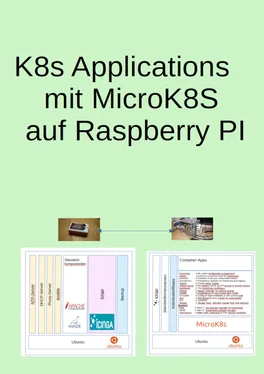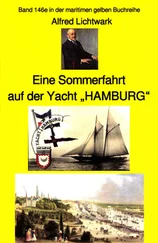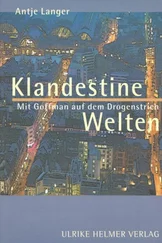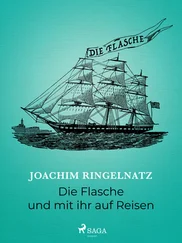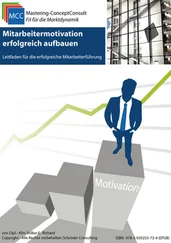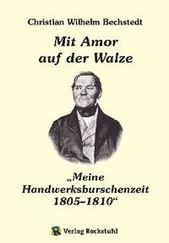#
# Eintragen des Endpoints in die Docker-Registry
#
#shopt -o -s errexit #—Terminates the shell script if a command returns an error code.
#shopt -o -s xtrace #—Displays each command before it’s executed.
shopt -o -s nounset #-No Variables without definition
FILENAME="/var/snap/microk8s/current/args/containerd-template.toml"
sudo sed --in-place '/docker.registry:5000/d' \${FILENAME}
text=' [plugins."io.containerd.grpc.v1.cri".registry.mirrors."docker.registry:5000"]'
echo "\${text}" | tee -a \${FILENAME}
text=' endpoint = ["http://docker.registry:5000"]'
echo "\${text}" | tee -a \${FILENAME}
EOF
#
chmod 755 ${wd}/do_docker.sh
ansible pc -m shell -a ${id}'/do_docker.sh '
#
# Und jetzt für den Docker selbst
#
cat < ${wd}/do_pull.sh
#!/bin/bash
#
# \$Date: 2021-11-23 21:37:19 +0100 (Di, 23. Nov 2021) $
# \$Revision: 1285 $
# \$Author: alfred $
# \$HeadURL: https://monitoring.slainte.at/svn/slainte/trunk/k8s/k8s/K13_registry.sh $
# \$Id: K13_registry.sh 1285 2021-11-23 20:37:19Z alfred $
#
# Konfiguration damit das docker-pull funktioniert
#
#shopt -o -s errexit #—Terminates the shell script if a command returns an error code.
#shopt -o -s xtrace #—Displays each command before it’s executed.
shopt -o -s nounset #-No Variables without definition
sudo mkdir -p /etc/docker
sudo rm -f /etc/docker/daemon.json
tfile=\$(mktemp /tmp/daemon.XXXXXXXXX)
sudo cat < \${tfile}
{
"insecure-registries" : ["docker.registry:5000"]
}
AllOver
sudo cp -f \${tfile} /etc/docker/daemon.json
sudo chmod 666 /etc/docker/daemon.json
#
EOF
#
chmod 755 ${wd}/do_pull.sh
ansible pc -m shell -a ${id}'/do_pull.sh '
##
## Jetzt ist die Docker-Registry online und verfügbar
##
Dieses Skript konfiguriert die Registry als LoadBalancer Service. Damit bekommt die Registry eine fixe IP-Adresse, die von aussen erreichbar ist. Somit können wir den Cluster ansprechen und sind nicht an einen bestimmten Node gebunden. Durch die Verwendung einer Clusterdisk (gesteuert durch Longhorn) ist diese Registry auch ausfallsicher. Der Service sieht dann so aus:
alfred@pc1:~$ k -n container-registry get service
NAME TYPE CLUSTER-IP EXTERNAL-IP PORT(S) AGE
registry LoadBalancer 10.152.183.118 192.168.0.213 5000:5000/TCP 7h32m
alfred@pc1:~$
Das Skript trägt weiters die Registry in die Host-Dateien ein:
alfred@pc1:~$ cat /etc/hosts
192.168.0.201 pc1
192.168.0.202 pc2
192.168.0.203 pc3
192.168.0.204 pc4
192.168.0.205 pc5
192.168.0.2 monitoring
192.168.0.2 ntp
127.0.0.1 localhost pc1
# The following lines are desirable for IPv6 capable hosts
::1 ip6-localhost ip6-loopback
fe00::0 ip6-localnet
ff00::0 ip6-mcastprefix
ff02::1 ip6-allnodes
ff02::2 ip6-allrouters
ff02::3 ip6-allhosts
192.168.0.2 monitoring
192.168.0.213 docker.registry
alfred@pc1:~$
Es wird auch der Eintrag für das unsafe Repository gemacht:
alfred@pc1:~$ tail /var/snap/microk8s/current/args/containerd-template.toml
[plugins."io.containerd.grpc.v1.cri".registry]
# 'plugins."io.containerd.grpc.v1.cri".registry.mirrors' are namespace to mirror mapping for all namespaces.
[plugins."io.containerd.grpc.v1.cri".registry.mirrors]
[plugins."io.containerd.grpc.v1.cri".registry.mirrors."docker.io"]
endpoint = ["https://registry-1.docker.io", ]
[plugins."io.containerd.grpc.v1.cri".registry.mirrors."localhost:5000"]
endpoint = ["http://localhost:5000"]
[plugins."io.containerd.grpc.v1.cri".registry.mirrors."docker.registry:5000"]
endpoint = ["http://docker.registry:5000"]
alfred@pc1:~$
Somit ist das Repository im Cluster verfügbar.
Verwalten des Sourcerepositorys
Es gibt mehrere Befehle um die Daten im Sourcerepository zu beeinflußen.
docker push ${docker_registry}/${image}:latest
Dieser Befehle fügt ein Image in das Repository ein.
curl ${docker_registry}/v2/${image}/tags/list
Mit diesem Befehl kann man die bereits vorhandene tags-Liste von aussen eingesehen werden.
Wenn man aber die Images die bereits im Kubernetes Cluster sind verwalten möchte, dann wird es ein bisschen schwieriger. Dazu habe ich folgende Skripten:
#!/bin/bash
############################################################################################
# $Date: 2021-11-25 21:57:57 +0100 (Do, 25. Nov 2021) $
# $Revision: 1348 $
# $Author: alfred $
# $HeadURL: https://monitoring.slainte.at/svn/slainte/trunk/k8s/dev/registry_list.sh $
# $Id: registry_list.sh 1348 2021-11-25 20:57:57Z alfred $
#
# Manipulieren der microk8s.registry
# https://gist.github.com/Kevinrob/4c7f1e5dbf6ce4e94d6ba2bfeff37aeb
############################################################################################
#shopt -o -s errexit #—Terminates the shell script if a command returns an error code.
#shopt -o -s xtrace #—Displays each command before it’s executed.
shopt -o -s nounset #-No Variables without definition
docker_registry="docker.registry:5000"
repositories=$(curl -s ${docker_registry}/v2/_catalog)
for repo in $(echo "${repositories}" | jq -r '.repositories[]'); do
echo $repo
tags=$(curl -s "http://${docker_registry}/v2/${repo}/tags/list" | jq -r '.tags[]')
for tag in $tags; do
echo " "$repo:$tag
done
done
#
Dieses Skript zeigt alle Images und deren Tags an, die in der Registry vorhanden sind.
#!/bin/bash
############################################################################################
# $Date: 2021-11-25 21:57:57 +0100 (Do, 25. Nov 2021) $
# $Revision: 1348 $
# $Author: alfred $
# $HeadURL: https://monitoring.slainte.at/svn/slainte/trunk/k8s/dev/registry_delete.sh $
# $Id: registry_delete.sh 1348 2021-11-25 20:57:57Z alfred $
#
# Manipulieren der microk8s.registry
# https://gist.github.com/Kevinrob/4c7f1e5dbf6ce4e94d6ba2bfeff37aeb
#
# webdefault:20211123-1301
#
############################################################################################
#shopt -o -s errexit #—Terminates the shell script if a command returns an error code.
#shopt -o -s xtrace #—Displays each command before it’s executed.
shopt -o -s nounset #-No Variables without definition
docker_registry="docker.registry:5000"
# Prüfung ob gesetzt, sonst liefert die Shell hier eine Fehlermeldung
string="${1}"
#echo "${string}"
prefix=":"
suffix=""
xrepo=${string%"$prefix"*}
#echo "${xrepo}"
xtag=${string#"$xrepo$prefix"}
#echo "${xtag}"
xtag=${xtag%"$suffix"*}
#echo "${xtag}"
tags=$(curl -sSL "http://${docker_registry}/v2/${xrepo}/tags/list" | jq -r '.tags[]')
for tag in $tags; do
if [ "${tag} " = "${xtag} " ] ;
then
echo "Lösche "$xrepo:$tag
curl -v -k -X DELETE "http://${docker_registry}/v2/${xrepo}/manifests/$(
curl -k -s -I \
-H "Accept: application/vnd.docker.distribution.manifest.v2+json" \
"http://${docker_registry}/v2/${xrepo}/manifests/${xtag}" \
| awk '$1 == "Docker-Content-Digest:" { print $2 }' \
| tr -d $'\r' \
)"
fi
done
#
Dieses Skript löscht einen angegeben tag, wenn er gefunden wird.
Ein typischer Löschprozess sieht dann so aus:
alfred@bureau:~$ '/home/alfred/svn/trunk/k8s/dev/registry_list.sh'
chrony
chrony:latest
chrony:20211123-1273
chrony:20211123-1275
hello-world
Читать дальше