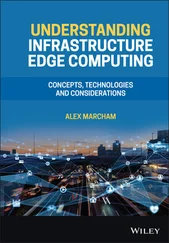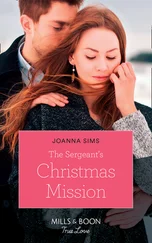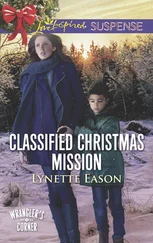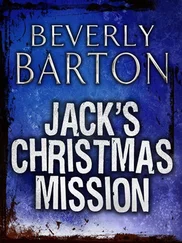</p> <empty-line > <p>The remaining views in VirtualCenter, Networks and Datastores, though not more common utilities, provide consolidated looks at all the networks and datastores configured within the available datacenter objects. Figures 8.21 and 8.22 show examples of these views.</p> <img src=#i_299.png" > <p> <strong>Figure 8.21</strong>The Networks view provides a consolidated look at all the available networks and the virtual machines connected to each respective network.</p> <empty-line > <img src=#i_300.png" > <p> <strong>Figure 8.22</strong>The Datastores view provides a consolidated look at all datastores available in a datacenter as well as a summary of the datastore, the virtual machines it contains, and the hosts that have access.</p> <empty-line > <p>Where the ESX Server host was quite limited in its default roles, VirtualCenter provides more default roles, thereby offering a much greater degree of flexibility in constructing access control. Although both security models offer the flexibility of creating custom roles, ESX Server included three default roles while VirtualCenter provides eight default roles, including the same three offered in ESX Server. Figure 8.23 details the default VirtualCenter roles.</p> <img src=#i_301.png" > <p> <strong>Figure 8.23</strong>The VirtualCenter default roles offer much more flexibility than an individual ESX Server.</p> <empty-line > <p>As you can see, there are a large number of roles provided by VMware in a default Virtual-Center installation. Remember, just like the default ESX roles, it is considered a best practice to <em>not</em> modify the default roles provided by VMware. Editing the defaults could result in over- or under-assigning permissions. If the default roles are edited and other administrators are unaware of the alteration, the use of the default role results in unexpected privileges or a lack of any privileges. If you need a similar role to one that is a default, then clone that role and change the permissions assignment for the cloned role. The key to using these roles effectively is to understand the functions of each of the roles provided by VMware:</p> <p> <strong>No Access </strong>This role is just what it sounds like — it permits a user or group no access. But why do we need it? The idea behind this role is to prevent a user or group that has permissions at some point higher in the hierarchy from having permissions on the object to which this role is assigned. For instance, you may have granted Bob the Virtual Machine Administrator a role at the datacenter level, which would permit him to administer all of the virtual machines in the datacenter, but there is a security concern about him having access to one of the accounting virtual machines in that datacenter. You could assign Bob to the No Access role on the Accounting virtual machine, which would effectively supersede his Virtual Machine Administrator privileges.</p> <p> <strong>Read-Only </strong>Read-Only allows users to see the VirtualCenter inventory. It does not allow them to interact with any of the virtual machines in any way through the VI Client or the web client except to see what the power status of each virtual machine is in the inventory where they have the Read-Only role applied.</p> <p> <strong>Administrator </strong>A user assigned to an object with the Administrator role will have full administrative capabilities over that object in VirtualCenter. Note that this does <em>not</em> grant <em>any</em> Windows privileges. For instance, a user assigned the Administrator role for a virtual machine may be able to change the RAM assigned to the virtual machine and alter its performance parameters (Shares, Reservations, and Limits), but may not even have the permissions to log into that Windows virtual machine unless his or her Windows account has those permissions.</p> <p>The Administrator role can be granted at any object level in the hierarchy and the user or group that is assigned the role at that level will have VirtualCenter administrative privileges over that object and (if the inheritance box is checked) any child objects in the hierarchy. This is in contrast to the Virtual Machine Administrator, who has limited privileges on certain inventory objects but full administrative capabilities over virtual machines.</p> <p> <strong>Virtual Machine Administrator </strong>The VM Administrator role is used to assign full administrative privileges to a user or group, but only to virtual machines. The idea here is, as an example, if a user is granted the VM Administrator role at a datacenter level, he or she would only be able to fully administer virtual machines in that datacenter, but that user would not be able to change settings on objects such as resource pools in that datacenter.</p> <p> <strong>Datacenter Administrator </strong>The Datacenter Administrator role is targeted at users whose primary function is to set up the infrastructure of the hosts, clusters, and networks within the Datacenter object. Interestingly enough, the Datacenter Administrator Role does not include the ability to create virtual machines, although the administrator can set up folders and resource pools for the virtual machines to be placed into.</p> <p> <strong>Resource Pool Administrator </strong>The Resource Pool administrator is able to manage and configure resources with a resource pool including virtual machines, child pools, scheduled tasks, and alarms.</p> <p> <strong>VMware Consolidated Backup User </strong>As the role name suggests, the VMware Consolidated Backup user has the privileges required for performing a backup of a virtual machine using VCB.</p> <p> <strong>Virtual Machine Power User </strong>The VM Power User role grants a user the ability to interact with and change the configuration of an existing virtual machine. The VM Power User role is essentially a VM Administrator without the ability to create or delete a virtual machine. In addition, a user cannot move a virtual machine within the VirtualCenter hierarchy.</p> <p> <strong>Virtual Machine User </strong>The Virtual Machine User role grants the user the ability to interact with a virtual machine, but not the ability to change its configuration. Users can operate the virtual machine's power controls and change the media in the virtual CD-ROM drive or floppy drive as long as they also have access to the media they wish to change. For instance, a user who is assigned this role for a virtual machine will be able to change the CD media from an ISO image on a shared storage volume to their own client system's physical CD-ROM drive. If you want them to have the ability to change from one ISO file to another (both stored on a Virtual Machine File System [VMFS] volume or Network File [NFS] volume), they will also need to be granted the Browse Datastore permission at the parent of the Datastore object in the VirtualCenter hierarchy — usually the datacenter that the ESX host is located in.</p> <p>What if the roles listed here don't provide you with the necessary functionality for a particular grouping of users? Well, it depends on what the problem is. Let's take the most basic problem. You've chosen a best fit role to assign a user privileges, but you just want them to do one more thing — or perhaps it's that the role assigns too many privileges. For such cases, it is best to clone the existing role and make the minor adjustments.</p> <p>Perform the following steps to clone a role in VirtualCenter:</p> <p>1. Use the VI Client to connect to a VirtualCenter server.
Читать дальше
Конец ознакомительного отрывка
Купить книгу