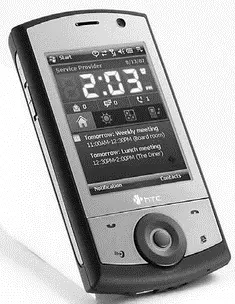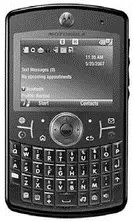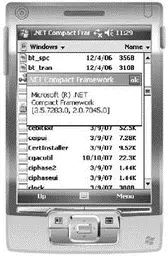This chapter developed a simple ASP.NET web application that displays data stored in a database. One of the new features in ASP.NET 3.5 is the LinqDataSource control that enables you to bind directly against a LINQ-enabled data model instead of a database, so instead of specifying SQL statements for querying data, you can use LINQ queries. You also saw how to use the built-in AJAX support in ASP.NET 3.5 to create responsive AJAX applications.
Chapter 18
Developing Windows Mobile Applications
The mobile application platform has gained a lot of interest among enterprise developers in recent years. With so many mobile platforms available, customers are spoiled for choice. However, at the front of developers' minds are the various criteria that they need to evaluate before deciding on the platform to support. These factors are:
□ Size of device install base
□ Ease of development and support for widely known/used programming languages
□ Capability to run one version of an application on a large number of devices
One mobile platform of choice among developers is the Microsoft Windows Mobile platform, now into its sixth generation. Today, the Windows Mobile platform is one of the most successful mobile device platforms in the market, with several handset manufacturers (such as HP, Asus, HTC, and even Sony Ericsson and Palm) supporting it.
This chapter presents the basics of Windows Mobile. It shows you how to create an RSS Reader application and then how to test and deploy the application to a real device. In particular, you will:
□ Examine the basics of the Windows Mobile platform
□ Learn how to download and install the various Software Development Kits (SDKs) to target the different platforms
□ Create an RSS Reader application that allows users to subscribe to RSS feeds
□ Explore various ways to deploy your Windows Mobile applications
□ Create a professional-looking setup application to distribute your Windows Mobile applications
The Windows Mobile Platform
The Windows Mobile platform defines a device running the Windows CE operating system customized with a standard set of Microsoft-designed user interface shells and applications. Devices that use the Windows Mobile platform include:
□ Pocket PCs
□ Smartphones
□ Portable Media Centers
□ Automobile computing devices
For this chapter, the discussion is restricted to the first two categories — Pocket PCs and Smartphones. (The latter two categories use a different shell and are not widely used in today's market.)
The latest version of the Windows Mobile platform at the time of writing is Windows Mobile 6.1. With this new release, there are some new naming conventions. Here's a list of the Pocket PC and Smartphone names used by Microsoft over the years.
| Pocket PCs |
Smartphones |
| Pocket PC 2000/Pocket PC 2000 Phone Edition |
|
| Pocket PC 2002/Pocket PC 2002 Phone Edition |
Smartphone 2002 |
| Windows Mobile 2003 for Pocket PC/Windows Mobile 2003 for Pocket PC Phone Edition |
Windows Mobile 2003 for Smartphone |
| Windows Mobile 2003 SE (Second Edition) for Pocket PC/Windows Mobile 2003 SE (Second Edition) for Pocket PC Phone Edition |
Windows Mobile 2003 SE for Smartphone |
| Windows Mobile 5.0 for Pocket PC/Windows Mobile 5.0 for Pocket PC Phone Edition |
Windows Mobile 5.0 for Smartphone |
| Windows Mobile 6 Classic/Windows Mobile 6 Professional |
Windows Mobile 6 Standard |
Beginning with Windows Mobile 6, Microsoft defines a device with a touch screen but without phone capability as a Windows Mobile 6 Classic device (previously known as Pocket PC or Windows Mobile). Figure 18-1 shows a Windows Mobile 6 Classic device (the iPaq 211).

Figure 18-1
Touch-screen devices with phone functionality are now known as Windows Mobile 6 Professional (previously Windows Mobile Phone Edition). Figure 18-2 shows such a device (the HTC Touch Cruise).
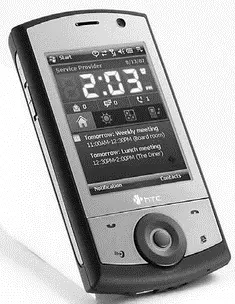
Figure 18-2
Devices that do not support touch screens are now known as Windows Mobile 6 Standard (previously Smartphones). One is the Moto Q9h, shown in Figure 18-3.
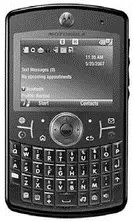
Figure 18-3
Developing Windows Mobile Applications Using the .NET Compact Framework
The easiest way to develop for the Windows Mobile platform is to use the Microsoft .NET Compact Framework (.NET CF). The .NET CF is a scaled-down version of the .NET Framework and is designed to work on Windows CE (a scaled-down version of the Windows OS supporting a subset of the Win32 APIs) based devices. The .NET CF contains a subset of the class libraries available on the desktop version of the .NET Framework and includes a few new libraries designed specifically for mobile devices.
At the time of writing, the latest version of .NET CF is version 3.5. Following is a list of the various version names of the .NET CF and their corresponding version numbers:
| Version Name |
Version Number |
| 1.0 RTM |
1.0.2268.0 |
| 1.0 SP1 |
1.0.3111.0 |
| 1.0 SP2 |
1.0.3316.0 |
| 1.0 SP3 |
1.0.4292.0 |
| 2.0 RTM |
2.0.5238.0 |
| 2.0 SP1 |
2.0.6129.0 |
| 2.0 SP2 |
2.0.7045.0 |
| 3.5 Beta 1 |
3.5.7066.0 |
| 3.5 Beta 2 |
3.5.7121.0 |
| RTM |
3.5.7283.0 |
Source: http://en.wikipedia.org/wiki/.NET_vCompact_Framework
Knowing the version number of the .NET CF installed in your device is useful at development time because it helps you determine the exact version of the .NET CF installed on the target device/emulator.
As a developer, you can use either the C# or VB.NET language to write applications for the Windows Mobile platform. All the functionalities required by your applications can be satisfied by:
□ The class libraries in the .NET CF, and/or
□ APIs at the OS level via Platform Invoke (P/Invoke), and/or
□ Alternative third-party class libraries such as the OpenNetCF's Smart Device Extension (SDE)
You can determine the versions of the .NET Compact Framework currently installed on your Windows Mobile device by going to Start→File Explorer and launching the cgacutil.exeutility located in \Windows.
Figure 18-4 shows the version of the .NET CF installed on a Windows Mobile emulator (more on this later).
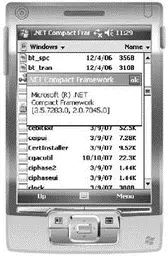
Figure 18-4
Windows Mobile 5.0 devices comes with the .NET CF 1.0 preinstalled in ROM, whereas the newer Windows Mobile 6 devices come with the .NET CF 2.0 preinstalled in ROM. If your application uses the newer .NET CF v3.5, you will need to install it onto the device before applications based on it can execute.
Obtaining the Appropriate SDKs and Tools
To develop Windows Mobile applications using the .NET CF, you need to download the SDK for each platform. Here are the SDKs you need:
□ Windows Mobile 5.0 SDK for Pocket PC
Читать дальше