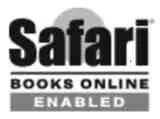Welcome to Fedora Linux : A Complete Guide to Red Hat's Community Distribution . I've based this book on the premise that the best way to learn Linux is to use it; each lab deals with a specific task or problem and starts with solutions. It then expands the discussion to explain the principles underlying the solutions and shows you where you can learn more about the topic if you want to dig deeper. Although the labs do build on each other in some small ways, I expect that most readers will jump from lab to lab according to their needs and interests rather than read the book linearly from front to back. Where appropriate, I have have included both graphical user interface and command-line techniques; use whichever approach suits your needs and style.
This book is written for experienced computer users, regardless of their previous experience with Linux. It covers both desktop and server configurations, and is ideally suited to an administrator or power user migrating to Fedora Linux from another environment, such as Windows, Mac OS X, or Unix.
This book is targeted at Fedora Core 6 but will also be useful to users of Fedora Core 5 and Fedora Core 7. Fedora is more than an operating system; it includes a wide range of applications, programming languages, and tools, and many of these packages are the subject of their own books. This book does not cover each topic in exhaustive detail; instead, it is designed to give you the most critical information in an accessible format and show you how the packages work within the context of Fedora.
At the time of writing, Fedora Core 6 was being finalized; my apologies for the inevitable little discrepancies between the screenshots and descriptions in this book and the final version of Fedora Core 6
How This Book Is Organized
Each chapter in this book contains a number of labs. Each lab covers a task or problem and contains four sections:
How Do I Do That?
A description of techniques that may be used to accomplish the task or solve the problem
How Does It Work?
An explanation of how the solution and the underlying technology work
What About...
An exploration of related concepts and ideas
Where Can I Learn More?
Pointers to additional information if you want to dig into the topic in greater detail
The labs are grouped into 10 chapters:
Chapter 1, Quick Start: Installing Fedora
Covers the installation of Fedora Core using a variety of installation media and methods.
Chapter 2, Using Fedora on Your Desktop
Introduces the use of Fedora on the desktop, including the use and customization of the GNOME and KDE graphical user interfaces and the configuration of basic features such as the display and printing.
Chapter 3, Using Fedora on Your Notebook
Deals with the issues specific to using Fedora on a notebook computer, including power management, hopping between networks, and configuring external video for presentations.
Chapter 4, Basic System Management
Covers basic system management tasks, including user and group administration, file management, remote access, and service configuration.
Chapter 5, Package Management
Discusses package managementadding, removing, and updating softwareand shows you how to take advantage of the thousands of packages available through Fedora's software repositories.
Chapter 6, Storage Administration
Deals with storage administration using logical volume management and RAID arrays. It also covers data backup, including unattended overnight backups.
Chapter 7, Network Services
Is the server chapter. It covers the Samba file server (compatible with Windows systems), as well as DHCP, DNS, web, email, and print services. Web-based applications including Wikis and webmail round out the coverage.
Chapter 8, Securing Your System
Deals with security using Fedora's security facilities including SELinux, PAM, and ACLs.
Chapter 9, The Fedora Community
Discusses the Fedora community and how you can become involved.
Chapter 10, Advanced Installation
Deals with advanced installation options, including resizing a Windows partition to make room for Fedora, automating the installation process with Kickstart, and using Xen virtualization.
What You Need to Use This Book
Since this is a hands-on book, you'll want to have a computer available on which to run Fedora. Although you can use these labs with a production system, it's a good idea to use a noncritical machine so that you can freely experiment. And although it's not required, a good Internet connection is very helpful because it makes it easy to obtain software updates.
If you have Fedora installed, that's greatbut if you don't, Chapter 1 will take you through the process.
Conventions Used in This Book
The following typographical conventions are used in this book:
Italic
Indicates new terms, URLs, email addresses, filenames, file extensions, pathnames, and directories.
Constant width
Indicates commands, options, switches, the contents of files, or the output from commands.
Constant width bold
Shows commands or other text that should be typed literally by the user. Also used to highlight key portions of code or files.
Constant width italic
Shows text that should be replaced with user-supplied values.
$
This is the shell prompt for a regular user, which indicates that the command interpreter is ready to accept a new command. The normal Fedora shell prompt includes additional information before the dollar sign, including the username, hostname, and current directory; I've left those out to reduce clutter in the examples.
#
This is the shell prompt for the system administrator, known as root or the superuser . Use the command su - to switch from a normal account to the superuser account.
This book is here to help you get your job done. In general, you may use the code in this book in your programs and documentation. You do not need to contact O'Reilly for permission unless you're reproducing a significant portion of the code. For example, writing a program that uses several chunks of code from this book does not require permission. Selling or distributing a CD-ROM of examples from O'Reilly books does require permission. Answering a question by citing this book and quoting example code does not require permission. Incorporating a significant amount of example code from this book into your product's documentation does require permission.
We appreciate, but do not require, attribution. An attribution usually includes the title, author, publisher, and ISBN. For example: " Fedora Linux by Chris Tyler. Copyright 2007 O'Reilly Media, Inc., 978-0-596-52682-5."
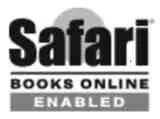
When you see a Safari® Enabled icon on the cover of your favorite technology book, that means the book is available online through the O'Reilly Network Safari Bookshelf.
Safari offers a solution that's better than e-books. It's a virtual library that lets you easily search thousands of top tech books, cut and paste code samples, download chapters, and find quick answers when you need the most accurate, current information. Try it for free at http://safari.oreilly.com .
Please address comments and questions concerning this book to the publisher:
Читать дальше