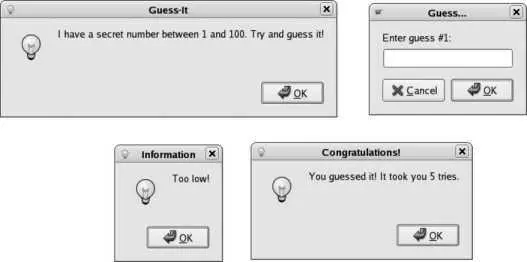$ alias
alias cls='clear'
alias l='ll'
alias l.='ls -d .* --color=tty'
alias ll='ls -l --color=tty'
alias ls='ls --color=tty'
alias vi='vim'
4.12.2. How Does It Work?
When the kernel receives a request to execute a file (and that file is executable), it uses magic number codes at the start of the file to determine how to execute it. For example, there are magic numbers for standard Executable and Linking Format (ELF) binaries and historical assembler output ( a.out ) binaries; the kernel will use them to set up the correct execution environment and then start the program.
If the first two bytes of the file are #! , which counts as a magic number, the file is treated as a script: a pathname is read from the file starting at the third byte and continuing to the end of the first line. The shell or interpreter program identified by this pathname is executed, and the script name and all arguments are passed to the interpreter.
If a file has no magic number or shebang line, the kernel will attempt to execute it as though the value of the SHELL environment variable were given on the shebang line.
4.12.3.1. ...interacting with the user through the graphical user interface?
Other scripting languages such as Perl and Python can be used to construct full-scale GUI applications, but the zenity program enables a shell script to interact with a GUI user.
zenity presents a simple dialog or information box to the user. There are a number of dialog types available, including information and error boxes, text entry and editing boxes, and date-selection boxes; the type of dialog as well as the messages that appear in the dialog are configured by zenity options.
Here is the number-guessing script rewritten to use zenity for the user interface:
#!/bin/bash
#
# number-guessing game - GUI version
#
# If the user entered an argument on the command
# line, use it as the upper limit of the number
# range
if [ "$#" -eq 1 ]
then
MAX=$1
else
MAX=100
fi
# Set up other variables
SECRET=$(( (RANDOM % MAX) + 1 )) # Random number 1-100
TRIES=0
GUESS=-1
# Display initial messages
zenity --info --text \
"I have a secret number between 1 and $MAX. Try and guess it!" \
--title "Guess-It"
# Loop until the user guesses the right number
while [ "$GUESS" -ne "$SECRET" ]
do
# Prompt the user and get her input
((TRIES++))
GUESS=$(zenity --entry --text "Enter guess #$TRIES:" --title "Guess...")
# Display low/high messages
if [ "$GUESS" -lt "$SECRET" ]
then
zenity --info --text "Too low!"
fi
if [ "$GUESS" -gt "$SECRET" ]
then
zenity --info --text "Too high!"
fi
done
# Display final messages
zenity --info --text "You guessed it! It took you $TRIES tries." --title "Congratulations!"
Figure 4-16 shows the zenity dialogs produced by this script. Obviously, this user interface is not as refined as one that could be provided by a full-featured GUI application, but it is perfectly suitable for simple interactions.
Figure 4-16. zenity dialogs
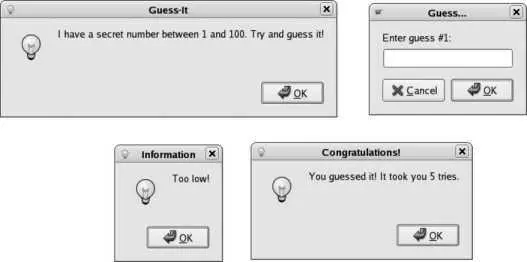
4.12.4. Where Can I Learn More?
The manpages for bash , chmod , and zenity
Chapter 5. Package Management
One of the advantages of Fedora is the huge amount of software available for it. Finding, installing, updating, and removing this software can be a daunting task, simply due to the amount of software available.
Fortunately, Fedora uses a software management system called RPM Package Manager or simply RPM (formerly RedHat Package Manager). RPM rolls all of the programs, scripts, documentation, configuration files, and data used by a piece of software into a single file called a package . The package also contains metadata describing the package, license, maintainers, and the packages upon which the package depends (for example, a KDE application will need other components of the KDE system to operate).
What RPM doesn't provide is dependency resolution : the ability to automatically resolve dependency issues. However, the yum system builds on RPM to provide this capability, automatically searching external repositories to find needed packages and install them automatically.
In this chapter, the sections Lab 5.1, "Querying the Package Management Database" and Lab 5.2, "Installing and Removing Software Using RPM" deal with individual package management from the command line. If you want to go directly to the simplest and most comprehensive way of managing software packages, skip to Lab 5.3, "Using Repositories."
5.1. Querying the Package Management Database
The RPM package management database is an essential source of information about your system. The database is created when the system is installed and is updated whenever packages are added or removed.
As RPM packages are installed on your system, the metadata for those packages is stored in a database that can be queried. If you have a mystery file on your system and want to know where it came from, or want to know which version of a package is installed, or what a package does, an RPM query can answer your question in a few seconds.
The rpm program provides access to the RPM database. The -q option enables query mode.
The default query takes a package name and tells you whether it is installed and, if so, which version is installed:
$ rpm -q selmyscan
package selmyscan is not installed
$ rpm -q httpd
httpd-2.0.54-10.2
More advanced queries use two different sets of arguments: one to control which packages are reported in the output, and one to control what is reported about the selected packages.
Table 5-1 describes the most commonly used options for selecting packages.
Table 5-1. RPM query options for package selection
| Option |
Description |
| -a |
Selects all packages. |
| -f file |
Selects the package that installed file . |
| -g pkggroup |
Selects the packages that belong to pkggroup (such as Applications/Productivity ). |
| -p pkgfile |
Selects the uninstalled RPM package file pkgfile , which can be a local filename or an HTTP or FTP URI. Information is retrieved from the package file instead of from the RPM database. |
| --triggeredby package |
Selects packages that have scripts that are triggered by the installation or removal of package . For example, a mail-client package may have a script that changes its configuration if the local mail server is changed from sendmail to postfix . |
| --whatprovides capability |
Selects packages that provide a certain capability , such as the ability to run perl scripts. |
| --whatrequires capability |
Selects packages that require a capability . |
| packagename |
Selects a package with the given name. |
For example, to find out which package installed the file /usr/lib/libcdda_interface.so :
Читать дальше