The follow-up to the infamous Doom and Doom II was released in the second half of 2004 (see Figure 9.2), and it provides a way to run it under Linux. You still have to purchase the Windows version because you need some of the files that are on the CDs. The rest of the files are available from id Software at http://zerowing.idsoftware.com/linux/doom.

FIGURE 9.2 Descending into the pits of hell. Doom 3 is one of the most graphic computer games available.
You can download the file doom3-linux-1.1.1282.x86.runfrom the id Software FTP server or by using BitTorrent. When that's finished, open a terminal and change to the directory in which you saved the file. Type the following command:
# sh doom3-linux-1.1.1282.x86.run
This begins the installation of the demo. As with other commercial games, you must agree to a EULA before you can install. Follow the installation procedure, and when it finishes you need to get the Windows CDs ready.
You need to copy across the following files:
► pak000.pk4
► pak001.pk4
► pak002.pk4
► pak003.pk4
► pak004.pk4
They must be saved in the /usr/local/games/doom3/base/ directory. After you copy the files, you can start the game by typing doom3 or start the dedicated server for multiplayer games by typing doom3-dedicated .
Unreal Tournament 2004 (or UT2004 , as it is affectionately known) from Epic natively supports Linux in both its 32-bit and 64-bit incarnations (see Figure 9.3). Be aware that if you run the 64-bit version, you need to ensure that your graphics drivers are supported under 64-bit mode.

FIGURE 9.3 Unreal Tournament 2004 builds on the classic death-match scenario with more enemies and more combatants.
Installation is easy, and there are two ways to do it. You can insert the DVD and mount it, or you can open the DVD in GNOME and double-click the linux-installer.shicon. When you are asked whether you want to run it or display its contents, click Run in
Terminal to launch the graphical installer. As with Doom 3, you must read and accept the terms of the EULA before you are allowed to install UT2004. You are given the option of where you want to install the software; the default is in your home directory. After you select the destination directory, click Begin Install; UT2004 does the rest.
The alternative way of accessing the graphical installer is via the command line. Change directory to /media/cdrom/and enter the following:
$ sh linux-install.sh
This brings up the graphical installer. Continue through this and, when finished, you should find Unreal Tournament 2004 in /home/username/ut2004.
If you want to uninstall UT2004, you can use the uninstall script in the ut2004 directory. Enter the following:
$ sh uninstall.sh
After confirmation, Unreal Tournament removes itself from your system.
Being based on the Doom 3 engine, you could almost expect Quake 4 (see Figure 9.4) to ship with a good deal of support for Linux. To get started, you must have the Windows version of the software because you need several files as well as the CD key to be able to play the game. First things first, though. Head on over to http://zerowing.idsoftware.com/linux/quake4/ to download the required Linux installer ( quake4-linux-1.0*.run) by either direct FTP or the more bandwidth-friendly BitTorrent.

FIGURE 9.4 Based on the popular Doom 3 engine, Quake 4 pits you against the evil Strogg. Get out there and frag 'em!
After you download the file, drop down to a command line and type in
# sh quake4-linux-1.0*.run
and then press Enter. The installer starts up and asks you a couple of questions. After you answer these, the installer creates the necessary files and folders. All you need to do is to copy several files from the /quake4/qbasedirectory on the DVD to /usr/local/bin/quake4/qbase. You can start the game by typing quake4 at a command prompt.
Wolfenstein: Enemy Territory
Whereas the earlier Return to Castle Wolfenstein was both single- and multiplayer, the freely available Wolfenstein: Enemy Territory is multiplayer only (see Figure 9.5).

FIGURE 9.5 Teamwork is the key to victory in this lush but hostile graphical environment.
Available in Win32 and Linux native versions, you can download it via http://www.SplashDamage.com/. After you download the 260MB file named et-linux-2.55.x86.run, install the game by entering the following:
# sh et-linux-2.55.x86.run
Then accept the defaults. A symlink exists in /usr/local/binto the script that loads the game. When using the KDE desktop, we had difficulty with sound because of a conflict with the KDE sound daemon artsd. The fix prepended a line to the etscript that read killall artsd.
Of course, games for Fedora are not all first-person shooters like those described in the previous sections. For the more cunning among you, there exists a strategy game called Battle for Wesnoth (see Figure 9.6). In this classic turn-based strategy game, you set out to conquer your foes through a set of increasingly complex scenarios. If you have played the Windows game Age of Empires, you will feel instantly at home with Wesnoth.
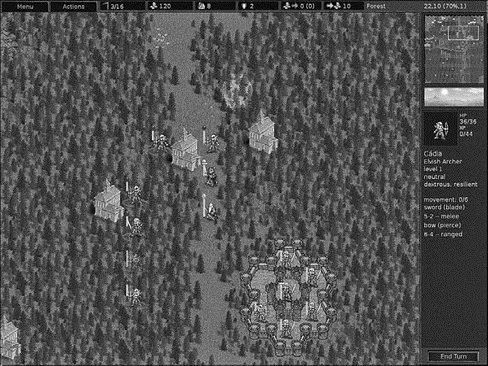
FIGURE 9.6 Flex your strategic brain by playing Battle for Wesnoth, a rich and bountiful land of fantasy and adventure.
Battle for Wesnoth is simple to install. All you have to do is enter the following command:
# yum install wesnoth
Fedora takes care of the rest. A new entry will appear in Applications, Games that will enable you to launch Battle for Wesnoth.
There are other games available for Fedora that fall under the term "edutainment." These types of games attempt to aid learning with often simple games. All of them are available through the meta-package kdeedu, so all you have to do is use yumto retrieve this package.
NOTE
You can probably tell by the name that KDEedu is a KDE-based package. As a result, when you install KDEedu, you also need to install several KDE components, enough in fact to allow you to run KDE. See Chapter 3, "Working with GNOME," for more information about KDE and how to access it.
Among the games are hangman (see Figure 9.7), an anagram game, a tool to learn about the periodic table of elements, and a great stargazing tool called Kstars. There are others for you to explore and that can provide hours of learning and fun for your children.
Читать дальше





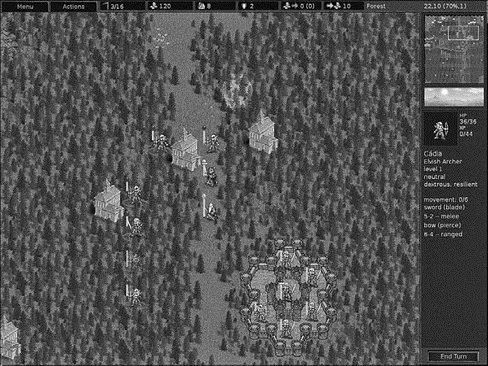




![Andrew Radford - Linguistics An Introduction [Second Edition]](/books/397851/andrew-radford-linguistics-an-introduction-second-thumb.webp)






