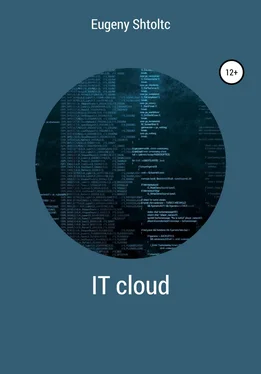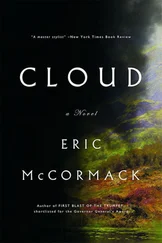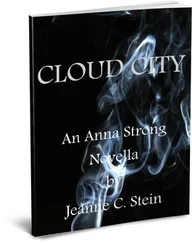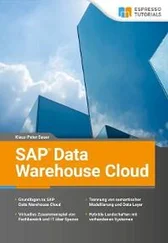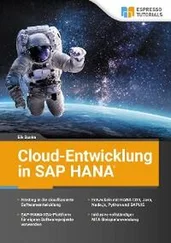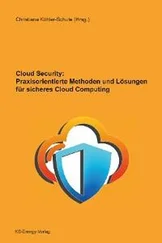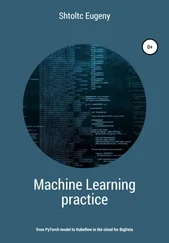rerun this command to reinitialize your working directory. If you forget, other
commands will detect it and remind you to do so if necessary.
Add a virtual machine:
essh @ kubernetes-master: ~ / node-cluster $ cat main.tf
provider "google" {
credentials = "$ {file (" kubernetes_key.json ")}"
project = "node-cluster-243923"
region = "europe-north1"
}
resource "google_compute_instance" "cluster" {
name = "cluster"
zone = "europe-north1-a"
machine_type = "f1-micro"
boot_disk {
initialize_params {
image = "debian-cloud / debian-9"
}
}
network_interface {
network = "default"
access_config {}
}
essh @ kubernetes-master: ~ / node-cluster $ sudo ./terraform apply
An execution plan has been generated and is shown below.
Resource actions are indicated with the following symbols:
+ create
Terraform will perform the following actions:
# google_compute_instance.cluster will be created
+ resource "google_compute_instance" "cluster" {
+ can_ip_forward = false
+ cpu_platform = (known after apply)
+ deletion_protection = false
+ guest_accelerator = (known after apply)
+ id = (known after apply)
+ instance_id = (known after apply)
+ label_fingerprint = (known after apply)
+ machine_type = "f1-micro"
+ metadata_fingerprint = (known after apply)
+ name = "cluster"
+ project = (known after apply)
+ self_link = (known after apply)
+ tags_fingerprint = (known after apply)
+ zone = "europe-north1-a"
+ boot_disk {
+ auto_delete = true
+ device_name = (known after apply)
+ disk_encryption_key_sha256 = (known after apply)
+ source = (known after apply)
+ initialize_params {
+ image = "debian-cloud / debian-9"
+ size = (known after apply)
+ type = (known after apply)
}
}
+ network_interface {
+ address = (known after apply)
+ name = (known after apply)
+ network = "default"
+ network_ip = (known after apply)
+ subnetwork = (known after apply)
+ subnetwork_project = (known after apply)
+ access_config {
+ assigned_nat_ip = (known after apply)
+ nat_ip = (known after apply)
+ network_tier = (known after apply)
}
}
+ scheduling {
+ automatic_restart = (known after apply)
+ on_host_maintenance = (known after apply)
+ preemptible = (known after apply)
+ node_affinities {
+ key = (known after apply)
+ operator = (known after apply)
+ values = (known after apply)
}
}
}
Plan: 1 to add, 0 to change, 0 to destroy.
Do you want to perform these actions?
Terraform will perform the actions described above.
Only 'yes' will be accepted to approve.
Enter a value: yes
google_compute_instance.cluster: Creating …
google_compute_instance.cluster: Still creating … [10s elapsed]
google_compute_instance.cluster: Creation complete after 11s [id = cluster]
Apply complete! Resources: 1 added, 0 changed, 0 destroyed.
Add a public static IP address and SSH key to the node:
essh @ kubernetes-master: ~ / node-cluster $ ssh-keygen -f node-cluster
Generating public / private rsa key pair.
Enter passphrase (empty for no passphrase):
Enter same passphrase again:
Your identification has been saved in node-cluster.
Your public key has been saved in node-cluster.pub.
The key fingerprint is:
SHA256: vUhDe7FOzykE5BSLOIhE7Xt9o + AwgM4ZKOCW4nsLG58 essh @ kubernetes-master
The key's randomart image is:
+ – [RSA 2048] – +
| .o. +. |
| o. o. =. |
| * + o. =. |
| = *. … ... + o |
| B +. … S * |
| = + oo X +. |
| o. =. + = + |
| . = .... … |
| ..E. |
+ – [SHA256] – +
essh @ kubernetes-master: ~ / node-cluster $ ls node-cluster.pub
node-cluster.pub
essh @ kubernetes-master: ~ / node-cluster $ cat main.tf
provider "google" {
credentials = "$ {file (" kubernetes_key.json ")}"
project = "node-cluster-243923"
region = "europe-north1"
}
resource "google_compute_address" "static-ip-address" {
name = "static-ip-address"
}
resource "google_compute_instance" "cluster" {
name = "cluster"
zone = "europe-north1-a"
machine_type = "f1-micro"
boot_disk {
initialize_params {
image = "debian-cloud / debian-9"
}
}
metadata = {
ssh-keys = "essh: $ {file (" ./ node-cluster.pub ")}"
}
network_interface {
network = "default"
access_config {
nat_ip = "$ {google_compute_address.static-ip-address.address}"
}
}
} essh @ kubernetes-master: ~ / node-cluster $ sudo ./terraform apply
Let's check the SSH connection to the server:
essh @ kubernetes-master: ~ / node-cluster $ ssh -i ./node-cluster essh@35.228.82.222
The authenticity of host '35 .228.82.222 (35.228.82.222) 'can't be established.
ECDSA key fingerprint is SHA256: o7ykujZp46IF + eu7SaIwXOlRRApiTY1YtXQzsGwO18A.
Are you sure you want to continue connecting (yes / no)? yes
Warning: Permanently added '35 .228.82.222 '(ECDSA) to the list of known hosts.
Linux cluster 4.9.0-9-amd64 # 1 SMP Debian 4.9.168-1 + deb9u2 (2019-05-13) x86_64
The programs included with the Debian GNU / Linux system are free software;
the exact distribution terms for each program are described in the
individual files in / usr / share / doc / * / copyright.
Debian GNU / Linux comes with ABSOLUTELY NO WARRANTY, to the extent
permitted by applicable law.
essh @ cluster: ~ $ ls
essh @ cluster: ~ $ exit
logout
Connection to 35.228.82.222 closed.
Install packages:
essh @ kubernetes-master: ~ / node-cluster $ curl https://sdk.cloud.google.com | bash
essh @ kubernetes-master: ~ / node-cluster $ exec -l $ SHELL
essh @ kubernetes-master: ~ / node-cluster $ gcloud init
Let's choose a project:
You are logged in as: [esschtolts@gmail.com].
Pick cloud project to use:
[1] agile-aleph-203917
[2] node-cluster-243923
[3] essch
[4] Create a new project
Please enter numeric choice or text value (must exactly match list
item):
Please enter a value between 1 and 4, or a value present in the list: 2
Your current project has been set to: [node-cluster-243923].
Let's choose a zone:
[50] europe-north1-a
Did not print [12] options.
Too many options [62]. Enter "list" at prompt to print choices fully.
Please enter numeric choice or text value (must exactly match list
item):
Please enter a value between 1 and 62, or a value present in the list: 50
essh @ kubernetes-master: ~ / node-cluster $ PROJECT_I = "node-cluster-243923"
essh @ kubernetes-master: ~ / node-cluster $ echo $ PROJECT_I
node-cluster-243923
essh @ kubernetes-master: ~ / node-cluster $ export GOOGLE_APPLICATION_CREDENTIALS = $ HOME / node-cluster / kubernetes_key.json
essh @ kubernetes-master: ~ / node-cluster $ sudo docker-machine create –driver google –google-project $ PROJECT_ID vm01
sudo export GOOGLE_APPLICATION_CREDENTIALS = $ HOME / node-cluster / kubernetes_key.json docker-machine create –driver google –google-project $ PROJECT_ID vm01
// https://docs.docker.com/machine/drivers/gce/
// https://github.com/docker/machine/issues/4722
essh @ kubernetes-master: ~ / node-cluster $ gcloud config list
[compute]
region = europe-north1
zone = europe-north1-a
[core]
account = esschtolts@gmail.com
disable_usage_reporting = False
project = node-cluster-243923
Читать дальше