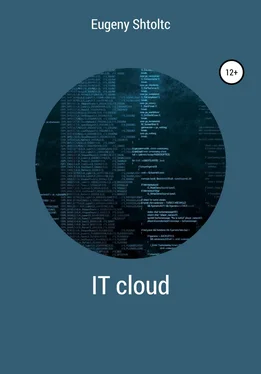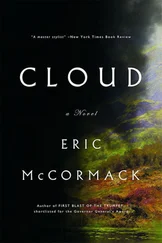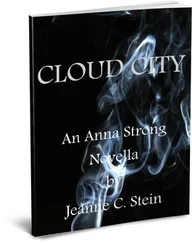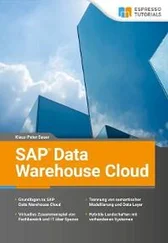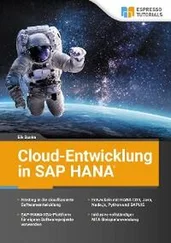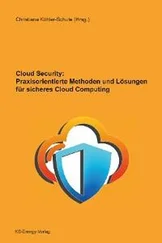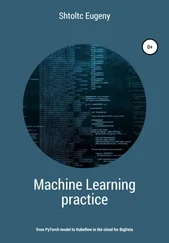}
output "client_key" {
value = "$ {google_container_cluster.primary.master_auth.0.client_key}"
}
output "cluster_ca_certificate" {
value = "$ {google_container_cluster.primary.master_auth.0.cluster_ca_certificate}"
}
$ cat deployment.yml
apiVersion: apps / v1
kind: Deployment
metadata:
name: phalcon_vuejs
namespace: development
spec:
selector:
matchLabels:
app: vuejs
replicas: 1
template:
metadata:
labels:
app: vuejs
spec:
initContainers:
– name: vuejs_build
image: vuejs / ci
volumeMounts:
– name: app
mountPath: / app / public
command:
– / bin / bash
– -c
– |
cd / app / public
git clone essch / vuejs_phalcon: 1.0.
npm test
npm build
containers:
– name: healtcheck
image: mileschou / phalcon: 7.2-cli
args:
– / bin / sh
– -c
– cd / usr / src / app && git clone essch / app_phalcon: 1.0 && touch / tmp / healthy && sleep 10 && php script.php
readinessProbe:
exec:
command:
– cat
– / tmp / healthy
initialDelaySeconds: 5
periodSeconds: 5
livenessProbe:
exec:
command:
– cat
– / tmp / healthy
initialDelaySeconds: 15
periodSeconds: 5
voumes:
– name: app
emptyDir: {}
So we created an AWS EC2 instance. We omitted specifying the keys because the AWS API is already authorized and this authorization will be used by Terraform.
Also, for code use, Terraform supports variables, data, and modules.
Let's create a separate network:
resource "aws_vpc" "my_vpc" {
cidr_block = "190.160.0.0/16"
instance_target = "default"
}
resource "aws_subnet" "my_subnet" {
vpc_id = "$ {aws_vpc.my_vpc.id}"
cidr_block = "190.160.1.0/24"
}
$ cat gce / provider.tf
provider "google" {
credentials = "$ {file (" account.json ")}"
project = "my-project-id"
region = "us-central1"
}
resource "google_compute_instance" "default" {
name = "test"
machine_type = "n1-standard-1"
zone = "us-central1-a"
}
$ cd gce
$ terraform init
$ terraform apply
$ cd ..
For distributed work, let's put the state in AWS S3 the state of the infrastructure (you can also put other data), but for security in a different region:
terraform {
backend "s3" {
bucket = "tfstate"
key = "terraform.tfstate"
region = "us-state-2"
}
}
provider "kubernetes" {
host = "https://104.196.242.174"
username = "ClusterMaster"
password = "MindTheGap"
}
resource "kubernetes_pod" "my_pod" {
spec {
container {
image = "Nginx: 1.7.9"
name = "Nginx"
port {
container_port = 80
}
}
}
}
Commands:
terraform init # downloading dependencies according to configs, checking them
terraform validate # syntax check
terraform plan # to see in detail how the infrastructure will be changed and why exactly so, for example,
whether only the service meta information will be changed or the service itself will be re-created, which is often unacceptable for databases.
terraform apply # applying changes
The common part for all providers is the core.
$ which aws
$ aws fonfigure # https://www.youtube.com/watch?v=IxA1IPypzHs
$ cat aws.tf
# https://www.terraform.io/docs/providers/aws/r/instance.html
resource "aws_instance" "ec2instance" {
ami = "$ {var.ami}"
instance_type = "t2.micro"
}
resource "aws_security_group" "instance_gc" {
…
}
$ cat run.js
export AWS_ACCESS_KEY_ID = "anaccesskey"
export AWS_SECRET_ACCESS_KEY = "asecretkey"
export AWS_DEFAULT_REGION = "us-west-2"
terraform plan
terraform apply
$ cat gce.tf # https://www.terraform.io/docs/providers/google/index.html#
# Google Cloud Platform Provider
provider "google" {
credentials = "$ {file (" account.json ")}"
project = "phalcon"
region = "us-central1"
}
#https: //www.terraform.io/docs/providers/google/r/app_engine_application.html
resource "google_project" "my_project" {
name = "My Project"
project_id = "your-project-id"
org_id = "1234567"
}
resource "google_app_engine_application" "app" {
project = "$ {google_project.my_project.project_id}"
location_id = "us-central"
}
# google_compute_instance
resource "google_compute_instance" "default" {
name = "test"
machine_type = "n1-standard-1"
zone = "us-central1-a"
tags = ["foo", "bar"]
boot_disk {
initialize_params {
image = "debian-cloud / debian-9"
}
}
// Local SSD disk
scratch_disk {
}
network_interface {
network = "default"
access_config {
// Ephemeral IP
}
}
metadata = {
foo = "bar"
}
metadata_startup_script = "echo hi> /test.txt"
service_account {
scopes = ["userinfo-email", "compute-ro", "storage-ro"]
}
}
Extensibility using an external resource, which can be a BASH script:
data "external" "python3" {
program = ["Python3"]
}
Building a cluster of machines with Terraform
Clustering with Terraform is covered in Building Infrastructure in GCP. Now let's pay more attention to the cluster itself, and not to the tools for creating it. I will create a project through the GCE admin panel (displayed in the interface header) node-cluster. I downloaded the key for Kubernetes IAM and administration -> Service accounts -> Create a service account and when creating it, I selected the Owner role and put it in a project called kubernetes_key.JSON:
eSSH @ Kubernetes-master: ~ / node-cluster $ cp ~ / Downloads / node-cluster-243923-bbec410e0a83.JSON ./kubernetes_key.JSON
Downloaded terraform:
essh @ kubernetes-master: ~ / node-cluster $ wget https://releases.hashicorp.com/terraform/0.12.2/terraform_0.12.2_linux_amd64.zip> / dev / null 2> / dev / null
essh @ kubernetes-master: ~ / node-cluster $ unzip terraform_0.12.2_linux_amd64.zip && rm -f terraform_0.12.2_linux_amd64.zip
Archive: terraform_0.12.2_linux_amd64.zip
inflating: terraform
essh @ kubernetes-master: ~ / node-cluster $ ./terraform version
Terraform v0.12.2
Added the GCE provider and started downloading the "drivers" to it:
essh @ kubernetes-master: ~ / node-cluster $ cat main.tf
provider "google" {
credentials = "$ {file (" kubernetes_key.json ")}"
project = "node-cluster"
region = "us-central1"
} essh @ kubernetes-master: ~ / node-cluster $ ./terraform init
Initializing the backend …
Initializing provider plugins …
– Checking for available provider plugins …
– Downloading plugin for provider "google" (terraform-providers / google) 2.8.0 …
The following providers do not have any version constraints in configuration,
so the latest version was installed.
To prevent automatic upgrades to new major versions that may contain breaking
changes, it is recommended to add version = "…" constraints to the
corresponding provider blocks in configuration, with the constraint strings
suggested below.
* provider.google: version = "~> 2.8"
Terraform has been successfully initialized!
You may now begin working with Terraform. Try running "terraform plan" to see
any changes that are required for your infrastructure. All Terraform commands
should now work.
If you ever set or change modules or backend configuration for Terraform,
Читать дальше