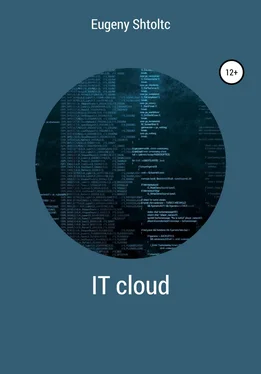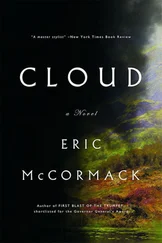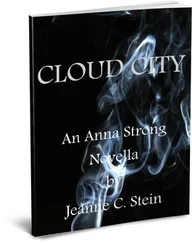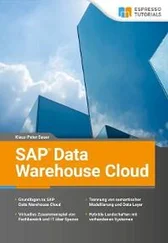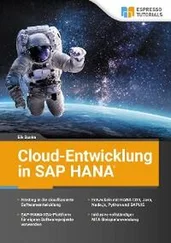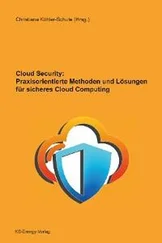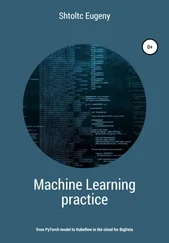5m11s Normal Killing pod / liveness Container healtcheck failed liveness probe, will be restarted
Let's take a look at RadyNess trial. The availability of this test indicates that the application is ready to accept requests and the service can switch traffic to it:
controlplane $ cat << EOF> readiness.yaml
apiVersion: apps / v1
kind: Deployment
metadata:
name: readiness
spec:
replicas: 2
selector:
matchLabels:
app: readiness
template:
metadata:
labels:
app: readiness
spec:
containers:
– name: readiness
image: python
args:
– / bin / sh
– -c
– sleep 15 && (hostname> health) && python -m http.server 9000
readinessProbe:
exec:
command:
– cat
– / tmp / healthy
initialDelaySeconds: 1
periodSeconds: 5
EOF
controlplane $ kubectl create -f readiness.yaml
deployment.apps / readiness created
controlplane $ kubectl get pods
NAME READY STATUS RESTARTS AGE
readiness-fd8d996dd-cfsdb 0/1 ContainerCreating 0 7s
readiness-fd8d996dd-sj8pl 0/1 ContainerCreating 0 7s
controlplane $ kubectl get pods
NAME READY STATUS RESTARTS AGE
readiness-fd8d996dd-cfsdb 0/1 Running 0 6m29s
readiness-fd8d996dd-sj8pl 0/1 Running 0 6m29s
controlplane $ kubectl exec -it readiness-fd8d996dd-cfsdb – curl localhost: 9000 / health
readiness-fd8d996dd-cfsdb
Our containers work great. Let's add traffic to them:
controlplane $ kubectl expose deploy readiness \
–-type = LoadBalancer \
–-name = readiness \
–-port = 9000 \
–-target-port = 9000
service / readiness exposed
controlplane $ kubectl get svc readiness
NAME TYPE CLUSTER-IP EXTERNAL-IP PORT (S) AGE
readiness LoadBalancer 10.98.36.51 9000: 32355 / TCP 98s
controlplane $ curl localhost: 9000
controlplane $ for i in {1..5}; do curl $ IP: 9000 / health; done
one
2
3
four
five
Each container has a delay. Let's check what happens if one of the containers is restarted – whether traffic will be redirected to it:
controlplane $ kubectl get pods
NAME READY STATUS RESTARTS AGE
readiness-5dd64c6c79-9vq62 0/1 CrashLoopBackOff 6 15m
readiness-5dd64c6c79-sblvl 0/1 CrashLoopBackOff 6 15m
kubectl exec -it .... -c .... bash -c "rm -f healt"
controlplane $ for i in {1..5}; do echo $ i; done
one
2
3
four
five
controlplane $ kubectl delete deploy readiness
deployment.apps "readiness" deleted
Consider a situation when a container becomes temporarily unavailable for work:
(hostname> health) && (python -m http.server 9000 &) && sleep 60 && rm health && sleep 60 && (hostname> health) sleep 6000
/ bin / sh -c sleep 60 && (python -m http.server 9000 &) && PID = $! && sleep 60 && kill -9 $ PID
By default, the container enters the Running state upon completion of the execution of scripts in the Dockerfile and the launch of the script specified in the CMD instruction if it is overridden in the configuration in the Command section. But, in practice, if we have a database, it still needs to rise (read data and transfer their RAM and other actions), and this can take a lot of time, while it will not respond to connections, and other applications, although read and ready to accept connections will not be able to do so. Also, the container transitions to the Feils state when the main process in the container crashes. In the case of a database, it can endlessly try to execute an incorrect request and will not be able to respond to incoming requests, while the container will not be restarted, since the database daemon (server) did not formally crash. For these cases, two identifiers have been invented: readinessProbe and livenessProbe, which check the transition of the container to a working state or its failure by a custom script or HTTP request.
esschtolts @ cloudshell: ~ / bitrix (essch) $ cat health_check.yaml
apiVersion: v1
kind: Pod
metadata:
labels:
test: healtcheck
name: healtcheck
spec:
containers:
– name: healtcheck
image: alpine: 3.5
args:
– / bin / sh
– -c
– sleep 12; touch / tmp / healthy; sleep 10; rm -rf / tmp / healthy; sleep 60
readinessProbe:
exec:
command:
– cat
– / tmp / healthy
initialDelaySeconds: 5
periodSeconds: 5
livenessProbe:
exec:
command:
– cat
– / tmp / healthy
initialDelaySeconds: 15
periodSeconds: 5
The container starts after 3 seconds and after 5 seconds a readiness check starts every 5 seconds. On the second check (at 15 seconds of life), the readiness check cat / tmp / healthy will be successful. At this time, the livenessProbe operability check begins and at the second check (at 25 seconds) it ends with an error, after which the container is recognized as not working and is recreated.
esschtolts @ cloudshell: ~ / bitrix (essch) $ kubectl create -f health_check.yaml && sleep 4 && kubectl get
pods && sleep 10 && kubectl get pods && sleep 10 && kubectl get pods
pod "liveness-exec" created
NAME READY STATUS RESTARTS AGE
liveness-exec 0/1 Running 0 5s
NAME READY STATUS RESTARTS AGE
liveness-exec 0/1 Running 0 15s
NAME READY STATUS RESTARTS AGE
liveness-exec 1/1 Running 0 26s
esschtolts @ cloudshell: ~ / bitrix (essch) $ kubectl get pods
NAME READY STATUS RESTARTS AGE
liveness-exec 0/1 Running 0 53s
esschtolts @ cloudshell: ~ / bitrix (essch) $ kubectl get pods
NAME READY STATUS RESTARTS AGE
liveness-exec 0/1 Running 0 1m
esschtolts @ cloudshell: ~ / bitrix (essch) $ kubectl get pods
NAME READY STATUS RESTARTS AGE
liveness-exec 1/1 Running 1 1m
Kubernetes also provides a startup, which remakes the moment when you can turn the readiness and liveness of the sample into work. This is useful if, for example, we are downloading an application. Let's consider in more detail. Let's take www.katacoda.com/courses/Kubernetes/playground and Python for the experiment. There are TCP, EXEC and HTTP, but HTTP is better, as EXEC spawns processes and can leave them as "zombie processes". In addition, if the server provides interaction via HTTP, then it is against it that you need to check (https://www.katacoda.com/courses/kubernetes/playground):
controlplane $ kubectl version –short
Client Version: v1.18.0
Server Version: v1.18.0
cat << EOF> job.yaml
apiVersion: v1
kind: Pod
metadata:
name: healt
spec:
containers:
– name: python
image: python
command: ['sh', '-c', 'sleep 60 && (echo "work"> health) && sleep 60 && python -m http.server 9000']
readinessProbe:
httpGet:
path: / health
port: 9000
initialDelaySeconds: 3
periodSeconds: 3
livenessProbe:
httpGet:
path: / health
port: 9000
initialDelaySeconds: 3
periodSeconds: 3
startupProbe:
exec:
command:
– cat
– / health
initialDelaySeconds: 3
periodSeconds: 3
restartPolicy: OnFailure
EOF
controlplane $ kubectl create -f job.yaml
pod / healt
controlplane $ kubectl get pods # not loaded yet
NAME READY STATUS RESTARTS AGE
healt 0/1 Running 0 11s
controlplane $ sleep 30 && kubectl get pods # not loaded yet but image is already zipped
NAME READY STATUS RESTARTS AGE
healt 0/1 Running 0 51s
controlplane $ sleep 60 && kubectl get pods
NAME READY STATUS RESTARTS AGE
healt 0/1 Running 1 116s
controlplane $ kubectl delete -f job.yaml
Читать дальше