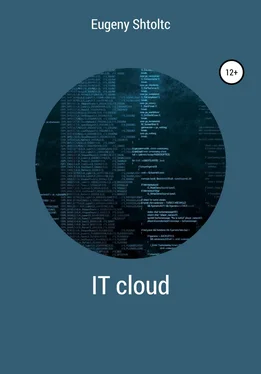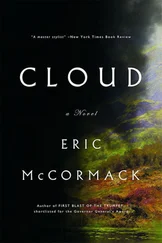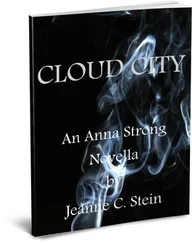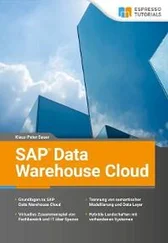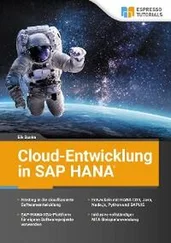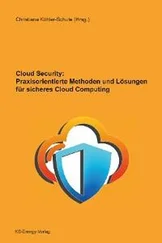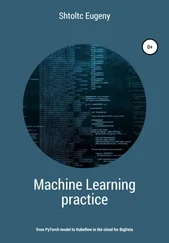esschtolts @ cloudshell: ~ / bitrix (essch) $ kubectl config view -o jsonpath = '{. contexts [4]}'
{gke_essch_europe-north1-a_bitrix {gke_essch_europe-north1-a_bitrix gke_essch_europe-north1-a_bitrix []}}
Let's create a new context for this user and cluster:
esschtolts @ cloudshell: ~ (essch) $ kubectl config set-context dev \
> –namespace = development \
> –cluster = gke_essch_europe-north1-a_bitrix \
> –user = gke_essch_europe-north1-a_bitrix
Context "dev" modified.
esschtolts @ cloudshell: ~ / bitrix (essch) $ kubectl config set-context dev \
> –namespace = development \
> –cluster = gke_essch_europe-north1-a_bitrix \
> –user = gke_essch_europe-north1-a_bitrix
Context "dev" modified.
As a result, the following was added:
– context:
cluster: gke_essch_europe-north1-a_bitrix
namespace: development
user: gke_essch_europe-north1-a_bitrix
name: dev
Now it remains to switch to it:
esschtolts @ cloudshell: ~ (essch) $ kubectl config use-context dev
Switched to context "dev".
esschtolts @ cloudshell: ~ (essch) $ kubectl config current-context
dev
esschtolts @ cloudshell: ~ (essch) $ kubectl get pods
No resources found.
esschtolts @ cloudshell: ~ (essch) $ kubectl get pods –namespace = default
NAMEREADY STATUS RESTARTS AGE
Nginxlamp-b5dcb7546-krkm2 1/1 Running 0 10h
You could add a namespace to the existing context:
esschtolts @ cloudshell: ~ / bitrix (essch) $ kubectl config set-context $ (kubectl config current-context) –namespace = development
Context "gke_essch_europe-north1-a_bitrix" modified.
Now create a new cluster in the scope dev (it is now the default, and it can be omitted –namespace = dev ) and removed from the field by default visibility default (it is no longer the default for our cluster, and it is necessary to specify –namespace = default ):
esschtolts @ cloudshell: ~ (essch) $ cd bitrix /
esschtolts @ cloudshell: ~ / bitrix (essch) $ kubectl create -f deploymnet.yaml -f loadbalancer.yaml
deployment.apps "Nginxlamp" created
service "frontend" created
esschtolts @ cloudshell: ~ / bitrix (essch) $ kubectl delete -f deploymnet.yaml -f loadbalancer.yaml –namespace = default
deployment.apps "Nginxlamp" deleted
service "frontend" deleted
esschtolts @ cloudshell: ~ / bitrix (essch) $ kubectl get pods
NAMEREADY STATUS RESTARTS AGE
Nginxlamp-b5dcb7546-8sl2f 1/1 Running 0 1m
Now let's look at the external IP address and open the page:
esschtolts @ cloudshell: ~ / bitrix (essch) $ curl $ (kubectl get -f loadbalancer.yaml -o json
| jq -r .status.loadBalancer.ingress [0] .ip) 2> / dev / null | grep '
'
Welcome to github.com/mattrayner/docker-lamp "target =" _blank "> Docker-Lamp aka mattrayner / lamp </ h2>
Customization
Now we need to change the standard solution to our needs, namely, add configs and our application. For simplicity's sake, we'll mark (change the default) .htaccess file at the root of our application , making it simple to place our application in the / app folder . The first thing that begs to be done is to create a POD and then copy our application from the host to the container (I took Bitrix):
While this solution works, it has a number of significant disadvantages. The first thing is that we need to wait from outside by constantly polling the POD when it will raise the container and we will copy the application into it and should not do this if the container has not been raised, as well as handle the situation when it breaks our POD, external services, can rely on the status of the POD, although the POD itself will not be ready yet until the script is executed. The second drawback is that we have some kind of external script that needs to be logically not separated from the POD, but at the same time it needs to be manually launched from outside, where it is stored and somewhere there should be instructions for its use. And finally, we can have a lot of these PODs. At first glance, the logical solution is to put the code in the Dockerfile:
esschtolts @ cloudshell: ~ / bitrix (essch) $ cat Dockerfile
FROM mattrayner / lamp: latest-1604-php5
MAINTAINER ESSch ESSchtolts@yandex.ru>
RUN cd / app / && (\
wget https://www.1c-bitrix.ru/download/small_business_encode.tar.gz \
&& tar -xf small_business_encode.tar.gz \
&& sed -i '5i php_value short_open_tag 1' .htaccess \
&& chmod -R 0777. \
&& sed -i 's / # php_value display_errors 1 / php_value display_errors 1 /' .htaccess \
&& sed -i '5i php_value opcache.revalidate_freq 0' .htaccess \
&& sed -i 's / # php_flag default_charset UTF-8 / php_flag default_charset UTF-8 /' .htaccess \
) && cd ..;
EXPOSE 80 3306
CMD ["/run.sh"]
esschtolts @ cloudshell: ~ / bitrix (essch) $ docker build -t essch / app: 0.12. | grep Successfully
Successfully built f76e656dac53
Successfully tagged essch / app: 0.12
esschtolts @ cloudshell: ~ / bitrix (essch) $ docker image push essch / app | grep digest
0.12: digest: sha256: 75c92396afacefdd5a3fb2024634a4c06e584e2a1674a866fa72f8430b19ff69 size: 11309
esschtolts @ cloudshell: ~ / bitrix (essch) $ cat deploymnet.yaml
apiVersion: apps / v1
kind: Deployment
metadata:
name: Nginxlamp
namespace: development
spec:
selector:
matchLabels:
app: lamp
replicas: 1
template:
metadata:
labels:
app: lamp
spec:
containers:
– name: lamp
image: essch / app: 0.12
ports:
– containerPort: 80
esschtolts @ cloudshell: ~ / bitrix (essch) $ IMAGE = essch / app: 0.12 kubectl create -f deploymnet.yaml
deployment.apps "Nginxlamp" created
esschtolts @ cloudshell: ~ / bitrix (essch) $ kubectl get pods -l app = lamp
NAME READY STATUS RESTARTS AGE
Nginxlamp-55f8cd8dbc-mk9nk 1/1 Running 0 5m
esschtolts @ cloudshell: ~ / bitrix (essch) $ kubectl exec Nginxlamp-55f8cd8dbc-mk9nk – ls / app /
index.php
This happens because the developer of the images, which is correct and written in his documentation, expected that the image would be mounted to the host and the app folder was deleted in the script launched at the end. Also, in this approach, we will face the problem of constant updates of images, config (we cannot set the image number of a variable, since it will be executed on the cluster nodes) and container updates, we also cannot update the folder, since when the container is recreated, the changes will be returned to the original state.
The correct solution would be to mount the folder and include in the POD lifecycle the launch of the container, which starts in front of the main container and performs preparatory environment operations, often downloading the application from the repository, building, running tests, creating users and setting rights. For each operation, it is correct to launch a separate init container, in which this operation is the basic process, which are executed sequentially – by a chain that will be broken if one of the operations is performed with an error (it will return a non-zero process termination code). For such a container, a separate description is provided in the POD – InitContainer , listing them sequentially, they will build a chain of init container launches in the same order. In our case, we created an unnamed volume and, using InitContainer, delivered the installation files to it. After the successful completion of InitContainer , of which there may be several, the main one starts. The main container is already mounted in our volume, which already has the installation files, we just need to go to the browser and complete the installation:
Читать дальше