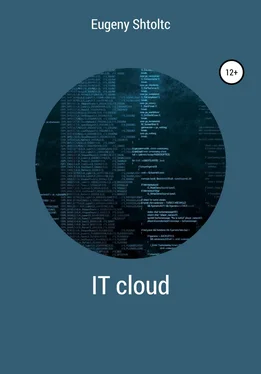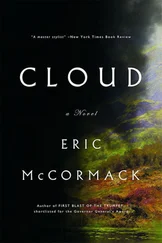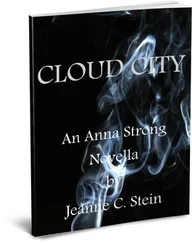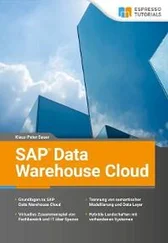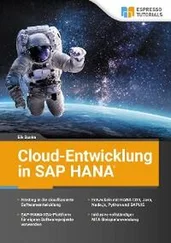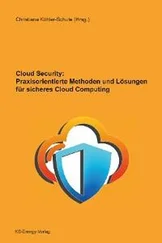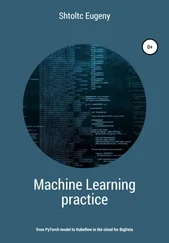container_MEMORY_usage_bytes {beta_Kubernetes_io_arch = "amd64", beta_Kubernetes_io_os = "linux", container = "prometheus", container_name = "prometheus", id = "/ kubePODs.slice / kubePODs-burstableODslice-burdeaf2.slice. b314fb5c4ce8894f872f05bdd524b4b7d6ce5415aeb3fb91d6048441c47584a6.scope ", image =" sha256: b82ef1f3aa072922c657dd2b2c6b59ec0ac88e69c447998291066e1f67e741d8 ", instance =" node01 ", JOB =" Kubernetes-cadvisor ", Kubernetes_io_arch =" amd64 ", Kubernetes_io_hostname =" node01 ", Kubernetes_io_os =" linux ", name =" k8s_prometheus_prometheus- 5b77b7d695-knf44_istio-system_eaf4e833-f2de-11ea-88d2-0242ac110032_0 ", namespace =" istio-system ", POD =" prometheus-5b77b7d695-knf44 ", POD_name =" prometheus-5b77b7d44
283443200
Let's bring in Mb: container_memory_usage_bytes {container_name = "prometheus"} / 1000/1000
{Beta_kubernetes_io_arch = "amd64", beta_kubernetes_io_os = "linux", container = "prometheus", container_name = "prometheus", id = "/ kubepods.slice / kubepods-burstable.slice / kubepods-burstable-podeaf4e833_f2de_11ea_88d2_0242ac110032.slice / docker-b314fb5c4ce8894f872f05bdd524b4b7d6ce5415aeb3fb91d6048441c47584a6 .scope ", image =" sha256: b82ef1f3aa072922c657dd2b2c6b59ec0ac88e69c447998291066e1f67e741d8 ", instance =" node01 ", job =" kubernetes-cadvisor ", kubernetes_io_arch =" amd64 ", kubernetes_io_hostname =" node01 ", kubernetes_io_os =" linux ", name =" k8s_prometheus_prometheus-5b77b7d695 -knf44_istio-system_eaf4e833-f2de-11ea-88d2-0242ac110032_0 ", namespace =" istio-system ", pod =" prometheus-5b77b7d695-knf44 ", pod_name =" prometheus-5b77b7d695-knf44 "}
286.18752
Filter by container_memory_usage_bytes {container_name = "prometheus", instance = "node01"}
beta_kubernetes_io_arch = "amd64", beta_kubernetes_io_os = "linux", container = "prometheus", container_name = "prometheus", id = "/ kubepods.slice / kubepods-burstable.slice / kubepods-burstable-podeaf4e833_f2de_11ea_88d2_0242ac110032.slice / docker-b314fb5c4ce8894f872f05bdd524b4b7d6ce5415aeb3fb91d6048441c47584a6. scope ", image =" sha256: b82ef1f3aa072922c657dd2b2c6b59ec0ac88e69c447998291066e1f67e741d8 ", instance =" node01 ", job =" kubernetes-cadvisor ", kubernetes_io_arch =" amd64 ", kubernetes_io_hostname =" node01 ", kubernetes_io_os =" linux ", name =" k8s_prometheus_prometheus-5b77b7d695- knf44_istio-system_eaf4e833-f2de-11ea-88d2-0242ac110032_0 ", namespace =" istio-system ", pod =" prometheus-5b77b7d695-knf44 ", pod_name =" prometheus-5b77b7d695-knf44 "}
289.890304
And on the second one it is not: container_memory_usage_bytes {container_name = "prometheus", instance = "node02"}
no data
There are also aggregate functions sum (container_memory_usage_bytes) / 1000/1000/1000
{} 22.812798976
max (container_memory_usage_bytes) / 1000/1000/1000
{} 3.6422983679999996
min (container_memory_usage_bytes) / 1000/1000/1000
{} 0
You can also group by labels instance: max (container_memory_usage_bytes) by (instance) / 1000/1000/1000
{instance = "controlplane"} 1.641836544
{instance = "node01"} 3.6622745599999997
You can perform actions with the same type of labels and filter out: container_memory_mapped_file / container_memory_usage_bytes * 100> 80
{Beta_kubernetes_io_arch = "amd64", beta_kubernetes_io_os = "linux", container = "POD", container_name = "POD", id = "/ kubepods.slice / kubepods-burstable.slice / kubepods-burstable-pode45f10af1ae684722cbd74cb11807900.slice / docker-5cb2f2083fbc467b8b394b27b69686d309f951450bcb910d509572aea9922806 .scope ", image =" k8s.gcr.io/pause:3.1 ", instance =" controlplane ", job =" kubernetes-cadvisor ", kubernetes_io_arch =" amd64 ", kubernetes_io_hostname =" controlplane ", kubernetes_io_os =" linux ", name = "k8s_POD_kube-controller-manager-controlplane_kube-system_e45f10af1ae684722cbd74cb11807900_0", namespace = "kube-system", pod = "kube-controller-manager-controlplane", pod_name = "kube-controller-manager-controlplane"}
80.52631578947368
You can look at the file system metrics using container_fs_limit_bytes, which produces a large list – I will give a few of it:
container_fs_limit_bytes {beta_kubernetes_io_arch = "amd64", beta_kubernetes_io_os = "linux", container = "POD", container_name = "POD", device = "/ dev / vda1", id = "/ kubepods.slice / kubepods-besteffort.subods / kubepods-besteffort.slice -besteffort-pod0e619e5dc53ed9efcef63f5fe1d7ee71.slice / docker-b6549e892baa8687e4e98a106024b5c31a4af077d7c5544af03a3c72ec8997e0.scope ", image =" k8s.gcr.io/pause:3.1 ", instance =" controlplane ", job =" kubernetes-cadvisor ", kubernetes_io_arch =" amd64 ", kubernetes_io_hostname = "controlplane", kubernetes_io_os = "linux", name = "k8s_POD_etcd-controlplane_kube-system_0e619e5dc53ed9efcef63f5fe1d7ee71_0", namespace = "kube-system", pod = "etcd-controlplane", pod_name "} etcd-controlplane =" etc
253741748224
container_fs_limit_bytes {beta_kubernetes_io_arch = "amd64", beta_kubernetes_io_os = "linux", container = "POD", container_name = "POD", device = "/ dev / vda1", id = "/ kubepods.slice / kubepods-besteffort.subods / kubepods-besteffort.slice -besteffort-pod5a815a40_f2de_11ea_88d2_0242ac110032.slice / docker-76711789af076c8f2331d8212dad4c044d263c5cc3fa333347921bd6de7950a4.scope ", image =" k8s.gcr.io/pause:3.1 ", instance =" controlplane ", job =" kubernetes-cadvisor ", kubernetes_io_arch =" amd64 ", kubernetes_io_hostname = "controlplane", kubernetes_io_os = "linux", name = "k8s_POD_kube-proxy-nhzhn_kube-system_5a815a40-f2de-11ea-88d2-0242ac110032_0", namespace = "kube-system", pod = "kube_name =", podhn "kube-proxy-nhzhn"}
253741748224
It contains the metrics of RAM through its device: "container_fs_limit_bytes {device =" tmpfs "} / 1000/1000/1000"
{beta_kubernetes_io_arch = "amd64", beta_kubernetes_io_os = "linux", device = "tmpfs", id = "/", instance = "controlplane", job = "kubernetes-cadvisor", kubernetes_io_arch = "amd64", kubernetes control_ioplane_host , kubernetes_io_os = "linux"} 0.209702912
{beta_kubernetes_io_arch = "amd64", beta_kubernetes_io_os = "linux", device = "tmpfs", id = "/", instance = "node01", job = "kubernetes-cadvisor", kubernetes_io_arch = "amd64", kubernetes_io_host , kubernetes_io_os = "linux"} 0.409296896
If we want to get the minimum disk, then we need to remove the RAM device from the list: "min (container_fs_limit_bytes {device! =" Tmpfs "} / 1000/1000/1000)"
{} 253.74174822400002
In addition to metrics that indicate the value of the metric itself, there are metrics and counters. Their names usually end in "_total". If we look at them, we will see an ascending line. To get the value, we need to get the difference (using the rate function) over a period of time (indicated in square brackets), something like rate (name_metric_total) [time]. Time is usually kept in seconds or minutes. The prefix "s" is used to represent seconds, for example 40s, 60s. For minutes – "m", for example, 2m, 5m. It is important to note that you cannot set a time shorter than the exporter polling time, otherwise the metric will not be displayed.
And you can see the names of the metrics that you could record along the path / metrics:
controlplane $ curl https://2886795314-9090-ollie08.environments.katacoda.com/metrics 2> / dev / null | head
# HELP go_gc_duration_seconds A summary of the GC invocation durations.
# TYPE go_gc_duration_seconds summary
go_gc_duration_seconds {quantile = "0"} 3.536e-05
go_gc_duration_seconds {quantile = "0.25"} 7.5348e-05
go_gc_duration_seconds {quantile = "0.5"} 0.000163193
go_gc_duration_seconds {quantile = "0.75"} 0.001391603
go_gc_duration_seconds {quantile = "1"} 0.246707852
go_gc_duration_seconds_sum 0.388611299
go_gc_duration_seconds_count 74
# HELP go_goroutines Number of goroutines that currently exist.
Raising the Prometheus and Graphana ligament
Читать дальше