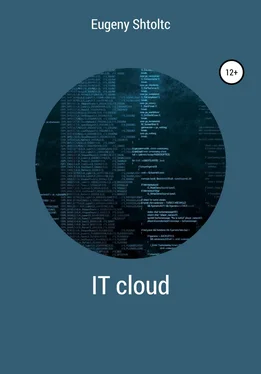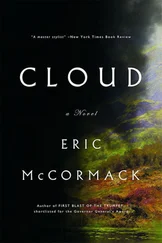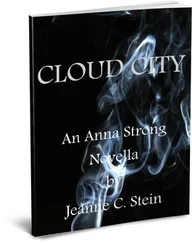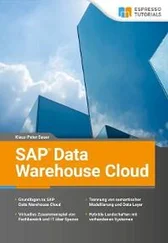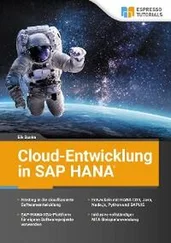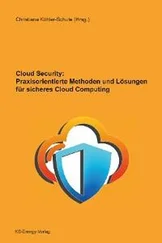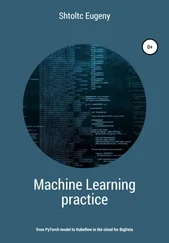1 ...8 9 10 12 13 14 ...36 cpu_usage: 2
cpu_usage {app: myapp}: 2
Prometheus is a mature product, it was developed in 2012, and in 2016 it was included in the CNCF (Cloud Native Computing Foundation) consortium. Prometheus consists of:
* TSDB (Time Series Satabase) database, which looks more like a storage queue for metrics, with a specified accumulation period, for example, a week, allowing hundreds of thousands of metrics to be processed per second. This base is local to Prometheus, does not support horizontal scaling, in the case of Prometheus it is achieved by raising several of its instances and sharding them. Prometheus supports data aggregation, which is useful for reducing the amount of accumulated data, as well as archiving the database from memory to disk.
* Service Discovery support Kubernetes in a box through a public API through polling PODs filtered according to the config on port 9121 of the TPC.
* Grafana (a separate product, added by default) – a universal UI with dashboards and charts that supports Prometheus via PromQL.
To return metrics, you can use ready-made solutions or develop your own. For the vast majority of system metrics there is an exporter, and for applied metrics, you often have to give your own metrics. Exporters are general and specialized. For example, NodeExporter provides most of the metrics, including those for processes, but there are two of them, and there are more specialized metrics. If you run Prometheus without exporters, then it will give out almost a thousand metrics, but these are the metrics of Prometheus itself, and there will be no node_ * prefixes in them. For these metrics to appear, you need to enable NodeExporter and write a URL to it in the Prometheus configuration to collect the metrics it provides. For NodeExporter, this can be localhost or the node address and port 9256. Usually, exporters specialize in product-specific metrics, for example:
** node_exporter – node metrics (CRU, Memory, Network);
** snmp_exporter – SNMP protocol metrics;
** mysqld_exporter – MySQL database metrics;
** consul_exporter – Consul database metrics;
** graphite_exporter – Graphite database metrics;
** memcached_exporter – Memcached database metrics;
** haproxy_exporter – HAProxy balancer metrics;
** CAdvisor – container metrics;
** process-exporter – detailed process metrics;
** metrics-server – CRU, Memory, File-descriptors, Disks;
** cAdvisor – a Docker daemon metrics – containers monitoring;
** kube-state-metrics – deployments, PODs, nodes.
Prometheus supports remote data writing (https://prometheus.io/docs/prometheus/latest/configuration/configuration/#remote_write), for example, to TSDB distributed storage for Prometheus – Weave Works Cortex, using a setting in the configuration, which allows data analysis from multiple Prometheus:
remote_write:
– url: "http: // localhost: 9000 / receive"
Let's consider his work on a ready-made instance. I'll take www.katacoda.com/courses/istio/deploy-istio-on-kubernetes for this and go through it. Our Prometheus is located on its standard port 9090:
controlplane $ kubectl -n istio-system get svc prometheus
NAME TYPE CLUSTER-IP EXTERNAL-IP PORT (S) AGE
prometheus ClusterIP 10.99.70.170 9090 / TCP 6m59s
To open its UI, I'll go to the WEB tab and change the address 80 to 9090: https://2886795314-9090-ollie08.environments.katacoda.com/graph. In the input line, you need to enter the desired metric in the PromQL (Prometheus query language) language, as well as InfluxQL for InfluxDB and SQL for TimescaleDB. For example, I will enter "CRU", and it will display me a list containing it. There are two tabs under the line: a tab with a graph and a tab for displaying in a tabular form. I will be looking at a tabular view. I selected machine_cru_cores and clicked Execute. Common metrics usually have similar names, for example machine_cru_cores and node_cru_cores. The metrics themselves consist of the name, tags in brackets and the value of the metric, in the same form they need to be requested, in the same form they are displayed in the table.
machine_cpu_cores {beta_kubernetes_io_arch = "amd64", beta_kubernetes_io_os = "linux", instance = "controlplane", job = "kubernetes-cadvisor", kubernetes_io_arch = "amd64", kubernetes_io_hostname "=" controlplane ", kubernetes_io_hostname" = "controlplane"
machine_cpu_cores {beta_kubernetes_io_arch = "amd64", beta_kubernetes_io_os = "linux", instance = "node01", job = "kubernetes-cadvisor", kubernetes_io_arch = "amd64", kubernetes_io_hostname = "node01", kubernetes_io_hostname = "node01", kubernetes_io_hostname = "node01"
If the network is MEMORY, then you can select machine_memory_bytes – the size of the RAM on the machine (server or virtual):
machine_memory_bytes {beta_kubernetes_io_arch = "amd64", beta_kubernetes_io_os = "linux", instance = "controlplane", job = "kubernetes-cadvisor", kubernetes_io_arch = "amd64", kubernetes_io_hostname "}
machine_memory_bytes {beta_kubernetes_io_arch = "amd64", beta_kubernetes_io_os = "linux", instance = "node01", job = "kubernetes-cadvisor", kubernetes_io_arch = "amd64", kubernetes_io_hostname = "node901", kubernetes_io_hostname = "node901"
But in bytes it is not clear, so we will use PromQL to translate to Gb: machine_memory_bytes / 1000/1000/1000
{beta_kubernetes_io_arch = "amd64", beta_kubernetes_io_os = "linux", instance = "controlplane", job = "kubernetes-cadvisor", kubernetes_io_arch = "amd64", kubernetes_io_hostname = "controlplane", kubernetes_io25}
{beta_kubernetes_io_arch = "amd64", beta_kubernetes_io_os = "linux", instance = "node01", job = "kubernetes-cadvisor", kubernetes_io_arch = "amd64", kubernetes_io_hostname = "node01", kubernetes_io48}
Let's enter for memory_bytes to search for container_memory_usage_bytes – used memory. The list contains all containers and their current memory consumption, I will give only three:
container_memory_usage_bytes {beta_kubernetes_io_arch = "amd64", beta_kubernetes_io_os = "linux", container = "POD", container_name = "POD", id = "/ kubepods.slice / kubepods-besteffort.slice / kubepod-pods-beseff633. b6549e892baa8687e4e98a106024b5c31a4af077d7c5544af03a3c72ec8997e0.scope ", image =" k8s.gcr.io/pause:3.1 ", instance =" controlplane ", job =" kubernetes-cadvisor ", kubernetes-cadvisorname," kubernetes-cadvisor "," kubernetes-cadvisor "," kubernetes-cadvisor "," kubernetes-cadvisor " , name = "k8s_POD_etcd-controlplane_kube-system_0e619e5dc53ed9efcef63f5fe1d7ee71_0", namespace = "kube-system", pod = "etcd-controlplane", pod_name = "etcd-controlplane"} 45056
container_memory_usage_bytes {beta_kubernetes_io_arch = "amd64", beta_kubernetes_io_os = "linux", container = "POD", container_name = "POD", id = "/ kubepods.slice / kubepods-besteffort.slice / kubepods-pods-besteff2. 76711789af076c8f2331d8212dad4c044d263c5cc3fa333347921bd6de7950a4.scope ", image =" k8s.gcr.io/pause:3.1 ", instance =" controlplane ", job =" kubernetes-caduvisor ", kubernetes_dio_host , name = "k8s_POD_kube-proxy-nhzhn_kube-system_5a815a40-f2de-11ea-88d2-0242ac110032_0", namespace = "kube-system", pod = "kube-proxy-nhzhn", pod_name = "kube-proxy-450 nhz
container_memory_usage_bytes {beta_kubernetes_io_arch = "amd64", beta_kubernetes_io_os = "linux", container = "POD", container_name = "POD", id = "/ kubepods.slice / kubepods-besteffort.slice / kubepa-poda-besteffort. 24ef0e898e1bb7dec9854b67291171aa9c5715d7683f53bdfc2cef49a19744fe.scope ", image =" k8s.gcr.io/pause:3.1 ", instance =" node01 ", job =" kubernetes-caduvisor amuber, kubernetes_dio_arch ", kubernetes_dio_arch , name = "k8s_POD_kube-proxy-6v49x_kube-system_6473aeea-f2de-11ea-88d2-0242ac110032_0", namespace = "kube-system", pod = "kube-proxy-6v49x", pod_name = "kube-proxy-835549x
Let's set the label that is contained in the metrics to filter out one: container_memory_usage_bytes {container_name = "prometheus"}
Читать дальше