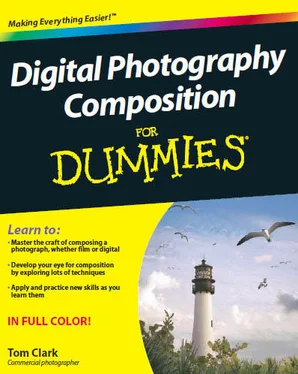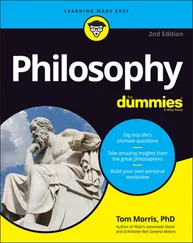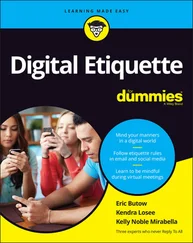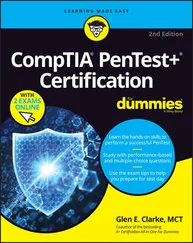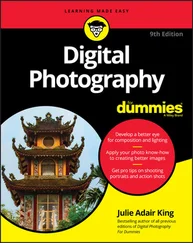Experimenting With the tilt-shift lens
One of my absolute favorite tools in my camera bag is the tilt-shift lens, which enables me to
Create multiple points of focus when using a shallow depth of field
Maintain sharpness throughout vast areas both in the foreground and background
Raise, lower, and shift my composition without moving the camera at all Stitch together multiple images to form seamless panoramic compositions
A tilt-shift lens's design makes these things possible. The lens is divided into two parts that work together to direct light toward the digital sensor. The front part of the lens can tilt, swing, shift, rise, and fall in relation to the back part and the camera's digital sensor.
Understanding how the tilt-shift lens works is the first step toward creating unique compositions with it. The lens is equipped with an axis that allows the front element to tilt up and down or swing from side to side while the back element remains in its original position. Where the lens meets the camera body, a slide allows the lens to move up, down, and side to side.
Each of the different movements the front elements of the lens can make affects how the composition is changed. I explain each movement's effects in the following sections.
Tilt
Tilt represents the lens's ability to rotate up and down on a horizontal axis. This movement causes your plane of focus to rotate in the same manner. (For more information on plane of focus, head to Chapter 7.) With a normal lens, your plane of focus is parallel to your digital sensor. So, if your camera is level to the ground, your plane of focus is perpendicular to the ground and goes from side to side in your frame from the ground to the sky.
On a tilt-shift lens, when you tilt the front part of your lens toward the ground, your camera remains level but your focal plane rotates in the same way as the lens. So, instead of having a focal plane that's standing straight up, you have one that's angled from the foreground toward the background. The more you tilt the lens, the more horizontal the plane of focus will become.
This type of plane of focus helps to achieve the illusion of having a great depth of field and is great for shooting wide landscapes with interesting details in the foreground and in the background. (Check out Chapter 7 for more on depth of field.)
Swinq
Swing is much like tilt (discussed in the preceding section) except that the front element of the tilt-shift lens rotates from side to side rather than up and down. Your plane of focus behaves in the same way as the direction of the lens movement. When you swing the lens to the right, your plane of focus stays vertical and rotates clockwise through the scene. Instead of having a plane of focus that goes from side to side in your frame, you now have one that goes through at an angle.
With this in mind, you can achieve focus on both a subject that's close to the camera and one that's farther from the camera as long as they're both positioned on the angle of the plane of focus. Having a shallow depth of field in this scenario lets you put the two elements in focus while everything else in the frame goes blurry. This technique is the same as selective focus (see Chapter 7), but you have two sharp points of focus at different distances from the camera. In reality your eyes can't focus on two things at two different distances, so this type of composition is unnatural and really gets a viewer's attention. Figure 12-9 shows an image with two points of sharp focus achieved by using this technique.
Shift
Shift is the technique in which you slide the lens from side to side at the point where the tilt-shift lens meets the camera body. This shift causes the lens to capture light from a different perspective than the one you see from your point of view. If you shift it to the right, your composition shifts to the right (and vice versa). I refer to this technique as false perspective.
You can use false perspective in a number of ways, including the following:
24mm, 1/4 sec, f/3.5, 200
Figure 12-9:Two sharp points of focus created by the swing function on a tilt-shift lens.
To move the subject from the center of the frame without changing its shape:Some subjects require you to photograph them from straight on, in which case the camera is level, parallel, and lined up exactly with the center of the subject. You photograph something in this way to show the true shape of the subject without making one side appear larger than the other. In this scenario your subject rests in the exact center of your frame. Shifting your lens to the left or the right moves the subject out of the center of the frame without affecting its shape.
To create panoramic compositions:This is the application of shift that I use most often. To create these compositions, set your camera on a tripod directed at the center of the scene and then shift your lens all the way to the left. Expose an image and then shift the camera back to the center to take another exposure. Then shift the lens all the way to the right and take a third exposure. Finally, you can use your photo-editing software to line up the three images (as layers in one single file) at the points where they overlap, resulting in a panoramic composition of the scene. See the manual for your photo-editing software to find out how to auto-align your layers.
Rise and fall
Rise and fall is similar to shift (which is discussed in the preceding section), but it instead refers to the tilt-shift lens sliding up and down at the point where it meets the camera body. Rise and fall is most commonly associated with architectural and interior photography. Sliding the lens up or down can help you achieve the composition you desire without distorting the shape of your subject.
In Figure 12–10,1 show two examples of a similar composition of a building. The camera's physical position was the same in each, but in the photo on the left I had to angle the camera upward to get the whole building in my frame. Doing so caused the building to be bigger at the bottom (where it's closest to my digital sensor) and to get thinner toward the top (where it's angled farthest from the digital sensor). In the photo on the right, I raised the lens upward instead of angling the whole camera. By doing so, my digital sensor remained parallel to the building and allowed me to avoid distorting its shape.
'oth photos: 24mm, 1/250 sec, f/B, 100
Figure 12–10:Raising a tilt-shift lens helps achieve the illusion of a higher perspective without having to change your camera position.
Taking multiple digital exposures
With film cameras you can use one piece of film for multiple exposures. You do this by taking various shots without advancing the film; this technique used to be one of the most creative in photography. But ever since photographers started to become familiar with digital photography and photo-editing software, the art of double exposure became less relevant.
Some digital cameras don't allow you to take multiple exposures on a single frame. You take an image and the next time you release the shutter, another image is created. Instead of taking multiple exposures, you now have the
ability to put multiple images together in your editing software. (Chapter 18 tells you more about photo-editing techniques.) Creating this type of image in postproduction gives you more control over the final result and has brought on results that could never have been captured on film. Even so, it's still fun to experiment with true multiple exposures. In this section, I reveal a technique that allows you to achieve multiple digital exposures in camera much as you would have with film.
Читать дальше
Конец ознакомительного отрывка
Купить книгу