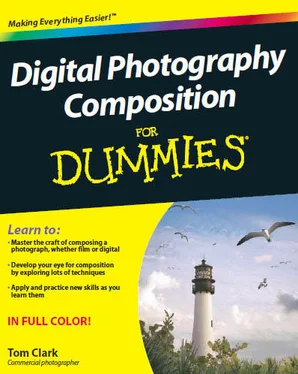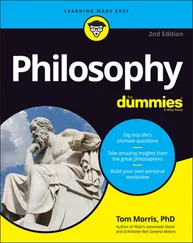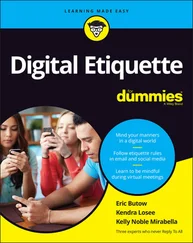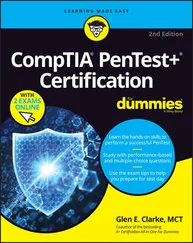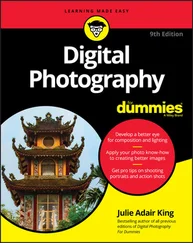Any element in the background that causes tension and takes priority away from the subject and supporting elements in the scene is a distraction and can hijack your message. Distractions can have different levels of competing power. For instance, the annoying, background party guy creates enough tension that he actually takes over as the subject. A harsh spot of light, on the other hand, may be less of a distraction.
When you're dealing with a distracting background, try one of the following:
Change your perspective.You may be able to find the perfect angle to minimize or eliminate the distractions. (See Chapter 8 for more about perspective.)
Use a shallow depth of field.You may be able to use a focal length and aperture that cause the background to go out of focus and minimize the distractions. Chapter 7 tells you how to work with focal length and aperture.
Edit out the distractions during postproduction.If you want to use a great depth of field and can't eliminate the distractions, you can always clean up the problem with a photo-editing program like Adobe Photoshop. I discuss techniques to do this in Chapter 18.
Backgrounds that merge With your subject
Keep an eye out for merging shapes and lines in your compositions. A merger — when the edges of two shapes meet at the same point — causes confusion. You usually want your subject to stand out from the background, and that doesn't happen when a background element merges with the subject.
In particular, pay attention to how the horizon line intersects with the subject and the elements in a scene. You want to avoid merging lines and awkward intersections. You don't want to let a horizon line (or any background line) merge with the top of a person's head or to pass through their eyes, neck, or knees. Basically, don't allow any joints or points of interest to have a line cutting through them.
In Figure 9–4,1 provide two example photos of the same scene. In the left-hand image, the subject and background merge, making a weaker composition than in the right-hand image, where they don't merge. Notice how the subject's shape is more defined when a merger doesn't take place.
Adjust your camera position or the position of the subject to eliminate mergers. The slightest movement could make a great difference in compositional quality.
50mm, 1/200 sec, f/B, 50
Figure 9–4:Merging elements create tension in composition rather than harmony.
50mm, 1/125 sec, f/B, 50
Avoiding lines and shapes that merge is a good practice for compositional quality, but you don't always have to separate the subject from elements in the background. Placing your subject partially in front of an element that's behind it can create the idea of depth or three-dimensionality. In this method, the subject's shape overlaps the shape of the background element, revealing that it's closer to the camera. However, do pay careful attention to how the two shapes overlap, making sure the points of intersection aren't awkward.
To avoid background problems, you have a few options. If you're shooting on location and making do with the background that's available, you can check and fix shots as you take them. Or, if you're going to be in the studio, you can make your own backgrounds so they fit your needs exactly. I discuss each method in the following sections.
Identifying poor backgrounds by reviewing your Work as you go
If you're lucky, you catch a background problem at first glance of a scene or notice it while looking through your viewfinder. In the days of film, photographers had to catch a problem by this stage in the process or it would be exposed later when they processed the film. By then it usually was too late — the perfect shot would be missed. Fortunately, your digital camera has a viewing screen so that you can see your images immediately after shooting.
After you compose a scene, snap a shot and check your results to make sure you haven't missed any problematic background issues. When a shoot permits, I tether my camera to a laptop so I can view the images on a larger screen as I shoot them. Viewing the pictures this way allows me to see my compositions more clearly so I get the most accurate exposures and the sharpest focus.
After you determine that something about the background is hurting your composition, figure out which of these categories you're dealing with:
" Problems that can be fixed by changing your perspective:This category pertains to situations where a specific element is a compositional nuisance and makes up only a small portion of the background. You can crop the element out of the frame, block it with another element in the scene, or eliminate it by putting it out of focus. Or, if necessary, you can use a combination of these techniques. In Chapter 8,1 discuss your options for finding the right perspective.
• Problems that can be fixed through lighting:With this category of problems, you have too much or too little light on the background compared to the subject. In other words, in some cases you want to hide background details (or reveal them) by changing the intensity of light on the background. In the earlier section "Badly lit backgrounds," I mention carrying a battery-operated flash that you can use to create a more intense light on the background or on the subject. When photographing outdoors, you can wait for the sun's position to change in order to achieve the light you desire, or you can use strobes to increase the light intensity where it's needed, which in turn decreases the light intensity everywhere else.
• Problems that you can fix in postproduction:Problems that can't be fixed with changes in perspective or lighting have to be manipulated using photo-editing software. You can clone out a distracting background element with this type of software, and you can increase the lightness and darkness in certain areas of your scene.
Fixing a problematic background while shooting can save you a lot of time in front of the computer. I also try to minimize the amount of work I do to a photo on a computer in order to maximize the quality of my images. The more alterations you make in postproduction, the more likely it is that you'll have inconsistencies as far as noise distribution and tonal and color gradations. In Chapter 18,1 discuss postproduction techniques in detail.
Problems that can't be fixed and should be avoided: Ifyou come across a problem that would be too much work to fix in a program (and isn't fixable using changes in perspective and lighting), you should reconsider the background entirely. If you notice that the background doesn't work for your purposes, perhaps you can move to a new location. Or, if possible, consider creating your own background (as I discuss in the following section).
Creating your own backgrounds to avoid problems
You can avoid many background problems by creating your own sets or backdrops. Some types of photography demand specific backgrounds because they require consistency in order to show a coherent story of many images. Fashion, product, and portrait photography often fit this description. Consider the following reasons you may want to create sets in the studio or other indoor locations:
If you're shooting for a catalog, your client may want the images to have consistent lighting and tonalities so the images look like they go together.
If clouds are moving through the sky during a shoot, your lighting will keep changing, and the consistency of the background may be jeopardized.
If you're shooting large products that are difficult to move and each one needs to be shot in a different room, in-studio sets are convenient, because they can be built around the large product rather than moving the product itself.
Читать дальше
Конец ознакомительного отрывка
Купить книгу