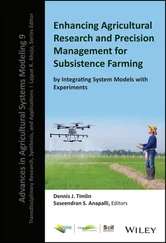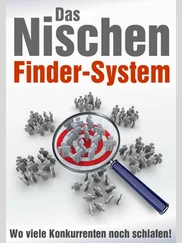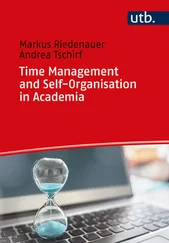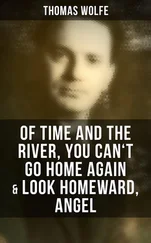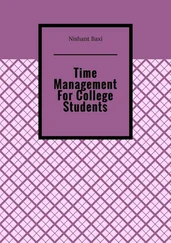Thomas Limoncelli - Time Management for System Administrators
Здесь есть возможность читать онлайн «Thomas Limoncelli - Time Management for System Administrators» весь текст электронной книги совершенно бесплатно (целиком полную версию без сокращений). В некоторых случаях можно слушать аудио, скачать через торрент в формате fb2 и присутствует краткое содержание. Жанр: Старинная литература, на английском языке. Описание произведения, (предисловие) а так же отзывы посетителей доступны на портале библиотеки ЛибКат.
- Название:Time Management for System Administrators
- Автор:
- Жанр:
- Год:неизвестен
- ISBN:нет данных
- Рейтинг книги:4 / 5. Голосов: 1
-
Избранное:Добавить в избранное
- Отзывы:
-
Ваша оценка:
- 80
- 1
- 2
- 3
- 4
- 5
Time Management for System Administrators: краткое содержание, описание и аннотация
Предлагаем к чтению аннотацию, описание, краткое содержание или предисловие (зависит от того, что написал сам автор книги «Time Management for System Administrators»). Если вы не нашли необходимую информацию о книге — напишите в комментариях, мы постараемся отыскать её.
Time Management for System Administrators — читать онлайн бесплатно полную книгу (весь текст) целиком
Ниже представлен текст книги, разбитый по страницам. Система сохранения места последней прочитанной страницы, позволяет с удобством читать онлайн бесплатно книгу «Time Management for System Administrators», без необходимости каждый раз заново искать на чём Вы остановились. Поставьте закладку, и сможете в любой момент перейти на страницу, на которой закончили чтение.
Интервал:
Закладка:
-- Seinfeld , episode #418, "The Old Man"
If The Scattered Notes System is too chaotic and The Ever-Growing To Do List of Doom is too depressing, then The Cycle is, as Goldilocks would say, "just right." It utilizes a device (either PDA or PAA) that you can carry everywhere with the bonus benefit of keeping everything in one place. The Cycle gives you a feeling of completion and accomplishment at the end of each day when you complete the day's list.
Systems That Succeed
I've explained why follow-through is important, that we shouldn't trust our brains, and the qualities of systems that fail. Now I'll explain what makes a system that will succeed.
A good system has the following qualities:
Portable. You can take it everywhere.
Reliable. It remembers everything you need, so you don't have to.
Manageable chunks. Not a million little notes, not one List of Doom.
The elements we need to make a good system are:
Calendar. A place to record recurring meetings, appointments, holidays, and so on.
Life-goals list. A few blank pages to keep our long term goals and other notes.
A day-by-day section. For each day we have:
To do list. A prioritized list just for that day .
Schedule. An hour-by-hour schedule for that day.
The essence of the system is the day-by-day page, which should be big enough for both that day's schedule and that day's to do list. FranklinCovey and Filofax sell stationery like that (see Figure 4-1). Alternatively, you can keep this information in a PDA. We're going to take our organizer with us everywhere we go so that if someone asks us to do something, we can record it right away and not be tempted to scribble it on a slip of paper that will be lost before we can copy it into our PAA/PDA.
The Cycle
The Cycle is the evolution of a system that has worked for me for over 10 years. It's relatively lightweight, yet it includes all the pieces a system administrator needs.
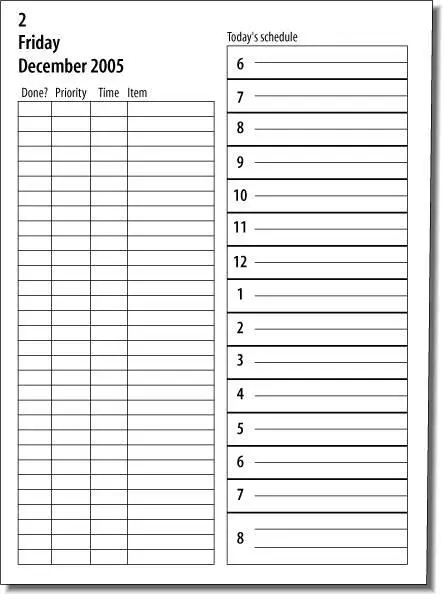
Figure 4-1. FranklinCovey, Filofax, and others sell "one page per day" sheets where you record your to do list and daily time schedule
There are four parts in our organizer:
365 to do lists per year. We're going to have one to do list for each day of the year. Today's to do list records the tasks you need to do today. If you know something needs to be done on a particular day, write it on that to do list. Items left over at the end of the day will be moved to the next day's list. (If you use a PAA, you'll only need to keep the next month's worth of sheets with you. Otherwise, it will be difficult to carry!)
Today's schedule. Each day we'll plan our day in one-hour increments.
An appointment calendar. This will be used to record all of our appointments, meetings, social plans, and so on. Events that are further in the future than the current month are written on the calendar until they can be transferred to a particular day's schedule .
Notes. Our organizer will also be used to store other notes and lists. For example, in Chapter 7, we'll create lists of short- and long-term plans.
The Cycle goes like this: each day starts by investing 10 minutes to plan my day. The planning process is simple:
Create today's schedule. On today's schedule I block out time for all my meetings and appointments. All these events should already be listed on my calendar (I cover how this happens in Chapter 6). I count how many hours are remaining. Those are my work hours for the day.
Create today's to do list. On today's to do list, I have a list of all the to do items I have on my plate for that day. These to do items are culled from phone calls, meetings, my calendar, our request-tracking system, and the previous day's to do list.
Prioritize and reschedule. For each item, I estimate how much time the item will take to accomplish. I total the time estimates. If the total time is more than my total work hours, I move individual items to the next day's list. We'll talk about techniques for selecting what to move later.
Work the plan. I spend the day working on the tasks in my list and attending meetings/appointments. I stay focused. When something is complete, I mark it with an X.
Finish the day. At the end of the day, I move all the unfinished tasks to the next day's list. I mark the items that were moved with a hyphen.
Leave the office. Now I can leave the office. I am happy with the knowledge that every item on my list was managed—it was either done or moved to the next day. Nothing was forgotten.
Repeat. The next day The Cycle starts over again. Each day's to do list comes prepopulated with items moved from previous days.
By having a new list each day, we will get that good feeling of accomplishment when we have managed every item on today's list. When we finish our list early, we can reward ourselves by working on a "fun" project, or go home early if we have that kind of flexibility. When we have more work than can be completed today, we can feel good that we have a way to manage overflow.
We can do long- and medium-term planning instead of the constant scramble to keep our heads above water. We can break a task into smaller parts and schedule each part for a particular day. We can schedule time across the next month, or even year, to achieve a long-term goal by writing down reminders on various pages.
We also have a calendar to keep all of our appointments. Use one calendar for both work and social life because one calendar is easier to track than two. A combined calendar ensures that we don't miss something fun because we didn't check our social calendar and decided to work late.
Sound too mechanical? Too inflexible? You'll see how flexible it can be. This entire planning process will take about 10 minutes each day and save you hours of frustration. Does planning your entire day sound unrealistic? What about when new tasks are added to your to do list throughout the day? I promise we'll cover that in Chapter 5. You have to learn to crawl before you can learn to walk.
Summary
Follow-through is the ability to make sure all requests are captured and then managed to completion (or rejection). Customers (the people you serve) and managers (the people who determine your next pay raise) value follow-through because they want to see their requests and projects completed, not dropped.
Good follow-through is the key to good raises and promotions.
Don't let requests become stillborn—capture all of them. When a customer sees you in the hall and requests something, don't trust your memory. If you can't write the request down, ask the customer to send the request via email or the request-tracking software. That way the onus is on the customer to make sure you don't forget his request.
Nothing insults, infuriates, or frustrates a customer more than giving a system administrator a request and having it be forgotten.
The more tasks you have, the harder it is to track them. Soon you are spending more time tracking the tasks than doing them.
To remember requests, record them in a reliable way. The human brain is not as reliable as paper or electronic devices. Record requests the moment you receive them. Write down every request, every time. Reserve your brain for more important tasks.
To do list systems fail for many reasons. Scattered notes get lost. A single list becomes a depressing Ever-Growing To Do List of Doom. These can kill self-esteem.
Читать дальшеИнтервал:
Закладка:
Похожие книги на «Time Management for System Administrators»
Представляем Вашему вниманию похожие книги на «Time Management for System Administrators» списком для выбора. Мы отобрали схожую по названию и смыслу литературу в надежде предоставить читателям больше вариантов отыскать новые, интересные, ещё непрочитанные произведения.
Обсуждение, отзывы о книге «Time Management for System Administrators» и просто собственные мнения читателей. Оставьте ваши комментарии, напишите, что Вы думаете о произведении, его смысле или главных героях. Укажите что конкретно понравилось, а что нет, и почему Вы так считаете.