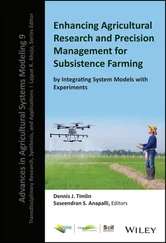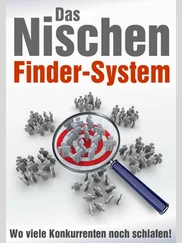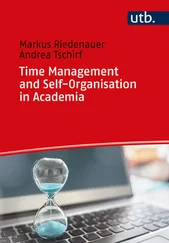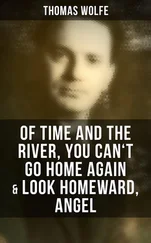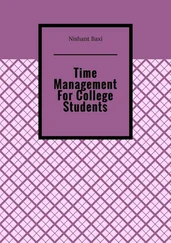Thomas Limoncelli - Time Management for System Administrators
Здесь есть возможность читать онлайн «Thomas Limoncelli - Time Management for System Administrators» весь текст электронной книги совершенно бесплатно (целиком полную версию без сокращений). В некоторых случаях можно слушать аудио, скачать через торрент в формате fb2 и присутствует краткое содержание. Жанр: Старинная литература, на английском языке. Описание произведения, (предисловие) а так же отзывы посетителей доступны на портале библиотеки ЛибКат.
- Название:Time Management for System Administrators
- Автор:
- Жанр:
- Год:неизвестен
- ISBN:нет данных
- Рейтинг книги:4 / 5. Голосов: 1
-
Избранное:Добавить в избранное
- Отзывы:
-
Ваша оценка:
- 80
- 1
- 2
- 3
- 4
- 5
Time Management for System Administrators: краткое содержание, описание и аннотация
Предлагаем к чтению аннотацию, описание, краткое содержание или предисловие (зависит от того, что написал сам автор книги «Time Management for System Administrators»). Если вы не нашли необходимую информацию о книге — напишите в комментариях, мы постараемся отыскать её.
Time Management for System Administrators — читать онлайн бесплатно полную книгу (весь текст) целиком
Ниже представлен текст книги, разбитый по страницам. Система сохранения места последней прочитанной страницы, позволяет с удобством читать онлайн бесплатно книгу «Time Management for System Administrators», без необходимости каждый раз заново искать на чём Вы остановились. Поставьте закладку, и сможете в любой момент перейти на страницу, на которой закончили чтение.
Интервал:
Закладка:
The Cycle System uses a calendar for meetings, dates, and appointments; a life-goal list for long-term plans; a to do list for today (and every day); and a schedule for today that lets you plan your work.
Every day begins by investing 10 minutes to plan your day. Examine your calendar to see how much time you have for meetings and appointments. You will use the remainder of your time for your to do list. You determine whether you have enough time to do what's on your to do list and manage any overflow. You manage the overflow by moving low-priority items to future days or renegotiating with customers.
Get Started Now!
When you begin using The Cycle it will seem awkward and difficult. However, as time goes on, it will become more comfortable. You will customize it as you start to see how it can best fit into your lifestyle. Psychologists say it takes 21 days to form a new habit; 21 days of doing the same thing over and over to make your brain treat it like a habit that can be done effortlessly. However, Tom's "one-day rule" is that you'll never get to day 21 if you don't get started. So plan on doing your new habit for one day, and make that day today. The other 20 will be a lot easier.
Chapter 5. The Cycle System: To Do Lists and Schedules
Now that I've teased you with an overview of The Cycle System in Chapter 4, we continue with a sequence of three chapters that explore the elements from the most immediate concern to the most long-term elements. This chapter is concerned with managing our to do list, the "now." The next chapter will discuss calendars, which are how we manage the coming days and months. Finally, we will examine long-term goal-setting in Chapter 7. Since The Cycle is a loop, there may be times when I'll gloss over a point that doesn't make sense until the other chapters have been read. You may want to cycle over these three chapters more than once.
All system administrators have one thing in common: we have too much to do and not enough hours in the day to do it. Luckily, much of this chapter deals with managing overflow. Beginning with a sample day, and then another and another, let's watch how the system works.
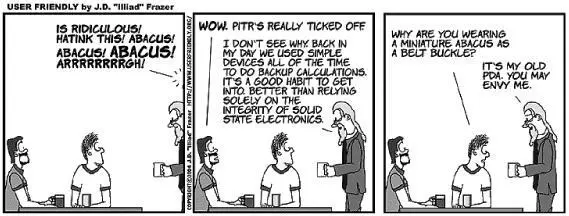
Figure 5-1.
A Sample Day
Let's work through a single-day example to see how the system works.
When you enter the office each morning, you should immediately focus and start this process. Otherwise, you will be caught by the interruptions and distractions that surround you: your voice mail light is flashing, people are stopping by, the coffee machine is calling you, and you are curious what Dilbert and the group at User Friendly are doing today. You decide to check your email and...hours later realize you've wasted half your day.
So STOP. Don't check your email or read the news sites. Instead, close your door (if you are lucky enough to have one) and follow the steps of The Cycle.
Take the Time to Plan First
"Can't I check my email first?"
No. Planning your day takes 10 minutes. Email can wait.
"What if there is an emergency and someone emailed me about it?"
Small emergencies can wait 10 minutes. Big emergencies are usually signaled by nonemail notifications, such as smoke and fire or people standing outside your door.
Here's a compromise—bring up the "dashboard" view of your network monitoring software. If it says there aren't any services down, then you don't need to check your email. (Shouldn't your monitoring software have paged you already?)
Friends tell me that they have the self-control to open up their email reader, look for important messages, and then turn it off. I don't have such self-control. I've tried checking for important messages only, but I always end up reading all my email, which leads to starting projects, and suddenly I realize I never planned my day. Trust me, the emergencies can wait 10 minutes.
Step 1: Create Today's Schedule
You begin the day by setting up today's schedule. You're going to look at your calendar to see what meetings and appointments you've committed to and use that as the basis to mark out blocks of time on your daily schedule. The remaining time can be used to work on your to do list. You'll use the power of arithmetic to calculate how much time you have.
Let's pretend you look at your calendar and see the items in Figure 5-1.
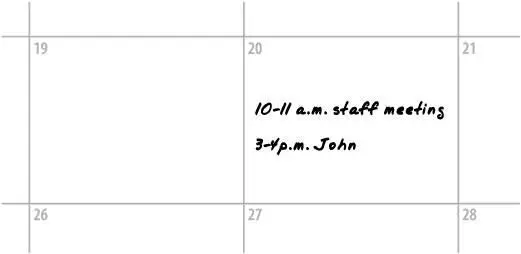
Figure 5-1. Calendar appointments
It looks like you have one-hour meetings at 10:00 a.m. and at 3:00 p.m. Therefore, you block out those times on today's schedule. You also like lunch, so you block out noon to 1 p.m. Next, you calculate how much time you have left for your to do list. It is 8:30 a.m., and you want to leave at 5:30 p.m., or in about nine hours. With three hours already blocked out, you are left with six hours to allocate to your remaining tasks. Figure 5-2 shows you what the day already looks like.
Step 2: Create Today's To Do List
Now you create the list of to do items that are on your plate for today and calculate how much work (in hours) you have. Normally, you'd have some items already scheduled. You'll add any others that come to mind (that brilliant idea you had while walking through the parking lot), and if this is the first day of the month, you'll process your life-goals list (more about that in Chapter 7).
Since this is the first day you're using The Cycle, your to do list is blank. However, you can add some items that you know you have to do. Write them in your own shorthand, not full sentences. When you write it into the to do list, it looks like Figure 5-3.
As you can see, the shorthand only has to be enough for you to understand the task. You can record as many other details, such as phone numbers, usernames, etc., as you think are necessary, but try to keep it succinct.
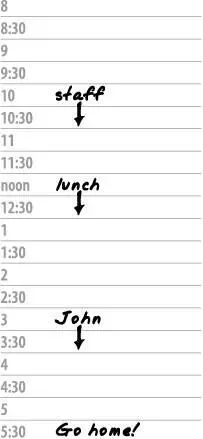
Figure 5-2. A day with blocked-out time
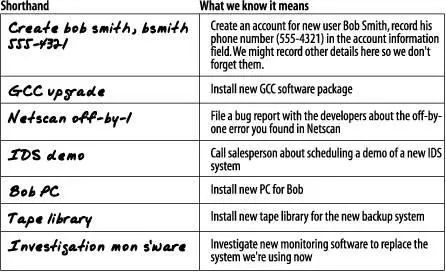
Figure 5-3. Monday—to do items in your organizer
If you have voice mail waiting, this is a good time to listen to it and transcribe any messages. I tend to write down an item for each message that I get, even if the message requires no action on my part. In that case, I can mark the item as "done" right then and there. It gives me a feeling of accomplishment.
How much work do you have today? Use a column in the to do list to write an estimate of the time each item will take (Figure 5-4), and then total the estimates.
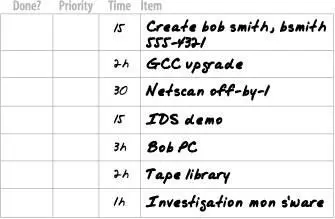
Figure 5-4. Monday—time estimates added
In this example, you can count the hours items (marked with an "h") quickly to see there are eight, and then total up the fractional parts (unlabeled times are in minutes) and find that they total one hour. Therefore, the amount of work on your to do list totals nine hours.
Step 3: Prioritize and Reschedule
Next, you mark each item based on a simple priority system. I tried a priority system in which I ranked items from 1 to 100, and it was too complicated. A friend pointed out that there are really three priorities in life:
Читать дальшеИнтервал:
Закладка:
Похожие книги на «Time Management for System Administrators»
Представляем Вашему вниманию похожие книги на «Time Management for System Administrators» списком для выбора. Мы отобрали схожую по названию и смыслу литературу в надежде предоставить читателям больше вариантов отыскать новые, интересные, ещё непрочитанные произведения.
Обсуждение, отзывы о книге «Time Management for System Administrators» и просто собственные мнения читателей. Оставьте ваши комментарии, напишите, что Вы думаете о произведении, его смысле или главных героях. Укажите что конкретно понравилось, а что нет, и почему Вы так считаете.