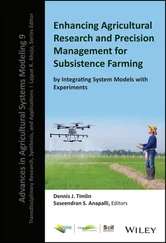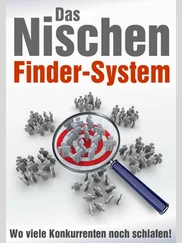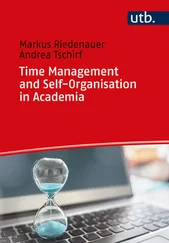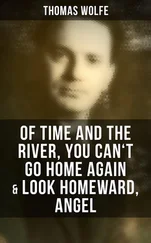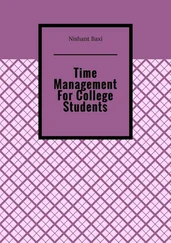Thomas Limoncelli - Time Management for System Administrators
Здесь есть возможность читать онлайн «Thomas Limoncelli - Time Management for System Administrators» весь текст электронной книги совершенно бесплатно (целиком полную версию без сокращений). В некоторых случаях можно слушать аудио, скачать через торрент в формате fb2 и присутствует краткое содержание. Жанр: Старинная литература, на английском языке. Описание произведения, (предисловие) а так же отзывы посетителей доступны на портале библиотеки ЛибКат.
- Название:Time Management for System Administrators
- Автор:
- Жанр:
- Год:неизвестен
- ISBN:нет данных
- Рейтинг книги:4 / 5. Голосов: 1
-
Избранное:Добавить в избранное
- Отзывы:
-
Ваша оценка:
- 80
- 1
- 2
- 3
- 4
- 5
Time Management for System Administrators: краткое содержание, описание и аннотация
Предлагаем к чтению аннотацию, описание, краткое содержание или предисловие (зависит от того, что написал сам автор книги «Time Management for System Administrators»). Если вы не нашли необходимую информацию о книге — напишите в комментариях, мы постараемся отыскать её.
Time Management for System Administrators — читать онлайн бесплатно полную книгу (весь текст) целиком
Ниже представлен текст книги, разбитый по страницам. Система сохранения места последней прочитанной страницы, позволяет с удобством читать онлайн бесплатно книгу «Time Management for System Administrators», без необходимости каждый раз заново искать на чём Вы остановились. Поставьте закладку, и сможете в любой момент перейти на страницу, на которой закончили чтение.
Интервал:
Закладка:
The deadline is today, and it really needs to be done now.
The deadline is soon.
Everything else
For the sake of simplicity, let's call these A, B, and C tasks, and that's how you will mark the tasks on your priority list. Figure 5-5 shows you how I have prioritized tasks for this first day.
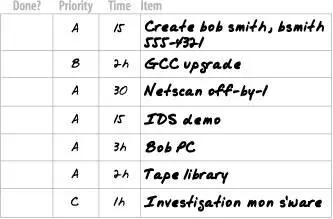
Figure 5-5. Monday—priorities added
Dealing with overflow
You have nine hours of tasks on your to do list, but only six hours of time to spend working on them. How can you handle the overflow?
The wrong thing to do is to stay late. Your social life is valuable. You don't do your employer any favors by ignoring social time and becoming irritable. You work better when you eat right, get plenty of sleep regularly, exercise, and participate in nonwork activities.
The easiest thing to do is to shift the C priorities and enough of the B priorities to the next day. That's one of the benefits of having one to do list assigned to each day. We can move items around. Here are some ideas that work well:
Move lowest-priority tasks to the next day. This is the most common choice for me. The reason you set priorities is because everything can't be done at once. Therefore, you take a few of the C and B priorities and move them to tomorrow.
Bite off today's chunk. Bite off a more manageable portion of the task and move the rest to tomorrow. For example, installing the new tape backup system involves many, many steps. Today you can unpack it and make sure all the parts are there and that the cables will reach. Tomorrow you can recruit a volunteer to help lift the system into the rack and install it. The next day you can configure the drivers. You are fine as long as you are making progress and completing all the tasks by your deadline. Once you have broken a task into multiple parts, write each part on a different day's to do list. This is a good method for tasks that are a high risk for being stalled by unexpected roadblocks. For example, you want to do the first bite-sized chunk right away because, in doing so, you will discover any missing parts that might take a while to replace. You want to learn that a cable is missing now, not the day of the deadline.
Shorten the task (reduce the scope of the task). Sometimes you can find ways to make a task take less time. For example, when installing Bob's PC, you might realize that Bob is a chatty person and the task will take half as long if you do the installation without him standing there. Alternatively, maybe you were going to put a number of extra software packages on his machine. However, Bob is fairly technical and you know that if you don't install some of the extras, he is capable of installing them himself. In fact, maybe he'll appreciate being allowed to do things his way. If he needs the additional packages, he will ask for them, or you can tell him what you didn't install and offer to come back later to install them. Now Bob gets the instant gratification of using his PC, and you can move on to other tasks. Of course, you'll write "Finish installing Bob's software" on your to do list for tomorrow so you don't forget.
Change the time estimate. You should always overestimate how long something will take. It's just safer that way. However, sometimes you may go too far, and you will find you can reduce your time estimate to make things fit while still being realistic about the time commitment.
Delegate. Sometimes you can find someone else to take on a task. Junior SAs look forward to being given more challenging assignments that let them learn new skills. Of course, you don't always have the authority to delegate, which brings us to the next suggestion.
Ask your boss for help prioritizing. When you have a full to do list, prioritized and annotated with realistic time estimates, you can really wow your boss by showing the list to her and asking for help setting priorities. If you've never done this, it might sound like I'm describing some kind of fantasy land, but the truth is that managers often feel like they have very little power over what their staff does, and it is quite a breath of fresh air to be asked, "Am I prioritizing these correctly?" (Of course, if you do this every day you'll get dinged on the "works independently" question on your yearly evaluation.) Once when I did this, my boss was able to clarify the priorities he wanted me to work on, which helped me in general. Another time, my boss saw a few to do items that he hadn't realized the team was involved with and eliminated them (his words were, "Joe Schmoe needs to learn to do that himself. I'm going to have a talk with his manager"). Sometimes I've had entire categories of tasks removed ("Tell Joe we no longer support that, and if he has a problem he should talk with me"), and occasionally my boss has delegated tasks to other coworkers. I find most SAs don't know that this option exists and yet, used judiciously, it can be the most powerful time management tool around.
Delay a meeting or appointment. Delaying a meeting can be really bad. Rescheduling can be a nightmare, or annoy many people, or possibly delay a project. However, you can voluntarily miss a meeting or send a delegate. If you are supposed to attend a two-hour meeting—just to make sure that when the new server is discussed you can point out that it only comes in blue, not red—send a delegate to do that. (And if it starts a major discussion, the delegate can call you into the meeting.) Postponing an appointment is better than missing an appointment. I've found that when I postpone an appointment in person or via phone (i.e., not via email, which is not very interactive) often the person is able to shorten the appointment (cut to the chase). Oh, all he really wanted was to know whether the server was going to be red or blue? Well, it's going to be blue.
Work late. I'm listing this option purely for completeness. This has got to be the worst option. Most people have four to five productive hours in them each day. Anything more is spinning your wheels. That's why books like Extreme Programming (O'Reilly) and PeopleWare (Dorset House) recommend eliminating overtime. However, it's also part of the SA's job to work late sometimes. As we discussed in the section "Delegate, Record, or Do" in Chapter 2, when there is an emergency, customers expect all hands to be working on the issue until it is resolved.
Back to our example to do list:
Let's move low-priority tasks to the next day . You have one C priority called "Investigate mon s'ware." Let's move this to the next day.
If you are using a PDA, you bump the entry to the next day's list. If you are using a PAA, mark the entry with a hyphen to indicate that it was moved, and hand copy the entry to the next day's to do list.
You've reduced today's workload by one hour. You still need to eliminate two more hours.
Luckily, you also have a B priority (GCC upgrade) that can be moved to the next day. You move it the same way as you did the C priorities (PDA: bump it; PAA: mark it with a hyphen in today's list and handwrite it into tomorrow's list). Now your list looks like Figure 5-6 and matches your number of available hours.
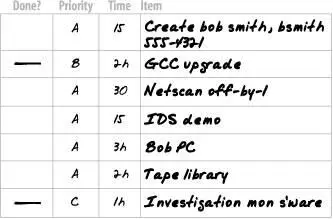
Figure 5-6. A fully loaded Monday with overflow priorities moved to Tuesday
Dealing with Long-Term Projects
How do you deal with a long term-project? When a to do item is going to take six months, how do you work that into the time estimates for today?
Читать дальшеИнтервал:
Закладка:
Похожие книги на «Time Management for System Administrators»
Представляем Вашему вниманию похожие книги на «Time Management for System Administrators» списком для выбора. Мы отобрали схожую по названию и смыслу литературу в надежде предоставить читателям больше вариантов отыскать новые, интересные, ещё непрочитанные произведения.
Обсуждение, отзывы о книге «Time Management for System Administrators» и просто собственные мнения читателей. Оставьте ваши комментарии, напишите, что Вы думаете о произведении, его смысле или главных героях. Укажите что конкретно понравилось, а что нет, и почему Вы так считаете.