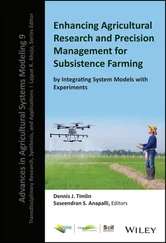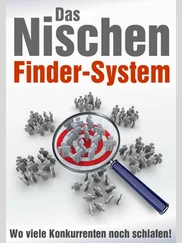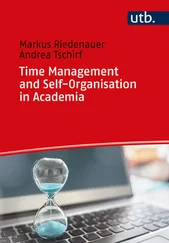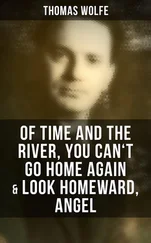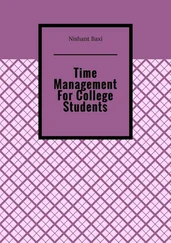Thomas Limoncelli - Time Management for System Administrators
Здесь есть возможность читать онлайн «Thomas Limoncelli - Time Management for System Administrators» весь текст электронной книги совершенно бесплатно (целиком полную версию без сокращений). В некоторых случаях можно слушать аудио, скачать через торрент в формате fb2 и присутствует краткое содержание. Жанр: Старинная литература, на английском языке. Описание произведения, (предисловие) а так же отзывы посетителей доступны на портале библиотеки ЛибКат.
- Название:Time Management for System Administrators
- Автор:
- Жанр:
- Год:неизвестен
- ISBN:нет данных
- Рейтинг книги:4 / 5. Голосов: 1
-
Избранное:Добавить в избранное
- Отзывы:
-
Ваша оценка:
- 80
- 1
- 2
- 3
- 4
- 5
Time Management for System Administrators: краткое содержание, описание и аннотация
Предлагаем к чтению аннотацию, описание, краткое содержание или предисловие (зависит от того, что написал сам автор книги «Time Management for System Administrators»). Если вы не нашли необходимую информацию о книге — напишите в комментариях, мы постараемся отыскать её.
Time Management for System Administrators — читать онлайн бесплатно полную книгу (весь текст) целиком
Ниже представлен текст книги, разбитый по страницам. Система сохранения места последней прочитанной страницы, позволяет с удобством читать онлайн бесплатно книгу «Time Management for System Administrators», без необходимости каждый раз заново искать на чём Вы остановились. Поставьте закладку, и сможете в любой момент перейти на страницу, на которой закончили чтение.
Интервал:
Закладка:
Routine #8: Use Automatic Checks While Performing Certain Tasks
I've developed the following habit so that I don't lock my keys in the car: when I'm about to close my door, I hold the door with my right hand and squeeze my left hand to make sure I feel my keys in it. Only if I'm holding my keys do I then close the door. I have a similar ritual when leaving my house.
Not that I've locked myself out a lot, but the few times it happened always seemed to be at the worst possible times and took several hours to remedy.
How does this relate to system administration? There are many automatic checks we can introduce into our work:
When I leave a secured room, I make sure I feel my access card-key in my pocket. (Related rule: I never put my card-key down on a table, floor, whatever, even just for a second. It always goes in my pocket and my pocket is where it goes.)
When I'm near equipment, I always pause to check for air flow. In particular, I make sure fans are not blocked by cables or other devices.
Any time a new hire joins the company, I always stop by to introduce myself, welcome her, fix any immediate problems she has, and explain how to get computer help in the future. If I can fix her immediate problems, it can help her get started sooner, and the sooner I can train her to create tickets (rather than call me directly), the better I can manage my time.
When I see a person I don't recognize, I always smile, stop, introduce myself, and ask for the person's name. I then ask to read it off his ID badge, telling him it will help me to remember it because "I'm a visual learner." New people think I'm being friendly. I'm really checking for trespassers.
Before I disconnect a network cable I set up a continuous "ping" (one per second), which should start failing when I disconnect the correct cable.
Every time I add a new rule to my firewall, I first set up a demonstration of what I want to block and show that it isn't blocked. Then I add the firewall rule. Then I repeat the demonstration and show that it now fails. (If I don't do the demo before I add the rule, I can't be sure the rule works for the reason I think it does.)
A More Useful Ping
It can be useful to have ping produce a beep for every successful ping. That way you can be elsewhere in the room disconnecting cables and not have to keep running back to your screen to see whether the pings are working.
Linux ping has an -a (audible) switch, which produces a beep.
Solaris and other Unix systems without the -a option can use the following trick. The output of "ping" happens to include a colon only on lines that report success. You simply pass the output through the tr command to translate each colon into a Ctrl-G (the "bell" character). $ ping -s 64.32.179.56 | tr : ^G
(Solaris requires the -s option to make it a continuous ping. Others do not.)
To get a Ctrl-G to appear on the command line, you may have to precede it with a Ctrl-V. That is, you type: $ ping -s 64.32.179.56 | tr : CTRL-V CTRL-G
Routine #9: Always Back Up a File Before You Edit
When I'm about to edit a configuration file, I always make a backup. I don't waste time thinking, "Gosh, is this file important enough?" If I have to ask, the answer is "Yes." I make backups the same way every time so there is no time wasted figuring out the best way. My system is to copy the file to a file with today's date on it. For example, named.conf is copied to named.conf-20060120 (January 20, 2006). I used to use the file's "last modified" date, but I found that it was much better to use today's date, which leaves a trail of when I made changes. In Unix, I can check the file into an RCS repository, which gives me infinite history of the file's changes (more on that in Chapter 13).
It's tempting to convince yourself, "I'm making a small change that I'll be able to manually undo" or "I'm an expert, I can't mess this up." However, hindsight has found that a backup is better. Especially three weeks from now when you can't figure out why that service has stopped functioning.
Routine #10: Record "To Take" Items for Trips
I travel a lot. I used to forget to bring things, and when I hadn't, I'd still be nervous that I might have forgotten to bring something. Who needs that kind of stress?
Now, I write a "things to pack" list on the righthand side of my to do list for the day I'll be traveling. For weeks (or months) leading up to the trip, anytime I think of something I should bring on the trip I pop open my organizer and write it on that list. Since I always have the organizer with me, I never fail to record an idea.
When I pack, I check off the items as they go into my suitcase.
I also create a second list of the things to have in hand when I leave. That's usually my tickets, my wallet, my suitcases, and so on. I use this list to help me pack the car. If someone else is picking me up, this list includes the items I keep near my front door so they are there when my ride arrives.
I use these lists for both work and nonwork trips. I'd hate to get out of the habit just because I was traveling for pleasure. I reuse these lists to form my next list. I have culled items from past lists to create a master checklist that I keep in my Notes section.
How to Develop Your Own Routines
Now that you've seen some example routines that work for me, how can you develop routines for yourself? Here are some things to look for:
Repeated events that aren't scheduled. Often there is a task or meeting that you repeat many times a week (or month) that isn't scheduled regularly. Would things be helped if it was scheduled in advance? Are you spending more energy scheduling the meeting than preparing for it? If so, develop a schedule. Propose either a regular time and day or a series of dates and times and get agreement up front.
Maintenance tasks. A lot of IT is like gardening: you have to weed a little each week; you can't do all your weeding in a marathon weekend at the beginning of the summer and then not weed for the rest of the season. If it has to be done a little each day, week, or month, make it into a routine. If you are cleaning out a storage room, do an hour of work each day. If you are auditing your user database for people who have left the company, review 100 accounts each day until you are done.
Relationships and career networking. Relationships require maintenance and are also similar to gardening (they grow if you work diligently, starve if they are ignored, and die if they get too much attention). There are four groups of people you need to maintain relationships with: your customers (or your single point of contact for each customer group), your staff (who report to you), your peers, and your boss(es). Do you routinely touch base with each of them? The key to networking (the career kind, not the data kind) is to maintain relationships throughout the year, not just when you are looking for a new job. Schedule lunch once a month with your mentor or a person who is part of your network.
When procrastinating takes longer than action. If you find yourself spending more time thinking about a task than it would take to do the task, just do it. (Thinking of doing a task is not to be confused with the thinking a task may require.)
Things you forget often. The next time you find yourself in a bind because you forgot something, develop a routine to prevent future occurrences. Hang your keys in the same place each night when you come home, and you'll develop the habit of grabbing them every time you leave. Or, if you must take something with you when you leave, use it to block the door so you'll be sure to see it on your way out. It's important to communicate these routines with your significant other(s). It does no good to always place your wallet and keys on the entrance hall table if your partner is always going to "put them away" somewhere else.
Читать дальшеИнтервал:
Закладка:
Похожие книги на «Time Management for System Administrators»
Представляем Вашему вниманию похожие книги на «Time Management for System Administrators» списком для выбора. Мы отобрали схожую по названию и смыслу литературу в надежде предоставить читателям больше вариантов отыскать новые, интересные, ещё непрочитанные произведения.
Обсуждение, отзывы о книге «Time Management for System Administrators» и просто собственные мнения читателей. Оставьте ваши комментарии, напишите, что Вы думаете о произведении, его смысле или главных героях. Укажите что конкретно понравилось, а что нет, и почему Вы так считаете.