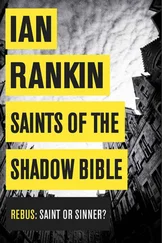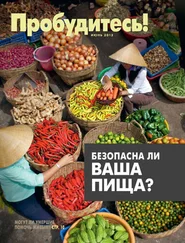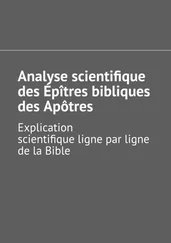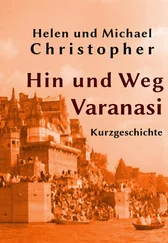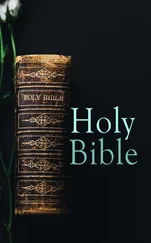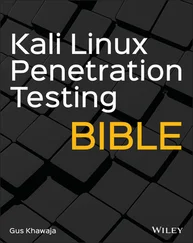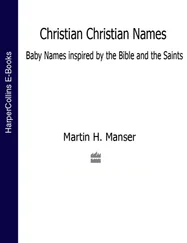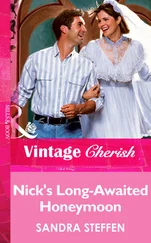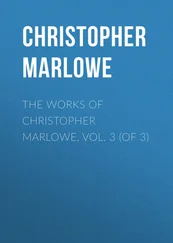Chapter 30, “Deploying Applications as Containers with Kubernetes,” describes the Kubernetes project and how it is used to orchestrate container images, with the potential to massively scale up for large data centers.
Part VIIcontains two appendixes to help you get the most from your exploration of Linux. Appendix A, “Media,” provides guidance on downloading Linux distributions. Appendix B, “Exercise Answers,” provides sample solutions to the exercises included in Chapters 2through 30.
Conventions Used in This Book
Throughout the book, special typography indicates code and commands. Commands and code are shown in a monospaced font:
This is how code looks.
In the event that an example includes both input and output, the monospaced font is still used, but input is presented in bold type to distinguish the two. Here's an example:
$ ftp ftp.handsonhistory.com Name (home:jake): jake Password: ******
As for styles in the text:
New terms and important words appear in italic when introduced.
Keyboard strokes appear like this: Ctrl+A. This convention indicates to hold the Ctrl key as you also press the "a" key.
Filenames, URLs, and code within the text appear as follows: persistence.properties.
The following items call your attention to points that are particularly important.
A Note box provides extra information to which you need to pay special attention.
A Tip box shows a special way of performing a particular task.
A Caution box alerts you to take special care when executing a procedure or damage to your computer hardware or software could result.
If you are new to Linux, you might have vague ideas about what it is and where it came from. You may have heard something about it being free (as in cost) or free (as in freedom to use it as you please). Before you start putting your hands on Linux (which we will do soon enough), Chapter 1seeks to answer some of your questions about the origins and features of Linux.
Take your time and work through this book to get up to speed on Linux and how you can make it work to meet your needs. This is your invitation to jump in and take the first step toward becoming a Linux expert!
Visit the Linux Bible website
To find links to various Linux distributions, tips on gaining Linux certification, and corrections to the book as they become available, go to www.wiley.com/go/linuxbible10e.
How to Contact Wiley or the Author
You can contact Christopher Negus at striker57@gmail.com.
If you believe you have found an error in this book, and it is not listed on the book's page at www.wiley.com, you can report the issue to our customer technical support team at support.wiley.com.
CHAPTER 1 Starting with Linux
IN THIS CHAPTER
Learning what Linux is
Learning where Linux came from
Choosing Linux distributions
Exploring professional opportunities with Linux
Becoming certified in Linux
The operating systems war is over, and Linux has won. Proprietary operating systems simply cannot keep up with the pace of improvements and quality that Linux can achieve with its culture of sharing and innovation. Even Microsoft, whose former CEO Steve Ballmer once referred to Linux as “a cancer,” now says that Linux's use on its Microsoft's Azure cloud computing service has surpassed the use of Windows.
Linux is one of the most important technological advancements of the twenty-first century. Beyond its impact on the growth of the Internet and its place as an enabling technology for a range of computer-driven devices, Linux development has become a model for how collaborative projects can surpass what single individuals and companies can do alone.
Google runs thousands upon thousands of Linux servers to power its search technology. Its Android phones are based on Linux. Likewise, when you download and run Google's Chrome OS, you get a browser that is backed by a Linux operating system.
Facebook builds and deploys its site using what is referred to as a LAMP stack (Linux, Apache web server, MySQL database, and PHP web scripting language)—all open source projects. In fact, Facebook itself uses an open source development model, making source code for the applications and tools that drive Facebook available to the public. This model has helped Facebook shake out bugs quickly, get contributions from around the world, and fuel its exponential growth.
Financial organizations that have trillions of dollars riding on the speed and security of their operating systems also rely heavily on Linux. These include the New York Stock Exchange, Chicago Mercantile Exchange, and the Tokyo Stock Exchange.
As cloud continues to be one of the hottest buzzwords today, a part of the cloud groundswell that isn't hype is that Linux and other open source technologies continue to be the foundation on which today's greatest cloud innovations are being built. Every software component that you need to build a private or public cloud (such as hypervisors, cloud controllers, network storage, virtual networking, and authentication) is freely available for you to start using from the open source world.
The widespread adoption of Linux around the world has created huge demand for Linux expertise. This chapter starts you down a path to becoming a Linux expert by helping you understand what Linux is, where it came from, and what your opportunities are for becoming proficient in it.
The rest of this book provides you with hands-on activities to help you gain that expertise. Finally, I show you how to apply that expertise to cloud technologies, including automation tools, such as Ansible, and containerization orchestration technologies, such as Kubernetes and OpenShift.
Understanding What Linux Is
Linux is a computer operating system. An operating system consists of the software that manages your computer and lets you run applications on it. The features that make up Linux and similar computer operating systems include the following:
Detecting and preparing hardware: When the Linux system boots up (when you turn on your computer), it looks at the components on your computer (CPU, hard drive, network cards, and so on) and loads the software (drivers and modules) needed to access those particular hardware devices.
Managing processes: The operating system must keep track of multiple processes running at the same time and decide which have access to the CPU and when. The system also must offer ways of starting, stopping, and changing the status of processes.
Managing memory: RAM and swap space (extended memory) must be allocated to applications as they need memory. The operating system decides how requests for memory are handled.
Providing user interfaces: An operating system must provide ways of accessing the system. The first Linux systems were accessed from a command-line interpreter called a shell. Today, graphical desktop interfaces are commonly available as well.
Controlling filesystems: Filesystem structures are built into the operating system (or loaded as modules). The operating system controls ownership and access to the files and directories (folders) that the filesystems contain.
Providing user access and authentication: Creating user accounts and allowing boundaries to be set between users is a basic feature of Linux. Separate user and group accounts enable users to control their own files and processes.
Offering administrative utilities: In Linux, hundreds (perhaps thousands) of commands and graphical windows are available to do such things as add users, manage disks, monitor the network, install software, and generally secure and manage your computer. Web UI tools, such as Cockpit, have lowered the bar for doing complex administrative tasks.
Читать дальше