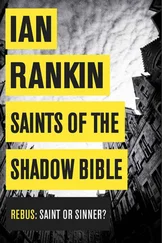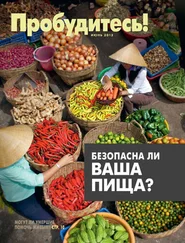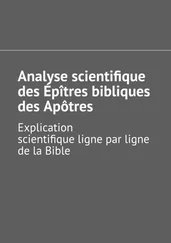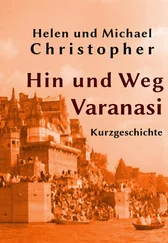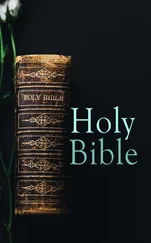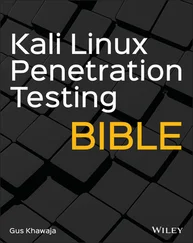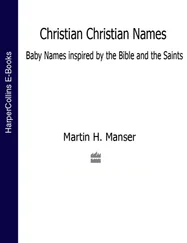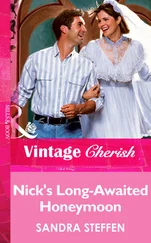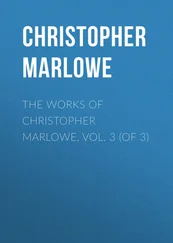Lead into cloud technologies: After introducing cloud technologies in the previous edition, I've expanded on that coverage here. This coverage includes setting up your own Linux host for running virtual machines and running Linux in a cloud environment, such as Amazon Web Services. Linux is at the heart of most technological advances in cloud computing today. That means you need a solid understanding of Linux to work effectively in tomorrow's data centers. I help you learn Linux basics in the front of this book. Then in the last few chapters, I demonstrate how you can try out Linux systems as hypervisors, cloud controllers, and virtual machines as well as manage virtual networks and networked storage.
Ansible: Automating tasks for managing systems is becoming more and more essential in modern data centers. Using Ansible, you can create playbooks that define the state of a Linux system. This includes things like setting which packages are installed, which services are running, and how features are configured. A playbook can configure one system or a thousand systems, be combined to form a set of system services, and be run again to return a system to a defined state. In this edition, I introduce you to Ansible, help you create your first Ansible playbook, and show you how to run ad-hoc Ansible commands.
Containers: Packaging and running applications in containers is becoming the preferred method for deploying, managing, and updating small, scalable software services and features. I describe how to pull containers to your system, run them, stop them, and even build your own container images using podman and docker commands.
Kubernetes and OpenShift: While containers are nice on their own, to be able to deploy, manage, and upgrade containers in a large enterprise, you need an orchestration platform. The Kubernetes project provides that platform. For a commercial, supported Kubernetes platform, you can use a product such as OpenShift.
How This Book Is Organized
The book is organized to enable you to start off at the very beginning with Linux and grow to become a professional Linux system administrator and power user.
Part I, “Getting Started,” includes two chapters designed to help you understand what Linux is and get you started with a Linux desktop:
Chapter 1, “Starting with Linux,” covers topics such as what the Linux operating system is, where it comes from, and how to get started using it.
Chapter 2, “Creating the Perfect Linux Desktop,” provides information on how you can create a desktop system and use some of the most popular desktop features.
Part II, “Becoming a Linux Power User,” provides in-depth details on how to use the Linux shell, work with filesystems, manipulate text files, manage processes, and use shell scripts:
Chapter 3, “Using the Shell,” includes information on how to access a shell, run commands, recall commands (using history), and do tab completion. The chapter also describes how to use variables, aliases, and man pages (traditional Linux command reference pages).
Chapter 4, “Moving Around the Filesystem,” includes commands for listing, creating, copying, and moving files and directories. More advanced topics in this chapter include filesystem security, such as file ownership, permissions, and access control lists.
Chapter 5, “Working with Text Files,” includes everything from basic text editors to tools for finding files and searching for text within files.
Chapter 6, “Managing Running Processes,” describes how to see what processes are running on your system and change them. Ways of changing processes include killing, pausing, and sending other types of signals.
Chapter 7, “Writing Simple Shell Scripts,” includes shell commands and functions that you can gather together into a file to run as a command itself.
In Part III, “Becoming a Linux System Administrator,” you learn how to administer Linux systems:
Chapter 8, “Learning System Administration,” provides information on basic graphical tools, commands, and configuration files for administering Linux systems. It introduces the Cockpit web UI for simplified, centralized Linux administration.
Chapter 9, “Installing Linux,” covers common installation tasks, such as disk partitioning and initial software package selection, as well as more advanced installation tools, such as installing from kickstart files.
Chapter 10, “Getting and Managing Software,” provides an understanding of how software packages work and how to get and manage software packages.
Chapter 11, “Managing User Accounts,” discusses tools for adding and deleting users and groups as well as how to centralize user account management.
Chapter 12, “Managing Disks and Filesystems,” provides information on adding partitions, creating filesystems, and mounting filesystems, as well as working with logical volume management.
In Part IV, “Becoming a Linux Server Administrator,” you learn to create powerful network servers and the tools needed to manage them:
Chapter 13, “Understanding Server Administration,” covers remote logging, monitoring tools, and the Linux boot process.
Chapter 14, “Administering Networking” discusses how to configure networking.
Chapter 15, “Starting and Stopping Services,” provides information on starting and stopping services.
Chapter 16, “Configuring a Print Server,” describes how to configure printers to use locally on your Linux system or over the network from other computers.
Chapter 17, “Configuring a Web Server,” describes how to configure an Apache web server.
Chapter 18, “Configuring an FTP Server,” covers procedures for setting up a vsftpd FTP server that can be used to enable others to download files from your Linux system over the network.
Chapter 19, “Configuring a Windows File Sharing (Samba) Server,” covers Windows file server configuration with Samba.
Chapter 20, “Configuring an NFS File Server,” describes how to use Network File System features to share folders of files among systems over a network.
Chapter 21, “Troubleshooting Linux,” covers popular tools for troubleshooting your Linux system.
In Part V, “Learning Linux Security Techniques,” you learn how to secure your Linux systems and services:
Chapter 22, “Understanding Basic Linux Security,” covers basic security concepts and techniques.
Chapter 23, “Understanding Advanced Linux Security,” provides information on using Pluggable Authentication Modules (PAM) and cryptology tools to tighten system security and authentication.
Chapter 24, “Enhancing Linux Security with SELinux,” shows you how to enable Security Enhanced Linux (SELinux) to secure system services.
Chapter 25, “Securing Linux on a Network,” covers network security features, such as firewalld and iptables firewalls, to secure system services.
In Part VI,” Engaging with Cloud Computing” the book pivots from a single-system focus toward containerization, cloud computing, and automation:
Chapter 26, “Shifting to Clouds and Containers,” describes how to pull, push, start, stop, tag, and build container images.
Chapter 27, “Using Linux for Cloud Computing,” introduces concepts of cloud computing in Linux by describing how to set up hypervisors, build virtual machines, and share resources across networks.
Chapter 28, “Deploying Linux to the Cloud,” describes how to deploy Linux images to different cloud environments, including OpenStack, Amazon EC2, or a local Linux system that is configured for virtualization.
Chapter 29, “Automating Apps and Infrastructure with Ansible,” tells you how to create Ansible playbooks and run ad-hoc Ansible commands to automate the configuration of Linux systems and other devices.
Читать дальше