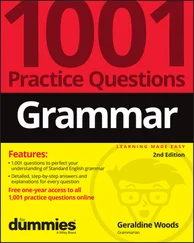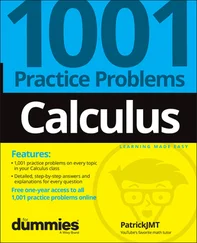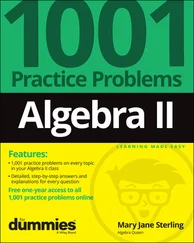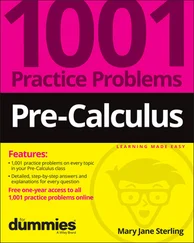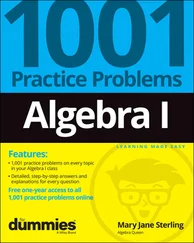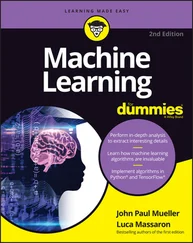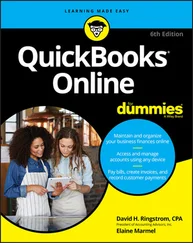Some newer computers have webcams built directly into the monitor. If your computer doesn’t have a built-in webcam, you can purchase one for $50; maybe less. When purchasing a webcam, the most important thing is to make sure it’s compatible with your computer’s operating system. Webcams that work with Mac computers don’t necessarily work with Windows 10 machines. If a webcam is required by your institution and you’re unsure which one to buy, contact the institution’s technical support team. They can probably recommend one or two.
Some newer computers have webcams built directly into the monitor. If your computer doesn’t have a built-in webcam, you can purchase one for $50; maybe less. When purchasing a webcam, the most important thing is to make sure it’s compatible with your computer’s operating system. Webcams that work with Mac computers don’t necessarily work with Windows 10 machines. If a webcam is required by your institution and you’re unsure which one to buy, contact the institution’s technical support team. They can probably recommend one or two.
Meeting software requirements
After you have your hardware equipment, you need to install the right software (if you don’t already have it on your computer). Software applications are the programs used to complete specific tasks. The two most important applications you need to have installed on your computer to take an online course are an Internet browser and a program like Microsoft Office or Google Suite (both of which are “productivity suites” that include components like word processing, email, and spreadsheets). Other applications may also be required by either the institution or an individual instructor, depending on the course content.
 To check software requirements for a course, check the course description. Most institutions advertise software requirements there if they go beyond the standard requirements, to give you plenty of time to purchase the software before class begins. Don’t forget to check the online bookstore for possible discounted purchasing.
To check software requirements for a course, check the course description. Most institutions advertise software requirements there if they go beyond the standard requirements, to give you plenty of time to purchase the software before class begins. Don’t forget to check the online bookstore for possible discounted purchasing.
The application that allows you to connect and interact via the Internet is called an Internet browser. Every computer purchased at a standard retail store these days comes with an Internet browser. Windows-based machines come with Microsoft Edge preinstalled. Macs come with Safari, and Chromebooks come with Google Chrome. These browsers, in most cases, work just fine, but we also encourage you to look at which browsers work best for your organization. (Later in this chapter, we explain how to obtain a reliable Internet connection.)
For example, some learning management systems, such as Canvas, work better with Google Chrome, and you may need to install it as another option. It’s a good idea to have at least two browser options, just in case.
 Unfortunately for Mac users, a few web-based tools — including those used in online courses — work only on Windows machines. This is becoming less and less of an issue and, hopefully, won’t affect your ability to register for an online course. However, be sure to check the institution’s software requirements before registering.
Unfortunately for Mac users, a few web-based tools — including those used in online courses — work only on Windows machines. This is becoming less and less of an issue and, hopefully, won’t affect your ability to register for an online course. However, be sure to check the institution’s software requirements before registering.
For academic programs, you communicate with registration and advising staff before you even start courses. After your application is accepted, some institutions provide you with an email account and instructions on how to access that account. These institutions often require that this account be used for all school business. On the other hand, allowing students to use an external email account of their choice is becoming increasingly popular. We recommend setting up a free account with Google ( http://gmail.com ) strictly for school communication. This helps separate your personal materials from your school communications.
 Communication with academic institutions can become a part of your academic record. Therefore, if you are able to use a personal email address, choose one that’s more professional in nature than certain personal addresses — for example,
Communication with academic institutions can become a part of your academic record. Therefore, if you are able to use a personal email address, choose one that’s more professional in nature than certain personal addresses — for example, KevinJohnson@gmail.com rather than TheGoofster@gmail.com .
The assignments that you don’t complete directly online will most likely be completed using a word processing program such as Microsoft Word. For example, you may be asked to write an essay and turn it in directly to your instructor. To do this, you would use a word processing program to write your paper, save the file, and then upload it to your instructor.
 If you don’t have a word processing program installed on your machine and your institution doesn’t require a specific program, you can choose from multiple online word processing applications nowadays. You may want to consider using an application such as Google Docs or Word (Microsoft 365). The biggest difference between these two web-based applications is that Google is free and Microsoft 365 requires a paid annual subscription. Both come with a suite of programs that include a word processor, spreadsheet, and presentation applications. They both also allow the sharing of files and collaboration in real time. This means that you and a peer can edit the same document at the same time from different computers in different locations.
If you don’t have a word processing program installed on your machine and your institution doesn’t require a specific program, you can choose from multiple online word processing applications nowadays. You may want to consider using an application such as Google Docs or Word (Microsoft 365). The biggest difference between these two web-based applications is that Google is free and Microsoft 365 requires a paid annual subscription. Both come with a suite of programs that include a word processor, spreadsheet, and presentation applications. They both also allow the sharing of files and collaboration in real time. This means that you and a peer can edit the same document at the same time from different computers in different locations.
Virus protection software
Whenever you’re surfing the Internet, you should consider using virus protection software. Virus protection software, such as Bitdefender Antivirus ( www.bitdefender.com ) or Norton Antivirus ( www.norton.com ), protects your computer from malicious applications created to harm your computer hardware and files.
After being installed on your computer, antivirus software can monitor incoming communications and attachments from other computers. It can also check sites you’re visiting to see whether they pose any danger. When viruses are found, the software alerts you to the danger.
 Because computer viruses are always changing, you need to purchase an application that keeps up with those changes. Some programs have the option to update automatically, whereas others require you to update the software manually. We recommend that you update your antivirus software at least once a week.
Because computer viruses are always changing, you need to purchase an application that keeps up with those changes. Some programs have the option to update automatically, whereas others require you to update the software manually. We recommend that you update your antivirus software at least once a week.
 To reduce the risk of getting viruses, follow these guidelines when surfing the Internet:
To reduce the risk of getting viruses, follow these guidelines when surfing the Internet:
Stay away from sites you don’t know.
Don’t open email attachments from people you don’t know.
Don’t open email attachments that seem suspicious, even if they’re from people you know. For example, don’t open an attachment that has no name in the subject line or that seems goofy or out of context.
Don’t forget to turn off your computer (or at least its Internet connection) when you’re not using it.
Depending on what class you’re taking, your instructor may require you to acquire and install additional programs. For example, if you’re taking a business class, you’re likely to need a spreadsheet application, such as Microsoft Excel. Or, if you’re a doctorate student, you may be required to install a statistics software package like SPSS for carrying out research. Many software companies have moved to a subscription-based purchasing structure. Gone are the days when you purchase a program, install it on your computer from a disc, and then use that version of the software as long as you want before updating to another version. Now, you purchase a monthly or annual subscription and are required to create a profile on the vendor’s site upon purchasing their software. When running the software on your computer, you’re required to log in, and the software checks to ensure that the software is up-to-date and paid for. Though you can no longer go on for years — skipping versions if you want to save money — you’re at least guaranteed the latest version of the product at all times.
Читать дальше
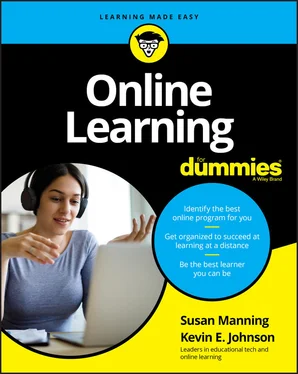
 Some newer computers have webcams built directly into the monitor. If your computer doesn’t have a built-in webcam, you can purchase one for $50; maybe less. When purchasing a webcam, the most important thing is to make sure it’s compatible with your computer’s operating system. Webcams that work with Mac computers don’t necessarily work with Windows 10 machines. If a webcam is required by your institution and you’re unsure which one to buy, contact the institution’s technical support team. They can probably recommend one or two.
Some newer computers have webcams built directly into the monitor. If your computer doesn’t have a built-in webcam, you can purchase one for $50; maybe less. When purchasing a webcam, the most important thing is to make sure it’s compatible with your computer’s operating system. Webcams that work with Mac computers don’t necessarily work with Windows 10 machines. If a webcam is required by your institution and you’re unsure which one to buy, contact the institution’s technical support team. They can probably recommend one or two. To check software requirements for a course, check the course description. Most institutions advertise software requirements there if they go beyond the standard requirements, to give you plenty of time to purchase the software before class begins. Don’t forget to check the online bookstore for possible discounted purchasing.
To check software requirements for a course, check the course description. Most institutions advertise software requirements there if they go beyond the standard requirements, to give you plenty of time to purchase the software before class begins. Don’t forget to check the online bookstore for possible discounted purchasing. Unfortunately for Mac users, a few web-based tools — including those used in online courses — work only on Windows machines. This is becoming less and less of an issue and, hopefully, won’t affect your ability to register for an online course. However, be sure to check the institution’s software requirements before registering.
Unfortunately for Mac users, a few web-based tools — including those used in online courses — work only on Windows machines. This is becoming less and less of an issue and, hopefully, won’t affect your ability to register for an online course. However, be sure to check the institution’s software requirements before registering.