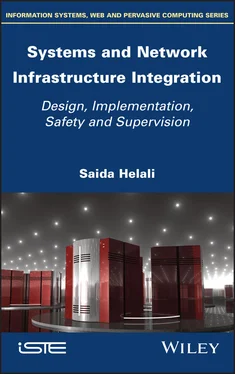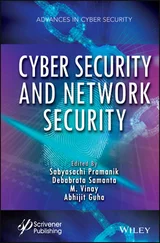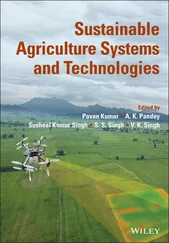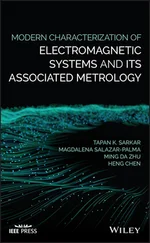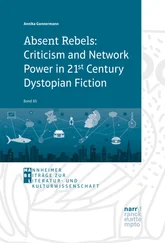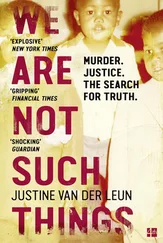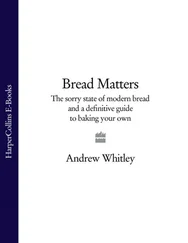Saida Helali - Systems and Network Infrastructure Integration
Здесь есть возможность читать онлайн «Saida Helali - Systems and Network Infrastructure Integration» — ознакомительный отрывок электронной книги совершенно бесплатно, а после прочтения отрывка купить полную версию. В некоторых случаях можно слушать аудио, скачать через торрент в формате fb2 и присутствует краткое содержание. Жанр: unrecognised, на английском языке. Описание произведения, (предисловие) а так же отзывы посетителей доступны на портале библиотеки ЛибКат.
- Название:Systems and Network Infrastructure Integration
- Автор:
- Жанр:
- Год:неизвестен
- ISBN:нет данных
- Рейтинг книги:5 / 5. Голосов: 1
-
Избранное:Добавить в избранное
- Отзывы:
-
Ваша оценка:
- 100
- 1
- 2
- 3
- 4
- 5
Systems and Network Infrastructure Integration: краткое содержание, описание и аннотация
Предлагаем к чтению аннотацию, описание, краткое содержание или предисловие (зависит от того, что написал сам автор книги «Systems and Network Infrastructure Integration»). Если вы не нашли необходимую информацию о книге — напишите в комментариях, мы постараемся отыскать её.
Systems and Network Infrastructure Integration — читать онлайн ознакомительный отрывок
Ниже представлен текст книги, разбитый по страницам. Система сохранения места последней прочитанной страницы, позволяет с удобством читать онлайн бесплатно книгу «Systems and Network Infrastructure Integration», без необходимости каждый раз заново искать на чём Вы остановились. Поставьте закладку, и сможете в любой момент перейти на страницу, на которой закончили чтение.
Интервал:
Закладка:
A simulator can perform tasks to summarize the behavior of a network and its components, while an emulator can copy a network's behavior in order to stand in for it operationally.
Network simulators enable an architect or network engineer to build and assess an experimental model of a network, including its topology and application flow, bearing in mind that the network itself is being implemented in the real world.
In addition, network emulators enable architects, engineers and network engineers to precisely assess the reactivity, output and quality of an application before making changes or additions to a system.
Emulation is the ability to substitute something for the real object, while simulation has more to do with modeling the internal state of a target.
2.3. Introduction to GNS3
GNS3 (Graphical Network Simulator-3) is a graphical network emulator that is free to use, open source and reliable. It can also be used to test all types of equipment, not only that of one manufacturer in particular. Thus, it can be used to test CISCO, Juniper, SOPHOS, Citrix and many others. It is also multiplatform and can be installed on Windows, Linux and Mac operating systems. It uses a framework of open-source programs, each of which can emulate specific platforms to execute software programs corresponding to a provider. It is used to test configurations that will be deployed in the future on real equipment.
GNS3 is a network emulation tool similar to the Cisco tool PacketTracer, which is used to simulate a network infrastructure based on Cisco equipment and to configure equipment in order to reproduce the real infrastructure as closely as possible. GNS3 makes it possible to emulate networks more realistically, through both its ability to import real Cisco (or other) IOS into the routers emulated, and its ability to include in our virtual network real virtual hosts created with VirtualBox or other virtualization software. Thus, with GNS3, we can link the real to the virtual.
It includes the following components:
– Dynamips: emulates Cisco (or other) routers and switches and provides the corresponding environments or IOS;
– Dynagen: represents the Dynamips control and management software layer;
– Qemu: an emulator that enables GNS3 to execute Cisco ASA, PIX;
– VirtualBox or VMware: used to create and run virtual machines linked to Windows and Linux operating systems.
GNS3 is based on three concepts: simulation, emulation and virtualization. Since we have already discussed the concept of simulation, we will now introduce the other two concepts.
Emulation does not allow modeling, but actually identically reproduces the behavior of a software program and its hardware architecture. Virtualization uses the architecture of the host system, while emulation reproduces its software, which makes the virtualization perform more efficiently.
2.3.1. Functionalities of GNS3
– Simulates the behavior of two network interfaces connected via an Ethernet cable.
– Emulates routers, switches and other computers or servers. The respective components are operated with real software. Consequently, each virtual router requires a real IOS image. The thousands of lines of code of the highest-performance routers will be executed exactly as they would be in the real world, thus yielding the same behaviors as in production.
– GNS3 can be used to capture traffic between two virtual routers via Wireshark.
– It is possible to integrate virtualized Windows and Linux operating systems via VirtualBox or other virtualization solutions.
– GNS3 provides a link between the simulated network and the real physical network so that the virtual and physical components function together.
2.3.2. Limitations
GNS3 only works with specific types of routers. The IOS must be compatible with these types of routers. An IOS image cannot be used for a 2,800 router on a platform emulated for a 3,725. Moreover, GNS3 does not currently work with switch platforms. Generic switches can be integrated to simulate basic switching functions.
2.3.3. GNS3 installation
GNS3 exists for Windows, Linux and Mac, and can be downloaded from https://www.gns3.com/. You must create an account in order to download GNS3 for free.
You should follow the recommendations pertaining to the hardware configuration of your system. The minimal configuration is made up of a two-core processor, 4 GB of RAM and 1 GB of hard disk space for installation.
Only a few tests can be carried out with this configuration, due to lack of resources. The more powerful the system configuration, the more new routers, switches and other virtual servers can be added, and the larger the scale of the tests that can be conducted.
GNS3 uses well-known software programs from the systems and network sphere as components, some of which are required, including WinPcap, Wireshark, Dynamips, VPCS, and other optional programs such as SolarwindsResponse and Virtviewer.
2.3.4. Getting started with GNS3
Once installation is complete, we must first create a new project.
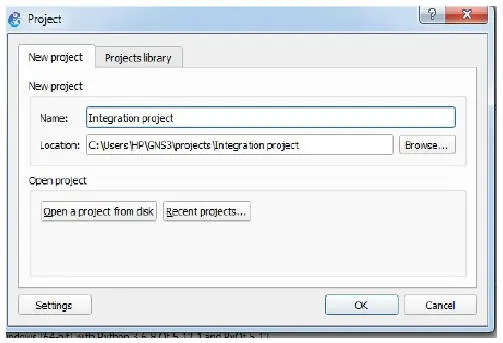
Figure 2.1. Creation of a new project. For a color version of the figure, see www.iste.co.uk/helali/systems.zip
When the project is created, the main window with various toolbars appears.
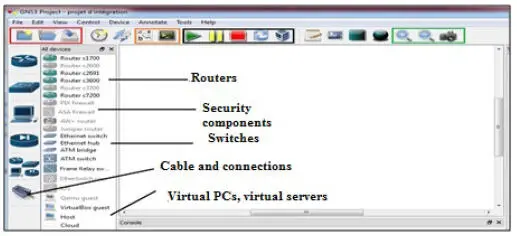
Figure 2.2. Description of GNS3 interface. For a color version of the figure, see www.iste.co.uk/helali/systems.zip
The outlined parts of Figure 2.2 are defined below.

Create/open a project

The first button allows you to connect with one click to the consoles of each device in the model. The second displays the configuration terminal of a router or a switch.

– The first button is the Start button, which launches the model's hardware.
– The second button pauses it.
– The third button turns it off.
– The fourth button restarts the whole thing.
– The fifth button displays the client's virtual machine.

The first two buttons are used to zoom (this can be useful when working with a large model).
The third button takes a snapshot of the model (to send to the client, for example).
2.3.4.1. Integration of IOS image
Using peripheral device selection, we can select a router and drag it toward the main window; however, this only works for previously configured equipment.
To do this, we first go to the menu bar in EDIT | IOS IMAGE AND HYPERVISORS to add the IOS image we have obtained (paid or free).
Читать дальшеИнтервал:
Закладка:
Похожие книги на «Systems and Network Infrastructure Integration»
Представляем Вашему вниманию похожие книги на «Systems and Network Infrastructure Integration» списком для выбора. Мы отобрали схожую по названию и смыслу литературу в надежде предоставить читателям больше вариантов отыскать новые, интересные, ещё непрочитанные произведения.
Обсуждение, отзывы о книге «Systems and Network Infrastructure Integration» и просто собственные мнения читателей. Оставьте ваши комментарии, напишите, что Вы думаете о произведении, его смысле или главных героях. Укажите что конкретно понравилось, а что нет, и почему Вы так считаете.