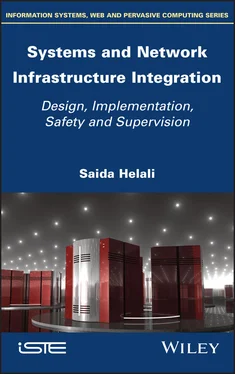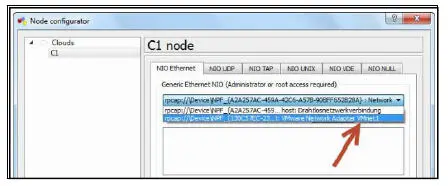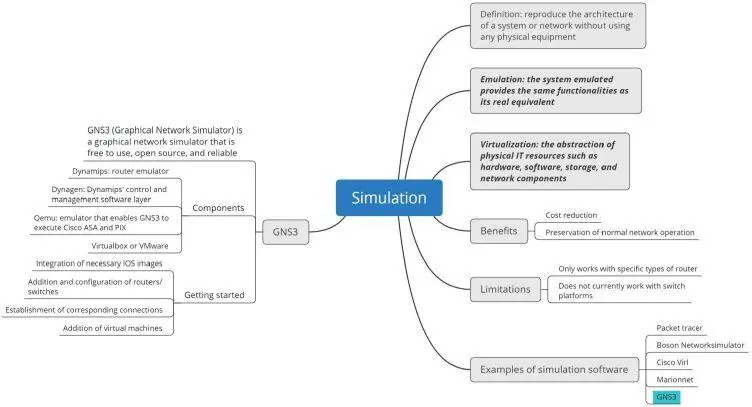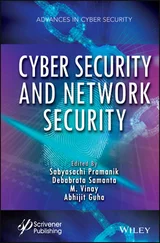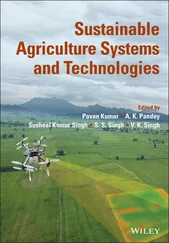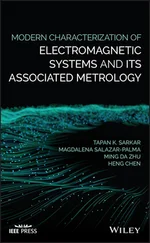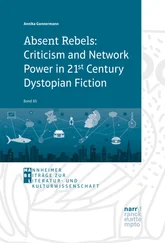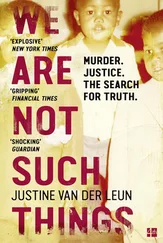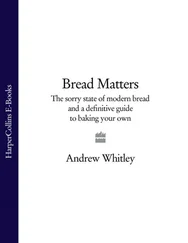Figure 2.15. Creation of a cloud connection. For a color version of the figure, see www.iste.co.uk/helali/systems.zip
Before we can connect to the cloud, we must right-click on the cloud and select Configure, then choose the interface to connect to GNS3 (in this case VMnet1).
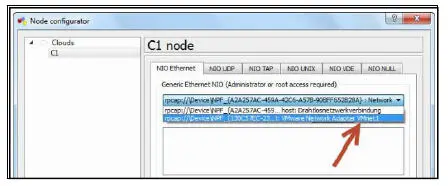
Figure 2.16. Configuring the cloud. For a color version of the figure, see www.iste.co.uk/helali/systems.zip
After selecting it, we click on Add to add this interface.
Now, we can connect the cloud to other objects, such as the switch, in the usual way.
Through this VMnet1 interface connection, each virtual machine (VM) connected via VMnet1 is integrated into GNS3.
Using the same principle, we can integrate the physical environment using the physical interface of our host computer as a cloud interface.

Figure 2.17. Adding the interface. For a color version of the figure, see www.iste.co.uk/helali/systems.zip

Figure 2.18. Connecting the cloud with the switch. For a color version of the figure, see www.iste.co.uk/helali/systems.zip
A ready-to-use virtual machine is available, for which we will modify the network parameters. We choose the adapter2 card, for example, and put it into “Host-only Adapter”.
Once the virtual machine is configured, we will prepare GNS3 to integrate this machine. To do this, we start the software program and go to “Edit”, then to “Preferences”, and finally to the “VirtualBox” menu.
We are particularly interested in the “VirtualBoxGuest” tab, where the virtual machine will actually be imported into GNS3. The first thing to do is to click on “Refresh VM List” so that the GNS3 native module will display the available virtual machines. These will then be available in the “VM List”.
Finally, we can click and drag the “Virtual Guest” icon. The name of our VirtualBox machine should then appear in our topology. Then, we simply start it via GNS3 by right-clicking on Start.
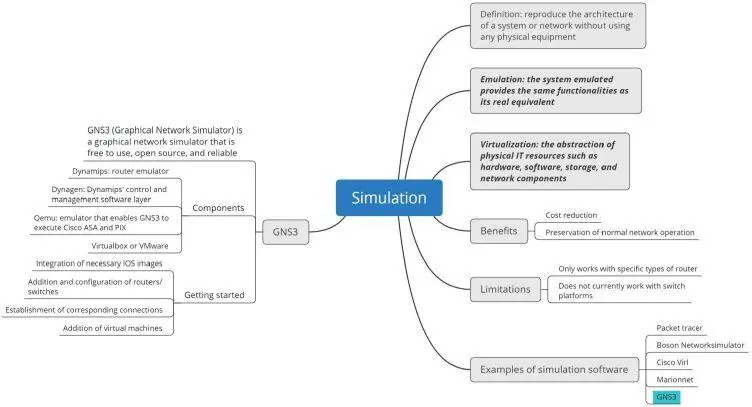
1 This chart is also available at www.iste.co.uk/helali/systems.zip
Конец ознакомительного фрагмента.
Текст предоставлен ООО «ЛитРес».
Прочитайте эту книгу целиком, на ЛитРес.
Безопасно оплатить книгу можно банковской картой Visa, MasterCard, Maestro, со счета мобильного телефона, с платежного терминала, в салоне МТС или Связной, через PayPal, WebMoney, Яндекс.Деньги, QIWI Кошелек, бонусными картами или другим удобным Вам способом.