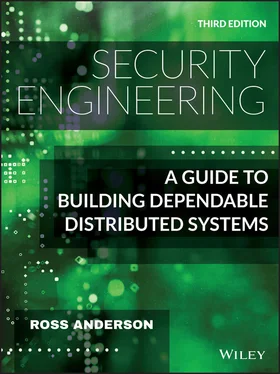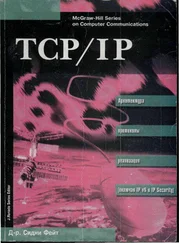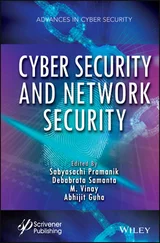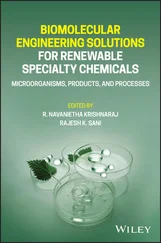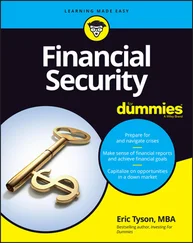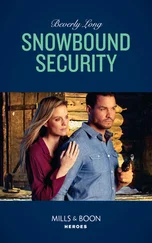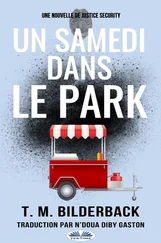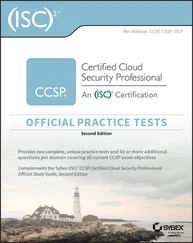The security of mobile devices is a rather complex issue, involving not just access controls and tamper resistance, but the whole ecosystem – from the provision of SIM cards through the operation of app stores to the culture of how people use devices, how businesses try to manipulate them and how government agencies spy on them. I will discuss this in detail in the chapter on phones in Part 2.
Android is the world's most widely used operating system, with 2.5 billion active Android devices in May 2019, according to Google's figures. Android is based on Linux; apps from different vendors run under different userids. The Linux mechanisms control access at the file level, preventing one app from reading another's data and exhausting shared resources such as memory and CPU. As in iOS, apps have permissions , which are in effect capabilities: they grant access to device services such as SMSes, the camera and the address book.
Apps come in signed packages, as .apk files, and while iOS apps are signed by Apple, the verification keys for Android come in self-signed certificates and function as the developer's name. This supports integrity of updates while maintaining an open ecosystem. Each package contains a manifest that demands a set of permissions, and users have to approve the ‘dangerous’ ones – roughly, those that can spend money or compromise personal data. In early versions of Android, the user would have to approve the lot on installation or not run the app. But experience showed that most users would just click on anything to get through the installation process, and you found even flashlight apps demanding access to your address book, as they could sell it for money. So Android 6 moved to the Apple model of trust on first use; apps compiled for earlier versions still demand capabilities on installation.
Since Android 5, SELinux has been used to harden the operating system with mandatory access controls, so as not only to protect core system functions from attack but also to separate processes strongly and log violations. SELinux was developed by the NSA to support MAC in government systems; we'll discuss it further in chapter 9. The philosophy is actions require the consent of three parties: the user, the developer and the platform.
As with iOS (and indeed Windows), the security of Android is a matter of the whole ecosystem, not just of the access control mechanisms. The new phone ecosystem is sufficiently different from the old PC ecosystem, but inherits enough of the characteristics of the old wireline phone system, that it merits a separate discussion in the chapter on Phones in Part Two. We'll consider other aspects in the chapters on Side Channels and Surveillance.
The current version of Windows (Windows 10) appears to be the third-most popular operating system, having achieved a billion monthly active devices in March 2020 (until 2016, Windows was the leader). Windows has a scarily complex access control system, and a quick canter through its evolution may make it easier to understand what's going on.
Early versions of Windows had no access control. A break came with Windows 4 (NT), which was very much like Unix, and was inspired by it, but with some extensions. First, rather than just read , write and execute there were separate attributes for take ownership , change permissions and delete , to support more flexible delegation. These attributes apply to groups as well as users, and group permissions allow you to achieve much the same effect as suidprograms in Unix. Attributes are not simply on or off, as in Unix, but have multiple values: you can set AccessDenied , AccessAllowed or SystemAudit . These are parsed in that order: if an AccessDeniedis encountered in an ACL for the relevant user or group, then no access is permitted regardless of any conflicting AccessAllowedflags. The richer syntax lets you arrange matters so that everyday configuration tasks, such as installing printers, don't have to require full administrator privileges.
Second, users and resources can be partitioned into domains with distinct administrators, and trust can be inherited between domains in one direction or both. In a typical large company, you might put all the users into a personnel domain administered by HR, while assets such as servers and printers may be in resource domains under departmental control; individual workstations may even be administered by their users. Things can be arranged so that the departmental resource domains trust the user domain, but not vice versa – so a hacked or careless departmental administrator can't do too much external damage. The individual workstations would in turn trust the department (but not vice versa) so that users can perform tasks that require local privilege (such as installing software packages). Limiting the damage a hacked administrator can do still needs careful organisation. The data structure used to manage all this, and hide the ACL details from the user interface, is called the Registry . Its core used to be the Active Directory , which managed remote authentication – using either a Kerberos variant or TLS, encapsulated behind the Security Support Provider Interface (SSPI), which enables administrators to plug in other authentication services. Active Directory is essentially a database that organises users, groups, machines, and organisational units within a domain in a hierarchical namespace. It lurked behind Exchange, but is now being phased out as Microsoft becomes a cloud-based company and moves its users to Office365.
Windows has added capabilities in two ways which can override or complement ACLs. First, users or groups can be either allowed or denied access by means of profiles. Security policy is set by groups rather than for the system as a whole; group policy overrides individual profiles, and can be associated with sites, domains or organisational units, so it can start to tackle complex problems. Policies can be created using standard tools or custom coded.
The second way in which capabilities insinuate their way into Windows is that in many applications, people use TLS for authentication, and TLS certificates provide another, capability-oriented, layer of access control outside the purview of the Active Directory.
I already mentioned that Windows Vista introduced trusted boot to make the operating system itself tamper-resistant, in the sense that it always boots into a known state, limiting the persistence of malware. It added three further protection mechanisms to get away from the previous default of all software running as root. First, the kernel was closed off to developers; second, the graphics subsystem and most drivers were removed from the kernel; and third, User Account Control (UAC) replaced the default administrator privilege with user defaults instead. Previously, so many routine tasks needed administrative privilege that many enterprises made all their users administrators, which made it difficult to contain malware; and many developers wrote their software on the assumption that it would have access to everything. According to Microsoft engineers, this was a major reason for Windows' lack of robustness: applications monkey with system resources in incompatible ways. So they added an Application Information Service that launches applications which require elevated privilege and uses virtualisation to contain them: if they modify the registry, for example, they don't modify the ‘real’ registry but simply the version of it that they can see.
Since Vista, the desktop acts as the parent process for later user processes, so even administrators browse the web as normal users, and malware they download can't overwrite system files unless given later authorisation. When a task requires admin privilege, the user gets an elevation prompt asking them for an admin password. (Apple's macOS is similar although the details under the hood differ somewhat.) As admin users are often tricked into installing malicious software, Vista added mandatory access controls in the form of file integrity levels. The basic idea is that low-integrity processes (such as code you download from the Internet) should not be able to modify high-integrity data (such as system files) in the absence of some trusted process (such as verification of a signature by Microsoft on the code in question).
Читать дальше