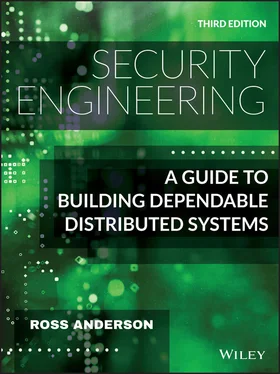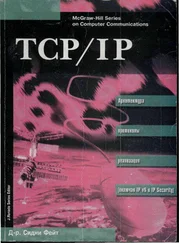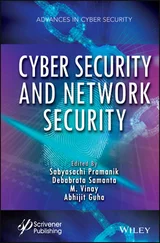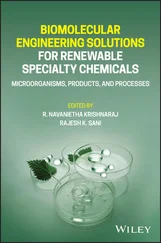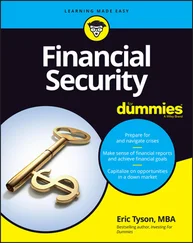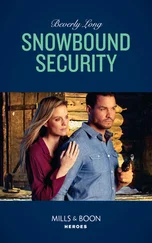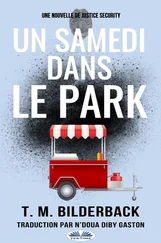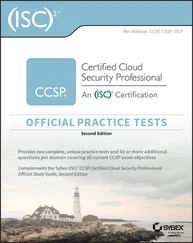Email notification is the default for telling people not just of suspicious login attempts, but of logins to new devices that succeeded with the help of a code. That way, if someone plants malware on your phone, you have some chance of detecting it. How a victim recovers then is the next question. If all else fails, a service provider may eventually let them speak to a real person. But when designing such a system, never forget that it's only as strong as the weakest fallback mechanism – be it a recovery email loop with an email provider you don't control, a phone code that's vulnerable to SIM swapping or mobile malware, or a human who's open to social engineering.
Many accounts are compromised by guessing PINs or passwords. There are botnets constantly breaking into online accounts by guessing passwords and password-recovery questions, as I described in 2.3.1.4, in order to use email accounts to send spam and to recruit machines to botnets. And as people invent new services and put passwords on them, the password guessers find new targets. A recent example is cryptocurrency wallets: an anonymous ‘bitcoin bandit’ managed to steal $50m by trying lots of weak passwords for ethereum wallets [810]. Meanwhile, billions of dollars' worth of cryptocurrency has been lost because passwords were forgotten. So passwords matter, and there are basically three broad concerns, in ascending order of importance and difficulty:
1 Will the user enter the password correctly with a high enough probability?
2 Will the user remember the password, or will they have to either write it down or choose one that's easy for the attacker to guess?
3 Will the user break the system security by disclosing the password to a third party, whether accidentally, on purpose, or as a result of deception?
3.4.3 Difficulties with reliable password entry
The first human-factors issue is that if a password is too long or complex, users might have difficulty entering it correctly. If the operation they're trying to perform is urgent, this might have safety implications. If customers have difficulty entering software product activation codes, this can generate expensive calls to your support desk. And the move from laptops to smartphones during the 2010s has made password rules such as ‘at least one lower-case letter, upper-case letter, number and special character’ really fiddly and annoying. This is one of the factors pushing people toward longer but simpler secrets, such as passphrases of three or four words. But will people be able to enter them without making too many errors?
An interesting study was done for the STS prepayment meters used to sell electricity in many less-developed countries. The customer hands some money to a sales agent, and gets a 20-digit number printed out on a receipt. They take this receipt home, enter the numbers at a keypad in the meter, and the lights come on. The STS designers worried that since a lot of the population was illiterate, and since people might get lost halfway through entering the number, the system might be unusable. But illiteracy was not a problem: even people who could not read had no difficulty with numbers (‘everybody can use a phone’, as one of the engineers said). The biggest problem was entry errors, and these were dealt with by printing the twenty digits in two rows, with three groups of four digits in the first row followed by two in the second [94]. I'll describe this in detail in section 14.2.
A quite different application is the firing codes for US nuclear weapons. These consist of only 12 decimal digits. If they are ever used, the operators will be under extreme stress, and possibly using improvised or obsolete communications channels. Experiments suggested that 12 digits was the maximum that could be conveyed reliably in such circumstances. I'll discuss how this evolved in section 15.2.
3.4.4 Difficulties with remembering the password
Our second psychological issue is that people often find passwords hard to remember [2079]. Twelve to twenty digits may be easy to copy from a telegram or a meter ticket, but when customers are expected to memorize passwords, they either choose values that are easy for attackers to guess, or write them down, or both. In fact, standard password advice has been summed up as: “Choose a password you can't remember, and don't write it down”.
The problems are not limited to computer access. For example, one chain of cheap hotels in France introduced self service. You'd turn up at the hotel, swipe your credit card in the reception machine, and get a receipt with a numerical access code to unlock your room door. To keep costs down, the rooms did not have en-suite bathrooms. A common failure mode was that you'd get up in the middle of the night to go to the bathroom, forget your access code, and realise you hadn't taken the receipt with you. So you'd have to sleep on the bathroom floor until the staff arrived the following morning.
Password memorability can be discussed under five main headings: naïve choice, user abilities and training, design errors, operational failures and vulnerability to social-engineering attacks.
Since the mid-1980s, people have studied what sort of passwords people choose, and found they use spouses' names, single letters, or even just hit carriage return giving an empty string as their password. Cryptanalysis of tapes from a 1980 Unix system showed that of the pioneers, Dennis Ritchie used ‘dmac’ (his middle name was MacAlistair); the later Google chairman Eric Schmidt used ‘wendy!!!’ (his wife's name) and Brian Kernighan used ‘/.,/.,’ [796]. Fred Grampp and Robert Morris's classic 1984 paper on Unix security [806] reports that after software became available which forced passwords to be at least six characters long and have at least one nonletter, they made a file of the 20 most common female names, each followed by a single digit. Of these 200 passwords, at least one was in use on each of several dozen machines they examined. At the time, Unix systems kept encrypted passwords in a file /etc/passwdthat all system users could read, so any user could verify a guess of any other user's password. Other studies showed that requiring a non-letter simply changed the most popular password from ‘password’ to ‘password1’ [1675].
In 1990, Daniel Klein gathered 25,000 Unix passwords and found that 21–25% of passwords could be guessed depending on the amount of effort put in [1058]. Dictionary words accounted for 7.4%, common names for 4%, combinations of user and account name 2.7%, and so on down a list of less probable choices such as words from science fiction (0.4%) and sports terms (0.2%). Other password guesses used patterns, such as by taking an account ‘klone’ belonging to the user ‘Daniel V. Klein’ and trying passwords such as klone, klone1, klone123, dvk, dvkdvk, leinad, neilk, DvkkvD, and so on. The following year, Alec Muffett released ‘crack’, software that would try to brute-force Unix passwords using dictionaries and patterns derived from them by a set of mangling rules.
The largest academic study of password choice of which I am aware is by Joe Bonneau, who in 2012 analysed tens of millions of passwords in leaked password files, and also interned at Yahoo where he instrumented the login system to collect live statistics on the choices of 70 million users. He also worked out the best metrics to use for password guessability, both in standalone systems and where attackers use passwords harvested from one system to crack accounts on another [290]. This work informed the design of password strength checkers and other current practices at the big service firms.
Читать дальше