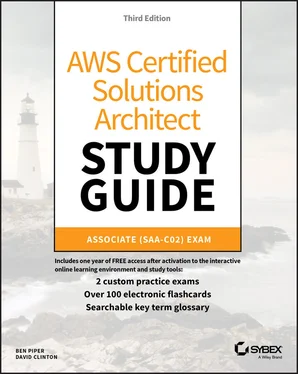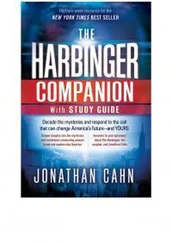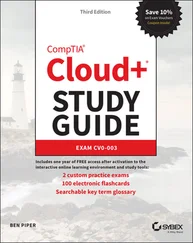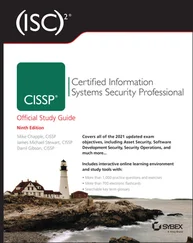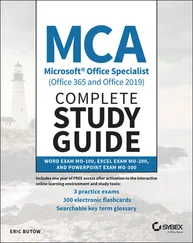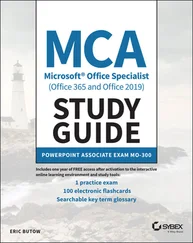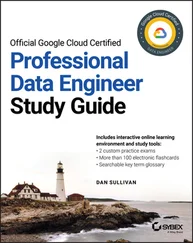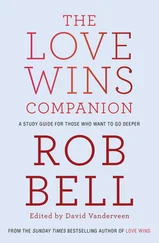While automation lets you automate tasks against your AWS resources, Run commands let you execute tasks on your managed instances that would otherwise require logging in or using a third‐party tool to execute a custom script.
Systems Manager accomplishes this via an agent installed on your EC2 and on‐premises managed instances . The Systems Manager agent is installed by default on more recent Windows Server, Amazon Linux, and Ubuntu Server AMIs. You can manually install the agent on other AMIs and on‐premises servers.
By default, Systems Manager doesn't have permissions to do anything on your instances. You first need to apply an instance profile role that contains the permissions in the AmazonEC2RoleforSSM policy.
AWS offers a variety of preconfigured command documents for Linux and Windows instances; for example, the AWS‐InstallApplication document installs software on Windows, and the AWS‐RunShellScript document allows you to execute arbitrary shell scripts against Linux instances. Other documents include tasks such as restarting a Windows service or installing the CodeDeploy agent.
You can target instances by tag or select them individually. As with automation, you may use rate limiting to control how many instances you target at once.
Session Manager lets you achieve interactive Bash and PowerShell access to your Linux and Windows instances, respectively, without having to open up inbound ports on a security group or network ACL or even having your instances in a public subnet. You don't need to set up a protective bastion host or worry about SSH keys. All Linux versions and Windows Server 2008 R2 through 2016 are supported.
You open a session using the web console or AWS CLI. You must first install the Session Manager plug‐in on your local machine to use the AWS CLI to start a session. The Session Manager SDK has libraries for developers to create custom applications that connect to instances. This is useful if you want to integrate an existing configuration management system with your instances without opening ports in a security group or NACL.
Connections made via Session Manager are secured using TLS 1.2. Session Manager can keep a log of all logins in CloudTrail and store a record of commands run within a session in an S3 bucket.
Patch Manager helps you automate the patching of your Linux and Windows instances. It will work for supporting versions of the following operating systems:
Windows Server
Ubuntu Server
Red Hat Enterprise Linux (RHEL)
SUSE Linux Enterprise Server (SLES)
CentOS
Amazon Linux
Amazon Linux 2
You can individually choose instances to patch, patch according to tags, or create a patch group . A patch group is a collection of instances with the tag key Patch Group. For example, if you wanted to include some instances in the Webservers patch group, you'd assign tags to each instance with the tag key of Patch Group and the tag value of Webservers. Keep in mind that the tag key is case‐sensitive.
Patch Manager uses patch baselines to define which available patches to install, as well as whether the patches will be installed automatically or require approval.
AWS offers default baselines that differ according to operating system but include patches that are classified as security related, critical, important, or required. The patch baselines for all operating systems except Ubuntu automatically approve these patches after seven days. This is called an auto‐approval delay .
For more control over which patches get installed, you can create your own custom baselines. Each custom baseline contains one or more approval rules that define the operating system, the classification and severity level of patches to install, and an auto‐approval delay.
You can also specify approved patches in a custom baseline configuration. For Windows baselines, you can specify knowledgebase and security bulletin IDs. For Linux baselines, you can specify Common Vulnerabilities and Exposures (CVE) IDs or full package names. If a patch is approved, it will be installed during a maintenance window that you specify. Alternatively, you can forego a maintenance window and patch your instances immediately. Patch Manager executes the AWS‐RunPatchBaseline document to perform patching.
While Patch Manager can help ensure your instances are all at the same patch level, State Manager is a configuration management tool that ensures your instances have the software you want them to have and are configured in the way you define. More generally, State Manager can automatically run command and policy documents against your instances, either one time only or on a schedule. For example, you may want to install antivirus software on your instances and then take a software inventory.
To use State Manager, you must create an association that defines the command document to run, any parameters you want to pass to it, the target instances, and the schedule. Once you create an association, State Manager will immediately execute it against the target instances that are online. Thereafter, it will follow the schedule.
There is currently only one policy document you can use with State Manager: AWS‐GatherSoftwareInventory. This document defines what specific metadata to collect from your instances. Despite the name, in addition to collecting software inventory, you can have it collect network configurations, file information, CPU information, and for Windows, registry values.
Insights aggregate health, compliance, and operational details about your AWS resources into a single area of AWS Systems Manager. Some insights are categorized according to AWS resource groups , which are collections of resources in an AWS region. You define a resource group based on one or more tag keys and optionally tag values. For example, you can apply the same tag key to all resources related to a particular application—EC2 instances, S3 buckets, EBS volumes, security groups, and so on. Insight categories are covered next.
Built‐in insights are monitoring views that Systems Manager makes available to you by default. Built‐in insights include the following:
AWS Config Compliance This insight shows the total number of resources in a resource group that are compliant or noncompliant with AWS Config rules, as well as compliance by resource. It also shows a brief history of configuration changes tracked by AWS Config.
CloudTrail Events This insight displays each resource in the group, the resource type, and the last event that CloudTrail recorded against the resource.
Personal Health Dashboard The Personal Health Dashboard contains alerts when AWS experiences an issue that may impact your resources. For example, some service APIs occasionally experience increased latency. It also shows you the number of events that AWS resolved within the last 24 hours.
Trusted Advisor Recommendations The AWS Trusted Advisor tool can check your AWS environment for optimizations and recommendations related to cost optimization, performance, security, and fault tolerance. It will also show you when you've exceeded 80 percent of your limit for a service.
Business and Enterprise support customers get access to all Trusted Advisor checks. All AWS customers get the following security checks for free:
Public access to an S3 bucket, particularly upload and delete access
Security groups with unrestricted access to ports that normally should be restricted, such as TCP port 1433 (MySQL) and 3389 (Remote Desktop Protocol)
Читать дальше