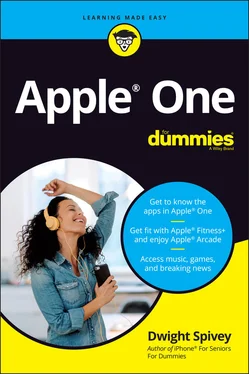Dwight Spivey - Apple One For Dummies
Здесь есть возможность читать онлайн «Dwight Spivey - Apple One For Dummies» — ознакомительный отрывок электронной книги совершенно бесплатно, а после прочтения отрывка купить полную версию. В некоторых случаях можно слушать аудио, скачать через торрент в формате fb2 и присутствует краткое содержание. Жанр: unrecognised, на английском языке. Описание произведения, (предисловие) а так же отзывы посетителей доступны на портале библиотеки ЛибКат.
- Название:Apple One For Dummies
- Автор:
- Жанр:
- Год:неизвестен
- ISBN:нет данных
- Рейтинг книги:5 / 5. Голосов: 1
-
Избранное:Добавить в избранное
- Отзывы:
-
Ваша оценка:
- 100
- 1
- 2
- 3
- 4
- 5
Apple One For Dummies: краткое содержание, описание и аннотация
Предлагаем к чтению аннотацию, описание, краткое содержание или предисловие (зависит от того, что написал сам автор книги «Apple One For Dummies»). Если вы не нашли необходимую информацию о книге — напишите в комментариях, мы постараемся отыскать её.
Apple One For Dummies
Apple One For Dummies
Apple One For Dummies — читать онлайн ознакомительный отрывок
Ниже представлен текст книги, разбитый по страницам. Система сохранения места последней прочитанной страницы, позволяет с удобством читать онлайн бесплатно книгу «Apple One For Dummies», без необходимости каждый раз заново искать на чём Вы остановились. Поставьте закладку, и сможете в любой момент перейти на страницу, на которой закончили чтение.
Интервал:
Закладка:
FIGURE 1-2:Apple TV+ provides great original programming.
Apple Arcade
For years, iPhone and iPad have been great gaming devices, but no one would mistake either of them for an Xbox or a PlayStation. Games on an iPhone or iPad are fun to play and there’s been a huge selection of them for quite a while. Some of the biggest games of recent years may even owe Apple a debt of gratitude for the reach into the world’s households they’ve enjoyed; Minecraft, Angry Birds, and Fortnite leap readily to mind.
Then Apple had the wonderful notion that it would be fantastic if we could carry over gameplay from one device to another in the Apple ecosystem. You know, play your game in the car (as a passenger, of course!), and then pick up right where you left off on your Apple TV. Figure 1-3 illustrates the same game running on iPhone, iPad, Apple TV, and a Mac.
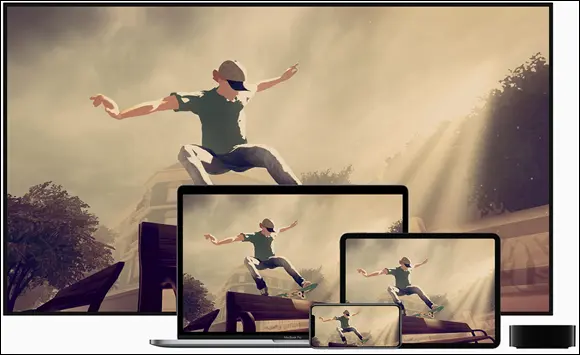
Photo courtesy of Apple, Inc.
FIGURE 1-3:Apple Arcade games can easily jump from one Apple device to another.
They then had the wonderful notion that they should provide games in a subscription format, which would cost only a small amount per month yet deliver a massive library of the latest and greatest games for their platform. Think Netflix, but for games.
Voila! Apple Arcade was born.
 Although some of Apple’s services are available across non-Apple platforms, this is not the case with Apple Arcade. You can't take advantage of the Apple Arcade service on Android and Windows devices.
Although some of Apple’s services are available across non-Apple platforms, this is not the case with Apple Arcade. You can't take advantage of the Apple Arcade service on Android and Windows devices.
Apple News+
I mention in the Introduction how my parents always knew where they could find me: hovering around the magazine rack in our neighborhood grocery store. Back in the day (I won’t say which day, to maintain some sort of mystery in the author/reader relationship), the magazine rack was where you could find at least some kind of information on just about any topic under the sun: news, sports, computers, cooking, religion, automobiles, fashion, entertainment, crosswords, and many other topics I’ll save my poor tired hands from typing. Now that the Internet is the virtually unlimited source of knowledge, magazine racks have become more sparse at time goes by. (Yes, I did get a bit misty-eyed writing those words.)
Apple must have someone after my own heart working there, because I believe they saw the same distressing situation and decided to do something about it. That something is Apple News+.
Apple News+ is a virtual magazine rack, giving you online access to some of the best journalism and publications on God’s green earth. Not only can you read the latest and greatest articles, but you can also listen to (many of) them, too! And Apple News+ is available on all Apple devices, including automobiles outfitted with Apple’s CarPlay, shown in Figure 1-4.
Apple News+ offers entire magazines (cover to cover, no less), newspapers (local, national, and international), articles curated to your tastes, audio articles, and more. Chapter 6gives you all the details you need to make the most of Apple News+.

Photo courtesy of Apple, Inc.
FIGURE 1-4:You can listen to articles on Apple News+ in your car with CarPlay.
Apple Fitness+
Several companies deliver exercise regimens via the web, giving you access to some of the world’s top trainers in your own living room. But as we all know, when Apple jumps into an existing market, they tend to not only do it well but also take it up a notch. That’s what they’ve done with Fitness+.
Fitness+ offers video workouts by great trainers but also incorporates them into Apple’s ecosystem of hardware and software catering to health and wellness. Fitness+ can offer workouts anywhere at any time and uses your Apple Watch to keep track of your body’s vital health statistics before, during, and after your workouts. Those stats can be displayed onscreen (shown in Figure 1-5) using your iPhone, iPad, or Apple TV.
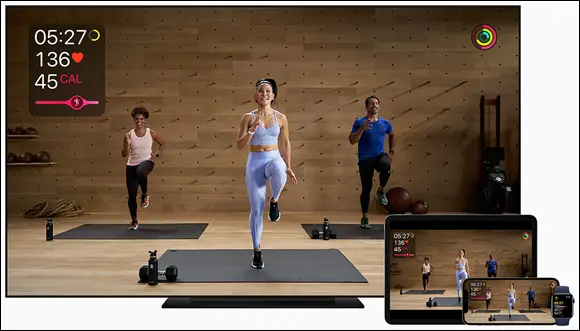
Photo courtesy of Apple, Inc.
FIGURE 1-5:Apple Watch shows your health stats onscreen.
 To use Apple Fitness+, you must have an Apple Watch (Series 3 or newer). Fitness+ is one of Apple’s services that won’t work with non-Apple hardware.
To use Apple Fitness+, you must have an Apple Watch (Series 3 or newer). Fitness+ is one of Apple’s services that won’t work with non-Apple hardware.
Chapter 7will get you going with Apple Fitness+.
iCloud
iCloud isn’t where Apple devices hang out when they die, in case you read the name of this service and envision iMacs laying on iClouds playing a harp. Rather, it’s Apple’s suite of online storage and productivity tools.
iCloud gets its name because Internet-based storage and other services are said to exist in the cloud, meaning they’re not stored or installed directly on your computer or smart device.
iCloud with Apple One includes several tools:
iCloud Drive: Take advantage of up to 2TB of online storage for your files. Chapter 8shows you how to use iCloud Drive across your devices, both Apple and non-Apple.
Photos: Upload and share your photos and videos across all your devices and with some of your favorite contacts (see Figure 1-6). Chapter 10provides the details.
Mail: Access your email on any device anywhere you have an Internet connection. Check out Chapter 11to learn more on checking and sending email with your Apple email account.
Calendar: Keep track of your events and subscribe to multiple calendars. Chapter 12will help get you going.
Reminders: Stay on top of the tasks you need to complete, no matter where you are. You can learn much more by perusing Chapter 12.
Notes: Jot something down quickly, scan documents into iCloud, and more. Chapter 13is waiting to give you the complete lowdown on Notes.Photo courtesy of Apple, Inc. FIGURE 1-6:Photos in iCloud works on all your Internet-ready devices.
Contacts: Stay in touch with friends, family, and others by entering their contact info in Contacts. You’ll want to read Chapter 13to learn more.
Pages: Create anything from a gorgeous flyer to a book with this easy-to-use but powerful word processor. Chapter 14gives you the scoop.
Numbers: Produce intuitive and informative spreadsheets and collaborate with others anywhere on the globe. See Chapter 14for more about this app.
Keynote: Make and give presentations with all the flair and style of a Steve Jobs or a Tim Cook! Chapter 14breaks down the options and features for you.
Find My: Find a lost or hiding Apple device, as long as you’re signed in with your Apple ID. (I like to think that mine hide rather than that I lost them.) Chapter 15will become your best friend once you learn how to find your lost (or hiding) devices.
Chapter 8will help you get a handle on how iCloud works and how you can access its awesome array of tools.
Apple One Plans and Pricing
Each of the services you've been reading about would cost a pretty penny on a monthly basis if subscribed to individually. Apple One lets you subscribe to bundles of these services for a substantially lower rate, saving you money and potentially introducing you to some services you may not have otherwise taken advantage of.
Читать дальшеИнтервал:
Закладка:
Похожие книги на «Apple One For Dummies»
Представляем Вашему вниманию похожие книги на «Apple One For Dummies» списком для выбора. Мы отобрали схожую по названию и смыслу литературу в надежде предоставить читателям больше вариантов отыскать новые, интересные, ещё непрочитанные произведения.
Обсуждение, отзывы о книге «Apple One For Dummies» и просто собственные мнения читателей. Оставьте ваши комментарии, напишите, что Вы думаете о произведении, его смысле или главных героях. Укажите что конкретно понравилось, а что нет, и почему Вы так считаете.