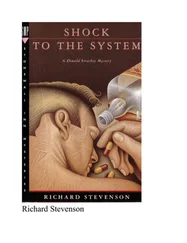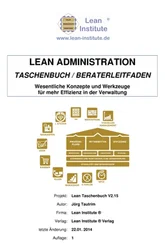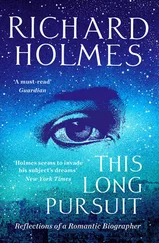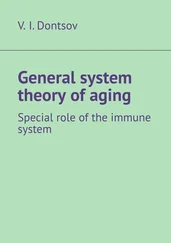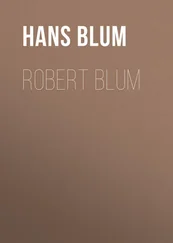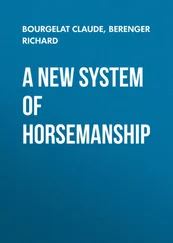UNDERSTANDING RED HAT CHARGES FOR RHEL
While it may seem odd to you that a company charges for its Linux distribution, Red Hat has solid reasoning and experience behind what it calls its subscription model. When you pay a subscription, besides getting the RHEL distro to run on a server and access to any of its software updates, you have access to experts.
As an example, suppose you have a mission‐critical system running RHEL. The system starts to exhibit some performance issues. Your subscription with Red Hat includes a system performance expert, who will analyze and evaluate your server configuration and then make recommendations for improvement. In addition, you can talk to RHEL security experts and get technical support at any time.
Red Hat has been using this subscription model for more than 20 years, and the popularity of this Linux distribution shows that the model works. You can find more information about the Red Hat subscription model at redhat.com.
For our purposes in this book, the CentOS distribution without a GUI will provide what is needed since our target is a headless server (see Chapter 2for a more detailed explanation as to why a GUI is typically not used in modern server rooms). Specifically, we're using a CentOS 8 Linux distribution.
Before starting your CentOS installation, it's a good idea to review what resources are needed. This step is important in order to achieve a successful Linux distribution installation.
UNDERSTANDING BASIC VIRTUALIZATION TERMS
If you're unfamiliar with virtualization computer terms, it's a good idea to read through the first several pages of Chapter 22, “Exploring the Virtualization Environment.” If you'd like a quick jump start instead, a few basic definitions were covered in Chapter 2.
You may perform the CentOS installation on a physical system, or you may install it as a virtual machine on a host system. Thus, in the next few sections, we'll look at the hardware requirements needed for installing the CentOS distribution directly on a physical server and for installing it within a virtualized environment.
If you plan on installing the CentOS 8 distribution directly on a headless server, your computer must support a 64‐bit processor architecture. Here is a list of a few that will work well:
AMD amd64
ARM64 (not supported by RHEL)
Intel amd64
POWER9 (not supported by RHEL)
Besides having the proper processor on your system, you need to have enough resources available to avoid a sluggish system. Table 4.1shows the recommended resources to support a well‐running CentOS distro.
TABLE 4.1: Recommended Server Resources for CentOS Distribution
| RESOURCE |
MINIMUM |
RECOMMENDED |
| CPU |
1.8 GHz |
2 or more GHz |
| Memory |
2 GB |
2 GB per logical CPU |
| Disk space |
10 GB |
20 or more GB |
Notice the “per logical CPU” tag in the recommended memory. This is because CentOS can support some rather powerful CPUs, and it treats every core (or thread) in a multicore (or thread) processor as a logical CPU. So if you have a dual‐core processor, it is recommended that you have 4 GB of RAM on your system, while a quad‐core processor needs 8 GB of memory.
Also, keep in mind that these recommendations are only for the operating system. Increase these resources to meet the needs of the application(s) you will run on the server.
If you don't have access to a physical server, you can set up a virtual environment on a laptop or an old desktop. Using a virtualized system on your laptop provides a great deal of flexibility. Wherever you go with your laptop, you can learn about Linux.
Virtual Server Requirements
If you plan on running the CentOS distribution as a virtual machine (VM), you need to ensure that the host machine's operating system is supported by the hypervisor.
For this book, we're focusing on the Oracle VirtualBox hypervisor software. Here are a few of the operating systems on which it can run:
Windows 8.1
Windows 10
macOS High Sierra
Ubuntu 18.04LTS
This list is always evolving. Thus, it's a good idea to visit the Oracle VirtualBox manual website, virtualbox.org/manual, and view the currently supported host operating systems.
Running a virtualized environment will increase the needed resources on your system. You'll need to make sure that the host machine can handle not only the hypervisor, but the CentOS VM as well. Table 4.2lists the recommended host machine resources for a virtualized CentOS server.
TABLE 4.2: Recommended Host Machine Resources for a CentOS VM
| RESOURCE |
MINIMUM |
RECOMMENDED |
| CPU |
2 GHz dual core |
2 or more GHz dual core |
| Memory |
4 GB |
16 or more GB |
| Free disk space |
25 GB |
30 or more GB |
These resource recommendations are guidelines, not rules. Thus, you may need slightly more resources or get by with a fewer. Also, these recommendations assume you are running only one VM at a time. You'll need more resources on your system if you plan on running multiple VMs at the same time or running a VM along with several other apps.
After you have the right level of resources on your host system, you're ready to start downloading the needed software. We'll cover this in the next section.
After you determine that you have the appropriate resources, but before you start the installation process, you need to have the proper software. You'll want to make sure that you get the correct version and type. For the larger software files, it's also critical to verify that no corruption has occurred when the software was downloaded. If you have a corrupt software file, you'll end up needlessly wasting your time or, worse, delaying the completion of an important installation project.
We recommend that you use Oracle VirtualBox as the hypervisor on your system. If you did not download this software when you read Chapter 2, you can now download the latest version of this software from virtualbox.org.
It is important that you get the correct platform package of VirtualBox. You'll see a list of potential host systems on the VirtualBox website, such as the following:
Windows
macOS
Linux
Make sure to select the VirtualBox package for the system on which the CentOS virtual machine will be running. Often, people make an incorrect choice because they confuse the host system with the virtual machine. Here's an example that may help: if you have a laptop running Windows where you plan on installing CentOS as a VM, then Windows is the host, and you'll want to download the VirtualBox package for Windows. Our examples in this chapter are based on a Windows 10 host system.
To install CentOS as a VM, besides the hypervisor software (and the correct amount of resources on the host machine), you need a CentOS ISO image file.
 Real World Scenario
Real World Scenario
Understanding an ISO Image File
An ISO image file (also called an ISO image) is a specially formatted package file that contains all of the files needed to boot a system. The ISO image file is used to boot and then install the distribution.
To find the needed CentOS ISO image file, first go to the website: centos.org/download/. The type of processor you have will determine your next step. Click the appropriate CPU type for your processor under the CentOS Linux section, shown in Figure 4.1.
Читать дальше
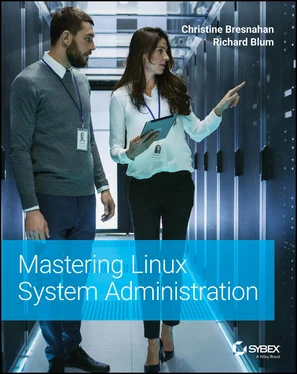
 Real World Scenario
Real World Scenario