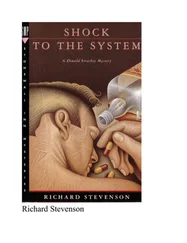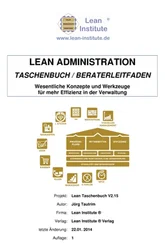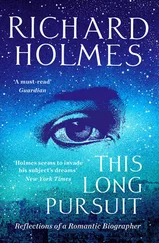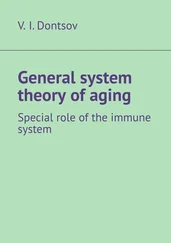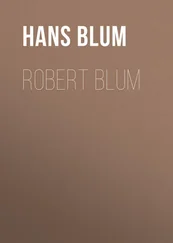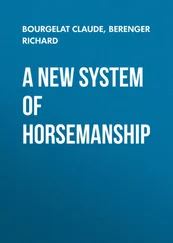2 Create the script for compiling the software on your system using the configure script included with the package. This detects what tools are installed on the system and what CPU features and capabilities are available. This creates a Makefile script to build the software.
3 Run the Makefile script to compile the source code using the make command.
4 Install the software using the make install command.
The software package developer determines the installation location and whether you need to have root privileges to run the application.
 Real World Scenario
Real World Scenario
INSTALLING SOFTWARE FROM SOURCE CODE
If you develop or work with open source software source code much, there's a good chance you will still find software packed up as a tarball. This section walks you through the process of unpacking and installing a tarball software package.
For this example, the GNU software package hellowill be used. The hellopackage is a simple program that produces a “Hello World!” output but demonstrates how GNU packages source code files for distribution.
1 Download the hello tarball package to your Ubuntu server. Go to the GNU software download website ftp.gnu.org/gnu/hello/. Click the link to download the current version of the package. The current filename is hello‐2.10.tar.gz.
2 Unpack the software tarball using the command tar ‐zxvf hello‐2.10‐tar.gz. This command will create a directory named hello‐2.10 and unpack all of the files into that directory.
3 Change to that directory by typing cd hello‐2.10. In this directory, you should see a README and an INSTALL file. It's important to read these files. In these files will be instructions you will need to finish the software's installation.
4 Run the configuration script by typing the command ./configure. You will see output messages as the script scans your system to check for the appropriate tools for building the software. If anything goes wrong, the configure step will display an error message explaining what's missing from your system.
5 Compile the application by typing make. You should see a lot of messages scroll by as the script compiles the individual pieces of the application, but you shouldn't see any error messages. When the make command is finished, you'll have the actual hello software program available in the directory! However, it's somewhat inconvenient to have to run it from that directory. Instead, you'll want to install it in a common location on your Linux system.
6 Install the application by typing sudo make install. Now the hello application is installed on your Linux system.
Unfortunately, uninstalling an application installed by source code may or may not be easy. It's up to the developers whether to include an uninstall make script. Try running the sudo make uninstallcommand from the software directory to see whether that works.
THE CORE LINUX PROGRAMMING LANGUAGES
Most Linux utility programs are written using the C or C++ programming language. To compile them on your system, you will need the gccpackage installed, as well as the makepackage. Most Linux desktop distributions don't install these by default. If the configureprogram shows an error that these parts are missing, consult your specific Linux distribution docs on what packages you need to install.
Explore different Linux software package management systems. Developers bundle the files required for an application into a package to make it easier to install. A package management system allows you to easily track, install, and remove application packages on your Linux system. There are two popular Linux package management systems: dpkg for Debian‐based systems, and rpm for Red Hat–based systems.Master It The Debian Linux distribution maintains an official website that tracks all software packages as they're developed for the Debian environment. Go to the packages.debian.org website and determine what version of the systat application is available as a stable Debian package.
Use Debian software packages to install software. The Debian‐based Linux distributions use the dpkg utility to interface with the package management system from the command line, and they use the apt‐cache and apt‐get utilities to interface with a common repository to easily download and install new software. A front end to these utilities is apt. It provides simple command‐line options for working with software packages in the dpkg format.Master It The C shell provides an alternative to the Bash Shell, handy for writing advanced shell scripts. For Ubuntu, the C shell is bundled as part of the csh package. What commands should you use to install the csh package from the standard Ubuntu software repository?
Install applications using Debian snap containers. Application containers are a relatively new player in software package management. An application container bundles all the files necessary for an application to run in one installable package. This means the application doesn't rely on any external dependencies such as library files, and the container bundle can be installed in any Linux distribution and run. Currently, the two most popular container packages are snap, common in the Ubuntu Linux distribution, and flatpak, used in Red Hat Linux environments.Master It The PowerShell package provides a powerful scripting language similar to that found on Microsoft Windows servers. Ubuntu distributes the PowerShell package as a snap container. What command should you use to install PowerShell on your Ubuntu server?
Install software from source code. The chapter closed with a discussion on how to install software packages that are only distributed in source code tarballs. The tar command allows you to unpack the source code files from the tarball, and then the configure and make commands allow you to build the final executable program from the source code.Master It There are lots of handy utilities created and shared by Linux developers. One such utility is the sysstat tool. The sysstat tool provides statistics for various features of your Linux system. You can find the sysstat tool on the developer's website, sebastien.godard.pagesperso‐orange.fr. After downloading the package tarball, what commands would you need to use to compile the software and install it on your Linux server?
Chapter 4 Installing a Red Hat Server
Red Hat Enterprise Linux (RHEL) is the most popular Linux distribution, and chances are that you'll install it many times during your Linux career. Gaining experience with this distro's installation process will help you become a Linux expert. If you read through Chapter 2, “Installing an Ubuntu Server,” some items within the installation steps will feel familiar. However, there are enough differences between installing the two Linux distributions that you can get tripped up.
Therefore, our goal in this chapter is to assist you through your first installation of a RHEL distribution. We'll provide step‐by‐step guidance, help you avoid pitfalls, and ultimately build your sysadmin skillset.
IN THIS CHAPTER, YOU WILL LEARN TO
Review needed Red Hat Server hardware resources
Determine the requirements for a virtual Red Hat system
Obtain Red Hat Server software
Conduct an installation of a Red Hat Server
Audit the Red Hat Server's installation
Pre‐Installation Requirements
Before taking a look at the needed resources, we need to have a chat about fees associated with RHEL. This particular distribution requires you to pay money to use it. For example, every year it would cost you about $350 to potentially more than $1,300 per system to run RHEL on a server. This is expensive if you just want a Linux distribution to work with for learning purposes! But don't give up hope, because we've got a free solution for you. The CentOS Linux distribution is free of charge and is a community‐supported version of RHEL. For learning purposes, it will work perfectly for you!
Читать дальше
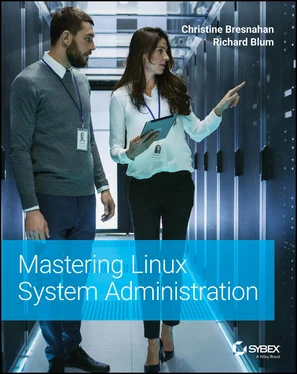
 Real World Scenario
Real World Scenario