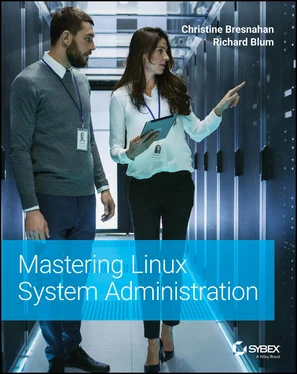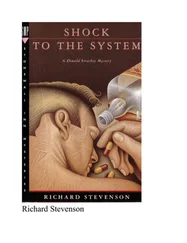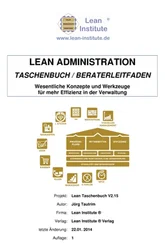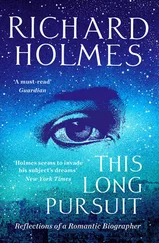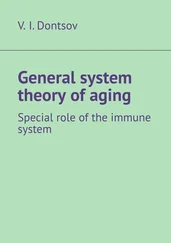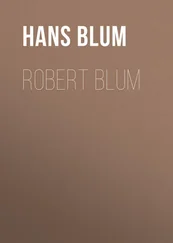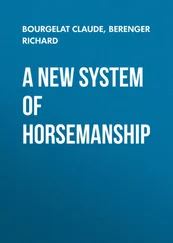1 ...7 8 9 11 12 13 ...27 Many of the specialized Linux distributions are based on the Debian Linux distribution. They use the same installation files as Debian but package only a small fraction of a full‐blown Debian system.
Most Linux distributions also have a LiveDVD version available. The LiveDVD version is a self‐contained ISO image file that you can burn onto a DVD (or USB stick) to boot up a running Linux system directly, without having to install it on your hard drive. Depending on the distribution, the LiveDVD either contains a small subset of applications or, in the case of specialized distributions, the entire system. The benefit of the LiveDVD is that you can test it with your system hardware before going to the trouble of installing the system.
List the components of a standard Linux system. The main components of a Linux system include the Linux kernel, the GNU utilities, a user interface, and application programs. The kernel controls how memory, programs, and hardware all interact with one another. The GNU utilities provide useful functions such as text and file manipulation. The Linux user interfaces range from fancy graphical desktops, such as GNOME or KDE Plasma, to simple command‐line interfaces, such as the Bash Shell.Master It The Linux kernel is constantly updated and managed by a group of developers. They publish their work at the kernel.orgwebsite. Go to that website and determine the version number of the latest stable release. What version is currently under development?
Explain how GNU utilities are used within Linux. The GNU utilities provide command‐line functions for creating, modifying, moving, and deleting files, as well as working with data inside text files. The main GNU utilities are in the coreutils package.Master It The GNU community is constantly making improvements to the core GNU utilities used in Linux. You can find the latest released utilities at www.gnu.org/software/coreutils/. Go to that website and determine the current version of the GNU coreutils package.
Describe the various Linux user interface environments. There are many graphical desktop environments available in Linux. The two most popular ones are GNOME and KDE Plasma. Both provide common desktop features most desktop users are comfortable with. However, for server environments, it's most common to use a command‐line interface (CLI) provided by a Linux shell program. The most common Linux shell is bash.Master It The GNU Bash Shell is continually being updated, with updates available at www.gnu.org/software/bash/. According to that website, what is the most recent version of bash available for download?
Explain why there are different Linux distributions. A Linux distribution bundles the various parts of a Linux system into a simple package that you can easily install on your PC. The Linux distribution world consists of full‐blown Linux distributions that include just about every application imaginable, as well as specialized Linux distributions that only include applications focused on a special function.Master It There are many websites that track Linux distributions. The www.distrowatch.comwebsite is a popular place to get information on new releases for lots of different distributions. Go to that site and list the current top five Linux distribution downloads.
Chapter 2 Installing an Ubuntu Server
Ubuntu Server is a popular Linux distribution, and most likely you will install it many times in your Linux career. Gaining experience with this distro's installation process will help you become a Linux expert.
The first few times you install a particular operating system, it feels like a daunting task. And rightly so! Without proper guidance, the process can often result in frustration and lost time. Our goal in this chapter is to assist you through your first installation of the Ubuntu Server distribution. We provide step‐by‐step guidance, help you avoid pitfalls, and ultimately build your sysadmin skillset.
IN THIS CHAPTER, YOU WILL LEARN TO
Review needed Ubuntu Server hardware resources
Determine the requirements for a virtual Ubuntu system
Obtain Ubuntu Server software
Conduct an installation of an Ubuntu Server
Audit the Ubuntu Server's installation
Pre‐Installation Requirements
A graphical user interface (GUI) uses a lot of resources on a computer system, and if the server is not needed for providing a desktop to users, those applications and utilities are typically not installed. This is the case with the Ubuntu Server distribution. If you want a GUI on it, you'll have to add that software to it after the installation.
The Ubuntu Server distribution is designed for a system that not only doesn't need a GUI, but is headless. Though that sounds like something in a horror movie, you often find these types of servers in modern server rooms. A headless system is simply a computer without a directly attached monitor. A sysadmin connects to the computer through the network to reach its text‐based command‐line interface.
Before jumping into a Linux installation, it's wise to review what is needed to make the project successful. We're assuming that you already have your customer's requirements in hand and now need to determine what is required for an Ubuntu installation on a physical or virtualized server.
UNDERSTANDING BASIC VIRTUALIZATION TERMS
If you're unfamiliar with virtualization computer terms, it's a good idea to read through the first several pages of Chapter 22, “Exploring the Virtualization Environment.” But here are a few basic definitions to get you started:
Virtual machine (VM)—A computer system that appears and acts as a physical computer server to its users and operating system but is actually a grouping of files and programs managed by a hypervisor
Hypervisor—Software application used to create and manage virtual machines
Host machine—The physical server on which the hypervisor and its virtual machines run
In the next few sections, we'll look at the hardware requirements needed for installing the Ubuntu server distribution directly on a physical server and for installing it within a virtualized environment.
If you plan on installing the Ubuntu Server 20.04LTS distribution directly on a headless server, your computer must support a 64‐bit processor architecture. Any of the following will work fine:
AMD amd64
ARM arm64
IBM Z s390x
Intel amd64
LinuxONE s390x
POWER8 or 9 ppc64el
Besides having the proper processor on your system, you need to have enough resources available to avoid a sluggish system. Table 2.1shows the recommended resources to support a well‐running Ubuntu Server distro.
TABLE 2.1: Recommended Server Resources for Ubuntu Server Distribution
| RESOURCE |
MINIMUM |
RECOMMENDED |
| CPU |
1 GHz |
1 or more GHz |
| Memory |
1 GB |
2 or more GB |
| Disk space |
2.5 GB |
10 or more GB |
Keep in mind that these recommendations are only for the operating system. Increase these resources to meet the needs of the application(s) you will run on the server.
Not everyone has access to a physical server. But you can set up a virtual environment on a laptop or some old desktop you have stuffed away in your closet. Using a virtualized system on your daily laptop provides a great deal of flexibility. You can learn about Linux while sitting in the park!
Virtual Server Requirements
If you plan on running the Ubuntu Server distribution as a virtual machine, you need to ensure that the host machine's operating system is supported by the hypervisor.
Читать дальше