 Can you guess how an expense or fixed asset purchase gets recorded if you don’t use an accounts payable account? In the case in which you paid $1,000 for office supplies, QuickBooks debits office-supplies expense for $1,000 and credits cash for $1,000 when you write a $1,000 check. As part of writing the check, you identify which expense account to debit.
Can you guess how an expense or fixed asset purchase gets recorded if you don’t use an accounts payable account? In the case in which you paid $1,000 for office supplies, QuickBooks debits office-supplies expense for $1,000 and credits cash for $1,000 when you write a $1,000 check. As part of writing the check, you identify which expense account to debit.
If you’re purchasing a $1,000 piece of equipment, the journal entry looks and works roughly the same way. When you record the purchase, QuickBooks debits the asset account for $1,000 and credits cash for $1,000. Again, this transaction gets recorded when you write the check to pay for the asset.
Fortunately, most of the inventory accounting that goes on in a business gets handled automatically by QuickBooks. When you purchase an inventory item by writing a check or recording an accounts payable bill, for example, QuickBooks automatically adjusts your inventory accounts for both the dollar value of the inventory and the quantity of the items. When you sell an inventory item to a customer, QuickBooks again automatically adjusts the dollar value of your inventory and adjusts the quantity counts of the items you sell.
Basically, all this means is that QuickBooks maintains a perpetual inventory system — an inventory system that lets you know at any time what quantity of items you have in inventory and what value your inventory amounts to. (In the past, smaller firms often used a periodic inventory system, which meant that business owners never really knew with any precision the dollar value of their inventory or the quantity counts for the inventory items that they held.)
Although everything in the preceding paragraph represents good news, several inventory-related headaches do require a bit of accounting magic. Specifically, if your firm carries inventory, you need to know how to deal with obsolete inventory, disposal of obsolete inventory, and inventory shrinkage. I discuss all three accounting gambits in the following sections.
Dealing with obsolete inventory
Obsolete inventory refers to items that you’ve purchased for sale but turn out not to be saleable. Perhaps customers no longer want it. Perhaps you have too much of the inventory item and will never be able to sell everything that you hold.
In either case, you record the fact that your inventory value is actually less than what you purchased it for. And you want to record the fact that really, the money you spent on the obsolete item is an expense. Suppose that you purchased some $100 item and now realize that it’s obsolete. How do you record this obsolescence? Table 3-7shows the conventional approach.
TABLE 3-7Journal Entry 7: Recording an Allowance for Obsolete Inventory
| Account |
Debit |
Credit |
| Inventory obsolescence |
$100 |
|
| Allowance for obsolete inventory |
|
$100 |
As Journal Entry 7 shows, to record the obsolescence of a $100 inventory item, you first debit an expense account called something like “Inventory obsolescence” for $100. Then you credit a contra-asset account named something like “Allowance for obsolete inventory” for $100. As I mention in the discussion of accounts receivable, a contra-asset account gets reported on the balance sheet immediately below the asset account to which it relates. The contra-asset account, with its negative credit balance, reduces the net reported value of the asset account. If the inventory account balance is $3,100, and you have an allowance for an obsolete inventory contra-asset account of $100, the net inventory balance shows up as $3,000. In other words, the contra-asset account gets subtracted from the related asset account.
 QuickBooks requires you to record Journal Entry 7 yourself by using the Make General Journal Entries command. You can find out more about these types of entries in Book 4, Chapter 1.
QuickBooks requires you to record Journal Entry 7 yourself by using the Make General Journal Entries command. You can find out more about these types of entries in Book 4, Chapter 1.
Disposing of obsolete inventory
When you ultimately do dispose of obsolete inventory, you record a journal entry like the one shown in Table 3-8. This journal entry debits the contra-asset account for $100 and credits inventory for $100. In other words, this journal entry removes the value of the obsolete inventory from both the allowance for obsolete inventory account and the inventory account itself. You record this journal entry when you actually, physically dispose of the inventory — when you pay the junk hauler to haul away the inventory, for example, or when you toss the inventory into the large trash bin behind your office or factory.
TABLE 3-8Journal Entry 8: Recording Disposal of Inventory
| Account |
Debit |
Credit |
| Allowance for obsolete inventory |
$100 |
|
| Inventory |
|
$100 |
 In general, one thing you should do every year for tax accounting reasons is deal with your obsolete inventory. The tax rules generally state that you can’t write off obsolete inventory unless you actually dispose of it for income purposes. Typically, however, you can write down inventory to its liquidation value. Such a write-down works the same way as a write-down for obsolete inventory. A write-down can be a little tricky if you’ve never done it before, however, so you may want to confer with your tax adviser.
In general, one thing you should do every year for tax accounting reasons is deal with your obsolete inventory. The tax rules generally state that you can’t write off obsolete inventory unless you actually dispose of it for income purposes. Typically, however, you can write down inventory to its liquidation value. Such a write-down works the same way as a write-down for obsolete inventory. A write-down can be a little tricky if you’ve never done it before, however, so you may want to confer with your tax adviser.
One more really important point about recording disposal of obsolete inventory: Within QuickBooks, you record inventory disposal by adjusting the physical item count of the inventory items. I describe how adjusting the physical inventory accounts works in Book 3, Chapter 3. So even though I won’t go down that path here, you should know that you don’t actually enter a journal entry like the one shown in Journal Entry 8. You adjust the inventory accounts for the obsolete inventory. This adjustment automatically reduces the inventory account balance. When QuickBooks asks you which account to debit, you specify the allowance for obsolete inventory account.
Dealing with inventory shrinkage
The other chronic inventory headache that many business owners and business managers have to deal with is inventory shrinkage. It’s very likely, sometimes for the most innocent reasons, that your inventory records overstate the quantity counts of items. When this happens, you must adjust your records. Essentially, you want to reduce both the dollar value of your inventory and the quantity counts of your inventory items.
WHY NOT JUST CREDIT THE ASSET ACCOUNT?
If you’re really getting into this double-entry bookkeeping, you may wonder why you don’t just credit the inventory account in the case of something like obsolete inventory. Wouldn’t that save you time and trouble? Well, yes and no.
Simply crediting the inventory account does make sense. Such an approach saves you the task of having to set up a goofy contra-asset account. Accountants, however, have concluded over the centuries that it makes sense to keep a record of your obsolete inventory as long as you own it. There are a bunch of reasons for this approach, but one reason is that you want to know what inventory you need to get rid of or dispose of.
Читать дальше
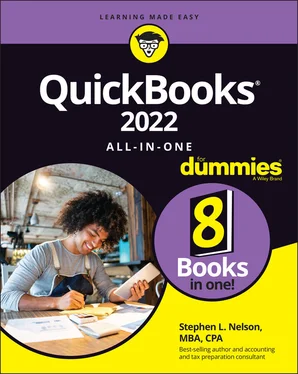
 Can you guess how an expense or fixed asset purchase gets recorded if you don’t use an accounts payable account? In the case in which you paid $1,000 for office supplies, QuickBooks debits office-supplies expense for $1,000 and credits cash for $1,000 when you write a $1,000 check. As part of writing the check, you identify which expense account to debit.
Can you guess how an expense or fixed asset purchase gets recorded if you don’t use an accounts payable account? In the case in which you paid $1,000 for office supplies, QuickBooks debits office-supplies expense for $1,000 and credits cash for $1,000 when you write a $1,000 check. As part of writing the check, you identify which expense account to debit. QuickBooks requires you to record Journal Entry 7 yourself by using the Make General Journal Entries command. You can find out more about these types of entries in Book 4, Chapter 1.
QuickBooks requires you to record Journal Entry 7 yourself by using the Make General Journal Entries command. You can find out more about these types of entries in Book 4, Chapter 1.










