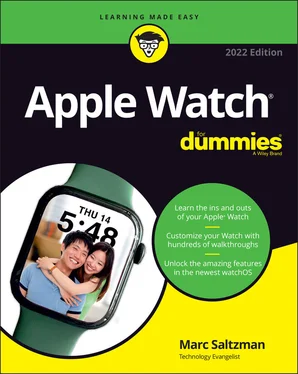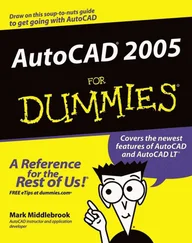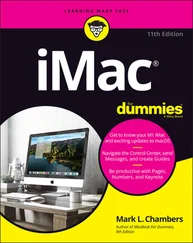Marc Saltzman - Apple Watch For Dummies
Здесь есть возможность читать онлайн «Marc Saltzman - Apple Watch For Dummies» — ознакомительный отрывок электронной книги совершенно бесплатно, а после прочтения отрывка купить полную версию. В некоторых случаях можно слушать аудио, скачать через торрент в формате fb2 и присутствует краткое содержание. Жанр: unrecognised, на английском языке. Описание произведения, (предисловие) а так же отзывы посетителей доступны на портале библиотеки ЛибКат.
- Название:Apple Watch For Dummies
- Автор:
- Жанр:
- Год:неизвестен
- ISBN:нет данных
- Рейтинг книги:5 / 5. Голосов: 1
-
Избранное:Добавить в избранное
- Отзывы:
-
Ваша оценка:
- 100
- 1
- 2
- 3
- 4
- 5
Apple Watch For Dummies: краткое содержание, описание и аннотация
Предлагаем к чтению аннотацию, описание, краткое содержание или предисловие (зависит от того, что написал сам автор книги «Apple Watch For Dummies»). Если вы не нашли необходимую информацию о книге — напишите в комментариях, мы постараемся отыскать её.
Apple Watch For Dummies,
Apple Watch For Dummies
Apple Watch For Dummies — читать онлайн ознакомительный отрывок
Ниже представлен текст книги, разбитый по страницам. Система сохранения места последней прочитанной страницы, позволяет с удобством читать онлайн бесплатно книгу «Apple Watch For Dummies», без необходимости каждый раз заново искать на чём Вы остановились. Поставьте закладку, и сможете в любой момент перейти на страницу, на которой закончили чтение.
Интервал:
Закладка:
8 Part 4: More Apple Watch Tips and Tricks Chapter 11: App It Up: Customizing Apple Watch with Awesome Apps and More Downloading Apps for Apple Watch Adjusting Settings in the Companion Apple Watch App on Your iPhone Twenty Recommended Third-Party Apple Watch Apps Chapter 12: Extra! Extra! Having Fun with Apple Watch Copying Photos to Apple Watch Launching Photos on Apple Watch Choosing a Photo for Your Portraits Watch Face Discovering the Camera App Examining a Batch of Apple Watch Games
9 Part 5: The Part of Tens Chapter 13: Ten Cool Things to Do with Your Apple Watch Activity Apple Pay Hotel Key Walkie-Talkie Music Playback Maps Digital Touch Siri Gaming Mute Alerts with Your Palm
10 Index
11 About the Author
12 Connect with Dummies
13 End User License Agreement
List of Tables
1 Chapter 1 TABLE 1-1 Built-In Apple Watch Apps
2 Chapter 4TABLE 4-1 A Sampling of Apple Watch Complications
3 Chapter 8TABLE 8-1 Workout App Exercise Options
List of Illustrations
1 Chapter 1FIGURE 1-1: The newest Series 7 Apple Watch (right), compared with the Apple Wa...FIGURE 1-2: Apple Watch Series 7 gives you more colors and band options to choo...FIGURE 1-3: Read and reply to messages on your Apple Watch.FIGURE 1-4: Sketch something on your Apple Watch and send it off to someone els...FIGURE 1-5: Dock allows you to open your favorite apps quickly or jump from one...FIGURE 1-6: The Activity app shows three rings that summarize your daily progre...FIGURE 1-7: The Workout app offers you some exercise routines to choose among.FIGURE 1-8: Whether you own an Apple Watch or not, an Apple Watch app (shown at...FIGURE 1-9: Press and move your finger around to see all the apps on your Home ...FIGURE 1-10: If you wear Apple Watch on your left wrist, the side button is on ...FIGURE 1-11: The sensors on the back of Apple Watch can, among other things, ca...FIGURE 1-12: On Apple Watch Series 7, you can swipe between letters and let art...
2 Chapter 2FIGURE 2-1: The Apple Watch app asks you to pair your Apple Watch. Easy-peasy.FIGURE 2-2: Match up the Apple Watch inside the outline on your iPhone screen.FIGURE 2-3: Although you may be eager to play around with your new Apple Watch,...FIGURE 2-4: Since the debut of the Apple Watch Series 5, all models (except App...FIGURE 2-5: A passcode is optional for Apple Watch unless you use Apple Pay.FIGURE 2-6: The Apple Watch app on iPhone walks you through the setup process.FIGURE 2-7: Apple Watch lets you set up a watch for someone in the family who d...FIGURE 2-8: The Schooltime feature lets you set specific dates and/or times you...FIGURE 2-9: Apple Watch has no USB ports. Just connect this magnetic puck to th...FIGURE 2-10: Although the icons are bubbles instead of rounded rectangles (on t...FIGURE 2-11: Tap App Store inside the Apple Watch app on your iPhone to downloa...FIGURE 2-12: The affordable Apple Watch Bumper case from Modal is designed to p...FIGURE 2-13: Apple Watch’s many accessibility features include an Activity app ...
3 Chapter 3FIGURE 3-1: Tap the screen with your fingertip to access apps and other content...FIGURE 3-2: Send your heartbeat by pressing two fingers on the screen at the sa...FIGURE 3-3: Sketch whatever you like — in your desired color — and then send it...FIGURE 3-4: Access Control Center on Apple Watch by swiping up from the bottom ...FIGURE 3-5: Press Apple Watch’s side button to launch Dock, display your recent...FIGURE 3-6: Notifications on your Apple Watch can show you a bit of time- or lo...FIGURE 3-7: If you’re able to speak aloud, it’s super-fast to use your voice to...FIGURE 3-8: Read your email on Apple Watch.FIGURE 3-9: Create a personalized Memoji.FIGURE 3-10: Use the Alarm app to have your watch wake you up.FIGURE 3-11: We all love knowing about the weather, and Apple Watch provides mu...FIGURE 3-12: The smart, color-coded Activity app shows your daily progress.FIGURE 3-13: The Workout app supports many workout types, including Tai Chi and...FIGURE 3-14: Get directions to a location, such as a business, by using the Map...FIGURE 3-15: Apple Watch can store music you synced from your iPhone. You can a...FIGURE 3-16: Take a moment out of your hectic life to focus on your breathing w...FIGURE 3-17: Keep track of your oxygen level with the Blood Oxygen app.FIGURE 3-18: Sync or stream your favorite podcasts right to your wrist — and th...FIGURE 3-19: Play all your audiobooks on your Apple Watch.FIGURE 3-20: Browse or search and download new Apple Watch apps directly to you...FIGURE 3-21: The Home apps lets you access your compatible smart home gear, suc...FIGURE 3-22: Read the news wherever you are.
4 Chapter 4FIGURE 4-1: The Artist watch face.FIGURE 4-2: The Astronomy watch face.FIGURE 4-3: Namaste! Here are a few of the Breathe watch face options in the Ap...FIGURE 4-4: A few options for the California watch face.FIGURE 4-5: The Chronograph watch face.FIGURE 4-6: The Color watch face.FIGURE 4-7: Contour is one of the newest watch faces, boasting a stylish analog...FIGURE 4-8: The Count Up watch face.FIGURE 4-9: On Apple Watch with GPS + Cellular, the Explorer watch face has gre...FIGURE 4-10: Choose Fire, Water, or Fire and Water together for the animated Fi...FIGURE 4-11: GMT is one of the newer watch-face options.FIGURE 4-12: This watch face features gradients that move with the time. Which ...FIGURE 4-13: The Infograph (left) and Infograph Modular (right) watch faces off...FIGURE 4-14: Trippy, man! The Kaleidoscope watch face for Apple Watch features ...FIGURE 4-15: Liquid Metal watch face options add a high-tech look to your Apple...FIGURE 4-16: Have an animated Memoji face as your watch screen.FIGURE 4-17: Meridian is an elegant but functional watch face.FIGURE 4-18: The Mickey Mouse watch face.FIGURE 4-19: The Modular Compact watch face.FIGURE 4-20: Taking advantage of the 20 percent larger screen in Apple Watch Se...FIGURE 4-21: The Motion watch face.FIGURE 4-22: Examples of the Numerals Duo and Numerals Mono watch faces.FIGURE 4-23: One of the most fun watch-face options is Photos, because you can ...FIGURE 4-24: The new Portraits face lets you choose a photo from your iPhone ca...FIGURE 4-25: Wear your pride on your wrist. The Pride watch face shows multicol...FIGURE 4-26: The Simple watch face.FIGURE 4-27: In the Face Gallery section of the Apple Watch app for iPhone, you...FIGURE 4-28: The Solar Dial watch face.FIGURE 4-29: The Stripes watch face.FIGURE 4-30: The TimeLapse watch face.FIGURE 4-31: To infinity and beyond with some of the Toy Story watch-face optio...FIGURE 4-32: The Typograph watch face.FIGURE 4-33: The Utility watch face.FIGURE 4-34: The mysterious, sophisticated Vapor watch face for Apple Watch.FIGURE 4-35: One of the newest watch faces, World Time tracks the time in 24 ti...FIGURE 4-36: The X-Large watch face.FIGURE 4-37: The Face Gallery section of the Apple Watch app (on the iPhone).FIGURE 4-38: You can customize whatever is highlighted in green by twisting the...FIGURE 4-39: If you don’t like your customization choices, you can tweak them (...FIGURE 4-40: Customize the appearance of your watch face by adjusting the amoun...FIGURE 4-41: What can you choose to place on your watch face? A lot, as you see...FIGURE 4-42: An example of a complication you can add to a watch face.FIGURE 4-43: The Apple Watch app on iPhone. Here, you can enable and disable va...FIGURE 4-44: When you launch the World Clock app, your screen should look simil...FIGURE 4-45: The analog mode of the Alarm screen. Set your desired time, using ...FIGURE 4-46: You can choose a hybrid of analog and digital, as shown here.FIGURE 4-47: The Stopwatch app in action.FIGURE 4-48: The Stopwatch app offers a historical/graphical look of your lap t...FIGURE 4-49: The hybrid analog–digital screen of the Timer app.FIGURE 4-50: The Shortcuts app lets you tap a shortcut to initiate it. Or use y...
Читать дальшеИнтервал:
Закладка:
Похожие книги на «Apple Watch For Dummies»
Представляем Вашему вниманию похожие книги на «Apple Watch For Dummies» списком для выбора. Мы отобрали схожую по названию и смыслу литературу в надежде предоставить читателям больше вариантов отыскать новые, интересные, ещё непрочитанные произведения.
Обсуждение, отзывы о книге «Apple Watch For Dummies» и просто собственные мнения читателей. Оставьте ваши комментарии, напишите, что Вы думаете о произведении, его смысле или главных героях. Укажите что конкретно понравилось, а что нет, и почему Вы так считаете.