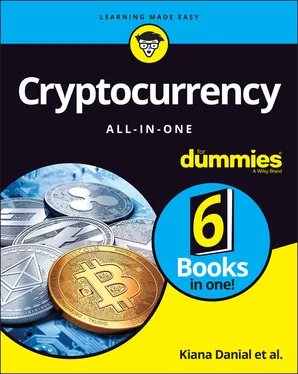7 Book 3 Chapter 1FIGURE 1-1: Each block’s hash is stored in the next block of data. The hashes c...FIGURE 1-2: Your browser’s lock icon means that data submitted back to the web ...FIGURE 1-3: An example of a blockchain explorer tool, found at https://live.blo...FIGURE 1-4: The bitcoin is associated with an address in the blockchain; the ad...
8 Book 3 Chapter 2FIGURE 2-1: You’re going to have to prove who you are.FIGURE 2-2: The Coinme wallet.FIGURE 2-3: The new address shown in the Blockchain.com blockchain explorer.FIGURE 2-4: Sending Bitcoin from the Coinme web console and smartphone app.FIGURE 2-5: Let’s buy!FIGURE 2-6: You’re ready to buy; click Buy Now when you’re sure.FIGURE 2-7: Sending money from Coinbase to somewhere else.FIGURE 2-8: Your transaction, still pending.FIGURE 2-9: Your transaction, in the blockchain explorer.
9 Book 3 Chapter 3FIGURE 3-1: The Cryptotag metal wallet kit ( www.cryptotag.io).FIGURE 3-2: An Ellipal hardware wallet.FIGURE 3-3: The Blue home screen.FIGURE 3-4: Picking your wallet type and saving your seed.FIGURE 3-5: Your wallet, ready for work.FIGURE 3-6: Advanced options enable you to add more randomness.FIGURE 3-7: The BlueWallet, ready for a transaction.FIGURE 3-8: Tell Blue if you want to receive a notification when your Bitcoin a...FIGURE 3-9: The Electrum connections.FIGURE 3-10: Your wallet’s addresses.FIGURE 3-11: The BlueWallet Send screen.FIGURE 3-12: Choose your miner’s fee.FIGURE 3-13: Your change addresses.FIGURE 3-14: Checking out basic wallet info and the export info with a seed.FIGURE 3-15: The wallet import box.FIGURE 3-16: Choose an address to access its QR code.FIGURE 3-17: Create a multi-sig wallet; you choose how many wallets in a group.FIGURE 3-18: Setting up your vault wallet and getting your first wallet seed.FIGURE 3-19: Your XPUB QR code.FIGURE 3-20: The Import screen (on an Android device).FIGURE 3-21: The Import screen.FIGURE 3-22: The Import screen (on an Android device).
10 Book 3 Chapter 4FIGURE 4-1: A warning from Coinbase.com?FIGURE 4-2: What’s going on with the letter a?FIGURE 4-3: The Google Authenticator app.
11 Book 4 Chapter 1FIGURE 1-1: Purchasing Ether using coinbase.com.FIGURE 1-2: Purchasing Ether with cash.FIGURE 1-3: Current cryptocurrency prices.
12 Book 4 Chapter 3FIGURE 3-1: Ethereum block header.FIGURE 3-2: Contents of an Ethereum transaction.FIGURE 3-3: Smart contract software development life cycle.
13 Book 4 Chapter 4FIGURE 4-1: The Go Ethereum (Geth) download webpage.FIGURE 4-2: The Geth Setup — Installation Options window.FIGURE 4-3: Geth light node start-up command.FIGURE 4-4: Geth runtime messages.FIGURE 4-5: The Ganache Download webpage.FIGURE 4-6: The Support Ganache Analytics window.FIGURE 4-7: The Ganache Accounts window.FIGURE 4-8: The Ganache Settings window’s Server tab.FIGURE 4-9: Truffle installation requirements.FIGURE 4-10: Error message in PowerShell when NodeJS isn’t installed.FIGURE 4-11: The NodeJS Download webpage.FIGURE 4-12: NodeJS version message.FIGURE 4-13: Installing Truffle.FIGURE 4-14: Initializing a new Truffle project.FIGURE 4-15: The Microsoft Visual Studio Code download webpage.FIGURE 4-16: The Visual Studio Code install options window.FIGURE 4-17: The Visual Studio Code IDE desktop.FIGURE 4-18: The Visual Studio Code IDE with the Solidity extension.
14 Book 4 Chapter 5FIGURE 5-1: Initiating a Truffle project.FIGURE 5-2: The Ganache Settings window.FIGURE 5-3: Visual Studio Code in myProject.FIGURE 5-4: The modified Truffle project configuration file.FIGURE 5-5: Ganache accounts list.FIGURE 5-6: Truffle deployment results.FIGURE 5-7: Ganache blocks after deploying smart contracts.FIGURE 5-8: Contents of a smart contract block.FIGURE 5-9: Smart contract instance information.
15 Book 4 Chapter 6FIGURE 6-1: Ethereum supply chain flow.FIGURE 6-2: Smart contract return values.FIGURE 6-3: Recommended gas prices.
16 Book 4 Chapter 7FIGURE 7-1: Supply chain starting smart contracts in VS Code.FIGURE 7-2: Editing SupplyChain.solin VS Code.FIGURE 7-3: Defining an event in VS Code.FIGURE 7-4: Compiler output.
17 Book 4 Chapter 8FIGURE 8-1: The Ganache settings window.FIGURE 8-2: Modified Truffle project configuration file.FIGURE 8-3: Deployment output.FIGURE 8-4: Ganache accounts list.FIGURE 8-5: Results of getParticipantDetails().FIGURE 8-6: Truffle test results.
18 Book 4 Chapter 9FIGURE 9-1: Ganache settings window with Automine disabled.FIGURE 9-2: Ropsten network Ethereum faucet.FIGURE 9-3: Rinkeby network Ethereum faucet.FIGURE 9-4: Kovan network Ethereum faucet.FIGURE 9-5: MetaMask Ethereum network choices.FIGURE 9-6: MetaMask Copy Address to Clipboard option.FIGURE 9-7: Kovan account balance in MetaMask.FIGURE 9-8: The result of the Truffle deploycommand.
19 Book 5 Chapter 1FIGURE 1-1: Dow Jones 70-year historical chart by year. FIGURE 1-2: Forex metaphor — the Australian dollar dancing against the U.S. dol...FIGURE 1-3: Bitcoin price between 2013 and January 2017. FIGURE 1-4: Bitcoin price between 2016 and October 2021.
20 Book 5 Chapter 2FIGURE 2-1: Bitcoin’s price action versus the U.S. dollar from 2017 to 2018. FIGURE 2-2: Demonstrating why patience is a profitable virtue.
21 Book 5 Chapter 4FIGURE 4-1: Five points of the Invest Diva Diamond Analysis.
22 Book 5 Chapter 5FIGURE 5-1: Binance exchange cryptocurrency pairing options. FIGURE 5-2: Correlation between the top 12 cryptocurrencies and Bitcoin as BTC ...FIGURE 5-3: Correlation between the top 17 cryptocurrencies and Bitcoin as BTC ...FIGURE 5-4: The top 17 cryptocurrencies are less correlated in the seven-day ti...
23 Book 5 Chapter 7FIGURE 7-1: OSTK share prices throughout 2018 show correlation to Bitcoin price...FIGURE 7-2: The stock price of Interactive Brokers (IBKR) dropped on December 1...FIGURE 7-3: BLOK, BLCN, and KOIN ETF comparison in 2018.
24 Book 5 Chapter 9FIGURE 9-1: U.S. Dollar Index (DXY) price action compared to BTC/USD. FIGURE 9-2: Trading GBP/JPY between key support and resistance levels of 144.85...
25 Book 5 Chapter 10FIGURE 10-1: Line chart of BTC/USD over one day. FIGURE 10-2: Bullish and bearish bars. FIGURE 10-3: Candlesticks showing the general market movement in a chart. FIGURE 10-4: Daily candlestick chart of ETH/USD. FIGURE 10-5: Bitcoin’s key support level at around $30,000 for the first three ...FIGURE 10-6: Bitcoin’s key resistance levels in October 2021. FIGURE 10-7: How to draw uptrends and downtrends. FIGURE 10-8: Basic forms of channels. FIGURE 10-9: Examples of bullish reversal chart patterns. FIGURE 10-10: Examples of bearish reversal chart patterns.
26 Book 5 Chapter 11FIGURE 11-1: Cryptocurrency trading sessions based on international time zones....FIGURE 11-2: A simplified range-trading strategy. FIGURE 11-3: Buying at the pullback in an uptrend market, and taking profit at ...FIGURE 11-4: BTC/USD 30-minute chart on September 5, 2018. FIGURE 11-5: BTC/USD hourly chart on September 5, 2018. FIGURE 11-6: BTC/USD four-hour chart on September 5, 2018. FIGURE 11-7: BTC/USD four-hour chart strategy performance.
27 Book 5 Chapter 13FIGURE 13-1: An example of a cryptocurrency investment log. FIGURE 13-2: Using the Ichimoku-Fibonacci combo to identify bottoms. FIGURE 13-3: A double bottom chart pattern forming on an XRP/USD daily chart. FIGURE 13-4: A double bottom chart pattern confirms, and XRP reaches profit tar...
28 Book 5 Chapter 14FIGURE 14-1: Ichimoku Kinko Hyo components. FIGURE 14-2: Ichimoku Kinko Hyo applied to the XRP/BTC four-hour chart. FIGURE 14-3: Fibonacci retracement levels applied to an uptrend on the XLM/BTC ...FIGURE 14-4: Using Ichimoku and Fibonacci to create a bearish trading strategy....
29 Book 6 Chapter 1FIGURE 1-1: The block subsidy and transaction fees being paid to a miner, from ...
30 Book 6 Chapter 3FIGURE 3-1: The statistics page at Slush Pool, showing information from the cur...FIGURE 3-2: A historical graph of each pool’s hash rate contributions to the Bi...FIGURE 3-3: Genesis Mining sells hash rate packages. Dash starts at 5,000 MH/s ...
Читать дальше