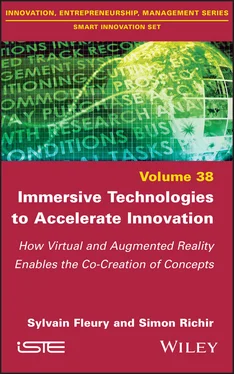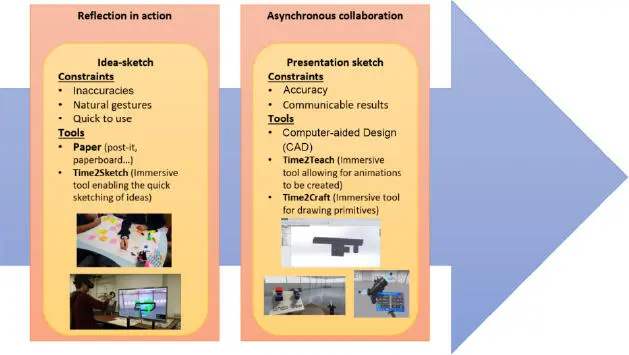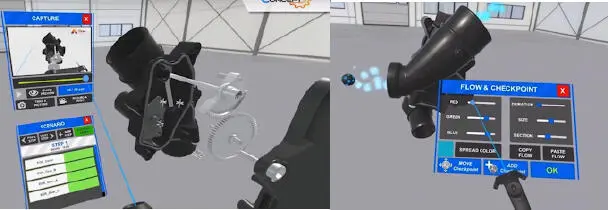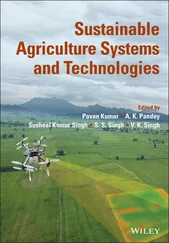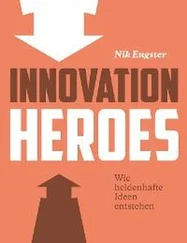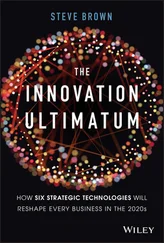1.4.3. Conditions for the effectiveness of sketches
Sketches in a design project, to be effective, must possess a number of characteristics identified by Buxton (2007):
– quick to achieve, so as not to interfere with the creative process;
– done at the right time, sketches are useful when a designer needs to externalize a mental representation, for a reflective conversation, or to communicate their ideas, preferably in the upstream phases of design;
– inexpensive, because it is a matter of allowing for mistakes, corrections, changes of ideas, adjustments;
– disposable, the investment in a sketch is the concept and not the sketch itself (normally, several sketches are made quickly and all of them are kept, which implies that one should never find a sketch by itself);
– understandable, because the communicability of the idea depends on it;
– characterized by the freedom of the gesture, neither tightened nor too precise;
– minimalist, only what is important to the concept, because technical details are distractors that tend to interfere with the ideation work (Rodgers et al. 2000);
– with the appropriate degree of development; the sketch’s degree of development should match the idea’s degree of development so that designers are not fixated on details of the idea rather than its central features;
– suggesting rather than telling, because the sketch is not the technical specification document that appears much later in CAD; suggesting leaves the user of the sketch a share of deductions to make, which may be conducive to finding solutions;
– intentionally ambiguous, as one should not, in seeking to represent a specific concept on an object, fix all of the other characteristics of that object. It is better to remain ambiguous about those features of the object that are not central to this sketch (Tseng and Ball 2011).
1.4.4. The phases of ideation
Dorta’s (2004) and Goldschmidt’s (1992) work highlights two main phases in ideation, corresponding to different constraints: the reflection-in-action phase, during which the designer needs tools that allow him or her to represent his or her ideas quickly and with natural gestures, even if this leads to a very imprecise result. For this purpose, the traditional tools used are paper and pencils, whether in the form of Post-it notes, flip charts or notepads. As we will detail later, virtual reality tools such as Time2Sketch are particularly well suited to this phase since they allow freehand 3D drawings to be made quickly and easily in the appropriate virtual environment. The second phase concerns the asynchronous collaboration, and implies that the designer realizes one or several “presentation sketches”, that is, more precise and communicable representations of their ideas. This phase is usually done with CAD software. However, among virtual reality tools, software such as Time2Teach – enabling 3D animations to be created quickly using integrating flows – and Time2Craft – a virtual reality CAD module – enable this design step to be accelerated.
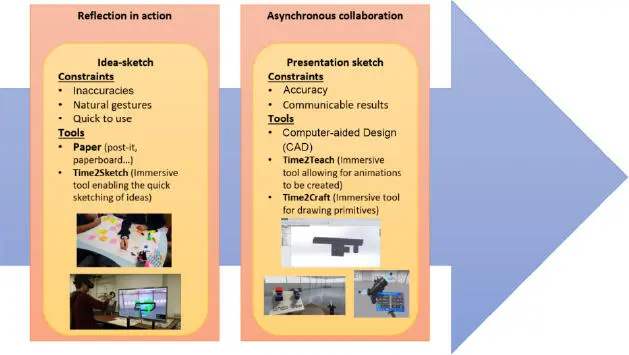
Figure 1.2. Model of the upstream phase of design based on Dorta’s (2004) phases and Goldschmidt’s (1992) categories of sketches. For a color version of this figure, see www.iste.co.uk/fleury/innovation.zip
1.4.5. The right tools at the right time
Robertson and Radcliffe (2009) have highlighted risks associated with using CAD software too early in the design process. It will tend to circumscribe thinking, create early fixation or “bounded” ideation. With CAD software, the designer does not want to back out of an idea because it involves relatively heavy technical actions. In other words, CAD can become an “innovation killer” if it is used too early and designers must be trained in terms of method to avoid this risk.
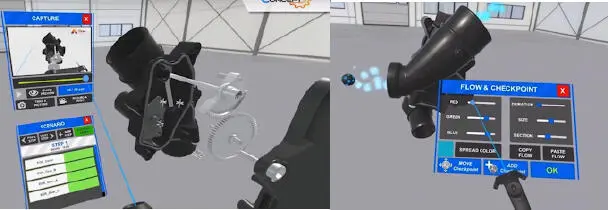
Figure 1.3. Time2Teach: virtual reality tool for quickly and simply creating video animations, 3D or virtual environments to illustrate, for example, a mechanical operation, and also to create visual representations of flows (here, for example, air flows). For a color version of this figure, see www.iste.co.uk/fleury/innovation.zip
It is commonly accepted and widely demonstrated that drawing by hand, with or without digital media, is more conducive to the discovery of new concepts than working with a keyboard and mouse (see, for example, Ibrahim and Rahimian 2010; Jackson and Keefe 2016). In our team, we conducted a large study that investigated both the creativity associated with different sketching tools and the communicability of the ideas generated by these tools, that is, their ability to be understood by partners (Mille et al . 2020). In this study, participants were asked to imagine improvements to be made to an umbrella so that it would also be useful when it was not raining. They had to imagine and draw as many ideas as possible that met this instruction in 15 minutes. They did this with each of the following four tools: paper/pencil, Time2Sketch, Google Blocks and SolidWork. The results indicate that participants generate on average more ideas when using paper/pencil or Time2Sketch than when using Google Blocks or SolidWork. In other words, they generate more ideas when the tool allows them to sketch freehand, in order to respect the natural gesture. On the other hand, Time2Sketch outperforms the other three conditions in terms of user experience, presumably because it combines the stimulating side of virtual reality with freehand use.
1.4.6. A growing variety of tools
Digital sketching is now a common practice to generate and communicate ideas during the ideation process. Devices on computers or smartphones create these types of sketches.
1.4.6.6. Table, touch pad and pen
Users can draw naturally as if they were using paper and pencil, reducing the time to create the sketch. The collaborative aspect is possible on touchscreen tablets where the screen is shared across multiple tablets (Pelland et al . 2019). Touchscreen tablets also allow for multi-user operation simultaneously, but directly on the same hardware. This opens up opportunities for users to replace the features of their pen with those of another medium, such as a paintbrush.
1.4.6.6. Augmented reality on smartphones and tablets
Augmented reality on smartphones and tablets is classically used to visualize an object in its future real environment, or to visualize transformations or information embedded on a real object.

Figure 1.4. Example of a collaborative work situation with augmented reality flow visualization (created with the Time2Teach virtual reality tool) on a tangible air filter, using a Hololens headset and a tablet. For a color version of this figure, see www.iste.co.uk/fleury/innovation.zip
There are also apps available to create 3D sketches directly on tablets and smartphones. Combining 3D sketches with augmented reality can be a simple, inexpensive and effective solution for ideation (Pelland et al . 2019).
Читать дальше