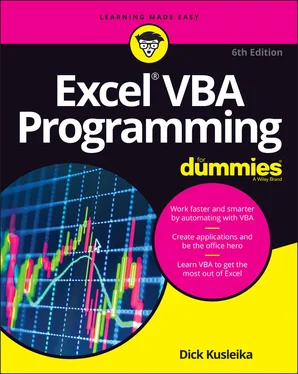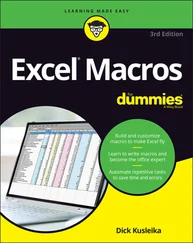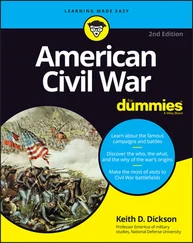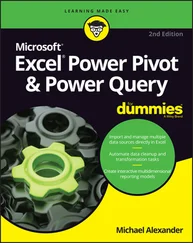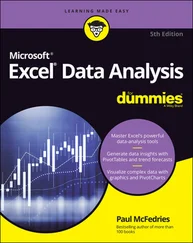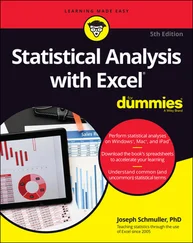Dick Kusleika - Excel VBA Programming For Dummies
Здесь есть возможность читать онлайн «Dick Kusleika - Excel VBA Programming For Dummies» — ознакомительный отрывок электронной книги совершенно бесплатно, а после прочтения отрывка купить полную версию. В некоторых случаях можно слушать аудио, скачать через торрент в формате fb2 и присутствует краткое содержание. Жанр: unrecognised, на английском языке. Описание произведения, (предисловие) а так же отзывы посетителей доступны на портале библиотеки ЛибКат.
- Название:Excel VBA Programming For Dummies
- Автор:
- Жанр:
- Год:неизвестен
- ISBN:нет данных
- Рейтинг книги:3 / 5. Голосов: 1
-
Избранное:Добавить в избранное
- Отзывы:
-
Ваша оценка:
- 60
- 1
- 2
- 3
- 4
- 5
Excel VBA Programming For Dummies: краткое содержание, описание и аннотация
Предлагаем к чтению аннотацию, описание, краткое содержание или предисловие (зависит от того, что написал сам автор книги «Excel VBA Programming For Dummies»). Если вы не нашли необходимую информацию о книге — напишите в комментариях, мы постараемся отыскать её.
Excel VBA Programming For Dummies
Excel VBA, Excel VBA Programming For Dummies
Excel VBA Programming For Dummies — читать онлайн ознакомительный отрывок
Ниже представлен текст книги, разбитый по страницам. Система сохранения места последней прочитанной страницы, позволяет с удобством читать онлайн бесплатно книгу «Excel VBA Programming For Dummies», без необходимости каждый раз заново искать на чём Вы остановились. Поставьте закладку, и сможете в любой момент перейти на страницу, на которой закончили чтение.
Интервал:
Закладка:
178 183
179 184
180 185
181 186
182 187
183 188
184 189
185 190
186 191
187 193
188 194
189 195
190 196
191 197
192 198
193 199
194 200
195 201
196 202
197 203
198 204
199 205
200 206
201 207
202 208
203 209
204 210
205 211
206 212
207 213
208 214
209 215
210 216
211 217
212 219
213 220
214 221
215 222
216 223
217 224
218 225
219 226
220 227
221 228
222 229
223 230
224 231
225 232
226 233
227 234
228 235
229 236
230 237
231 238
232 239
233 240
234 241
235 242
236 243
237 244
238 245
239 246
240 247
241 248
242 249
243 250
244 251
245 252
246 253
247 254
248 255
249 256
250 257
251 258
252 259
253 260
254 261
255 262
256 263
257 264
258 265
259 266
260 267
261 268
262 269
263 270
264 271
265 272
266 273
267 274
268 275
269 276
270 277
271 278
272 279
273 280
274 281
275 282
276 283
277 284
278 285
279 286
280 287
281 288
282 289
283 290
284 291
285 292
286 293
287 294
288 295
289 296
290 297
291 298
292 299
293 300
294 301
295 302
296 303
297 304
298 305
299 306
300 307
301 308
302 309
303 310
304 311
305 312
306 313
307 314
308 315
309 316
310 317
311 318
312 319
313 320
314 321
315 322
316 323
317 324
318 325
319 326
320 327
321 329
322 330
323 331
324 332
325 333
326 334
327 335
328 336
329 337
330 338
331 339
332 340
333 341
334 343
335 344
336 345
337 346
338 347
339 348
340 349
341 350
342 351
343 352
344 353
345 354
346 355
347 356
348 357
349 358
350 359
351 360
352 361
353 362
354 363
355 364
356 365
357 366
358 367
359 368
360 369
361 370
362 371
363 372
364 373
365 374
366 375
367 376
368 377
369 378
370 379
371 380
372 381
373 382
374 383
375 384
376 385
377 386
378 387
379 388
380 389
381 390
382 391
383 392
384 393
385 394
386 395
387 396
388 397
389 398
390 399
391 401
392 402
393 403
394 404
395 405
396 406
397 407
398 408
399 409
400 410
401 411
402 412
403 413
404 414
405 415
406 416
407 417
408 418
409 419
Introduction
Greetings, prospective Excel programmer…
You no doubt have your reasons for picking up a book on VBA programming. Maybe you got a new job (congratulations). Maybe you’re trying to automate some of the repetitive data crunching tasks you have to do. Maybe you’re just a nerd at heart. Whatever the reason, thank you for choosing this book.
Inside, you find everything you need to get up and running with VBA fast. Even if you don’t have the foggiest idea of what programming is all about, this book can help. Unlike most programming books, this one is filled with information designed to include just what you need to know to quickly ramp your VBA programming skillset.
About This Book
Go to any large bookstore (in person or online), and you’ll find many Excel books. A quick overview can help you decide whether this book is really right for you. This book
Is designed for intermediate to advanced Excel users who want to get up to speed with Visual Basic for Applications (VBA) programming.
Requires no previous programming experience.
Covers the most commonly used commands.
Is appropriate for recent versions of Excel.
Just might make you crack a smile occasionally.
If you’re using an older version of Excel, this book might be okay, but some things have changed. You’d probably be better off with the preceding edition.
Oh, yeah — this is not an introductory Excel book. If you’re looking for a general-purpose Excel book, check out either of the following books, which are both published by Wiley:
Excel 2019 For Dummies, by Greg Harvey
Excel Bible, by Michael Alexander and Dick Kusleika
These books are also available in editions for earlier versions of Excel.
Notice that the title of this book isn’t The Complete Guide to Excel VBA Programming For Dummies. This book doesn’t cover all aspects of Excel programming — but then again, you probably don’t want to know everything about this topic.
If you consume this book and find that you’re hungry for a more comprehensive Excel programming book, you might try Microsoft Excel 2019 Power Programming with VBA, also published by Wiley. And yes, editions for older versions of Excel are also available.
To make the content more accessible, I divided this book into six parts:
Part 1 , Starting with Excel VBA Programming
Part 2 , Employing VBA with Excel
Part 3 , Programming Concepts
Part 4 , Communicating with Your Users
Part 5 , Putting It All Together
Part 6 , The Part of Tens
Typographical conventions
Sometimes, I refer to key combinations — which means you hold down one key while you press another. For example, Ctrl+Z means you hold down the Ctrl key while you press Z.
For menu commands, I use a distinctive character to separate items on the Ribbon or menu. For example, you use the following command to create a named range in a worksheet:
Formulas ⇒ Defined Names ⇒ Define Name
Formulas is the tab at the top of the Ribbon, Defined Names is the Ribbon group, and Define Name is the Ribbon tool you click.
The Visual Basic Editor still uses old-fashioned menus and toolbars. So Tools ⇒ Options means choose the Tools menu and then choose the Options menu item.
Excel programming involves developing code — that is, the instructions VBA follows. All code in this book appears in a monospace font, like this:
Range("A1:A12").Select
Some long lines of code don’t fit between the margins in this book. In such cases, I use the standard VBA line-continuation character sequence: a space followed by an underscore character. Here’s an example:
Selection.PasteSpecial Paste:=xlValues, _ Operation:=xlNone, SkipBlanks:=False, _ Transpose:=False
When you enter this code, you can type it as written or place it on a single line (omitting the space and underscore combination).
Macro security
It's a cruel world out there. It seems that some scam artist is always trying to take advantage of you or cause some type of problem. The world of computing is equally cruel. You probably know about computer viruses, which can cause some nasty things to happen to your system. But did you know that computer viruses can also reside in an Excel file? It's true. In fact, it’s relatively easy to write a computer virus by using VBA. An unknowing user can open an Excel file and spread the virus to other Excel workbooks and to other systems.
Читать дальшеИнтервал:
Закладка:
Похожие книги на «Excel VBA Programming For Dummies»
Представляем Вашему вниманию похожие книги на «Excel VBA Programming For Dummies» списком для выбора. Мы отобрали схожую по названию и смыслу литературу в надежде предоставить читателям больше вариантов отыскать новые, интересные, ещё непрочитанные произведения.
Обсуждение, отзывы о книге «Excel VBA Programming For Dummies» и просто собственные мнения читателей. Оставьте ваши комментарии, напишите, что Вы думаете о произведении, его смысле или главных героях. Укажите что конкретно понравилось, а что нет, и почему Вы так считаете.