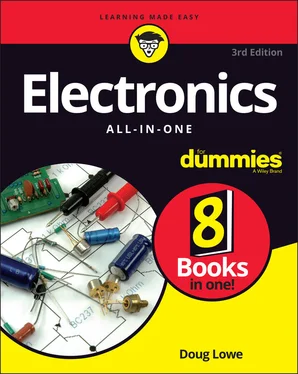Doug Lowe - Electronics All-in-One For Dummies
Здесь есть возможность читать онлайн «Doug Lowe - Electronics All-in-One For Dummies» — ознакомительный отрывок электронной книги совершенно бесплатно, а после прочтения отрывка купить полную версию. В некоторых случаях можно слушать аудио, скачать через торрент в формате fb2 и присутствует краткое содержание. Жанр: unrecognised, на английском языке. Описание произведения, (предисловие) а так же отзывы посетителей доступны на портале библиотеки ЛибКат.
- Название:Electronics All-in-One For Dummies
- Автор:
- Жанр:
- Год:неизвестен
- ISBN:нет данных
- Рейтинг книги:5 / 5. Голосов: 1
-
Избранное:Добавить в избранное
- Отзывы:
-
Ваша оценка:
- 100
- 1
- 2
- 3
- 4
- 5
Electronics All-in-One For Dummies: краткое содержание, описание и аннотация
Предлагаем к чтению аннотацию, описание, краткое содержание или предисловие (зависит от того, что написал сам автор книги «Electronics All-in-One For Dummies»). Если вы не нашли необходимую информацию о книге — напишите в комментариях, мы постараемся отыскать её.
Electronics All-in-One For Dummies,
Electronics All-in-One For Dummies
Electronics All-in-One For Dummies — читать онлайн ознакомительный отрывок
Ниже представлен текст книги, разбитый по страницам. Система сохранения места последней прочитанной страницы, позволяет с удобством читать онлайн бесплатно книгу «Electronics All-in-One For Dummies», без необходимости каждый раз заново искать на чём Вы остановились. Поставьте закладку, и сможете в любой момент перейти на страницу, на которой закончили чтение.
Интервал:
Закладка:
7 Book 3: Working with Integrated Circuits Chapter 1: Introducing Integrated Circuits What Exactly Is an Integrated Circuit? Looking at How Integrated Circuits Are Made Integrated Circuit Packages Using ICs in Schematic Diagrams Powering ICs Avoiding Static and Heat Damage Reading IC Data Sheets Popular Integrated Circuits Chapter 2: The Fabulous 555 Timer Chip Looking at How the 555 Works Understanding 555 Modes Using the 555 in Monostable (One-Shot) Mode Using the 555 in Astable (Oscillator) Mode Using the 555 in Bistable (Flip-Flop) Mode Using the 555 Timer Output Doubling Up with the 556 Dual Timer Making a One-Shot Timer Project 21: A One-Shot 555 Timer Circuit Making an LED Flasher Project 22: An LED Flasher Using a Set/Reset Switch Project 23: An LED Flasher with a Set/Reset Switch Making a Beeper Project 24: An Audible Beeper Chapter 3: Working with Op-Amps Looking at Operational Amplifiers Understanding Open Loop-Amplifiers Looking at Closed Loop-Amplifiers Using an Op-Amp as a Unity Gain Amplifier Using an Op-Amp as a Voltage Comparator Adding Voltages Working with Op-Amp ICs
8 Book 4: Beyond Direct Current Chapter 1: Getting into Alternating Current What Is Alternating Current? Measuring Alternating Current Understanding Alternators Understanding Motors Understanding Transformers Working with Line Voltage Using Line Voltage in Your Projects Wires and Connectors for Working with Line Voltage Using Fuses to Protect Line-Voltage Circuits Using Relays to Control Line-Voltage Circuits Chapter 2: Building Power Supplies Using a Power Adapter Understanding What a Power Supply Does Transforming Voltage Turning AC into DC Filtering Rectified Current Regulating Voltage Chapter 3: Understanding Radio Understanding Radio Waves Transmitting and Receiving Radio Understanding AM Radio Understanding FM Radio Building a Crystal Radio Chapter 4: Working with Infrared Introducing Infrared Light Detecting Infrared Light Project 25: A Simple IR Detector Creating Infrared Light Building a Proximity Detector Building a Common-Emitter Proximity Detector Project 26: A Common-Emitter Proximity Detector Building a Common-Collector Proximity Detector Project 27: A Common-Collector Proximity Detector
9 Book 5: Doing Digital Electronics Chapter 1: Understanding Digital Electronics Distinguishing Analog and Digital Electronics Understanding Binary Using Switches to Build Gates Project 28: A Simple AND Circuit Project 29: A Simple OR Circuit Project 30: A Simple XOR Circuit Chapter 2: Getting Logical Introducing Boolean Logic and Logic Gates Looking at NOT Gates Looking at AND Gates Looking at OR Gates Looking at NAND Gates Looking at NOR Gates Looking at XOR and XNOR Gates De Marvelous De Morgan’s Theorem All You Need Is NAND (Or NOR) Using Software to Practice with Gates Chapter 3: Working with Logic Circuits Creating Logic Gates with Transistors Project 31: A Transistor NOT Gate Project 32: A Transistor NAND Gate Project 33: A Transistor NOR Gate Introducing Integrated Circuit Logic Gates Introducing the Versatile 4000-Series Logic Gates Building Projects with the 4011 Quad Two-Input NAND Gate Project 34: A CMOS NAND Gate Project 35: A CMOS AND Gate Project 36: A CMOS OR Gate Project 37: A CMOS NOR Gate Chapter 4: Working with Flip-Flops Looking at Latches Project 38: An Active-High Latch Project 39: An Active-Low Latch Looking at Gated Latches Project 40: A Gated D Latch Introducing Flip-Flops Project 41: A D Flip-Flop Project 42: A Toggle Flip-Flop Debouncing a Clock Input Chapter 5: Introducing Microcontrollers Introducing Microcontrollers Programming a Microcontroller Working with I/O Pins
10 Book 6: Working with Arduino Microprocessors Chapter 1: Introducing Arduino Introducing the Arduino UNO Buying an UNO Starter Kit Installing the Arduino IDE Connecting to an UNO Looking at a Simple Arduino Sketch Running the Blink Program Using a Digital I/O Pin to Control an LED Project 43: Blinking an LED with an Arduino UNO Chapter 2: Creating Arduino Sketches Introducing C Working with a Prototyping Shield Building a Test Circuit Project 44: An Arduino LED Test Circuit Flashing the LEDs Using Comments Creating Identifiers Using Variables Doing Math A Program That Uses Variables and Math Using If Statements Using While Loops Using For Loops Crafting Your Own Functions Chapter 3: More Arduino Programming Tricks Using a Push Button with an Arduino Checking the Status of a Switch in Arduino Project 45: A Push-Button Controlled Arduino LED Flasher Randomizing Your Programs Reading a Value from a Potentiometer Project 46: A Variable-Rate LED Flasher Chapter 4: An Arduino Proximity Sensor Using an Ultrasonic Range Finder Using an LCD Building a Proximity Sensor Project 47: An Arduino Proximity Sensor Chapter 5: Adding Sound and Motion to Your Arduino Projects Using a Speaker with an Arduino Project 48: Creating Sound with a Speaker Using an MP3 Shield Building an Arduino Music Player Project 49: Using a Music Maker Shield to Play Sounds Using a Servo with an Arduino Project 50: Using a Servo with an Arduino Chapter 6: Keypads and Keyboards Using a Keypad Setting Up a Keypad Building a Keypad Circuit Project 51: Using a Keypad Using an Arduino for Computer Keyboard Input Building a Windows Keypad Gadget Project 52: A Windows Keypad Gadget
11 Book 7: Working with Raspberry Pi Chapter 1: Introducing Raspberry Pi Introducing the Raspberry Pi Considering Raspberry Pi Versions Setting Up a Raspberry Pi Installing the Raspberry Pi Operating System Starting Up Your Raspberry Pi Understanding the File System Writing Your First Raspberry Pi Program Examining GPIO Ports Connecting an LED to a GPIO Port Flashing an LED in Python Building a Raspberry Pi LED Flasher Project 51: Blinking an LED with a Raspberry Pi Chapter 2: Programming in Python Looking Closer at Python Building a Test Circuit Project 52: A Raspberry Pi LED Test Board Flashing the LEDs Using Comments Creating Identifiers Using Constants Using Variables Creating Your Own Functions Using If Statements Using While Loops Using For Loops Looking at Python Lists Chapter 3: Reading Digital and Analog Input Using a GPIO Port for Digital Input Checking the Status of a Switch in Python Project 53: A Push-Button-Controlled Raspberry Pi LED Flasher Reading Analog Input Enabling SPI on Your Raspberry Pi Using the MCP3008 in Python Using the mcp3008 Package Project 54: A Variable-Rate LED Flasher
12 Book 8: Special Effects Chapter 1: Building a Color Organ Examining the Color Organ Project Understanding How the Color Organ Works Getting What You Need to Build the Color Organ Assembling the Color Organ Using the Color Organ Chapter 2: Animating Holiday Lights Introducing the ShowTime PC Controller Looking at a Basic Light-O-Rama Setup Understanding Channels and Sequences Choosing Lights for Your Display Designing Your Layout Assembling the ShowTime PC Controller Connecting the Controller to a Computer Testing the ShowTime PC Controller Using the Light-O-Rama Sequence Editor Understanding Sequences Creating a Musical Sequence Visualizing Your Show Chapter 3: Building an Animatronic Prop Controller Looking at the Requirements of Animatronic Prop Control Examining a Typical Animatronic Prop Building the Prop Controller Programming the Prop-1 Controller Sending Commands to the RC-4 or AP-16+ Modules Programming the RC-4 Relay Control Module A Sample AP-16+ Program Programming the PIR Motion Detector Looking at Complete Jack-in-the-Box Program Chapter 4: Re-Creating a Retro Science-Fiction Robot Head Looking to Robby and B-9 For Inspiration Conceiving VIN-e Introducing VIN-e 1.0 Looking at VIN-e’s Electronics A Final Word about Safety
13 Index
14 About the Author
15 Advertisement Page
16 Connect with Dummies
17 End User License Agreement
List of Tables
1 Book 1 Chapter 5 TABLE 5-1 Common Symbols for Schematic Diagrams TABLE 5-2 Commonly Used Reference Identifiers
Читать дальшеИнтервал:
Закладка:
Похожие книги на «Electronics All-in-One For Dummies»
Представляем Вашему вниманию похожие книги на «Electronics All-in-One For Dummies» списком для выбора. Мы отобрали схожую по названию и смыслу литературу в надежде предоставить читателям больше вариантов отыскать новые, интересные, ещё непрочитанные произведения.
Обсуждение, отзывы о книге «Electronics All-in-One For Dummies» и просто собственные мнения читателей. Оставьте ваши комментарии, напишите, что Вы думаете о произведении, его смысле или главных героях. Укажите что конкретно понравилось, а что нет, и почему Вы так считаете.