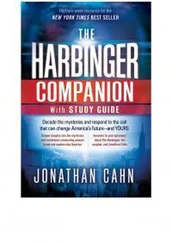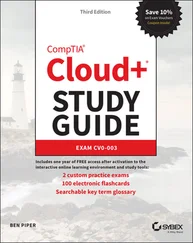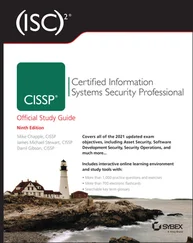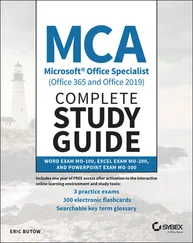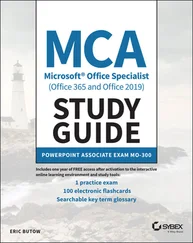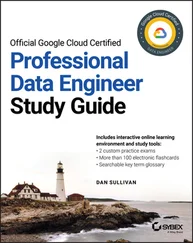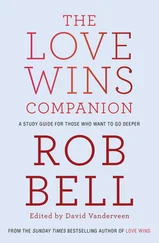Your laptop or desktop computer must meet certain minimal requirements, must include a camera/microphone, and must not have any additional monitors. Tablets and touchscreens are not permitted.
You must have a stable Internet connection (wired Ethernet recommended) and not be behind a corporate firewall or VPN.
You will be closely monitored live by a proctor during the entire exam, as well as being recorded. Moving out of view of the camera, looking at your cell phone, or using the restroom is strictly prohibited.
Your work area must be well lit and your desk clear of all material. Prior to starting the exam, the proctor will ask you to turn your camera around your area to ensure that no inappropriate materials are in reach or in view.
Writing material during the exam is provided in the form of an online digital whiteboard within the exam software.
You should take the test at a location where you can ensure privacy. No one else is permitted to be in the room or see your exam. If someone does enter inadvertently, you must tell them to leave immediately.
The exam software monitors eye and head movements. You may get a warning message while taking the exam if it appears you are looking away from the screen too much.
The choice between taking the exam at a testing center or at home is a personal one. Think carefully about which is best for your needs.
The exam requires two forms of ID, including one that is government issued. See Pearson's list of acceptable IDs here:
www.pearsonvue.com/policies/1S.pdf
When taking the exam in person, try not to bring too much extra with you, as it will not be allowed into the exam room. While you are allowed to check your belongings, it is better to leave extra items at home or in the car.
You are not allowed to bring paper, your phone, and the like into the exam room with you. Some centers are stricter than others. At one center, even tissues were taken away from us! Most centers allow you to keep your ID and money. They watch you take the exam, though, so don't even think about writing notes on money.
As we mentioned earlier, the testing center will give you writing materials to use during the exam, either scratch paper or a whiteboard. If you aren't given these materials, remember to ask. These items are collected at the end of the exam.
 While you cannot bring any belongings into the testing room, some noisy testing centers offer earplugs. If your testing center has a lot of background noise (like cars honking or construction), it doesn't hurt to ask the proctor for a pair of earplugs before you start the exam.
While you cannot bring any belongings into the testing room, some noisy testing centers offer earplugs. If your testing center has a lot of background noise (like cars honking or construction), it doesn't hurt to ask the proctor for a pair of earplugs before you start the exam.
As soon as you complete your exam, you find out if you passed. To get your actual score, you'll need to wait until you can check online. Many test-takers check their score from a mobile device as they are walking out of the test center.
CertView usually updates shortly after you finish your exam but can take up to an hour in some cases. In addition to your score, you'll also see the objectives for which you got a question wrong. Once you have passed the 1Z0-829 exam and fulfilled the required prerequisites, the OCP 17 title is granted within a few days.
 Oracle has partnered with Credly Acclaim, which is an Open Badges platform. Upon obtaining a certification from Oracle, you also receive a “badge” that you can choose to share publicly with current or prospective employers.
Oracle has partnered with Credly Acclaim, which is an Open Badges platform. Upon obtaining a certification from Oracle, you also receive a “badge” that you can choose to share publicly with current or prospective employers.
This book has been written to cover every objective on both the Developer and Foundation exams.
Java SE 17 Developer (1Z0-829)
The following table provides a breakdown of this book's exam coverage for the Java SE 17 Developer (1Z0-829) exam, showing you the chapter where each objective or subobjective is covered.
| Exam Objective |
Chapter |
| Handling date, time, text, numeric and boolean values |
|
| Use primitives and wrapper classes including Math API, parentheses, type promotion, and casting to evaluate arithmetic and boolean expressions |
1, 2, 4 |
| Manipulate text, including text blocks, using String and StringBuilder classes |
4 |
| Manipulate date, time, duration, period, instant and time-zone objects using Date-Time API |
4 |
| Controlling Program Flow |
|
| Create program flow control constructs including if/else, switch statements and expressions, loops, and break and continue statements |
3 |
| Utilizing Java Object-Oriented Approach |
|
| Declare and instantiate Java objects including nested class objects, and explain the object life-cycle including creation, reassigning references, and garbage collection |
1, 7 |
| Create classes and records, and define and use instance and static fields and methods, constructors, and instance and static initializers |
5, 6, 7 |
| Implement overloading, including var-arg methods |
5 |
| Understand variable scopes, use local variable type inference, apply encapsulation, and make objects immutable |
1, 6, 7, 8 |
| Implement polymorphism and differentiate object type versus reference type. Perform type casting, identify object types using instanceof operator and pattern matching |
3, 6, 7 |
| Create and use interfaces, identify functional interfaces, and utilize private, static, and default interface methods |
7, 8 |
| Create and use enumerations with fields, methods and constructors |
7 |
| Handling Exceptions |
|
| Handle exceptions using try/catch/finally, try-with-resources, and multi-catch blocks, including custom exceptions |
11 |
| Working with Arrays and Collections |
|
| Create Java arrays, List, Set, Map, and Deque collections, and add, remove, update, retrieve and sort their elements |
4, 9 |
| Working with Streams and Lambda expressions |
|
| Use Java object and primitive Streams, including lambda expressions implementing functional interfaces, to supply, filter, map, consume, and sort data |
10 |
| Perform decomposition, concatenation and reduction, and grouping and partitioning on sequential and parallel streams |
10, 13 |
| Packaging and deploying Java code and use the Java Platform Module System |
|
| Define modules and their dependencies, expose module content including for reflection. Define services, producers, and consumers |
12 |
| Compile Java code, produce modular and non-modular jars, runtime images, and implement migration using unnamed and automatic modules |
12 |
| Managing concurrent code execution |
|
| Create worker threads using Runnable and Callable, manage the thread lifecycle, including automations provided by different Executor services and concurrent API |
13 |
| Develop thread-safe code, using different locking mechanisms and concurrent API |
13 |
| Process Java collections concurrently including the use of parallel streams |
13 |
| Using Java I/O API |
|
| Read and write console and file data using I/O Streams |
14 |
| Serialize and de-serialize Java objects |
14 |
| Create, traverse, read, and write Path objects and their properties using java.nio.file API |
14 |
| Accessing databases using JDBC |
|
| Create connections, create and execute basic, prepared and callable statements, process query results and control transactions using JDBC API |
15 |
| Implementing Localization |
|
| Implement localization using locales, resource bundles, parse and format messages, dates, times, and numbers including currency and percentage values |
11 |
Java Foundations (1Z0-811)
Читать дальше
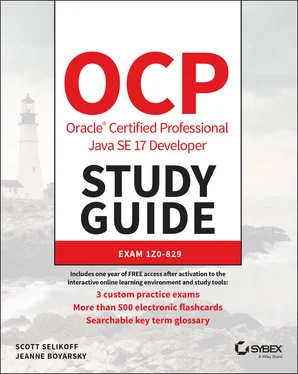
 While you cannot bring any belongings into the testing room, some noisy testing centers offer earplugs. If your testing center has a lot of background noise (like cars honking or construction), it doesn't hurt to ask the proctor for a pair of earplugs before you start the exam.
While you cannot bring any belongings into the testing room, some noisy testing centers offer earplugs. If your testing center has a lot of background noise (like cars honking or construction), it doesn't hurt to ask the proctor for a pair of earplugs before you start the exam.