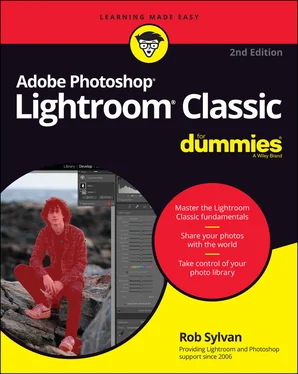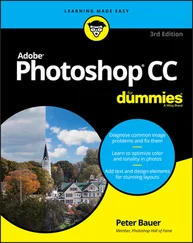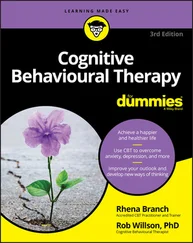Rob Sylvan - Adobe Photoshop Lightroom Classic For Dummies
Здесь есть возможность читать онлайн «Rob Sylvan - Adobe Photoshop Lightroom Classic For Dummies» — ознакомительный отрывок электронной книги совершенно бесплатно, а после прочтения отрывка купить полную версию. В некоторых случаях можно слушать аудио, скачать через торрент в формате fb2 и присутствует краткое содержание. Жанр: unrecognised, на английском языке. Описание произведения, (предисловие) а так же отзывы посетителей доступны на портале библиотеки ЛибКат.
- Название:Adobe Photoshop Lightroom Classic For Dummies
- Автор:
- Жанр:
- Год:неизвестен
- ISBN:нет данных
- Рейтинг книги:5 / 5. Голосов: 1
-
Избранное:Добавить в избранное
- Отзывы:
-
Ваша оценка:
- 100
- 1
- 2
- 3
- 4
- 5
Adobe Photoshop Lightroom Classic For Dummies: краткое содержание, описание и аннотация
Предлагаем к чтению аннотацию, описание, краткое содержание или предисловие (зависит от того, что написал сам автор книги «Adobe Photoshop Lightroom Classic For Dummies»). Если вы не нашли необходимую информацию о книге — напишите в комментариях, мы постараемся отыскать её.
Adobe
Photoshop Lightroom Classic For Dummies
Adobe
Photoshop Lightroom Classic For Dummies
Adobe Photoshop Lightroom Classic For Dummies — читать онлайн ознакомительный отрывок
Ниже представлен текст книги, разбитый по страницам. Система сохранения места последней прочитанной страницы, позволяет с удобством читать онлайн бесплатно книгу «Adobe Photoshop Lightroom Classic For Dummies», без необходимости каждый раз заново искать на чём Вы остановились. Поставьте закладку, и сможете в любой момент перейти на страницу, на которой закончили чтение.
Интервал:
Закладка:
Just about all of Adobe’s software has moved from a pay-one-price perpetual license model to a new subscription-based model, which Adobe calls the Creative Cloud (often shortened to CC). Both versions of Lightroom are available only through a subscription plan. Let’s dive into this a little deeper.
Understanding the Creative Cloud
Adobe coined the name Creative Cloud in 2011, but the term took on new meaning in 2013 when Adobe moved away from the old “Creative Suite” of products and made its flagship products (like Photoshop) available for licensing only through a monthly or annual subscription. All programs are still installed locally to your computer and function the same way they always had; the only difference with the Creative Cloud (CC) is how you pay for the software.
While paying monthly/annually for the use of software may seem like a drag, Adobe has made it pretty affordable for photographers through the CC Photography Plan (more on that in the next section). The subscription model offers a few benefits, including the following:
Access to the latest version of included software the moment Adobe releases it, without additional cost
Periodic updates, which include new features as well as new camera support and bug fixes
Able to be installed on as many computers as you own, although you can be logged into only two at a time
Cross-platform compatible, so no special hoops to jump through if you have both a Mac and Windows computer
 The Creative Cloud subscription model provides a few benefits. Notably, Adobe frequently releases updates that include new features, new camera support, and bug fixes. With the subscription service, you can access these features immediately instead of waiting 18 to 24 months to see new features added.
The Creative Cloud subscription model provides a few benefits. Notably, Adobe frequently releases updates that include new features, new camera support, and bug fixes. With the subscription service, you can access these features immediately instead of waiting 18 to 24 months to see new features added.
There are a few CC plans to choose from, and due to the somewhat fluid nature of how these plans evolve, I’m going to direct you to Adobe’s website to read up on what’s included and the various prices. Head over to www.adobe.com/creativecloud/photography/compare-plans.html to learn more.
Creative Cloud Photography Plan
Within the various subscription options, the plan that makes the most sense for photographers is the CC Photography Plan, which at the time of this writing goes for $9.99/month and includes the latest versions of Lightroom Classic, Lightroom, Photoshop, 20GB of online storage, and more (like a free online portfolio), so check the link in the preceding section to get the full details.
 Adobe Photoshop is the prime tool to complement Lightroom Classic and, to a lesser extent, Lightroom. It gives you the most power and offers the greatest functionality and tightest integration with both versions of Lightroom. In fact, when you consider all the features in Lightroom Classic, you may find you don’t need anything else for most of your work.
Adobe Photoshop is the prime tool to complement Lightroom Classic and, to a lesser extent, Lightroom. It gives you the most power and offers the greatest functionality and tightest integration with both versions of Lightroom. In fact, when you consider all the features in Lightroom Classic, you may find you don’t need anything else for most of your work.
Adobe also offers a Lightroom plan, which is $9.99/month, and includes only Lightroom (it doesn’t include Lightroom Classic or Photoshop) and 1TB of online storage (which is enough for hundreds of thousands of JPG photos). There are folks for whom this plan is a good fit, but the plan is not for everyone and is not the focus of this book.
From here, I assume that as a reader of Adobe Photoshop Lightroom Classic For Dummies, with a focus on Lightroom Classic, you have or will be getting the CC Photography Plan subscription. Note that apart from features added after Lightroom 6 was released, most of this book applies to Lightroom 6 users too. (Lightroom 6 is the precursor to Lightroom Classic.)
Figuring out whether Lightroom Classic is right for you
If you have used any older version of Lightroom in the past 10 years, you will feel the most comfortable in Lightroom Classic. Due to its maturity as a software product, Lightroom Classic has substantially more features and capabilities than the new Lightroom, and this alone may be the deciding factor for some people. For example, Lightroom Classic has an entire module devoted to printing, and Lightroom has no local print function at all.
Lightroom Classic is best used if you have a high volume of photos stored in your library and plan to continue adding photos to that library. Lightroom Classic stores all your photos locally, so this is a much more affordable option for anyone with over 1TB of storage. Hard drives are relatively cheap, so adding more space to store more photos is affordable and easy.
Lightroom Classic plays nicely with third-party plug-ins. Let’s face it, there are a lot of really great photo editing programs out there from companies like On1, Topaz, DxO, and more. You can configure Lightroom Classic to send copies to these editors (and to Photoshop too!) and have those copies automatically added back to Lightroom Classic. Lightroom does not currently support third-party plug-ins (though it does have limited Photoshop integration).
If you like to create photo books, you will enjoy using Lightroom Classic’s Book module. If you need to create slideshows, check out Lightroom Classic’s Slideshow module. Lightroom Classic supports a high-volume workflow, so it has a greater array of output options for when you need to create copies for any reason.
Lightroom Classic and Lightroom share the same powerful editing tools used to make your photos look awesome, so there is no real compromise there. So what makes Lightroom compelling? Read on!
Knowing whether you need the new Lightroom
If I had to sketch out the type of photographer who would be the best fit for using Lightroom (at the time of this writing), I think of someone who primarily shoots with a smartphone and/or digital camera set to JPG mode, has a photo library that’s less than 1TB of total data, and doesn’t own an inkjet printer. That’s not to say that someone who only shoots raw with a DSLR and prints every photo can’t use Lightroom, but considering Lightroom’s current set of features and cost, the raw DSLR shooter could find using Lightroom frustrating and expensive. I’m sure this will evolve.
Lightroom’s greatest asset is that it makes all your photos available on all your devices, and it does that by storing the full-resolution photos in the cloud. This is an amazing feature! However, as I discuss in the Creative Cloud section earlier in this chapter, the Lightroom plan is currently $9.99/month for 1TB of storage. If you have less than 1TB of total storage needs, this is a pretty affordable way to have all your photos backed up, accessible, and combined with a state-of-the-art photo editor (and mobile camera app) with easy access to sharing on social media.
 Each additional 1TB of storage costs an additional $9.99/month. If you have a photo library that requires 3TB of storage, you are looking at $29.97/month to store that in the cloud in perpetuity. That’s $359.64 per year, and I don’t know many photographers willing to pay that much per year to store their photos in the cloud.
Each additional 1TB of storage costs an additional $9.99/month. If you have a photo library that requires 3TB of storage, you are looking at $29.97/month to store that in the cloud in perpetuity. That’s $359.64 per year, and I don’t know many photographers willing to pay that much per year to store their photos in the cloud.
Now don’t get me wrong; I love the direction Lightroom is heading, and I think it is a great match for people who fit well within its current feature set, but it just isn’t for everyone. That said, Lightroom is a relatively new product as I write this. Who knows how things will change and evolve in the next 10 years? Nothing is static in the world of digital photography. However, keep in mind that Lightroom is also included with the CC Photography Plan with Lightroom Classic and Photoshop (and 20GB of storage), and in Chapters 16through 18I discuss how to use Lightroom Classic and Lightroom together.
Читать дальшеИнтервал:
Закладка:
Похожие книги на «Adobe Photoshop Lightroom Classic For Dummies»
Представляем Вашему вниманию похожие книги на «Adobe Photoshop Lightroom Classic For Dummies» списком для выбора. Мы отобрали схожую по названию и смыслу литературу в надежде предоставить читателям больше вариантов отыскать новые, интересные, ещё непрочитанные произведения.
Обсуждение, отзывы о книге «Adobe Photoshop Lightroom Classic For Dummies» и просто собственные мнения читателей. Оставьте ваши комментарии, напишите, что Вы думаете о произведении, его смысле или главных героях. Укажите что конкретно понравилось, а что нет, и почему Вы так считаете.