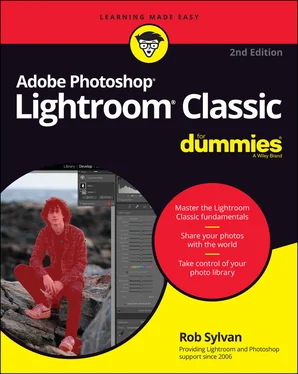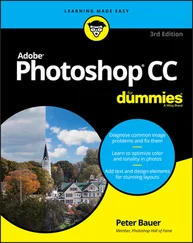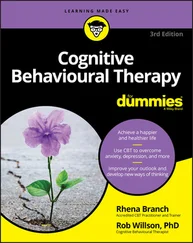Rob Sylvan - Adobe Photoshop Lightroom Classic For Dummies
Здесь есть возможность читать онлайн «Rob Sylvan - Adobe Photoshop Lightroom Classic For Dummies» — ознакомительный отрывок электронной книги совершенно бесплатно, а после прочтения отрывка купить полную версию. В некоторых случаях можно слушать аудио, скачать через торрент в формате fb2 и присутствует краткое содержание. Жанр: unrecognised, на английском языке. Описание произведения, (предисловие) а так же отзывы посетителей доступны на портале библиотеки ЛибКат.
- Название:Adobe Photoshop Lightroom Classic For Dummies
- Автор:
- Жанр:
- Год:неизвестен
- ISBN:нет данных
- Рейтинг книги:5 / 5. Голосов: 1
-
Избранное:Добавить в избранное
- Отзывы:
-
Ваша оценка:
- 100
- 1
- 2
- 3
- 4
- 5
Adobe Photoshop Lightroom Classic For Dummies: краткое содержание, описание и аннотация
Предлагаем к чтению аннотацию, описание, краткое содержание или предисловие (зависит от того, что написал сам автор книги «Adobe Photoshop Lightroom Classic For Dummies»). Если вы не нашли необходимую информацию о книге — напишите в комментариях, мы постараемся отыскать её.
Adobe
Photoshop Lightroom Classic For Dummies
Adobe
Photoshop Lightroom Classic For Dummies
Adobe Photoshop Lightroom Classic For Dummies — читать онлайн ознакомительный отрывок
Ниже представлен текст книги, разбитый по страницам. Система сохранения места последней прочитанной страницы, позволяет с удобством читать онлайн бесплатно книгу «Adobe Photoshop Lightroom Classic For Dummies», без необходимости каждый раз заново искать на чём Вы остановились. Поставьте закладку, и сможете в любой момент перейти на страницу, на которой закончили чтение.
Интервал:
Закладка:
372 379
373 380
374 381
375 382
376 383
377 384
378 385
379 386
380 387
381 388
382 389
Introduction
It’s been over 12 years since I wrote the first edition of this book on what was then Lightroom 2. Saying a lot has changed since then is a bit of an understatement. At the end of 2017 Adobe released two similar, but distinctly different, versions of Lightroom with the goal of addressing two similar, yet different, digital photography workflows. I’ve structured this book to help you understand the differences between these versions of Lightroom — one now called “Adobe Photoshop Lightroom Classic” and a new one now just called “Adobe Photoshop Lightroom” — so that you are prepared to choose the right one for your needs. Just be sure to read all of Chapter 1to get a handle on that. That said, the primary focus of this book is on how to get the most out of Lightroom Classic. There are a few chapters to help a Lightroom Classic user get started with the new Lightroom on the mobile platform, but if you are using only the new Lightroom on all your devices, you’ll want to check out a different book.
Back in 2007 when Lightroom 1.0 was released, it was considered a paradigm shift in the way photographers managed and edited their digital photos. Today we are witnessing a new paradigm shift thanks to the rise of the smartphone as digital camera with always-connected Internet (which is why there is this new Lightroom version). Although paradigm shifts offer new ways of doing things and the potential of improved workflows, they can sometimes be disorienting and frustrating to come to terms with at first. That’s why Adobe still offers the original version, which is now called Lightroom Classic. My hope is that this book can serve as a resource to keep you out of trouble, on task, and moving forward as you take your photos from camera to storage to output, over and over again.
About This Book
I am more than just a user of both versions of Lightroom. Through my roles on the KelbyOne.com Lightroom Help Desk, as an educator, as an author, and my participation in various Lightroom groups, workshops, and forums, I’ve worked with tens of thousands of fellow Lightroom users over the last decade. I’ve tried to understand the problems they faced as I’ve helped them find solutions. I wrote this book with the intention of preventing you from encountering the same problems that others have stumbled on, while also sharing the collective wisdom I’ve gained to make your workflow as efficient as possible.
How This Book Is Organized
I organize this book with the larger Lightroom Classic workflow in mind, but each chapter — and even the sections within a chapter — represent all the smaller workflows that make up the larger whole. So although there’s something to be gained from following the structure I lay out in the book, if you’re new to Lightroom Classic, my hope is that you can pick up this book when you need it and jump right to the place in your workflow that you want to learn more about.
Because of the existence of two different versions of Lightroom, I’ve also structured the book with the goal of minimizing confusion about which version I am talking about. I explicitly refer to Adobe Photoshop Lightroom Classic as “Lightroom Classic” (as cumbersome as that is to read over and over again) and refer to the new Adobe Photoshop Lightroom as just “Lightroom” (along with references to it being cloud-based or part of an ecosystem ) within a given chapter.
Note that up until the middle of 2019, both versions had the initials “CC” (for Creative Cloud) appended to the end of their respective names. Now that it is only possible to license any version of the Lightroom family of products through a Creative Cloud subscription, Adobe dropped the “CC” from the ends of both product names. For the sake of clarity, what was Lightroom Classic CC is now just Lightroom Classic, and what was Lightroom CC is now just Lightroom.
Lightroom Classic is a workflow tool by design, and within the macro workflow of capture to output there exist countless smaller workflows that cover all the micro tasks every photographer needs to complete. The very concept of a workflow implies that there is both a natural beginning and a finite end. I mean, you can’t start editing a photo if you haven’t first pressed the shutter, right?
Part 1: Getting Started with Lightroom Classic
If you’re new to Lightroom Classic — or new to digital photography — you’ll definitely want to spend some time in Part 1. I’ve seen too many people get off on the wrong foot with Lightroom Classic and lose time (and sleep) trying to get themselves back on track because they didn’t get a few basic concepts under their belt first. I’ve helped quite a few folks get back on track, and I know some of the more common pitfalls, so here’s your chance to benefit from my experience so you can spend more time productively working with your photos. In this part, I also explain the differences between the two versions of Lightroom and help guide you toward the one that best fits your needs.
Part 2: Managing Your Photos with Lightroom Classic
Managing data might be the least sexy part of a photographer’s workflow; however, it’s possibly the most essential. Considering that the volume of photos we photographers produce increases each year, this is an aspect of the workflow you have no choice but to get right. To be honest, this aspect of Lightroom Classic is where people have the most trouble.
Part 3: Working in Lightroom Classic’s Digital Darkroom
This part is where you work to realize the vision you had the moment the shutter clicked. For some, it’s as much fun as the capture, but for others, it’s a chore to accomplish the greatest quality in the least amount of time. Lightroom Classic can meet the needs of both kinds of people.
Part 4: Sharing Your Work with the World
Unless you’re satisfied with the process of only making photographs, you’re going to require some form of output and sharing that extends beyond just your eyeballs. Lightroom Classic offers several options for output.
Part 5: The Part of Tens
You can think of this section as how to get started with the new Lightroom for Lightroom Classic users. I want to achieve three things with this part of the book: I want to prepare you for the option of using Lightroom Classic and Lightroom together; I want you to know the basics of organizing and editing in Lightroom on the mobile platform; and I want to teach you about my absolute favorite mobile phone camera app found in Lightroom for mobile.
Conventions Used in This Book
Lightroom Classic is wonderfully identical on both Windows and Mac operating systems. I use both operating systems, but I create the majority of screen captures on Mac because that’s what I use most. However, I do include Windows captures where needed to highlight the few places where there are minor differences in the interface or dialog boxes, and there are a few captures from mobile devices where needed.
In the case of keyboard shortcuts (and there are many), I lead off with the Mac shortcut and always include the Windows shortcut in parentheses right after. All the shortcuts that don’t require an additional modifier key are the same on both platforms. When I give an instruction for opening a contextual menu, I use the term right-click even though you may not be using an input device with a right-click button. For the Mac, right-clicking is the same as Control-clicking something to invoke the contextual menu, though you may have a mouse for Mac that has a right-click button too.
Читать дальшеИнтервал:
Закладка:
Похожие книги на «Adobe Photoshop Lightroom Classic For Dummies»
Представляем Вашему вниманию похожие книги на «Adobe Photoshop Lightroom Classic For Dummies» списком для выбора. Мы отобрали схожую по названию и смыслу литературу в надежде предоставить читателям больше вариантов отыскать новые, интересные, ещё непрочитанные произведения.
Обсуждение, отзывы о книге «Adobe Photoshop Lightroom Classic For Dummies» и просто собственные мнения читателей. Оставьте ваши комментарии, напишите, что Вы думаете о произведении, его смысле или главных героях. Укажите что конкретно понравилось, а что нет, и почему Вы так считаете.